In this iMobie review, we’ll explore how this versatile software can help you manage and recover data on your mobile devices. From transferring files between iOS and Android devices to retrieving lost data, iMobie offers a suite of tools designed to simplify your mobile management experience. If you’re looking for a reliable solution to keep your devices running smoothly, this review will give you all the details you need to make an informed decision. Let’s dive in!
Introduction

In today’s digital age, managing and transferring data between devices has become an essential part of our daily lives. Whether you’re switching to a new phone, backing up important files, or recovering lost data, having the right tools can make all the difference. This is where iMobie comes in. iMobie offers a suite of software tools designed to help users with mobile device management, data transfer, and recovery.
In this iMobie , we will dive deep into the features, pricing, performance, and more to help you decide if iMobie is the ultimate solution for your mobile needs in 2025. Whether you’re looking for a reliable tool to manage your iPhone, Android device, or recover lost files, iMobie claims to be able to meet all these needs with ease. Let’s explore what iMobie has to offer and see if it lives up to its promises.
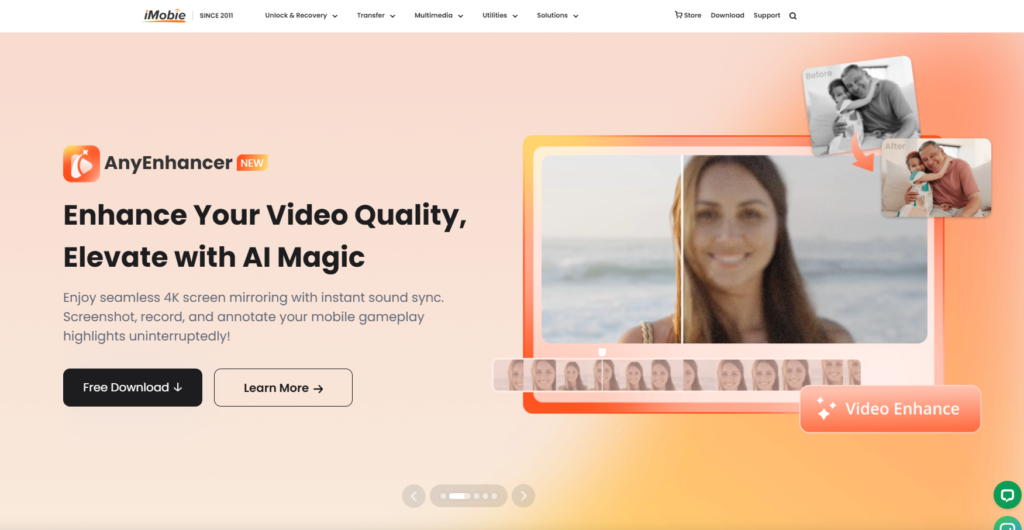
Product Overview
iMobie is a software company that offers a range of tools primarily designed to simplify mobile device management. The company’s products focus on data transfer, backup, recovery, and system repair for both iOS and Android devices. Whether you’re looking to recover lost data, switch to a new phone, or back up important files, iMobie provides solutions that cater to these needs with ease.
Some of iMobie’s most popular products include:
- AnyTrans: A comprehensive file management tool that allows users to transfer data between devices, back up content, and manage multimedia files with ease.
- PhoneRescue: A data recovery tool designed to help users recover lost or deleted data from both iOS and Android devices.
- DroidKit: An Android-specific tool aimed at fixing system issues, recovering data, and managing device content on Android phones.
Each of these tools comes with unique features tailored to specific needs, but they all share a focus on providing a seamless experience for users.
This iMobie review will cover the core features of these tools, highlighting what makes each of them valuable and how they can help users manage their devices more efficiently.
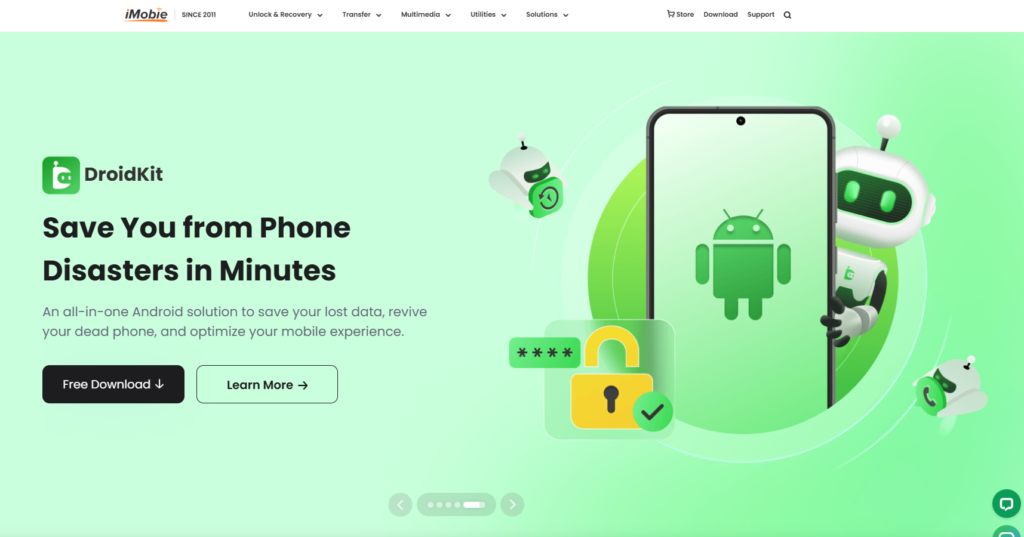
Ease of Use
One of the standout features of iMobie products is their user-friendly design. Whether you’re a tech-savvy individual or someone who is just starting to explore mobile management software, iMobie ensures that its tools are intuitive and easy to navigate.
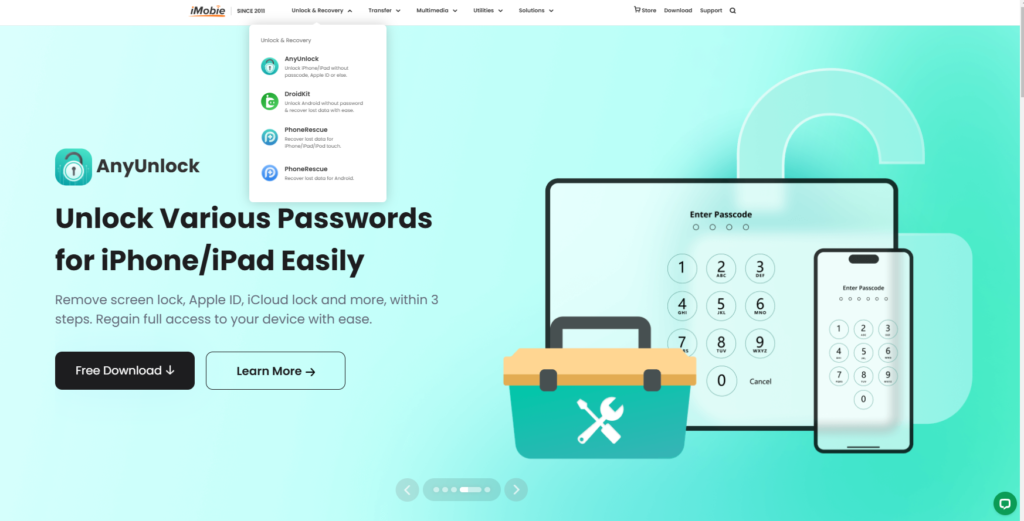
Upon launching any iMobie product, users are typically greeted with a clean, straightforward interface. The main menu and navigation options are clearly labeled, making it simple to find the feature you need. For instance, in AnyTrans, transferring files between your devices is as easy as selecting the content you want to move and choosing the destination device. Similarly, with PhoneRescue, recovering lost data is a step-by-step process that even beginners can follow without hassle.
The process for setting up and using iMobie tools is quick, with minimal technical knowledge required. Most features involve just a few clicks, and helpful tooltips and on-screen guides assist with navigation. Additionally, each product comes with comprehensive tutorials and FAQs, which further simplify the process for users.
Overall, iMobie’s ease of use makes it a great option for those who want powerful mobile management software without the steep learning curve that often comes with other tools.
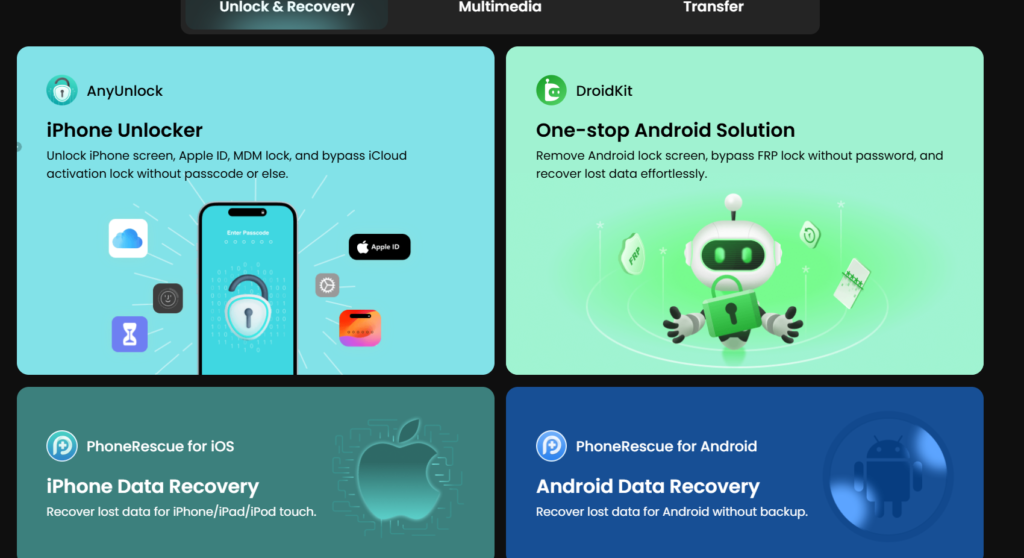
Features and Functionality
When it comes to features and functionality, iMobie offers a range of tools designed to handle a variety of tasks related to mobile device management, data recovery, and system repair. Let’s break down the key functionalities of its most popular products:
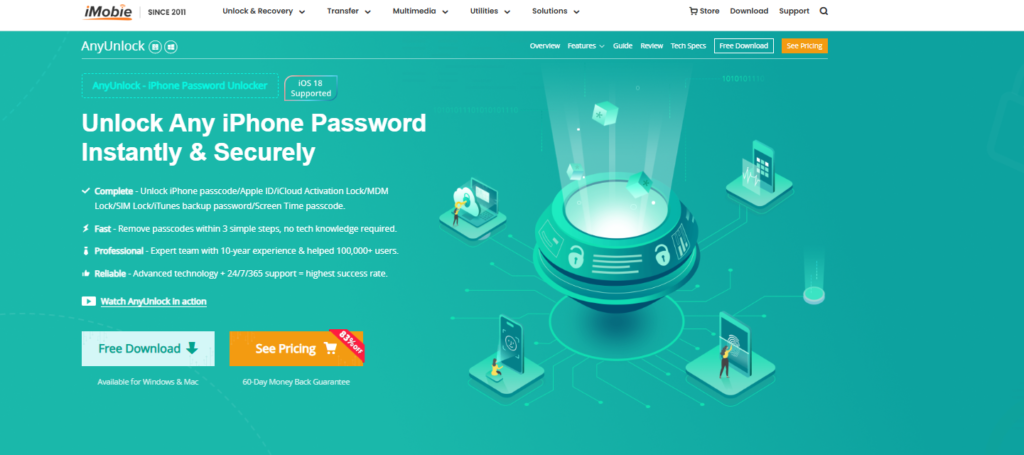
1. AnyTrans
- Data Transfer: Easily transfer files between devices, including iPhones, Android phones, and even between mobile devices and computers.
- Backup & Restore: Create and restore backups for your mobile devices, ensuring that all your important data is safe and easily recoverable.
- iCloud & iTunes Integration: Manage data on iCloud and iTunes accounts seamlessly without needing to use Apple’s default software.
2. PhoneRescue
- Data Recovery: Recover lost, deleted, or corrupted data from iOS and Android devices. This includes photos, videos, contacts, messages, and more.
- Repair iOS System Issues: Fix common iOS system problems such as devices stuck on the Apple logo, recovery mode, or the white screen of death.
- Preview Before Recovery: Allows users to preview data before recovery to ensure that the right files are being restored.
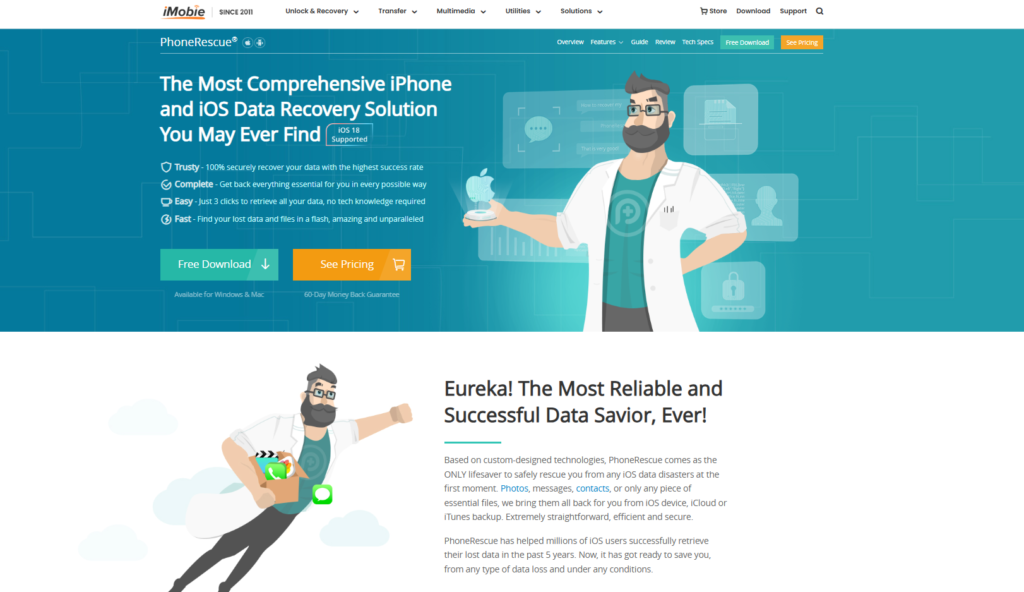
3. DroidKit
- Android Data Recovery: Recover lost or deleted data from Android devices, including contacts, messages, and media files.
- Fix System Issues: Repair Android system issues such as boot loops, freezing, and apps crashing without the need for professional assistance.
- Unlock Android Devices: Easily unlock your Android phone, including bypassing screen locks like PINs, patterns, and fingerprints.
All of iMobie’s tools are designed to be functional yet intuitive, with a wide range of capabilities packed into each product. Whether you need to recover lost files, transfer data, or fix system problems, iMobie’s products have you covered with a comprehensive set of features that can handle multiple tasks at once.

Performance
In this iMobie review, one of the most important aspects to consider is how well the software performs. Performance is crucial, especially when it comes to mobile data management and recovery tools, as users need reliability and speed.
Speed and Efficiency
iMobie tools are known for their impressive speed, whether you’re transferring files, recovering data, or repairing a system. For instance, AnyTrans allows for quick file transfers between devices, even when dealing with large volumes of data. The process is streamlined and generally faster than many competing products.
PhoneRescue also stands out in terms of performance, offering a fast recovery process for lost or deleted data. In many cases, the recovery process can be completed in minutes, depending on the size and type of the data. Similarly, DroidKit ensures quick fixes for Android system issues, minimizing downtime and getting your device back in working order swiftly.
Reliability
Along with speed, reliability is a key factor when assessing performance. iMobie tools consistently perform well, with minimal crashes or errors during use. The recovery features in PhoneRescue are particularly reliable, helping users recover their data with a high success rate.
System Resource Usage
iMobie products are optimized to minimize their impact on system resources. They don’t consume excessive CPU or memory, allowing users to run the software without slowing down their computer or mobile device. This is particularly important for users who may be multitasking while using these tools.
Overall, iMobie delivers strong performance across its entire suite of products, providing quick, reliable, and efficient solutions for mobile data management, recovery, and system repair.
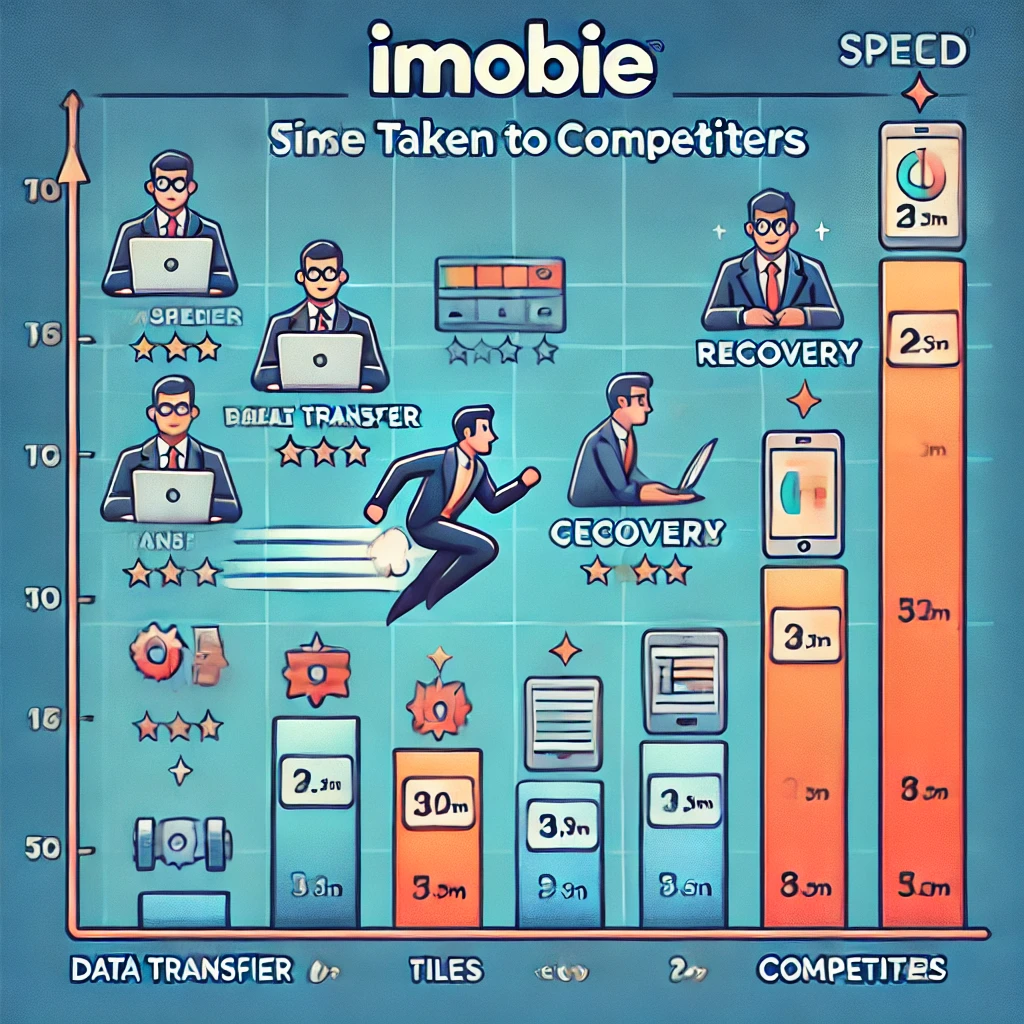
Compatibility
When choosing mobile management and data recovery software, compatibility is a crucial factor. You want to make sure the tool works seamlessly with your devices and operating systems. In this iMobie, we’ll take a closer look at the compatibility of iMobie products to ensure they meet the needs of a wide range of users.
Operating Systems
iMobie products are designed to work on both Windows and Mac computers. Whether you’re using a PC or a Mac, you can easily download and install any of iMobie’s tools without encountering significant compatibility issues. The software supports the most recent versions of both operating systems, ensuring that users have access to the latest features and updates.
- Windows: iMobie tools are compatible with Windows 11, 10, 8, and 7.
- Mac: iMobie products support macOS X 10.10 and later versions, making them compatible with a broad range of Apple computers.
Mobile Device Compatibility
It products support a variety of mobile devices, including both iOS and Android platforms. This broad compatibility ensures that users can manage, transfer, or recover data from almost any device they own.
- iOS Devices: iMobie tools work with all iPhones, iPads, and iPods running iOS 5 and later. This includes the latest iPhone models, making it ideal for users with newer Apple devices.
- Android Devices: iMobie’s DroidKit is tailored for Android users, supporting Android phones and tablets from a wide range of manufacturers (Samsung, LG, Huawei, Xiaomi, etc.). It works with Android versions 4.0 and later.
Cloud and External Backup Services
In addition to device support, iMobie integrates with cloud-based services like iCloud and Google Drive, allowing users to manage and back up their data across multiple platforms. This is particularly useful for users who rely on cloud storage for their data.
Overall, iMobie offers excellent compatibility, ensuring its tools work seamlessly with the most widely used operating systems, devices, and cloud services.
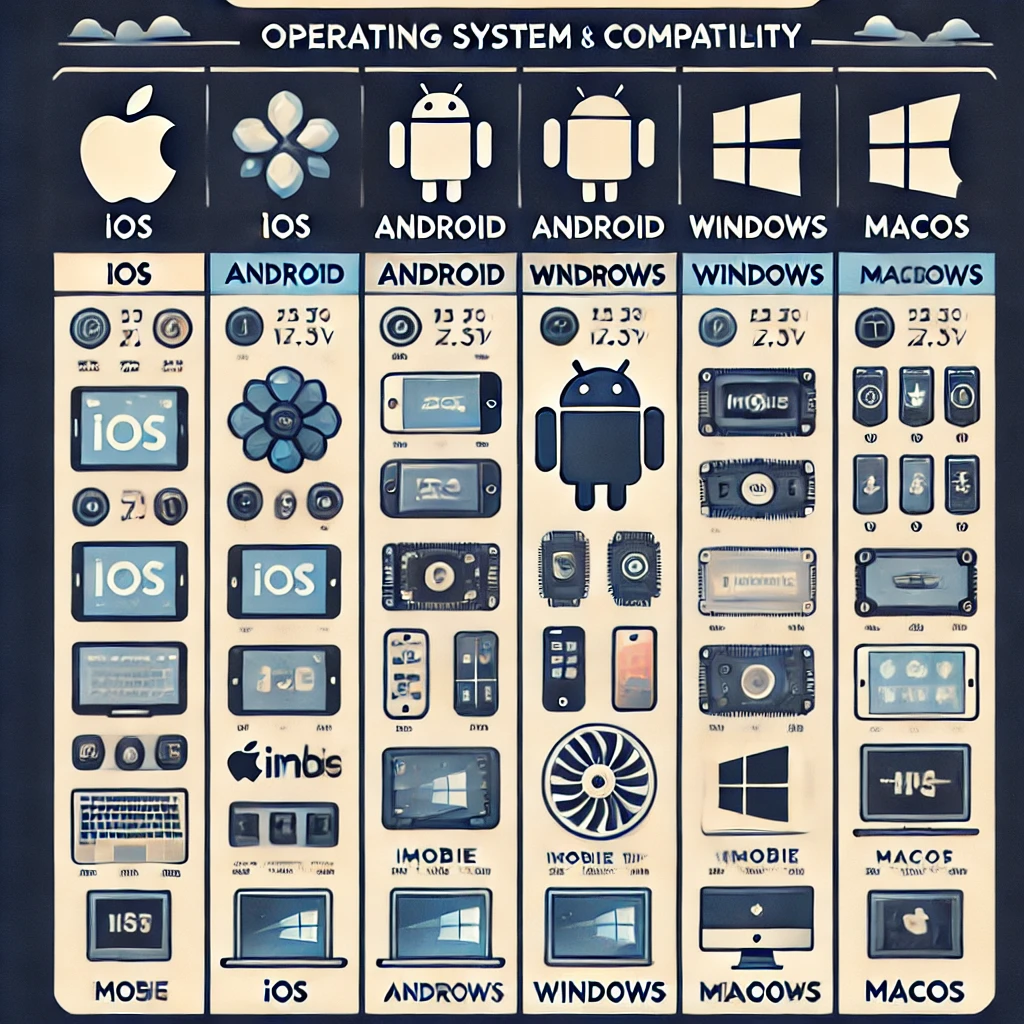
Pricing and Plans
When evaluating any software, pricing plays a crucial role in deciding whether it’s the right fit for your needs. In this iMobie review, we’ll take a closer look at the pricing structure for iMobie products to help you understand the value you’re getting for your money.
iMobie Pricing Overview
It offers both free trials and paid versions of their software, allowing users to try out the basic functionality before committing to a purchase. However, the full suite of features is available only through the paid plans.
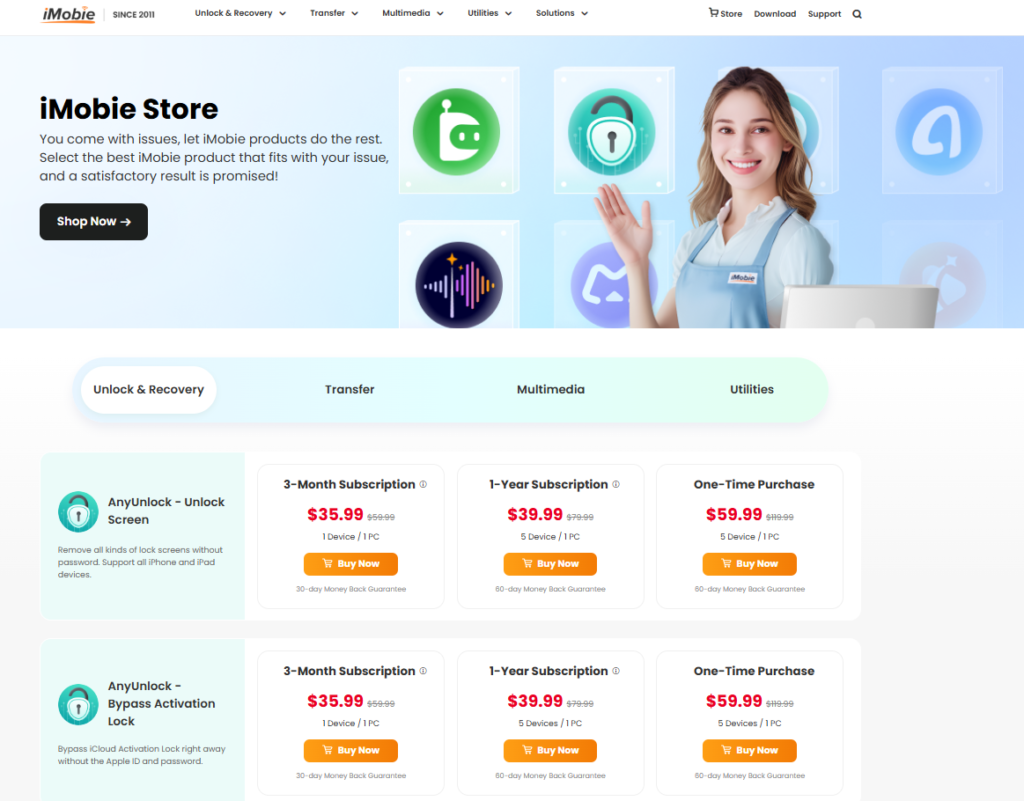
1. AnyTrans
- Free Trial: Offers limited features for basic file transfers and management.
- Paid Plan: The paid version starts at around $39.99/year for a single user license, with options to purchase a lifetime license for $59.99.
- Family Plan: For families or multiple devices, a family license is available for $79.99/year.
2. PhoneRescue
- Free Trial: Users can scan and preview the recoverable files, but recovery requires the paid version.
- Paid Plan: PhoneRescue offers a yearly subscription starting at $49.99/year. A lifetime plan is available for $69.99.
- Family Plan: A multi-device license costs around $99.99/year.
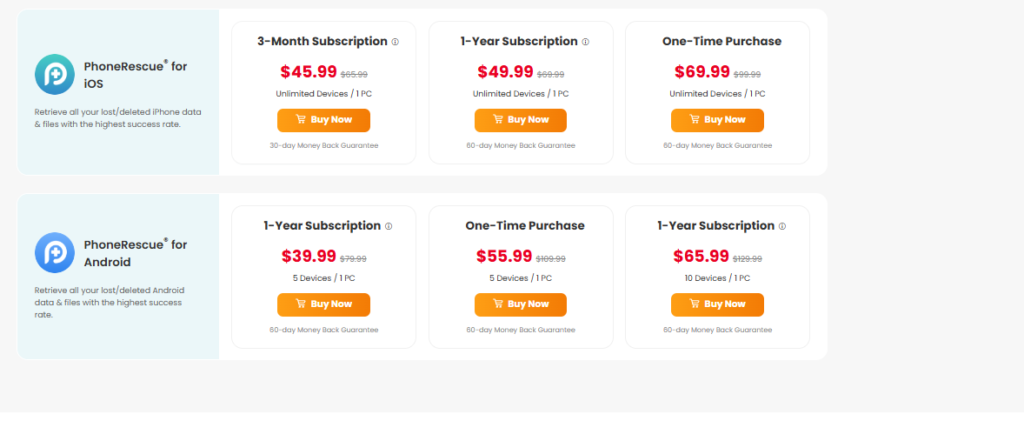
3. DroidKit
- Free Trial: The free trial allows users to test basic features, but full functionality requires a paid license.
- Paid Plan: The subscription for DroidKit starts at $39.99/year, with lifetime access available for $59.99.
Discounts and Bundles
It often offers discounts and bundled deals that allow you to purchase multiple products at a reduced rate. For example, you can bundle AnyTrans and PhoneRescue for a discounted price, making it more cost-effective for users who need both tools.
Value for Money
While the price may seem higher than some alternatives, the comprehensive functionality and high success rate of iMobie tools justify the investment, especially for users who need reliable data transfer, backup, or recovery tools. The lifetime licenses offer great value for users who want a one-time payment option rather than annual subscriptions.
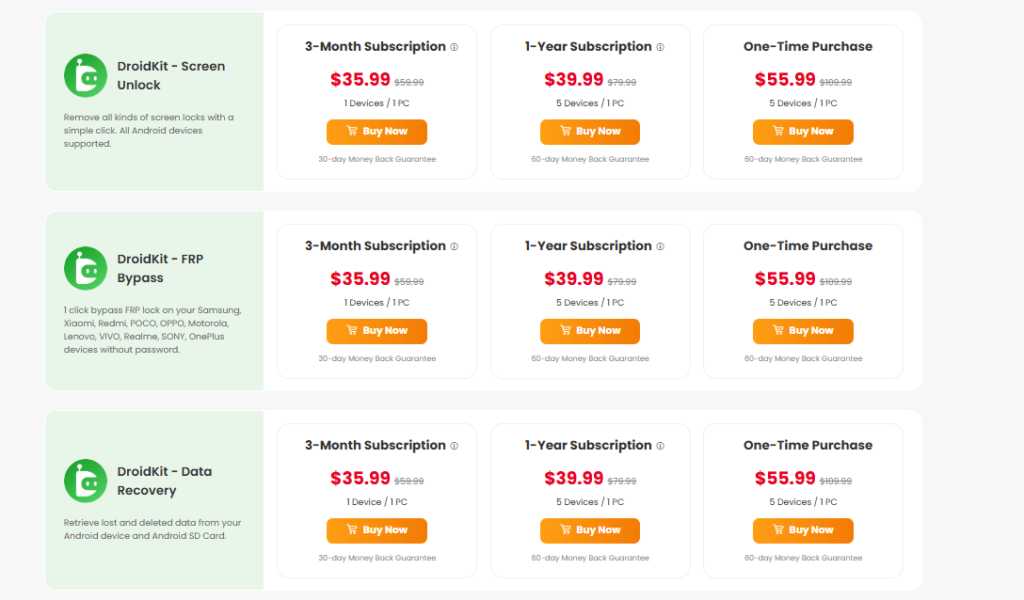
Customer Support
When considering any software, robust customer support is essential to ensure that any issues or questions are addressed promptly. In this iMobie review, we’ll evaluate the customer support options available to iMobie users and how well the company handles user inquiries.
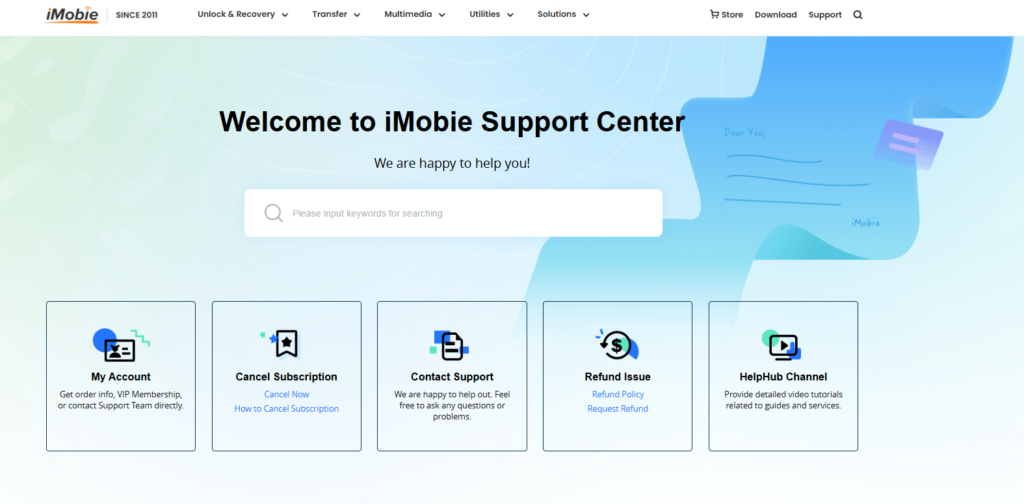
1. Support Channels
It offers several ways for users to get help when they need it:
- Email Support: Users can reach out to iMobie’s support team via email for assistance with any issues. The response time is generally quick, with most queries answered within 24-48 hours.
- Live Chat: For faster resolutions, iMobie offers a live chat option on their website. This is particularly useful for troubleshooting or urgent issues that need immediate attention.
- Help Center: iMobie has a comprehensive Help Center filled with guides, FAQs, and troubleshooting articles. The Help Center covers a wide range of topics, including installation, usage instructions, and issue resolution. It’s an excellent resource for users who prefer to find solutions on their own.
2. Knowledge Base and Tutorials
It’s knowledge base is extensive, providing clear, step-by-step instructions on how to use its products. The company also offers video tutorials for its most popular tools, which help users navigate through different processes like data recovery or file transfer. These resources are valuable for beginners who might need extra guidance when using the software.
3. Community Forum
While iMobie does not currently offer a community forum, the FAQ section and Help Center serve as a great resource for users seeking answers to common issues. The lack of a community forum might be a drawback for some users who prefer to interact with others or seek advice from peers.
4. Customer Feedback and Reviews
It has generally positive customer feedback, with many users praising the support team for their helpfulness and professionalism. While there are occasional complaints about response times during peak periods, most users find the support services effective in resolving issues.
Overall, iMobie’s customer support is reliable, with multiple ways for users to get help. Whether through email, live chat, or the Help Center, users can find solutions to their problems and continue using the software with minimal frustration.
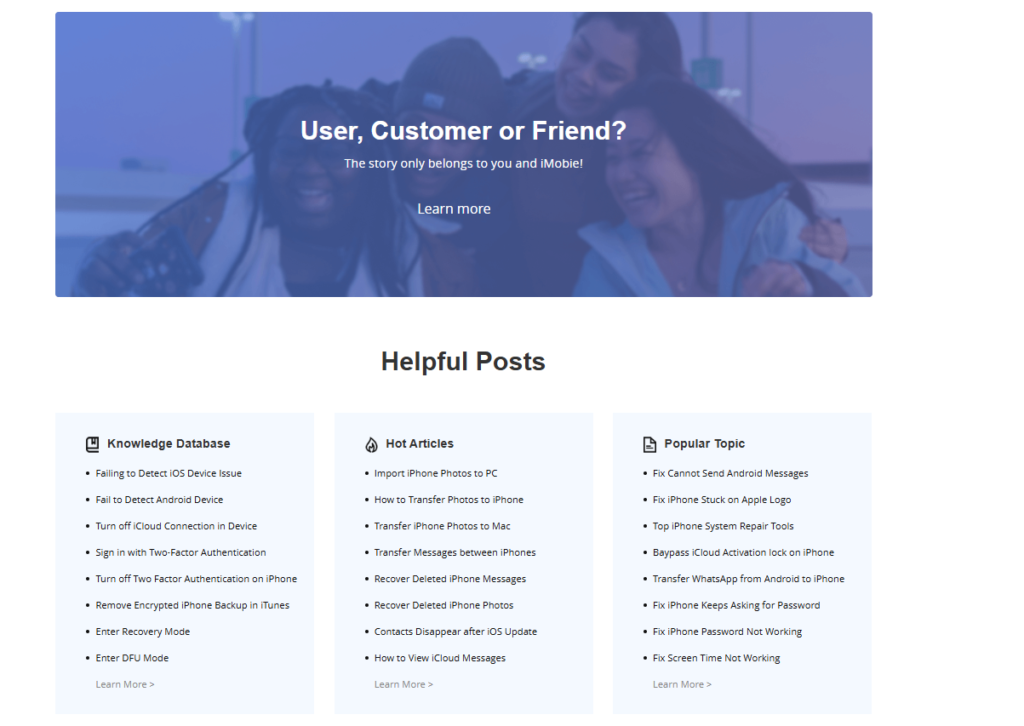
User Reviews and Testimonials
In this iMobie review, it’s important to consider the experiences of real users who have tried and tested iMobie’s products. User reviews and testimonials offer valuable insights into the software’s performance, usability, and overall value. Let’s take a closer look at what users have to say.
1. Positive Feedback
Many users praise It for its powerful features and ease of use. Some of the most commonly mentioned positive aspects include:
- Ease of Use: Many users find the software intuitive and user-friendly. They appreciate how quickly they can set up and start using iMobie tools, with little to no learning curve.
- Effective Data Recovery: PhoneRescue is often highlighted for its ability to recover lost or deleted files, with users reporting high success rates in restoring their precious data, such as photos, messages, and contacts.
- Fast Performance: Users often mention the speed at which AnyTrans transfers data between devices and how quickly DroidKit can fix Android system issues, helping them get back to using their devices without delays.
- Comprehensive Features: Customers love the wide range of features offered by iMobie, from data transfer and backup to repair tools and cloud management, all within a single suite of products.
2. Constructive Criticism
While the majority of feedback is positive, there are some areas where users have expressed concerns:
- Price: A few users feel that the pricing for the paid versions of iMobie software is a bit high, especially for those only needing the software for occasional use. However, many acknowledge that the quality of the product justifies the cost.
- Limited Free Features: Some users find the free trials to be limited in functionality, as they cannot perform key actions like full data recovery without purchasing the full version.
- Occasional Slow Response from Support: A small number of users have mentioned that response times from the customer support team can be slower during busy periods.
Despite these minor concerns, the overall sentiment from users is highly positive, with most people satisfied with their iMobie products and recommending them to others.
3. Real-Life Testimonials
- “I was able to recover all of my lost photos using PhoneRescue. The process was easy to follow, and it worked like a charm. I highly recommend it!” – John M., iPhone user.
- “AnyTrans made transferring my data from my old Android phone to my new iPhone so simple. I saved hours of frustration. Great software!” – Sarah L., Android-to-iPhone switcher.
- “DroidKit solved my Android phone’s boot loop problem within minutes. This software is a lifesaver. I can’t thank iMobie enough!” – Alex T., Android user.

Pros and Cons
In this iMobie review, we’ve explored the software’s features, performance, and pricing. Now, let’s take a look at the pros and cons of iMobie products to help you weigh the benefits and drawbacks before making a decision.
Pros of iMobie
- Comprehensive Features iMobie provides a wide range of tools that cater to different mobile needs, including data recovery, device management, data transfer, and repair. Whether you’re recovering lost files or transferring data between devices, iMobie has a solution for you.
- User-Friendly Interface One of the standout features of iMobie tools is their intuitive and easy-to-navigate interface. Users don’t need to be tech-savvy to operate the software, which makes it ideal for beginners.
- High Success Rate for Data Recovery iMobie’s PhoneRescue has received widespread praise for its ability to successfully recover lost or deleted data. Users have reported excellent success rates, especially for recovering photos, messages, and contacts.
- Cross-Platform Compatibility iMobie supports both iOS and Android devices, making it a versatile choice for users with different mobile platforms. It also works on both Windows and Mac operating systems, which is ideal for users who switch between platforms.
- Reliable Customer Support iMobie offers multiple support channels, including live chat, email, and a comprehensive Help Center. Their customer support is generally responsive and helpful, making it easier to resolve issues quickly.
Cons of iMobie
- Price The pricing for iMobie tools can be higher than some competitors, especially if you opt for the lifetime license or need multiple licenses for different devices. While the software offers excellent features, some users may find the cost prohibitive, particularly for occasional use.
- Limited Free Features While iMobie offers free trials of their software, the free versions are quite limited. Users can only perform basic functions like scanning for recoverable data but need to upgrade to the paid version to access full features.
- Occasional Performance Issues Although iMobie tools are generally reliable, some users have reported occasional performance slowdowns, especially when dealing with large files or extensive data transfers. This can affect the user experience when using the software for intensive tasks.
- No Community Forum Unlike some other software companies, iMobie does not have a community forum where users can share tips, tricks, and solutions. While the Help Center and live chat are useful, a community forum could offer additional peer support for common issues.
- Limited Android Repair Features While DroidKit is a powerful tool for Android users, some users feel that it could offer more in terms of system repair. For example, certain advanced repair features that are available for iOS devices are not as robust for Android.
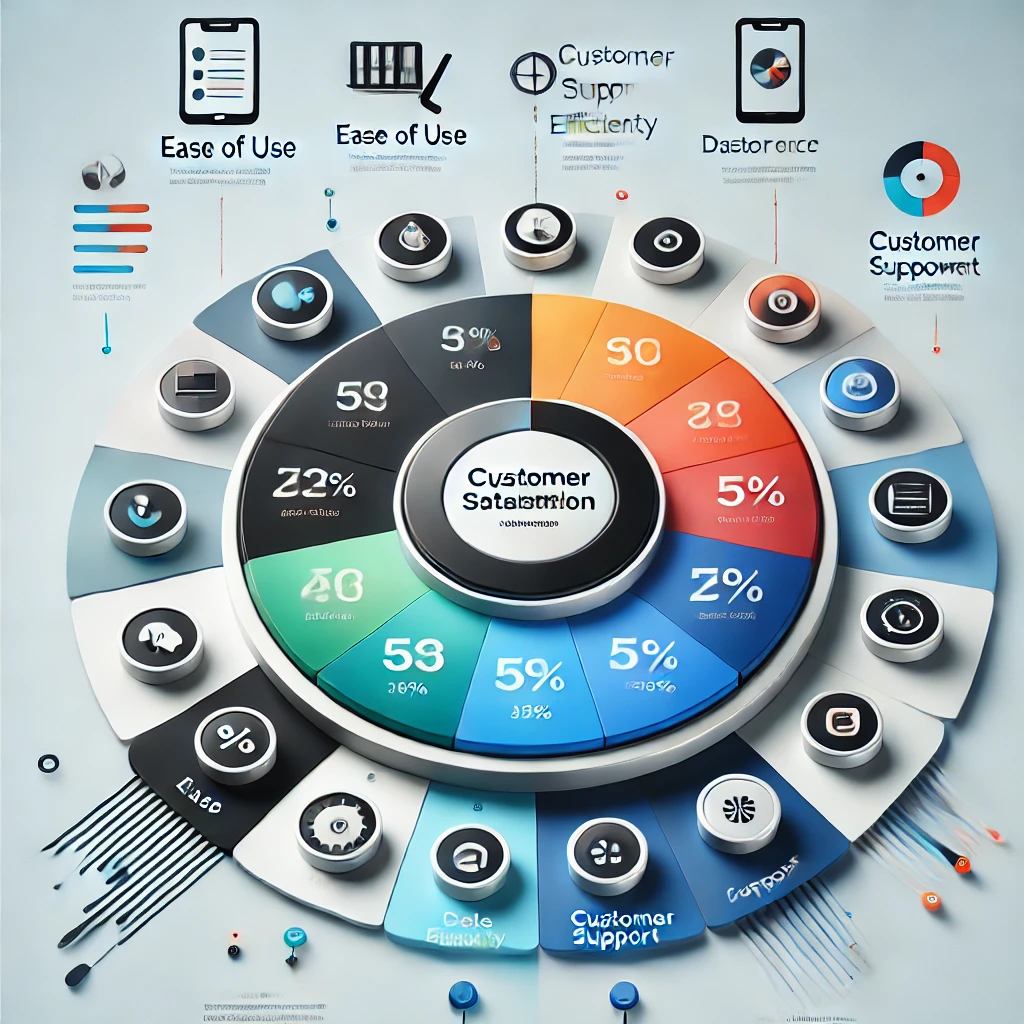
Alternatives to iMobie
While It offers a comprehensive suite of tools for mobile data management, recovery, and transfer, it’s always worth exploring other options in the market to see if a different solution might better suit your needs. In this section of the iMobie review, we’ll compare some of the top alternatives to iMobie products.
1. Dr.Fone by Wondershare
Dr.Fone is one of the most well-known alternatives to iMobie, offering similar features such as data recovery, phone transfer, and system repair for both iOS and Android devices.
Pros:
- Provides more advanced repair tools for iOS devices.
- Offers a variety of tools within a single suite, including a WhatsApp transfer tool and screen unlocker.
- Works on both Mac and Windows platforms.
Cons:
- More expensive than iMobie, especially for the full suite of features.
- The user interface can be a bit complicated for beginners.
2. Tenorshare UltData
Tenorshare UltData is another solid alternative for data recovery, offering powerful tools for recovering lost files on iOS and Android devices.
Pros:
- Offers a free version with limited features for basic file recovery.
- High success rate for data recovery, especially for iOS devices.
- Affordable pricing compared to iMobie.
Cons:
- Limited features in the free version; full functionality requires purchasing the paid version.
- Lacks some of the additional features iMobie offers, such as file transfer and system repair tools.
3. iSkysoft Toolbox
iSkysoft Toolbox is another competitor that provides similar functionality to iMobie, including data recovery, phone transfer, and system repair.
Pros:
- Affordable pricing plans, especially for users who only need a few features.
- Supports a wide range of mobile devices, including both iOS and Android.
- Easy-to-use interface suitable for beginners.
Cons:
- Lacks some of the advanced features offered by iMobie, such as cloud backup management.
- Limited customer support compared to iMobie’s more responsive channels.
4. FonePaw
FonePaw offers a variety of mobile management tools, including data recovery, data transfer, and system repair, making it a direct competitor to iMobie.
Pros:
- Provides a free trial for users to test out the software before committing to a paid plan.
- Affordable pricing options for basic and pro versions.
- Supports both iOS and Android devices.
Cons:
- The data recovery success rate is lower compared to iMobie’s PhoneRescue.
- Some users report that it can take longer to complete certain tasks, such as data transfers and repairs.
5. MacX MediaTrans
For users primarily looking for a data transfer solution, MacX MediaTrans is a strong competitor to iMobie’s AnyTrans.
Pros:
- Fast transfer speeds for moving large files like photos, music, and videos between devices.
- Simple and clean user interface that’s easy to navigate.
- Supports encryption for data security.
Cons:
- Limited to only data transfer and lacks the broader functionality iMobie offers, such as system repair and data recovery.
- No support for Android devices, focusing solely on iOS.

Who Should Use iMobie?
In this iMobie review, we’ve discussed the features, pricing, and alternatives, but it’s also important to consider who would benefit most from using iMobie products. The versatility and range of tools offered by iMobie make it suitable for a variety of users. Here’s a breakdown of who should use iMobie:
1. iPhone and Android Users in Need of Data Recovery
If you’ve ever lost important data on your mobile device, whether it’s photos, messages, or contacts, iMobie is an excellent choice. Its data recovery tool, PhoneRescue, has an impressive success rate for recovering lost or deleted files, making it ideal for users who need to retrieve important data. Whether you’re using an iPhone or an Android phone, iMobie has you covered.
Who should use this:
- Users who have accidentally deleted files.
- Those whose devices have crashed or encountered issues that led to data loss.
- Anyone needing to recover contacts, photos, videos, or other essential data.
2. People Who Frequently Transfer Data Between Devices
If you’re someone who switches between mobile devices or regularly needs to transfer large amounts of data, iMobie’s AnyTrans tool is perfect. It simplifies the process of transferring files, apps, music, and more between iOS and Android devices, making it an essential tool for those who frequently upgrade or switch their mobile devices.
Who should use this:
- Users switching from Android to iPhone or vice versa.
- People who need to transfer large amounts of data quickly.
- Those who prefer an easy-to-use tool for managing and organizing their data across multiple devices.
3. Users Needing to Fix Mobile System Issues
It’s DroidKit and PhoneRescue also come in handy for those facing system-related issues, such as boot loops, black screens, or frozen devices. If you’re dealing with Android or iOS system malfunctions, iMobie offers powerful tools to repair and restore your device to a functional state without losing data.
Who should use this:
- Android users dealing with boot loops, device freezing, or system crashes.
- iPhone users facing issues like iOS system errors or Apple logo stuck problems.
- Anyone looking for a fast and easy fix to mobile system problems without the need for a factory reset.
4. Those Seeking an All-in-One Mobile Management Solution
For users looking to manage their devices more efficiently, iMobie offers a comprehensive suite of tools that go beyond simple data recovery or transfer. With cloud management, backup solutions, and advanced repair tools, iMobie’s software offers a well-rounded mobile management experience that can streamline everyday mobile use.
Who should use this:
- Users who want to manage all aspects of their mobile devices from a single platform.
- Those who want to back up or transfer their files easily between devices.
- People looking for an all-in-one solution to manage both iOS and Android devices.
5. Those Who Prioritize Data Security
If keeping your data secure is a top priority, It offers encryption features, especially when transferring sensitive information. The tools also allow you to back up and restore your device data securely, ensuring that your files are protected during the process.
Who should use this:
- Users who prioritize data security when transferring, recovering, or backing up data.
- Individuals with sensitive information (e.g., business professionals or those storing personal data) who want to ensure that their data remains safe.

Verdict: Is iMobie Worth It?
After an in-depth review of It and its range of tools, the question remains: Is iMobie worth it? To answer this, we’ll consider the overall value of its features, pricing, and performance to help you decide if it’s the right solution for your mobile needs.
1. Comprehensive Toolset
It stands out with its all-in-one suite of tools, including data recovery, device transfer, system repair, and file management. Whether you need to recover lost data, transfer files between devices, or fix a broken mobile system, iMobie has a tool for the job. This makes it an excellent choice for users who want a one-stop solution for all their mobile needs.
Verdict:
- If you’re looking for a comprehensive mobile management suite, iMobie offers great value for the price.
2. Ease of Use
One of the biggest advantages of its user-friendly interface. The tools are simple to navigate, and the processes are designed to be efficient and intuitive, even for beginners. This ease of use makes iMobie appealing to a broad range of users, from tech-savvy professionals to those with little technical experience.
Verdict:
- If you need a simple, straightforward solution that doesn’t require a steep learning curve, iMobie is a solid choice.
3. Performance and Reliability
It’s tools consistently perform well, with a high success rate for tasks like data recovery and system repairs. Whether you’re using PhoneRescue to recover lost data or AnyTrans to transfer files between devices, you can trust that iMobie’s software will deliver results. The software is generally reliable, though some users may experience slower speeds with large files or data recovery tasks.
Verdict:
- If you’re looking for reliable software that consistently delivers good results, iMobie is a strong contender. However, those who need to handle very large files may experience some performance slowdowns.
4. Pricing
It’s pricing plans are competitive, especially considering the range of features it offers. The free trials available for most tools allow you to test them before committing to a paid plan. However, the pricing for the full suite of tools can be a bit high compared to some alternatives, especially for users who only need specific features. For users who need multiple tools, the pricing becomes more justifiable.
Verdict:
- It offers good value if you need multiple tools and are looking for an all-in-one solution. For users who only need specific functions, other more affordable alternatives may be worth considering.
5. Customer Support
It provides solid customer support, with options like live chat, email support, and an extensive knowledge base. Many users have praised the support team for being responsive and helpful, especially when resolving issues with the software. However, some users have reported that response times can be slow during peak periods.
Verdict:
- iMobie’s customer support is generally reliable, but response times could be a concern for those needing quick assistance.
Final Thoughts
So, is iMobie worth it? If you’re looking for a versatile, all-in-one solution for managing, transferring, and recovering data on both iOS and Android devices, It offers excellent value. Its comprehensive toolset, ease of use, and reliable performance make it a standout option for mobile management. However, if you only need one specific feature, such as data recovery or file transfer, you may want to explore more affordable alternatives.

FAQs
In this section of our iMobie review, we address some of the most frequently asked questions about iMobie products to help you make an informed decision before purchasing. Let’s dive into the key queries potential users often have.
1. What is iMobie and what does it do?
It’s a software company that offers a variety of mobile management tools, including data recovery, file transfer, system repair, and backup solutions for both iOS and Android devices. Its popular tools, such as PhoneRescue, AnyTrans, and DroidKit, provide users with a seamless experience for managing and recovering data across devices.

2. Is iMobie safe to use?
Yes, It’s safe to use. The software is trusted by millions of users worldwide and is known for its secure data handling practices. It does not collect or misuse personal information, and it provides data encryption during transfers and recovery processes to protect your privacy.
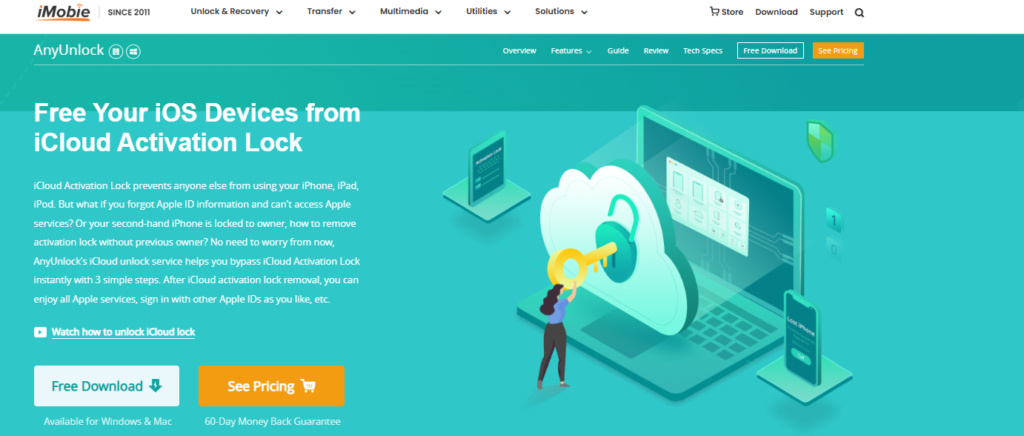
3. Can I recover lost data with iMobie?
Absolutely. iMobie’s PhoneRescue tool is designed specifically for data recovery. Whether you’ve accidentally deleted photos, contacts, messages, or other important files, PhoneRescue can help recover them. The software supports both iOS and Android devices, and it can recover data in various scenarios, such as accidental deletion, system crashes, or device failures.

4. Does iMobie offer a free version?
Yes, iMobie offers free trials for most of its products, allowing users to test the software’s capabilities before committing to a purchase. However, the free version may have some limitations in terms of the number of files you can recover or the features you can access. To unlock full functionality, you’ll need to purchase a paid plan.
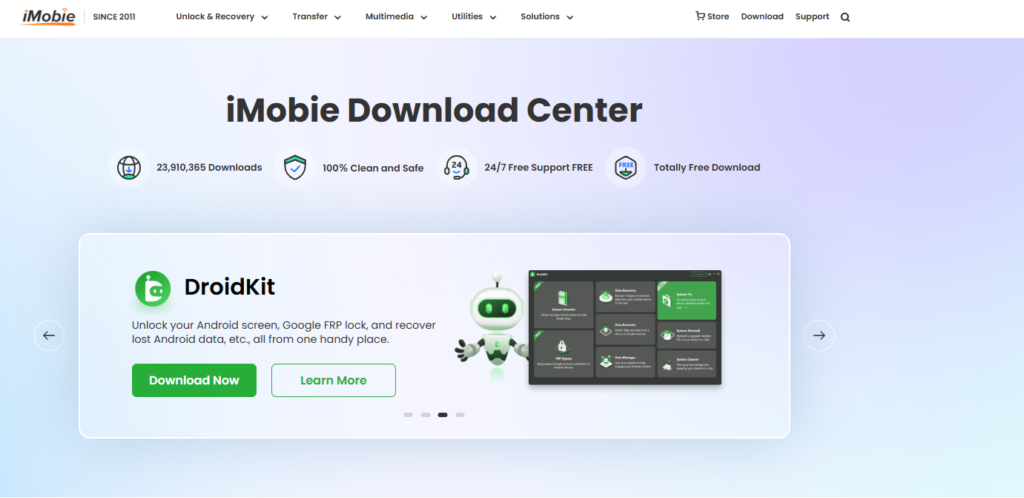
5. Can I transfer data between Android and iPhone using iMobie?
Yes, AnyTrans from iMobie allows you to easily transfer data between Android and iPhone devices. You can move photos, contacts, apps, music, and other data between the two platforms without the need for complicated steps or data loss.

6. How much does iMobie cost?
It offers various pricing plans depending on the tools you choose and the length of the subscription. Pricing typically starts at around $39.99 per year for individual tools, and there are also lifetime licenses available for one-time payments. For users who want access to multiple tools, bundled pricing is available at a discounted rate.
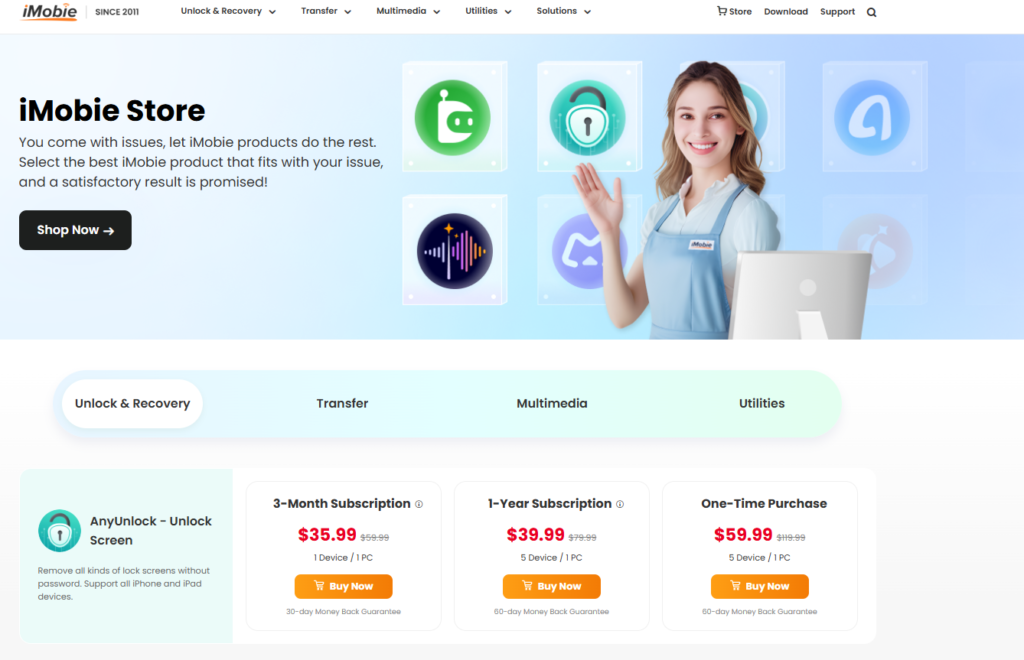
7. Is iMobie compatible with my device?
iMobie is compatible with a wide range of devices. Most of its tools work on both iOS and Android devices, including the latest models. However, it’s important to check the specific system requirements for the product you’re interested in to ensure compatibility with your device’s operating system and version.
8. What if I have trouble using iMobie products?
It offers responsive customer support through email, live chat, and an extensive online knowledge base. If you encounter any issues with the software, their support team can help resolve problems and guide you through the process. The knowledge base also includes detailed articles and tutorials to assist you with common questions and troubleshooting.
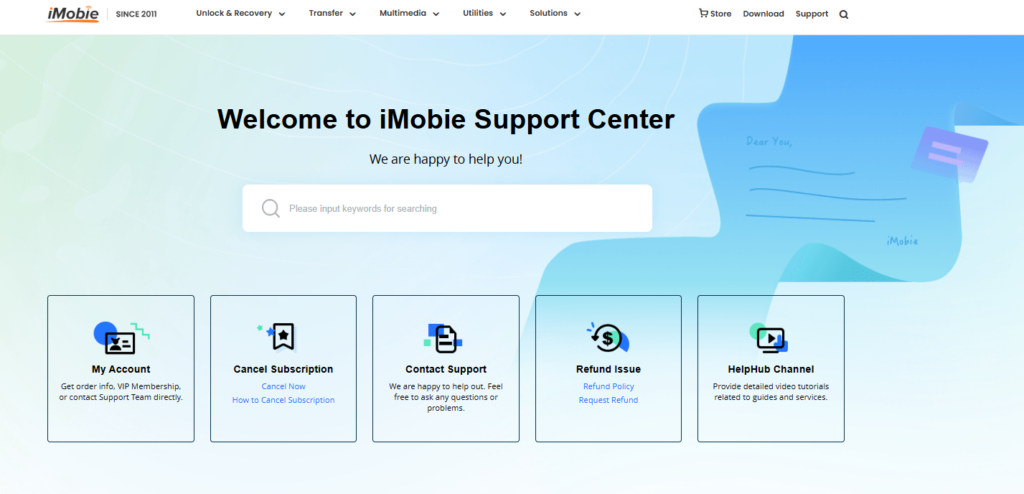
9. Can I use iMobie on multiple devices?
Depending on the pricing plan you choose, iMobie can be installed on multiple devices. For instance, the Family Plan allows multiple users to share the software on several devices. Make sure to check the details of your plan to confirm the number of devices you can install the software on.
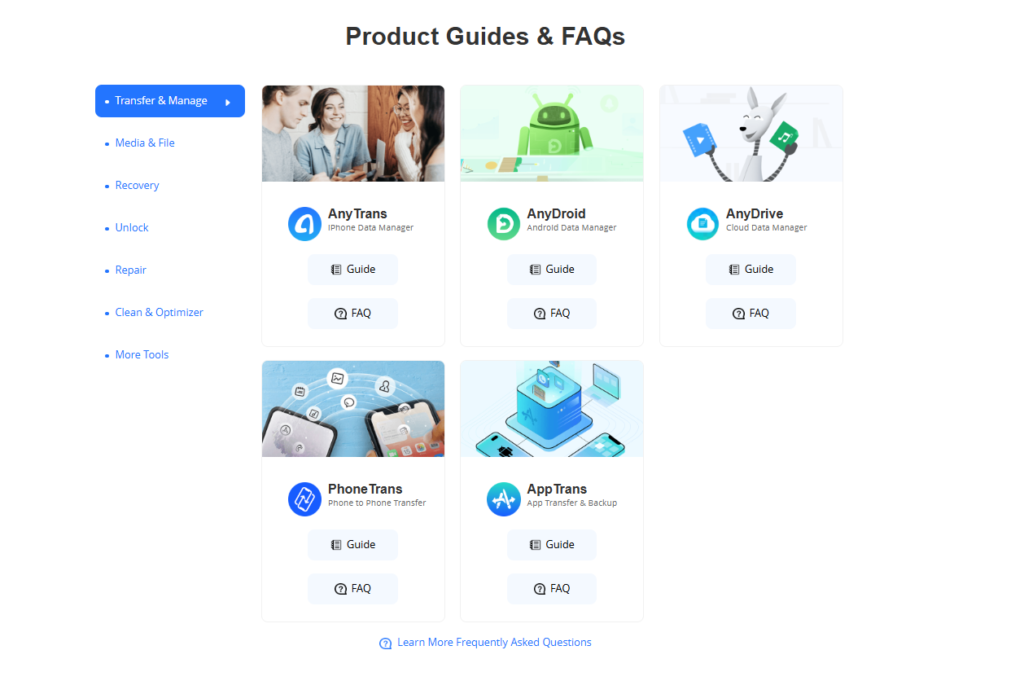
Call-to-Action
If you’re looking for a comprehensive mobile management solution, iMobie offers a wide range of tools designed to help you recover lost data, transfer files, and manage your devices seamlessly. Whether you’re an individual user or a professional needing to streamline your mobile processes, iMobie provides the functionality you need to make your digital life easier.
Ready to take your mobile management to the next level? Explore iMobie’s suite of tools today and find the perfect solution for your needs.
1. Get Started with iMobie
Don’t just take our word for it—try out iMobie for yourself. Download the free trial version of any of iMobie’s products to test the software and see how it works for you. Experience the ease of use, reliability, and performance that make iMobie a trusted choice for millions of users worldwide.
Call to Action:
- Download iMobie Now to start managing your mobile devices with ease!
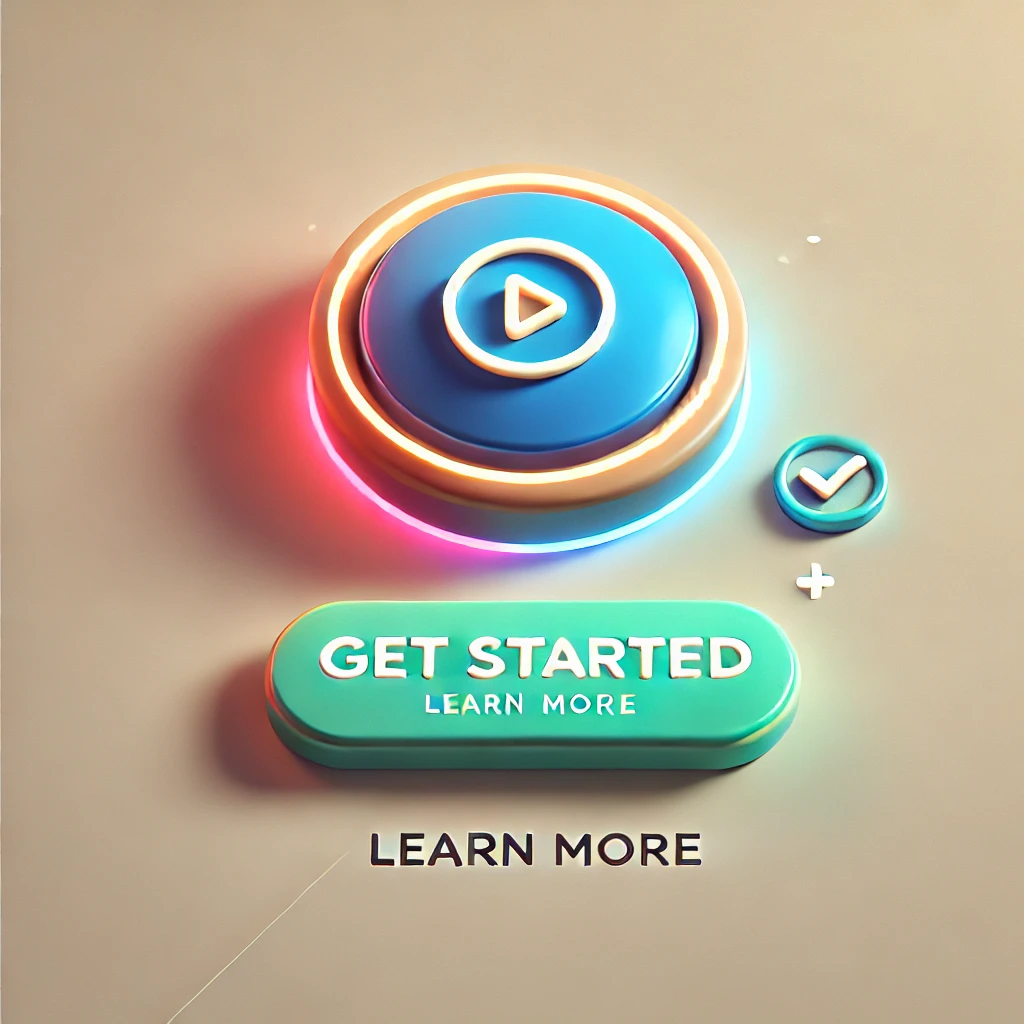
2. Choose the Right Plan
It offers a variety of pricing plans to fit your needs and budget. Whether you’re looking for a single tool or the entire suite, iMobie has a plan that works for you. Check out the available options and choose the one that best meets your requirements.
Call to Action:
- Check Pricing and Plans to find the best option for you!
3. Get Support When You Need It
If you ever need help, iMobie’s customer support is ready to assist you. With live chat, email support, and a helpful knowledge base, you’ll find the answers you need quickly and efficiently.
Call to Action:
- Contact iMobie Support for any questions or troubleshooting!
Final Thoughts
If you’re looking for reliable, easy-to-use tools to manage and recover your mobile data, iMobie is a solution worth considering. With a broad range of features, great customer support, and competitive pricing, it’s an excellent choice for anyone looking to streamline their mobile device management.
Take action now and start using iMobie to make your mobile life simpler!

Conclusion
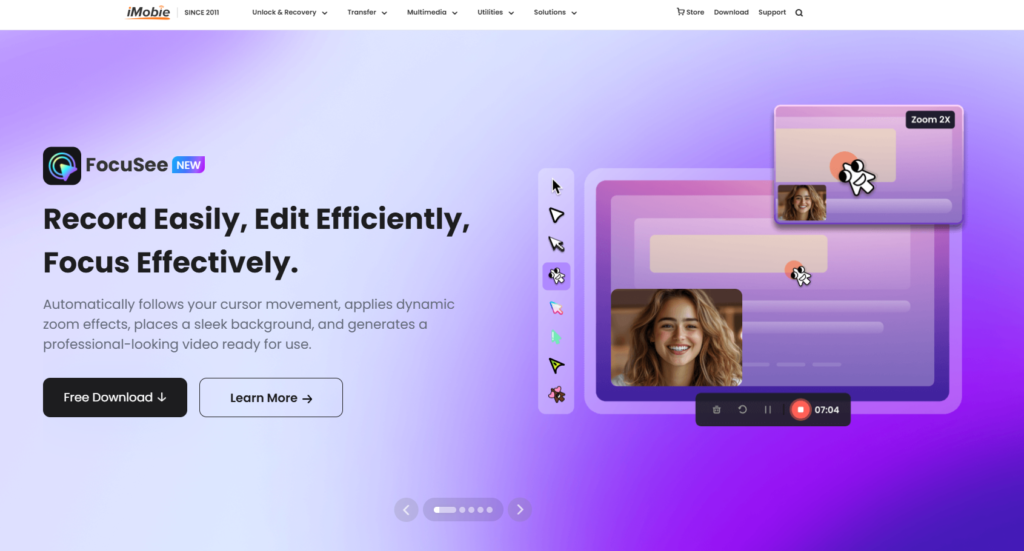
In this iMobie review, we’ve explored everything you need to know about this powerful mobile management software, from its features and performance to its pricing and customer support. Whether you’re looking to recover lost data, transfer files between devices, or streamline your mobile experience, iMobie offers a comprehensive suite of tools designed to meet your needs.
It stands out for its ease of use, compatibility with both iOS and Android devices, and reliable customer support. While it may not be the only option available, its wide range of features and user-friendly interface make it a top contender for anyone looking to manage their mobile devices efficiently.
So, is iMobie worth it? If you value a seamless, secure, and feature-packed mobile management solution, the answer is a resounding yes. We recommend giving iMobie a try and exploring all that it has to offer.
Remember, whether you’re dealing with data loss, device transfers, or just want to optimize your mobile experience, iMobie provides the tools to make it happen.
Ready to get started with iMobie? Download a free trial today and discover why millions of users trust iMobie to manage their mobile needs.



