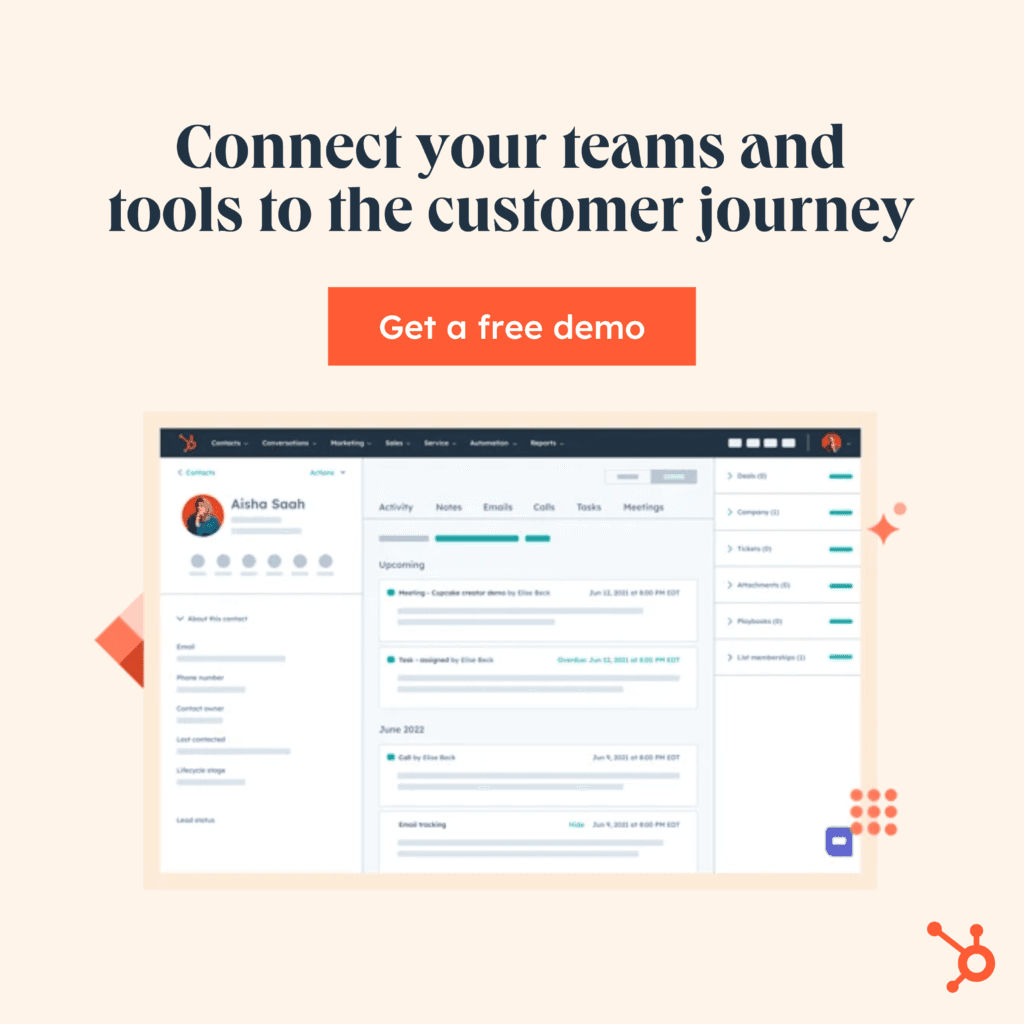In this blog post, we’ll dive deep into HubSpot pricing to help you understand the costs and features associated with the platform. Whether you’re a small business looking for a free CRM or a growing company needing advanced tools for marketing, sales, and customer service, HubSpot offers a variety of pricing plans tailored to meet different business needs. Keep reading to discover everything you need to know about HubSpot pricing, its plans, features, and how to choose the right one for your business.
Table of Contents
Introduction to HubSpot and Its Pricing Plans
HubSpot is a powerful, all-in-one platform designed to help businesses streamline their marketing, sales, customer service, and CRM efforts. Its intuitive interface and robust features make it a popular choice among companies of all sizes, from startups to large enterprises. However, understanding HubSpot pricing is crucial for determining whether it fits your budget and business needs.
HubSpot offers a range of pricing plans tailored to different functionalities and business scales. These include free tools, starter plans for small businesses, and more advanced professional and enterprise plans for growing or established organizations. By exploring these options, businesses can find the right balance between cost and features to maximize their return on investment (ROI).
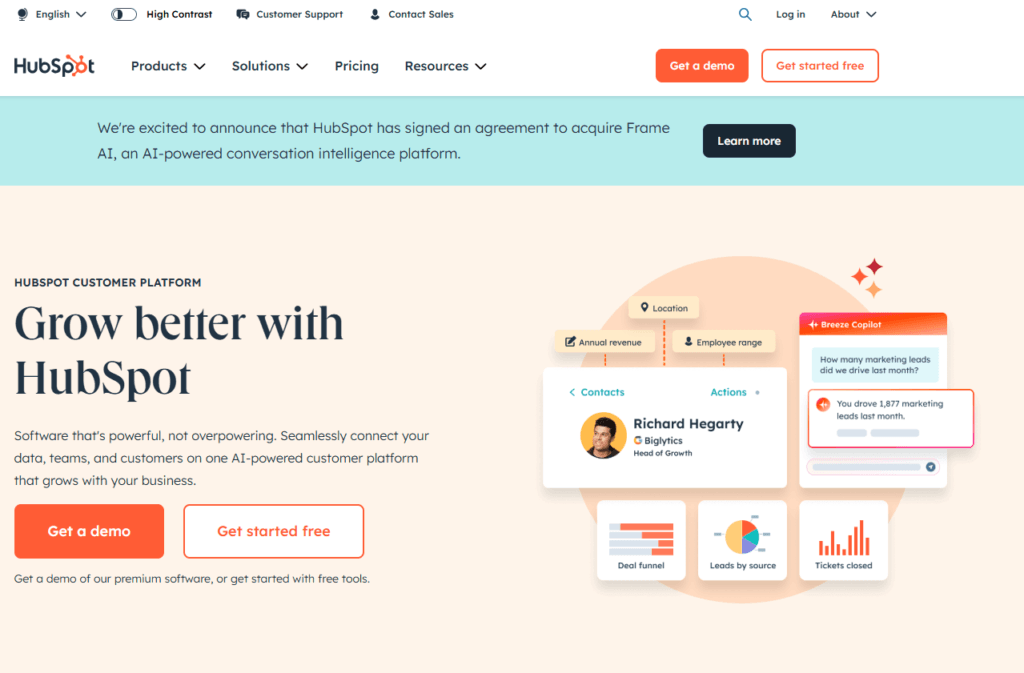
HubSpot Pricing Plans Overview
HubSpot offers a variety of pricing plans designed to cater to businesses of all sizes and needs. Whether you’re a small business looking to get started or a large enterprise seeking advanced tools, HubSpot’s flexible pricing options ensure there’s a solution for everyone. Below is a breakdown of the main HubSpot pricing plans:
1. Free Plan
HubSpot’s Free Plan is perfect for startups or businesses on a tight budget. It includes essential tools for CRM, email marketing, forms, and basic reporting. This plan is a great way to explore the platform without any upfront cost.
2. Starter Plan
Starting at $20 per month, the Starter Plan is designed for small businesses looking for more robust features. It provides additional marketing and sales tools, such as ad management and custom branding, to help businesses grow.
3. Professional Plan
The Professional Plan is ideal for growing businesses that need advanced capabilities. Starting at $800 per month, this plan includes features like marketing automation, smart content, and team collaboration tools.
4. Enterprise Plan
The Enterprise Plan, starting at $3,600 per month, is tailored for large organizations with complex needs. It includes advanced features like custom reporting, predictive lead scoring, and hierarchical team management, making it a comprehensive solution for scaling businesses.
Choosing the Right Plan
When evaluating HubSpot pricing, consider your business size, goals, and the specific tools you need. Starting with a free plan and scaling up as your business grows is a common approach for many organizations.
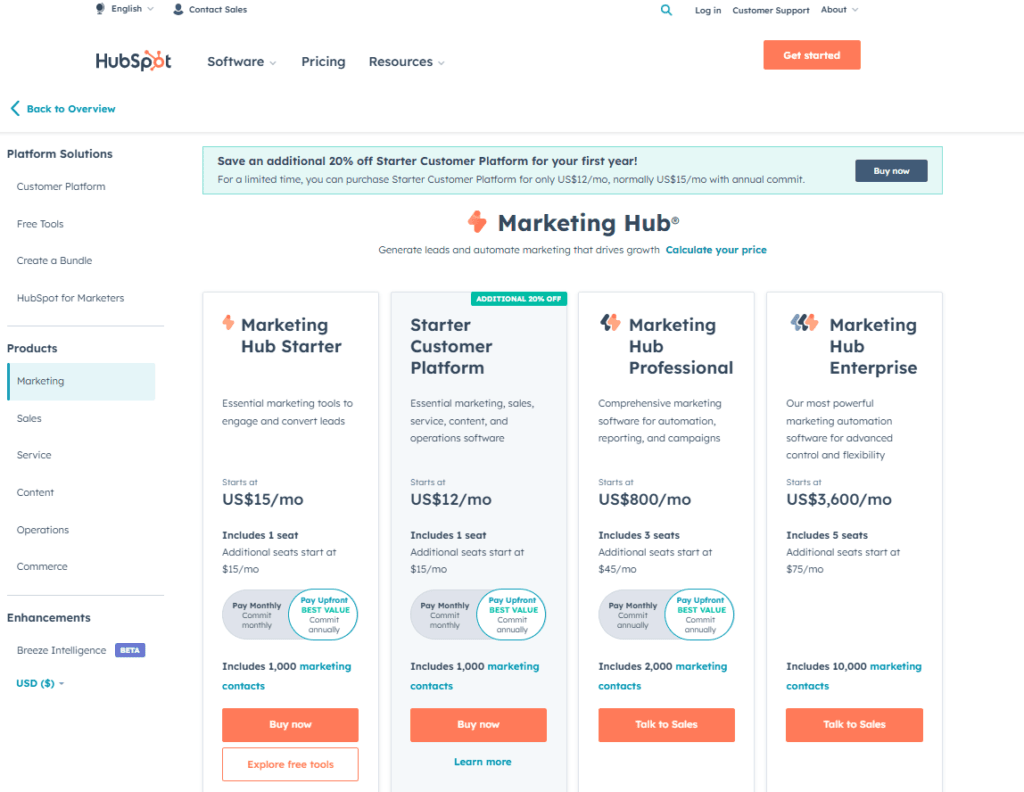
Key Features by Pricing Tier
Understanding the key features offered in each HubSpot pricing tier is essential to finding the right plan for your business. Each pricing level includes a unique set of tools tailored to different business needs. Below, we break down the features by tier:
1. Free Plan Features
- CRM Tools: Manage up to 1 million contacts with basic CRM capabilities.
- Email Marketing: Send marketing emails and track performance.
- Forms and Landing Pages: Capture leads with simple forms and landing pages.
- Basic Reporting: Access essential insights into your campaigns.
Ideal for: Individuals or startups exploring HubSpot’s capabilities with no financial commitment.
2. Starter Plan Features
- Ad Management: Manage and track campaigns across social platforms.
- Custom Branding: Remove HubSpot branding from forms and emails.
- Email and Chat Support: Gain access to HubSpot’s customer support team.
Ideal for: Small businesses looking for affordable tools to scale their marketing and sales efforts.
3. Professional Plan Features
- Marketing Automation: Automate complex workflows to save time.
- Smart Content: Deliver personalized experiences to website visitors.
- Advanced Reporting: Access detailed analytics and reporting dashboards.
- Team Collaboration Tools: Manage team roles, permissions, and tasks.
Ideal for: Growing businesses that require automation and advanced analytics.
4. Enterprise Plan Features
- Custom Reporting: Build tailored reports to track business-critical metrics.
- Predictive Lead Scoring: Use AI-driven tools to prioritize leads.
- Hierarchical Team Management: Organize teams within a larger structure.
- Single Sign-On (SSO): Improve security and simplify logins for large teams.
Ideal for: Enterprises with complex workflows and a need for extensive customization.
Comparing Features Across Tiers
HubSpot pricing tiers are designed to scale with your business. Starting with the Free Plan allows you to explore the platform, while the Starter Plan adds essential tools for small businesses. As you grow, the Professional and Enterprise plans provide advanced features to optimize your operations.
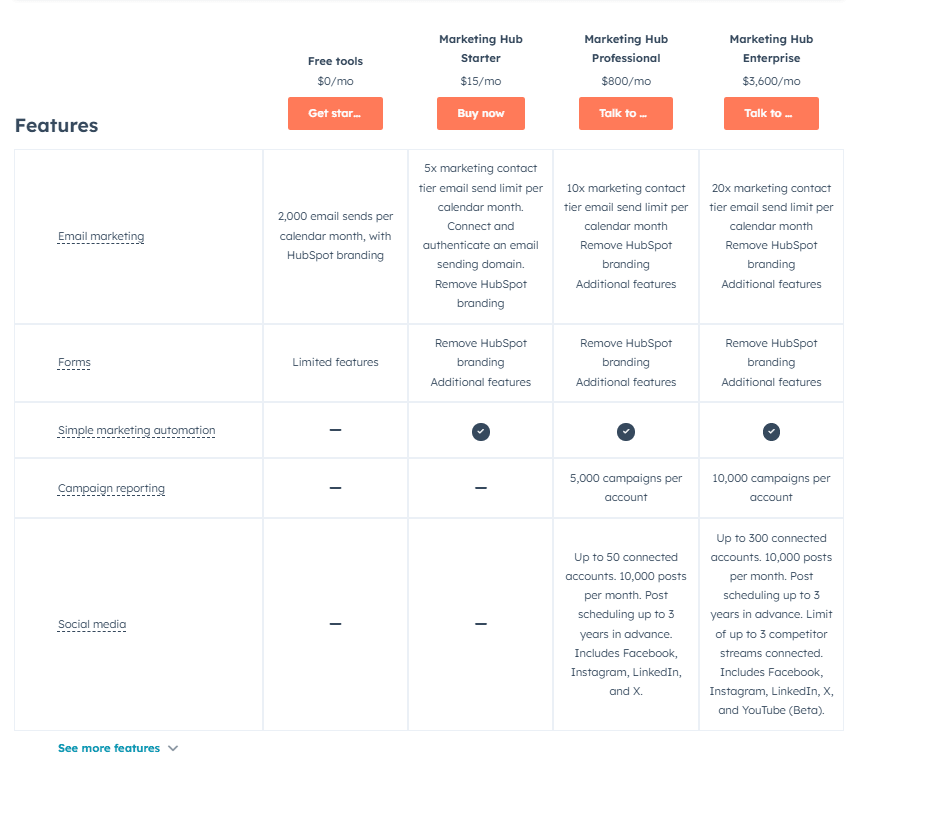
HubSpot Pricing for Marketing Hub
HubSpot’s Marketing Hub is a comprehensive platform designed to help businesses attract, engage, and delight customers. Its pricing structure is divided into four tiers: Free, Starter, Professional, and Enterprise. Each tier caters to specific business needs and budgets, making it easier to choose the right solution for your marketing goals. Let’s explore the HubSpot pricing for the Marketing Hub in detail.
1. Free Plan
The Free Plan provides basic marketing tools, ideal for startups or small businesses getting started with digital marketing. Features include:
- Email marketing
- Forms and landing pages
- Contact management
- Basic analytics
Cost: $0
2. Starter Plan
The Starter Plan is great for businesses looking to scale their marketing efforts. Key features include:
- Ad retargeting and tracking
- Marketing email upgrades with custom branding
- Simple automation tools
Cost: Starts at $20 per month (billed annually).
3. Professional Plan
The Professional Plan is designed for growing businesses that need advanced marketing tools. It includes:
- Marketing automation workflows
- Smart content for personalized marketing
- Advanced analytics and custom reporting
- Team collaboration tools
Cost: Starts at $800 per month (billed annually).
4. Enterprise Plan
For large organizations with complex marketing needs, the Enterprise Plan offers premium features, such as:
- Advanced segmentation and targeting
- Predictive lead scoring powered by AI
- Hierarchical team management
- Single sign-on (SSO)
Cost: Starts at $3,600 per month (billed annually).
Choosing the Right Marketing Hub Plan
When deciding on a plan, consider your business size, marketing goals, and budget. Small businesses may find the Starter Plan sufficient, while growing companies and enterprises can benefit from the advanced features offered in the Professional and Enterprise plans.
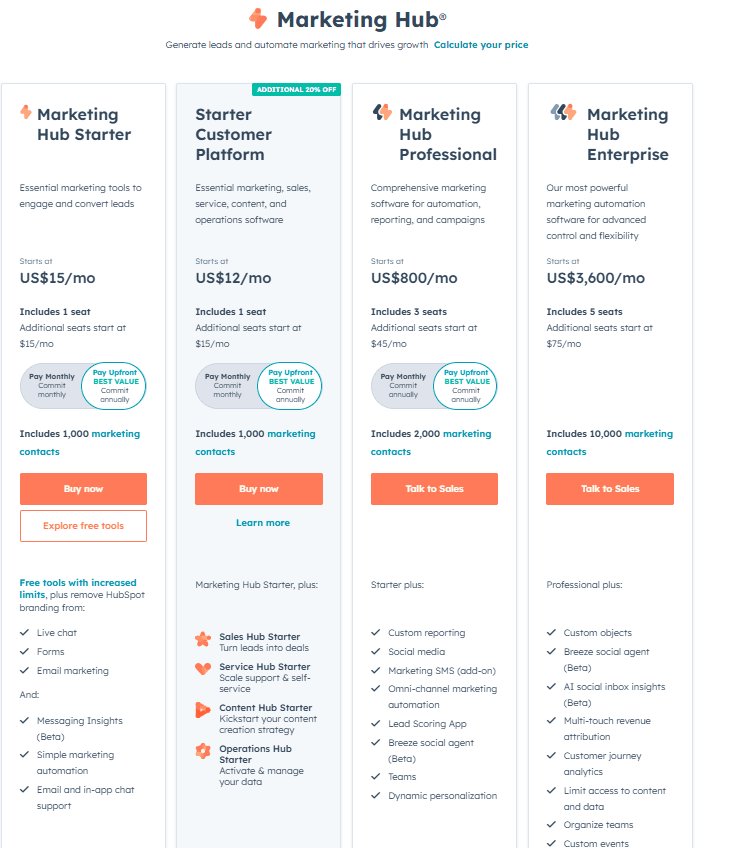
HubSpot Pricing for Sales Hub
HubSpot’s Sales Hub is a powerful tool designed to help businesses streamline their sales processes, improve team productivity, and close deals faster. Like the Marketing Hub, the Sales Hub offers a tiered pricing structure: Free, Starter, Professional, and Enterprise. Here’s a breakdown of HubSpot pricing for the Sales Hub and what each plan includes.
1. Free Plan
The Free Plan offers essential sales tools for individuals or small teams just starting out. Features include:
- Contact and deal tracking
- Email scheduling and tracking
- Basic task management
- Live chat and chatbot functionality
Cost: $0
2. Starter Plan
The Starter Plan is tailored for small teams needing more advanced tools to manage their sales pipeline. Key features include:
- Meeting scheduling links
- Customizable email templates
- Simple automation for repetitive tasks
- Integration with payment tools like Stripe
Cost: Starts at $20 per user per month (billed annually).
3. Professional Plan
The Professional Plan is designed for growing sales teams seeking advanced sales tools and team collaboration features. It includes:
- Sales automation and sequences
- E-signature functionality for contracts
- Advanced reporting and forecasting
- Customizable deal pipelines and fields
Cost: Starts at $500 per month (billed annually) for five users. Additional users can be added for an extra fee.
4. Enterprise Plan
The Enterprise Plan is ideal for large sales teams that require enterprise-level tools and customizations. Features include:
- Advanced permissions and roles for team management
- Predictive sales analytics
- Call transcription and coaching tools
- Single sign-on (SSO) for secure team access
Cost: Starts at $1,200 per month (billed annually) for ten users. Additional users can be added for an extra fee.
Choosing the Right Sales Hub Plan
When selecting a plan, assess your team size, sales goals, and the level of automation or customization you require. The Free and Starter plans are great for small teams, while the Professional and Enterprise plans are better suited for growing and large-scale sales operations.
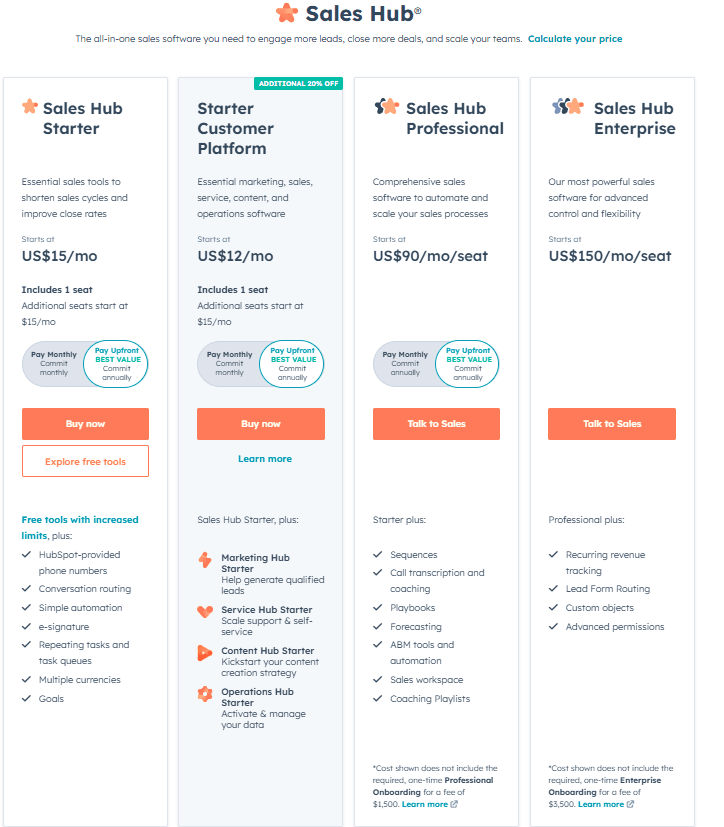
HubSpot Pricing for Service Hub
HubSpot’s Service Hub is designed to help businesses deliver exceptional customer service, improve client satisfaction, and foster long-term relationships. Like other HubSpot tools, the Service Hub is available in Free, Starter, Professional, and Enterprise plans, each with features tailored to different business needs. Below, we explore the HubSpot pricing for the Service Hub and the features included in each tier.
1. Free Plan
The Free Plan is ideal for businesses starting with basic customer service needs. Features include:
- Ticketing system to manage customer issues
- Basic reporting dashboards
- Live chat and chatbot tools
- Shared inbox for streamlined communication
Cost: $0
2. Starter Plan
The Starter Plan offers enhanced tools for small teams seeking to improve customer support. Key features include:
- Simple automation for ticket management
- Canned snippets for quick responses
- Team email functionality for better collaboration
- Support for up to 2 paid users
Cost: Starts at $20 per user per month (billed annually).
3. Professional Plan
The Professional Plan is designed for growing teams needing advanced customer service tools. It includes:
- Customizable customer feedback surveys
- Knowledge base creation for self-service support
- Advanced reporting on customer interactions
- Automation for ticket routing and resolution
Cost: Starts at $500 per month (billed annually) for five users. Additional users can be added for an extra fee.
4. Enterprise Plan
The Enterprise Plan is ideal for large teams handling high volumes of customer interactions. Features include:
- Playbooks for standardized support processes
- Hierarchical team management and permissions
- Advanced reporting with custom dashboards
- Integration with third-party tools for expanded functionality
Cost: Starts at $1,200 per month (billed annually) for ten users. Additional users can be added for an extra fee.
Choosing the Right Service Hub Plan
When evaluating HubSpot pricing for the Service Hub, consider the complexity of your customer service operations. Small teams can benefit from the Free or Starter plans, while larger teams handling diverse customer needs will find value in the Professional and Enterprise plans.
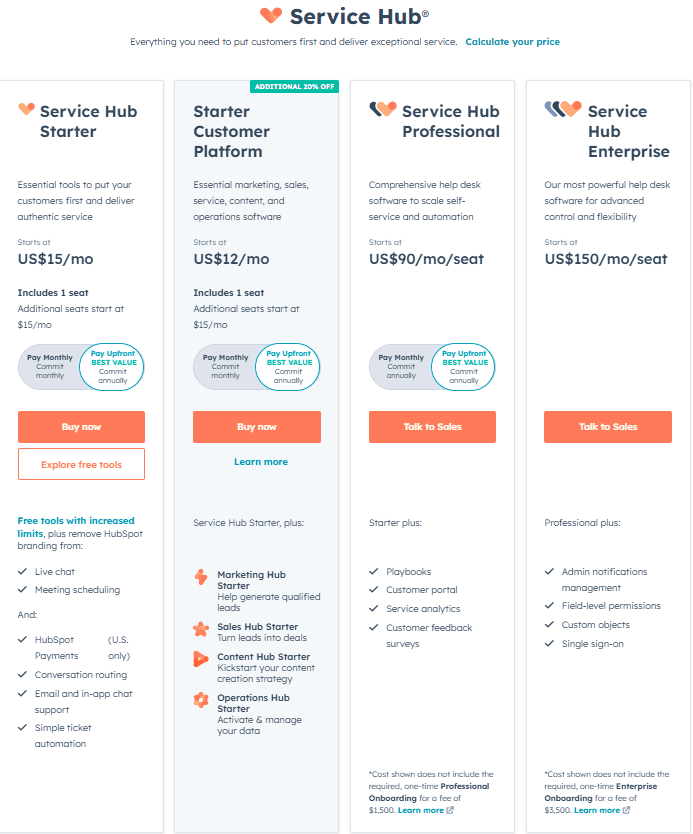
Add-Ons and Customization Costs
While HubSpot pricing is structured around its core plans (Free, Starter, Professional, and Enterprise), many businesses will find that additional add-ons and customization options can further enhance their HubSpot experience. These extras allow businesses to tailor the platform to their specific needs but can also add to the overall cost. Let’s dive into the key add-ons and customization costs associated with HubSpot.
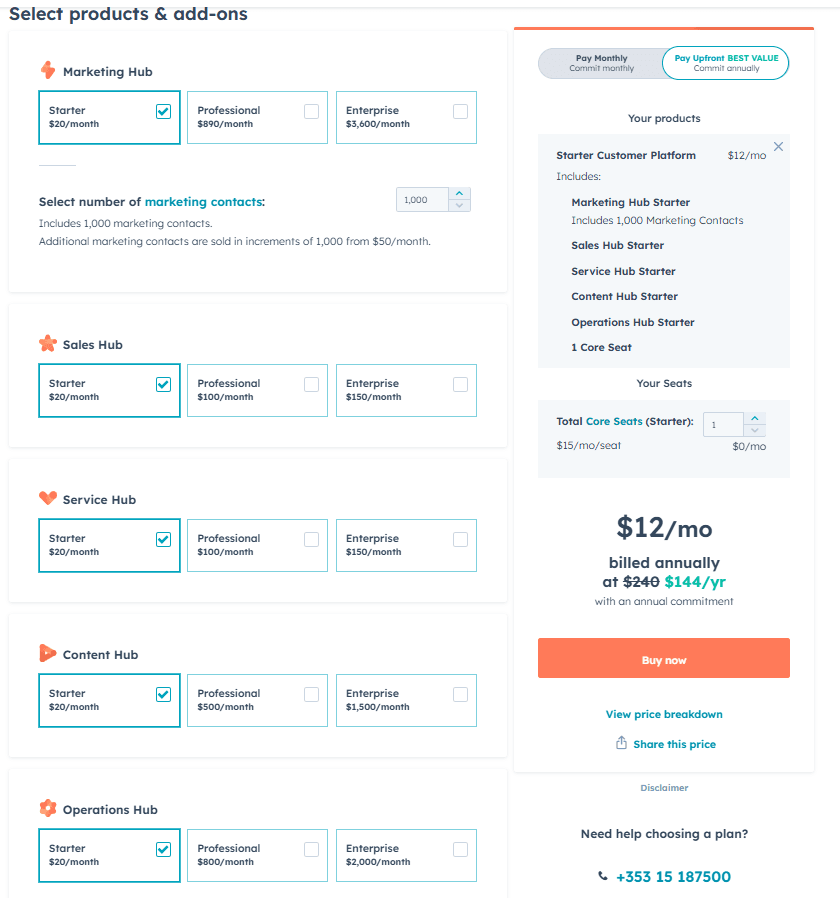
1. Additional Users
As your business grows, you may need to add more users to your HubSpot account. Each plan comes with a set number of included users, and additional users are billed separately.
- Starter, Professional, and Enterprise Plans: Additional users can be added for an extra cost, which varies depending on the plan and the number of users.
- HubSpot pricing Cost: Typically, additional users range from $20 to $100+ per user per month, depending on the plan.
2. Marketing and Sales Add-Ons
HubSpot offers several marketing and sales add-ons to extend the functionality of its platform:
- Social Media Tools: For more in-depth social media management and monitoring.
- SEO Tools: For businesses looking for advanced SEO capabilities within HubSpot.
- Video Hosting: To store and analyze video content within the platform.
- HubSpot pricing Cost: Add-ons like these generally start around $50 per month, with pricing scaling depending on the features you need.
3. Automation and Workflow Add-Ons
HubSpot’s automation tools, such as workflows, can be a powerful way to streamline your business processes. However, more advanced workflows often require add-ons:
- Advanced Workflow Features: Allows for additional triggers, actions, and customizations.
- Cost: These add-ons typically range from $100 to $400 per month, depending on the features you require.
4. Custom Reporting and Dashboards
For businesses that require tailored reports, HubSpot offers the ability to build custom reports and dashboards, though this comes at an additional cost for certain plans.
- HubSpot pricing Cost: Custom reporting typically starts around $200 per month for businesses on the Professional and Enterprise plans.
5. Third-Party Integrations
While HubSpot integrates with many third-party applications, some integrations require premium subscriptions or additional costs, especially if you use specialized software like accounting or enterprise resource planning (ERP) systems.
- Cost: Integration costs can range from free to several hundred dollars per month, depending on the software and integration complexity.
6. Custom Development and Professional Services
HubSpot also offers a range of professional services, including custom development, onboarding assistance, and training. These services are especially useful for large businesses that need personalized support or customized solutions.
- HubSpot pricing Cost: Custom development services start at around $5,000 for complex setups, and ongoing professional services can be billed on an hourly or project basis.
Choosing the Right Add-Ons
When considering HubSpot pricing for your business, factor in any potential add-ons and customization costs. While these extras can add significant value, they can also increase the total cost of using the platform. Make sure to evaluate which add-ons align with your business objectives and budget.
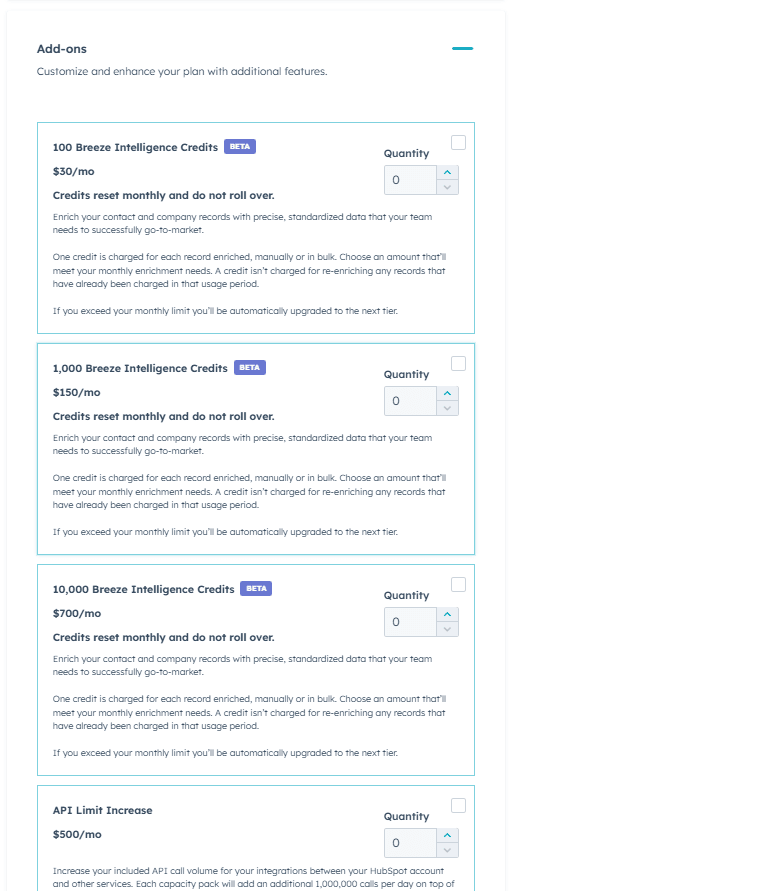
Bundled Pricing: HubSpot CRM Suite
HubSpot pricing offers a bundled pricing option called the HubSpot CRM Suite, which combines the core CRM with additional features across all of HubSpot’s hubs (Marketing Hub, Sales Hub, Service Hub, and CMS Hub). This bundled offering is designed to provide businesses with a more cohesive, all-in-one solution at a discounted rate compared to purchasing individual hubs separately. Let’s explore the HubSpot pricing for the CRM Suite and what it includes.
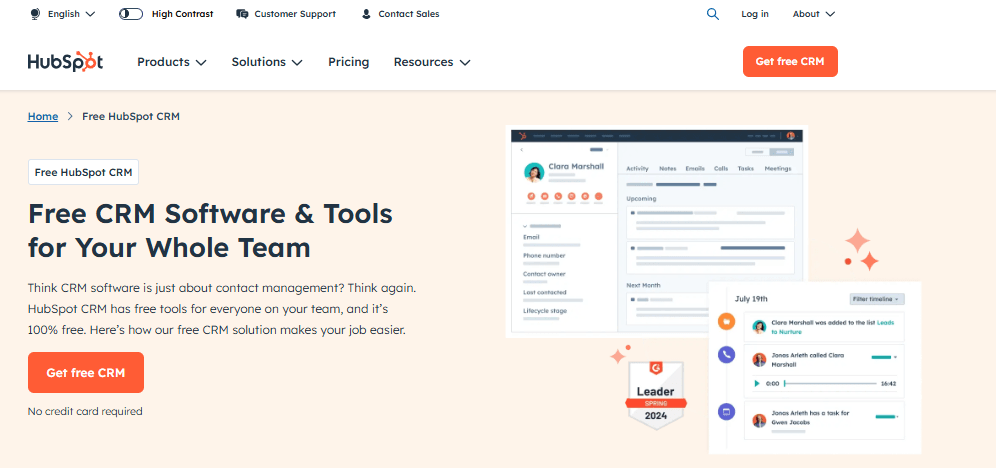
What’s Included in the CRM Suite?
The HubSpot CRM Suite includes the following features from each of HubSpot’s key hubs:
- CRM Hub
- Contact and lead management
- Email tracking and scheduling
- Customizable pipelines
- Basic reporting and analytics
- Marketing Hub
- Email marketing and automation
- Forms, landing pages, and ad management
- Social media tools
- Analytics and reporting
- Sales Hub
- Deal and task tracking
- Email sequences and templates
- Meeting scheduling
- Sales reporting and forecasting
- Service Hub
- Ticketing system and customer support tools
- Live chat and chatbot features
- Knowledge base and customer feedback surveys
- Help desk automation
- CMS Hub
- Website hosting and content management
- Drag-and-drop website builder
- SEO and content optimization tools
- Personalization options for site visitors
Bundled Pricing for CRM Suite
HubSpot pricing bundled CRM Suite provides a more affordable option for businesses that need multiple hubs. The suite includes all the features from the individual hubs, with discounted pricing based on the tier chosen.
CRM Suite Pricing by Tier:
- Starter CRM Suite
- Includes basic features from the CRM, Marketing, Sales, and Service Hubs.
- Cost: Starts at $50 per month for two users.
- Professional CRM Suite
- Includes advanced features such as workflow automation, custom reporting, and team management tools.
- Cost: Starts at $1,200 per month for five users (additional users are priced separately).
- Enterprise CRM Suite
- Offers the most robust set of tools, including advanced analytics, predictive lead scoring, and enterprise-level customization.
- Cost: Starts at $5,000 per month for ten users (additional users are priced separately).
Benefits of the CRM Suite Bundle
Opting for the HubSpot CRM Suite offers several advantages:
- HubSpot pricing Cost Savings: Purchasing the suite can save businesses money compared to buying each hub individually.
- Centralized Dashboard: All tools and features are integrated into one platform, simplifying management.
- Scalability: As your business grows, you can easily upgrade to higher-tier plans or add more users.
Choosing the Right CRM Suite Plan
When considering the HubSpot pricing for the CRM Suite, take into account the size of your business, the complexity of your needs, and your budget. Small businesses can start with the Starter plan, while larger companies or those needing advanced features will benefit from the Professional or Enterprise plans.
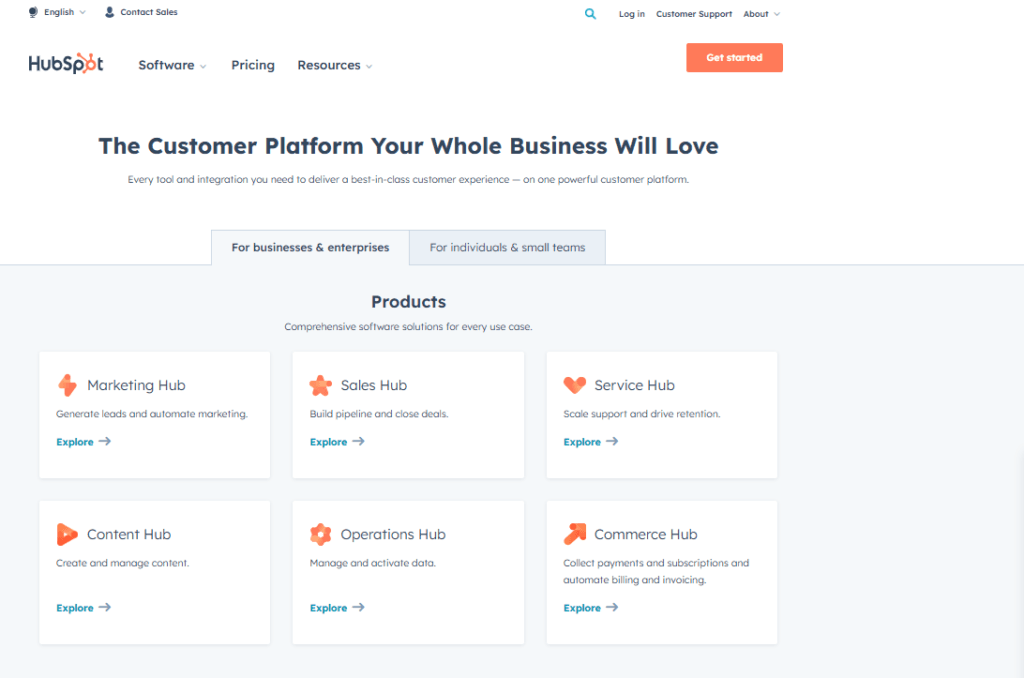
Comparison with Competitors
When evaluating HubSpot pricing, it’s important to consider how HubSpot stacks up against other popular CRM and marketing platforms. HubSpot is a powerful all-in-one tool, but its competitors like Salesforce, Zoho CRM, and ActiveCampaign offer unique features and pricing models that may be more suitable for certain businesses. Let’s compare HubSpot pricing and features with some of its top competitors to help you make an informed decision.
1. HubSpot vs. Salesforce
Salesforce is one of the leading CRM platforms, known for its robust features and scalability. However, it can be more expensive and complex, especially for small businesses. Here’s how Salesforce compares to HubSpot:
- Pricing: Salesforce starts at $25 per user per month for its basic plan, but more advanced plans can cost hundreds of dollars per user. In comparison, HubSpot’s free CRM and lower-tier plans are more affordable, making it a better option for small to mid-sized businesses.
- Features: Salesforce offers extensive customization options, which can be an advantage for large enterprises with specific needs. HubSpot, on the other hand, is simpler to use and integrates all its tools seamlessly into one platform, including marketing, sales, and customer service tools.
- Ease of Use: HubSpot is known for its user-friendly interface, while Salesforce has a steeper learning curve and often requires specialized training.
Best for: HubSpot is a better option for businesses that need an easy-to-use, all-in-one solution at a lower cost. Salesforce is ideal for large businesses with complex needs and a bigger budget.
2. HubSpot vs. Zoho CRM
Zoho CRM is another strong competitor in the CRM space, offering a wide range of features at an affordable price. Here’s how Zoho CRM compares to HubSpot:
- Pricing: Zoho CRM starts at $14 per user per month, which is more affordable than HubSpot’s paid plans. However, Zoho’s lower-tier plans offer fewer advanced features compared to HubSpot’s Starter or Professional plans.
- Features: Zoho CRM offers extensive customization, automation, and integrations, but its interface can feel more complex than HubSpot’s. HubSpot shines with its marketing automation and built-in features that are part of the CRM package, while Zoho CRM tends to require third-party apps for marketing features.
- Support: HubSpot provides strong customer support with all plans, while Zoho’s customer service may vary depending on the plan you choose.
Best for: Zoho CRM may be a better fit for small businesses with limited budgets, while HubSpot is the better option for businesses looking for an all-in-one, integrated solution.
3. HubSpot vs. ActiveCampaign
ActiveCampaign is another popular marketing and sales automation tool that competes with HubSpot, particularly for email marketing and automation.
- Pricing: ActiveCampaign starts at $39 per month for 500 contacts, with pricing increasing as your contact list grows. HubSpot’s pricing for the Marketing Hub starts at $20 per month, but it offers a free plan for small businesses. However, HubSpot’s full-featured plans can become more expensive than ActiveCampaign at higher tiers.
- Features: ActiveCampaign is focused heavily on email marketing and automation, with advanced features like split testing, predictive sending, and customer journey mapping. HubSpot offers these features as well but integrates them more deeply with its CRM, sales, and service hubs, providing a more holistic approach to customer relationship management.
- Ease of Use: HubSpot’s interface is generally more user-friendly and designed to be used by a wider range of businesses, whereas ActiveCampaign is more suited for marketing professionals due to its specialized tools.
Best for: ActiveCampaign is a better choice for businesses that prioritize email marketing and advanced automation. HubSpot is a better option for those looking for a comprehensive CRM with integrated sales, marketing, and customer service tools.
4. HubSpot vs. Pipedrive
Pipedrive is a CRM designed primarily for sales teams, with an emphasis on pipeline management and deal tracking.
- Pricing: Pipedrive starts at $15 per user per month, making it a budget-friendly option. However, it lacks the extensive marketing and customer service tools that HubSpot offers in its CRM Suite, which may increase the total cost if you need these additional tools.
- Features: Pipedrive focuses heavily on sales process automation, visual pipelines, and lead tracking, but HubSpot offers a broader range of features that cover sales, marketing, customer service, and more. Pipedrive may be easier to use for sales teams, but HubSpot’s all-in-one solution can save businesses money in the long run.
- Integrations: HubSpot provides more out-of-the-box integrations with marketing tools, whereas Pipedrive’s integrations may require additional third-party apps.
Best for: Pipedrive is better for businesses that need a simple and affordable CRM with strong sales features. HubSpot is ideal for businesses that want a comprehensive CRM system with marketing, sales, and customer service capabilities in one platform.
Summary
When comparing HubSpot pricing with its competitors, the decision ultimately depends on your business’s specific needs. HubSpot stands out for its all-in-one approach, ease of use, and competitive pricing, making it ideal for small to medium-sized businesses. However, competitors like Salesforce, Zoho CRM, ActiveCampaign, and Pipedrive offer specialized features that may be more suitable for larger businesses or those with specific needs.
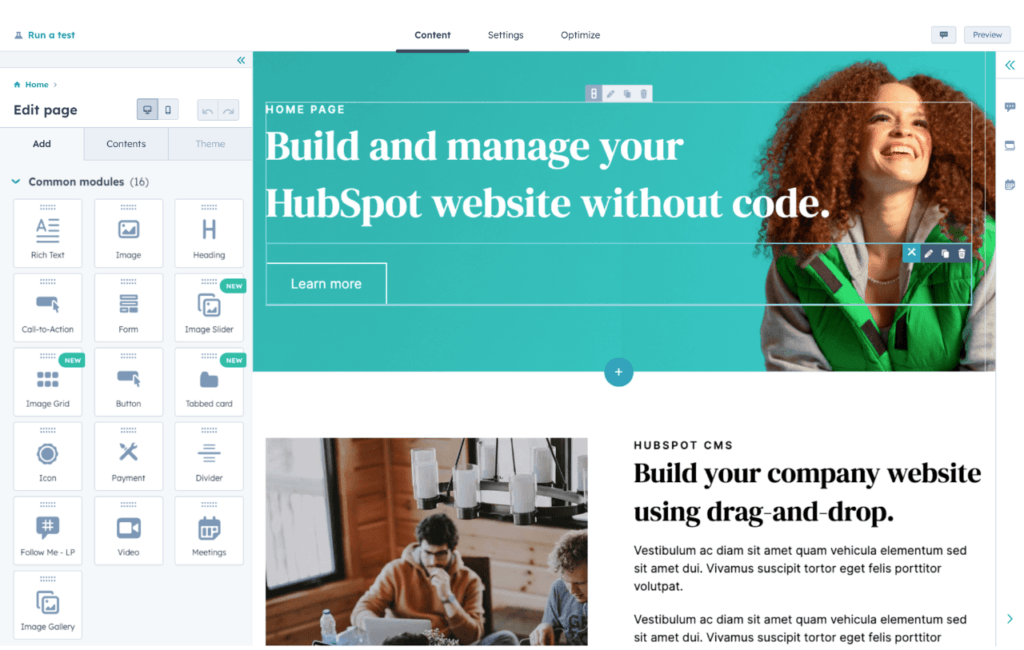
Cost Scalability for Growing Businesses
As businesses grow, their needs evolve, and the tools they use must scale accordingly. One of the key considerations when choosing a CRM platform is how its pricing adjusts as your business expands. With HubSpot pricing, scalability is built into the system, allowing businesses to start small and grow without facing significant price hikes or limitations as they add more users, features, or tools. Let’s explore how HubSpot pricing scales for growing businesses and what you should consider when budgeting for future growth.
1. Flexible Pricing Tiers
HubSpot offers a variety of pricing tiers, making it easy for businesses to scale their usage of the platform as their needs grow:
- Free Tier: HubSpot’s free CRM is an excellent starting point for small businesses or startups. It includes essential CRM features like contact management, email tracking, and task management, with no upfront cost.
- Starter, Professional, and Enterprise Tiers: As businesses grow, they can upgrade to higher tiers for more advanced features, including automation, reporting, and integrations. Pricing increases as additional features are added, but the jump in cost is reasonable compared to many competitors.
This tiered structure means businesses don’t need to pay for unnecessary features in the early stages, and they can upgrade as their requirements expand.
2. Add-Ons and Customization
As your business grows, you may require additional functionality or more customization. HubSpot allows businesses to add specific features as needed, rather than forcing them into larger plans with unnecessary extras.
- Add-Ons for Marketing, Sales, and Service Hubs: These allow you to enhance the platform with tools like advanced email marketing, workflow automation, and customer support features without upgrading your entire plan.
- Customization Costs: As your business scales, you may need more custom reporting, additional workflows, or API integrations. These services can be added at an incremental cost, ensuring that you’re only paying for what you need.
- Additional Users: HubSpot pricing is also scalable when it comes to adding more users. Each plan allows for a set number of users, and additional users can be added for a relatively low cost per user per month. This is ideal for growing teams that need access to the CRM.
3. HubSpot CRM Suite for Comprehensive Growth
For businesses looking to scale comprehensively, the HubSpot CRM Suite bundles several of HubSpot’s tools into one package at a discounted rate. This makes it easier for businesses to scale across marketing, sales, and service without having to manage separate tools or pay for individual features.
- HubSpot pricing Cost-Effective Scaling: The CRM Suite offers cost savings as your business grows, especially when compared to purchasing each Hub separately. For businesses that need all-in-one functionality, the CRM Suite provides a seamless and affordable scaling solution.
4. Predictable Pricing
One of the key benefits of HubSpot pricing is its predictable cost structure. HubSpot’s transparent pricing means there are no hidden fees or surprises as you scale. The platform’s costs increase gradually, rather than exponentially, as your business adds more users, contacts, or features. This predictability makes budgeting easier and helps businesses plan for long-term growth.
5. Advanced Features for Larger Teams
As your team grows, you may need more sophisticated tools, such as advanced reporting, predictive lead scoring, and multi-currency support. HubSpot offers these advanced features in its higher-tier plans (Professional and Enterprise), providing a scalable solution as your business reaches new stages.
- Sales and Marketing Automation: These advanced features help businesses optimize their sales processes and marketing campaigns. The pricing for these features grows incrementally, making it easier to justify the cost as your revenue and team size increase.
- Customization Options: Larger businesses can benefit from custom branding, API access, and the ability to tailor workflows to their exact needs, ensuring the platform aligns perfectly with their business model.
6. Enterprise-Level Support
For businesses that reach the Enterprise level, HubSpot provides dedicated support, including a Customer Success Manager, to help optimize the platform’s use as you scale. This enterprise-level service ensures that your business can continue growing smoothly without facing limitations related to support or platform functionality.
Summary
HubSpot pricing is designed to scale with your business, from the free CRM to the advanced capabilities in the Enterprise plans. The tiered pricing structure, along with customizable add-ons, allows businesses to start small and only pay for the features they need. As businesses grow, HubSpot offers flexibility, predictable costs, and advanced features to support that growth.
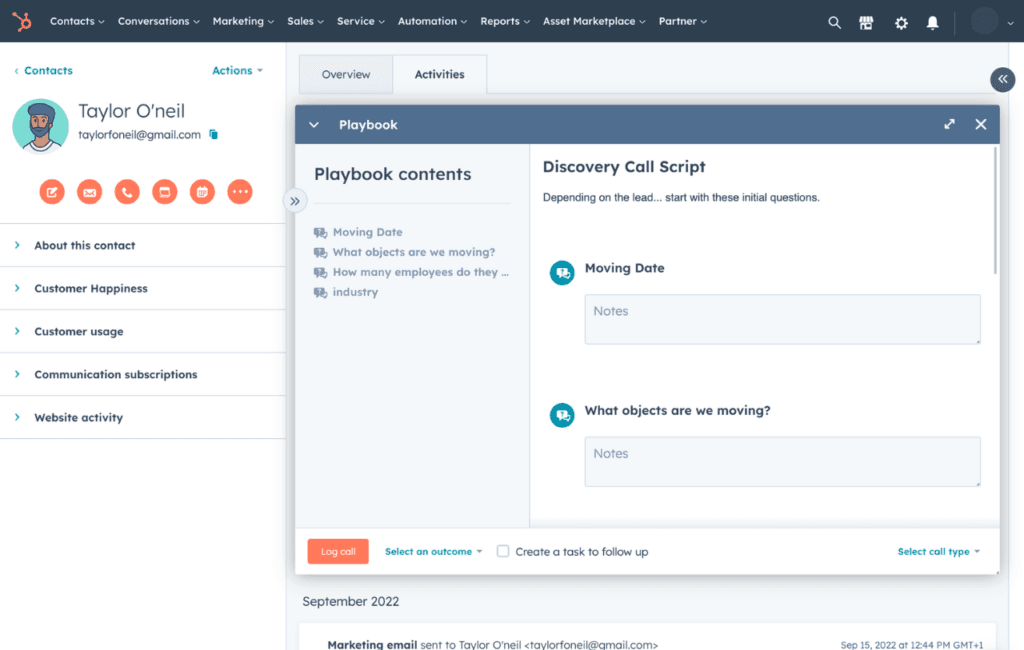
Hidden Costs and Additional Fees
When considering HubSpot pricing, it’s important to be aware of potential hidden costs and additional fees that could affect your overall budget. While HubSpot’s pricing is relatively transparent compared to some competitors, there are still some extra charges that businesses should factor in when deciding whether HubSpot is the right fit for their needs.
1. Add-Ons and Upgrades
Although HubSpot offers a range of features in its core plans, many advanced tools and functionalities come as add-ons that may not be included in the base price.
- Advanced Features: Features such as advanced reporting, predictive lead scoring, and sales automation tools are available as part of higher-tier plans or as add-ons. If your business needs these capabilities but doesn’t yet have the required plan, you’ll incur additional costs.
- Increased Contact Limits: HubSpot’s pricing plans are typically based on the number of contacts you manage. For example, the Marketing Hub starts with a certain number of contacts, but if you exceed that limit, you’ll need to pay additional fees for extra contacts. This is particularly important for growing businesses with expanding customer databases.
- Multiple Users: Some plans allow for a limited number of users. If you need to add more team members, HubSpot charges extra per user, which can add up as your team expands.
2. API Access and Integration Fees
HubSpot offers powerful integrations with other platforms, but certain integrations or API access may come with additional costs:
- Custom Integrations: If you require integration with third-party software not covered in HubSpot’s native integrations, you may need to use custom integrations, which could involve additional fees for development or using third-party apps.
- Enterprise API Access: API access is included in HubSpot’s higher-tier plans, but businesses on the lower-tier plans may need to purchase this access separately.
- Marketplace Apps: Some integrations available in the HubSpot App Marketplace may have additional subscription fees or charges depending on the app’s pricing model.
3. Training and Onboarding Fees
While HubSpot pricing offers helpful resources like tutorials and a knowledge base, some businesses may require additional training or onboarding services to ensure a smooth transition. These services come at an extra cost:
- Onboarding Services: HubSpot offers tailored onboarding packages to help businesses get up and running quickly. Depending on the complexity of your needs, these onboarding services can range from a few hundred to several thousand dollars.
- Training: For businesses with larger teams or those transitioning from another CRM, HubSpot offers training programs. While some basic resources are free, more in-depth training may incur additional fees.
4. Additional Storage Costs
Some HubSpot plans offer a limited amount of file storage, and businesses may need to purchase additional storage if they exceed the allotted space:
- File Storage: If you need to store a large number of files, such as videos, images, or documents, you may need to purchase additional storage space, which can lead to extra costs.
- Backup Services: For businesses that require more robust data backup solutions, HubSpot may charge for enhanced backup features or third-party integrations.
5. Advanced Reporting and Customization
If you need to create highly customized reports, dashboards, or other advanced features, you may need to upgrade to higher-tier plans or purchase these capabilities as add-ons.
- Custom Reports: While basic reports are included in most plans, creating custom reports with more granular data often requires an upgrade to the Professional or Enterprise plans, or additional fees for premium reporting tools.
- Customization Fees: HubSpot offers customization options for businesses needing tailored workflows, branding, or specialized tools. While some customization options are available in higher-tier plans, more complex customizations may come with additional costs.
6. Email Sends and Marketing Costs
For businesses using HubSpot for email marketing, there are certain costs to be aware of:
- Email Sends: HubSpot has limitations on the number of marketing emails you can send based on the plan you choose. If your business needs to send a large volume of emails, you may need to upgrade your plan or purchase additional email sends as an add-on.
- SMS Marketing: HubSpot recently introduced SMS marketing tools, which can help businesses reach customers through text. However, these features are not included in all pricing tiers and may involve extra fees.
7. Renewal and Subscription Costs
While HubSpot’s monthly pricing is transparent, businesses may find that renewal costs or annual subscriptions can vary slightly depending on promotions, pricing adjustments, or custom enterprise-level pricing plans.
- Renewal Rates: Businesses that commit to annual contracts may see a reduction in monthly pricing, but be aware of any changes in pricing at renewal time.
- HubSpot pricing Increases: HubSpot may adjust its pricing structure periodically, which could affect your subscription fees during renewals or plan changes. It’s a good idea to keep an eye on price changes that could impact your budget.
8. Transactional Fees
HubSpot charges a small transactional fee for certain payment processing activities, such as online payments through HubSpot’s payments tools. If your business uses HubSpot’s payment features, these fees may apply and should be factored into your overall cost considerations.
Summary
While HubSpot pricing is generally straightforward, there are hidden costs and additional fees that businesses should consider before committing to the platform. These costs can include add-ons, integration fees, training, storage, and more. By being aware of these potential expenses, you can ensure that HubSpot remains within your budget as your business scales.
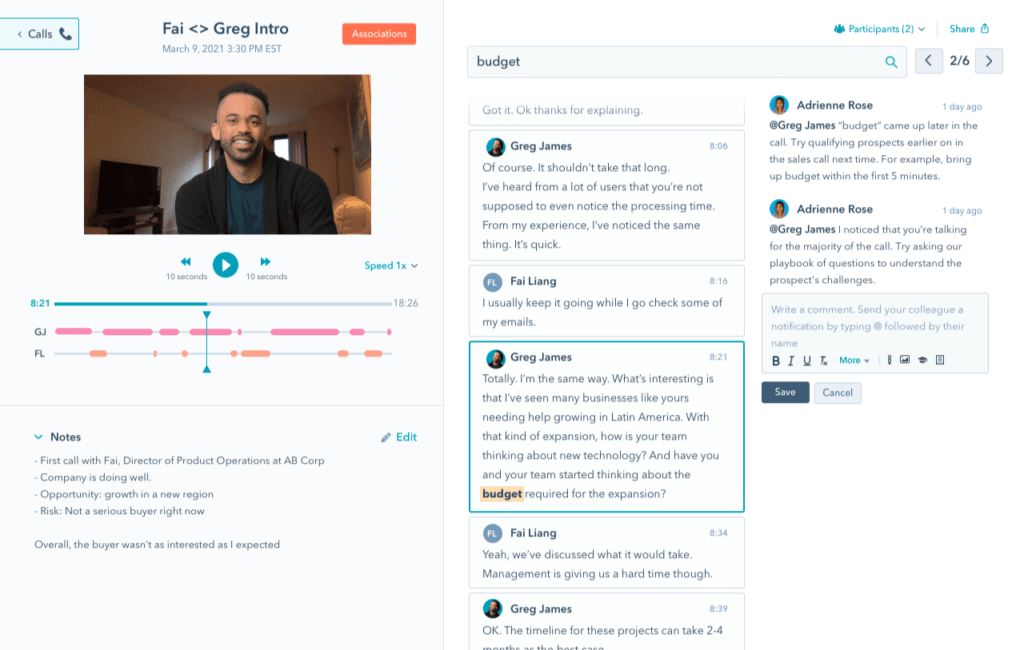
Value for Money
When evaluating HubSpot pricing, one of the most important factors to consider is whether the platform offers good value for the money spent. HubSpot provides a wide range of tools across its Marketing, Sales, and Service hubs, with flexible pricing tiers that cater to businesses of all sizes. But is the cost justified by the features and benefits provided? Let’s break down the value for money offered by HubSpot’s pricing and how it compares to other CRM platforms.
1. Comprehensive Features Across Tiers
One of the key strengths of HubSpot pricing is the value it offers across all pricing tiers. Even the free CRM provides essential features like contact management, email tracking, and task automation. As businesses grow, they can scale their usage with access to more advanced features without having to switch to a completely different platform.
- Free Tier: For small businesses or startups, the free tier offers excellent value with no upfront cost. You get access to essential CRM functionalities and basic email marketing tools, which can be more than enough for businesses just starting out.
- Paid Plans: As businesses expand, the paid plans offer even more advanced features, such as automation, reporting, and analytics. The value increases as businesses move up the pricing tiers, with the ability to access comprehensive marketing, sales, and service tools all in one platform.
- Customizable Add-Ons: HubSpot’s ability to add specific features or services as needed ensures that you only pay for what you need. This flexibility allows businesses to tailor their experience and add value at their own pace, rather than committing to an expensive all-in-one package that might include unnecessary tools.
2. Ease of Use and Integration
Another important aspect of value is how easy it is to use and integrate HubSpot with your existing systems. HubSpot’s user-friendly interface makes it simple to set up and start using the platform without a steep learning curve.
- Ease of Setup: The platform offers a straightforward setup process, with templates, guided walkthroughs, and tutorials to help users get started quickly.
- Integrations: HubSpot integrates seamlessly with many third-party applications and software, meaning businesses don’t have to purchase additional tools to make the platform work for them. The App Marketplace provides over 500 integrations, which enhances the overall value for money by reducing the need for additional purchases.
3. All-in-One CRM Suite
One of HubSpot’s strongest selling points is its all-in-one CRM suite that combines marketing, sales, and service tools in one platform. This integration eliminates the need for businesses to purchase separate tools for each function, which can significantly increase costs.
- HubSpot CRM Suite: Instead of managing separate marketing, sales, and customer service platforms, businesses can get everything they need under one roof, leading to better workflows and communication across departments. This consolidation of services makes HubSpot’s pricing more cost-effective, especially for small to mid-sized businesses.
- No Need for Multiple Subscriptions: With many competitors, businesses have to juggle multiple subscriptions and platforms. HubSpot provides a seamless solution, allowing businesses to scale without the added complexity and cost of managing several services.
4. Customer Support and Resources
HubSpot offers excellent customer support and educational resources, which adds significant value to its pricing plans. Businesses can access a variety of support options, from online resources to direct assistance from HubSpot’s support team.
- Free Resources: HubSpot’s free Academy offers a wide range of courses and certifications, covering everything from CRM basics to advanced marketing strategies. These resources help users maximize the value of their investment without needing to pay for expensive training.
- Paid Support: For businesses on higher-tier plans, HubSpot provides additional support options, including dedicated account managers and faster response times. While these services come at an extra cost, they can be a valuable asset for growing businesses that require more personalized assistance.
5. Scalability and Flexibility
HubSpot’s pricing structure is scalable, meaning businesses only pay for what they need and can adjust their plans as they grow. This flexibility allows businesses to gradually invest more in the platform as their needs expand, ensuring they get the best value for their money.
- No Overpaying for Unused Features: Businesses can start with the free CRM or lower-tier plans and scale up as they require more advanced features. Unlike many competitors that force you into expensive packages, HubSpot allows you to pay incrementally for additional features, add-ons, or higher-tier plans.
- Pay-As-You-Go Flexibility: HubSpot also offers pay-as-you-go options for certain services, such as additional contacts or email sends, ensuring businesses aren’t locked into long-term commitments or overpaying for tools they don’t need.
6. Transparent Pricing Structure
One of the reasons HubSpot stands out in terms of value for money is its transparent pricing model. Unlike many CRM platforms that hide costs behind unclear pricing structures or hidden fees, HubSpot makes it easy for businesses to understand what they are paying for and how much it will cost them at each tier.
- Clear Breakdown: HubSpot’s website provides clear, upfront information about the pricing of its various plans, including what features are included at each level. This transparency allows businesses to make more informed decisions and avoid unpleasant surprises down the road.
- No Hidden Fees: HubSpot is upfront about any additional charges, such as for add-ons, extra users, or API access, so businesses can better plan their budgets and avoid unexpected costs.
7. Comparing HubSpot to Competitors
While HubSpot pricing may be higher than some basic CRM platforms, the features, ease of use, and scalability offered provide greater long-term value compared to other platforms. Many competitors charge extra for basic features that HubSpot includes in its core offering, making it a more comprehensive solution at a similar or better price point.
- Value vs. Competitors: When comparing HubSpot to other popular CRM solutions, such as Salesforce or Zoho CRM, businesses will find that HubSpot’s pricing structure is often more predictable and inclusive, especially considering its all-in-one platform, ease of integration, and customer support.
Summary
In conclusion, HubSpot pricing offers strong value for money, especially when considering the all-in-one CRM suite, scalability, and transparency. The platform provides a wide range of features at each tier, with the flexibility to add more functionality as businesses grow. With clear pricing, a user-friendly interface, and excellent customer support, HubSpot is a great option for businesses looking to scale without the complexity or hidden costs associated with other CRM platforms.
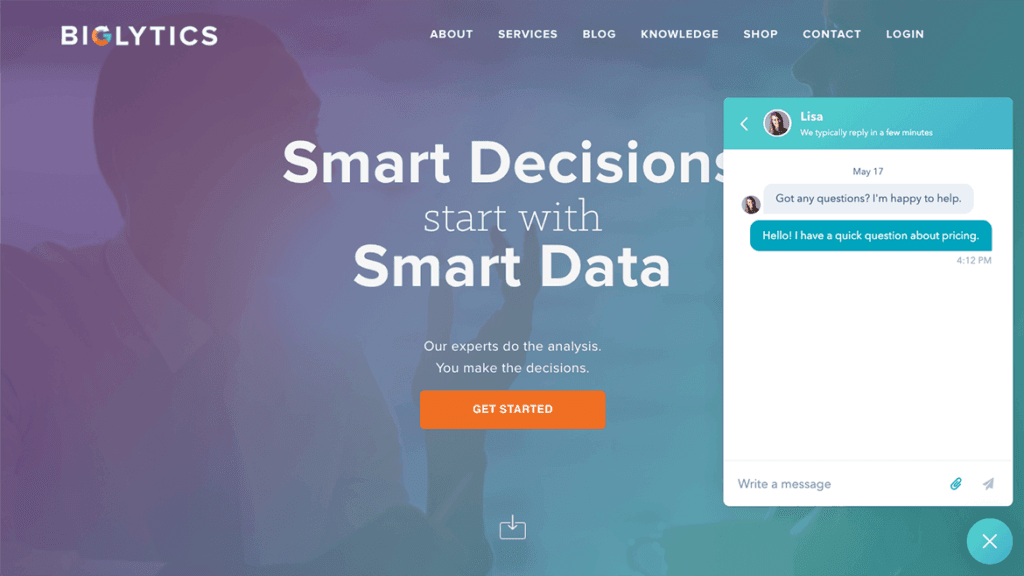
Discounts, Offers, and Free Trials
When exploring HubSpot pricing, it’s important to take note of any available discounts, special offers, or free trials that can help reduce costs, especially for businesses that are just getting started or looking to scale. HubSpot offers several ways to access its platform at a lower cost, making it more accessible to a wider range of businesses. Here’s a closer look at the different ways you can save on HubSpot pricing.
1. Free Trial Offers
HubSpot offers free trials for many of its paid plans, allowing businesses to try out the platform before committing to a subscription. These trials provide access to premium features for a limited time, giving businesses the opportunity to test the platform’s capabilities and determine if it meets their needs.
- Free Trial Length: HubSpot typically offers free trials ranging from 7 to 30 days, depending on the plan. For example, you may have a 14-day trial for the Marketing Hub Professional plan or a 30-day trial for the Sales Hub.
- Full Access During Trial: During the free trial period, businesses can access most or all of the features included in the paid plans. This is a great way to explore advanced features like automation, reporting, and custom workflows without the initial investment.
- No Credit Card Required: HubSpot’s free trials are often available without requiring a credit card, making it risk-free to test the platform.
2. Discounts for Annual Commitments
While HubSpot pricing is based on a monthly subscription model, businesses can save money by opting for annual commitments instead of paying month-to-month.
- Up to 20% Off: HubSpot typically offers discounts of up to 20% for customers who commit to an annual subscription. This discount applies to the monthly pricing of the various HubSpot tiers, including the Marketing, Sales, and Service hubs.
- Pre-Payment Option: To take advantage of the discount, businesses will need to pay the full annual subscription upfront. While this may be a larger initial investment, it can result in significant savings over the course of the year.
3. Seasonal Promotions and Special Offers
HubSpot occasionally runs seasonal promotions or limited-time offers that can provide businesses with even further savings on HubSpot pricing. These offers may include discounts, bonus features, or exclusive packages that aren’t available year-round.
- Black Friday and Holiday Sales: HubSpot has been known to run special deals during Black Friday or holiday sales events, offering reduced pricing for businesses that sign up during these periods.
- Special Bundles: At times, HubSpot offers bundles of multiple tools or features at a discounted rate, allowing businesses to access more functionality for less. These special bundles can be especially useful for companies looking for a comprehensive CRM solution but at a lower cost.
4. Nonprofit Discounts
HubSpot provides discounts for nonprofit organizations, which can help them access the platform’s tools at a more affordable price.
- Up to 40% Off: Nonprofits can often access discounts of up to 40% on HubSpot’s paid plans, making it easier for them to manage their marketing, sales, and customer service efforts without a heavy financial burden.
- Eligibility Requirements: To qualify for nonprofit pricing, organizations typically need to submit proof of nonprofit status. HubSpot’s nonprofit program is designed to support organizations with limited budgets, so they can benefit from HubSpot’s powerful CRM tools.
5. Referral Program
HubSpot has a referral program that can help businesses save money on their subscription by referring new customers to the platform.
- Referral Rewards: HubSpot’s referral program allows existing users to earn rewards, such as discounts or credits, for successfully referring new customers. This is an excellent way for businesses that already use HubSpot to lower their costs while spreading the word about the platform.
- Earn Up to 100% Off: Depending on the terms of the referral program at the time, businesses can earn up to 100% off their next month’s subscription fee, making it a valuable opportunity for those already using the platform.
6. HubSpot Academy Certifications and Rewards
HubSpot’s educational platform, HubSpot Academy, offers free certifications on a variety of topics related to marketing, sales, and customer service. While these certifications themselves are free, completing certain HubSpot Academy certifications may qualify businesses for special offers or discounts on HubSpot products.
- Discounts for Course Completion: Occasionally, HubSpot offers exclusive discounts on its services for users who complete certain certifications or courses.
- Access to Additional Resources: HubSpot Academy provides businesses with free tools and resources to help them get the most out of their subscription, maximizing the value they receive from their investment.
7. Limited-Time Discounts for New Users
For new customers, HubSpot sometimes offers a limited-time discount to encourage businesses to sign up for its platform. These discounts are typically available only for the first few months or for a specific time frame after signing up.
- Introductory Discounts: These discounts allow businesses to access HubSpot’s premium features at a reduced rate for the first few months of their subscription, giving them a chance to experience the full range of benefits at a lower cost.
- Introductory Period: The introductory discount period typically lasts between 3 to 6 months, after which the pricing will revert to the standard rate.
Summary
By taking advantage of HubSpot pricing offers such as free trials, annual discounts, seasonal promotions, nonprofit pricing, and referral rewards, businesses can significantly reduce their costs while gaining access to HubSpot’s powerful CRM tools. Whether you are a new user, a nonprofit organization, or an existing customer looking to expand your services, there are plenty of opportunities to save and maximize the value of your investment in HubSpot.
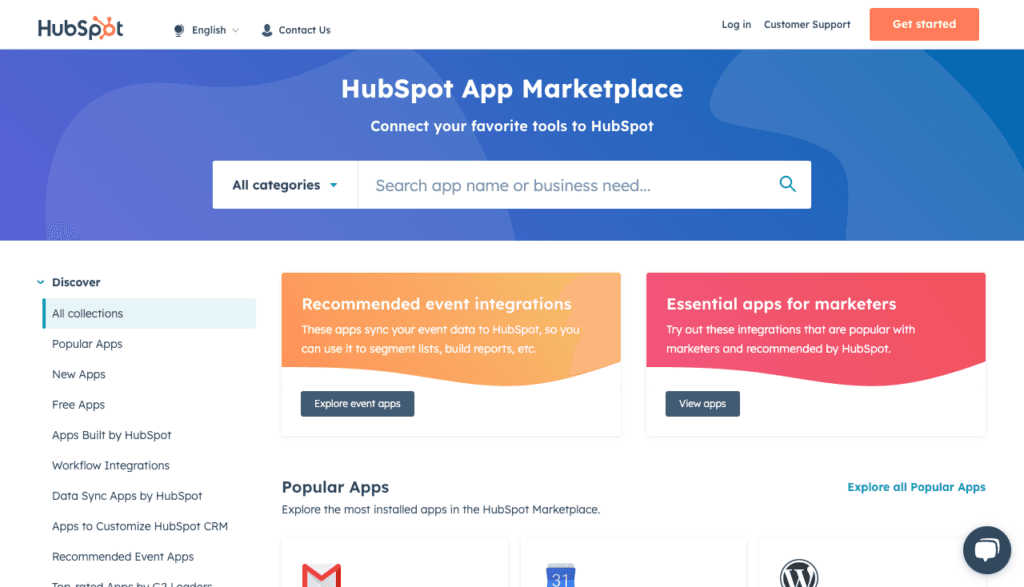
HubSpot Pricing FAQs
When evaluating HubSpot pricing, it’s common to have questions about what’s included at each tier, how costs are calculated, and the overall value of the platform. To help you navigate these concerns, we’ve compiled a list of frequently asked questions (FAQs) about HubSpot’s pricing, along with clear and concise answers.
1. What is included in HubSpot’s free plan?
HubSpot offers a free CRM that includes essential tools for managing contacts, tracking deals, and engaging with leads. Some key features of the free plan include:
- Contact Management: Store and organize your contacts and leads.
- Email Tracking & Notifications: Track the emails you send to contacts.
- Task Management: Organize and prioritize tasks.
- Forms: Create lead capture forms to collect contact information.
- Basic Reporting: Access basic sales and marketing reports.
The free plan is an excellent starting point for businesses that want to get a feel for HubSpot’s CRM and start managing customer relationships without any upfront costs.
2. How much does HubSpot cost?
HubSpot pricing varies depending on the plan and features you select. The core plans include:
- Free Plan: Access to the basic CRM tools.
- Starter Plan: Starts at $25/month and offers essential features for small businesses.
- Professional Plan: Starts at $800/month and includes more advanced features for growing businesses.
- Enterprise Plan: Starts at $3,200/month and offers enterprise-level tools for large businesses.
Pricing increases with the addition of more contacts, users, or add-ons. HubSpot also provides customization options, such as adding specific tools for marketing, sales, and customer service.
3. Are there any hidden fees in HubSpot pricing?
No, HubSpot is known for its transparent pricing. While additional costs may apply for add-ons or extra features, such as additional users or contacts, all fees are clearly outlined in the pricing details. Some potential costs to be aware of include:
- Add-ons: Features like advanced reporting, custom workflows, and more storage may incur additional charges.
- Extra Users: If you need to add more team members, additional user licenses may come at an extra cost.
- Additional Contacts: Some plans have limits on the number of contacts, and exceeding these limits may incur additional charges.
4. Is HubSpot’s pricing flexible?
Yes, HubSpot pricing is quite flexible. You can choose between monthly or annual billing, and you can upgrade or downgrade your plan at any time.
- Monthly Billing: This option allows you to pay on a month-to-month basis without a long-term commitment.
- Annual Billing: Opting for annual billing can give you a discount of up to 20%, allowing you to save money over the year.
- Upgrade or Downgrade: As your business grows or your needs change, you can easily switch between plans or add new features. HubSpot’s scalable pricing makes it easy to adjust your plan as you go.
5. Does HubSpot offer discounts for nonprofits?
Yes, HubSpot offers special pricing for nonprofits to help them access its tools at a more affordable rate.
- Nonprofit Discount: Nonprofits can receive up to 40% off HubSpot’s regular pricing, making it more accessible for organizations with limited budgets.
- Eligibility: To qualify for nonprofit pricing, organizations must submit proof of nonprofit status. This helps HubSpot ensure that the discount is given to legitimate nonprofit organizations.
6. What’s the difference between HubSpot Marketing Hub and Sales Hub?
The Marketing Hub and Sales Hub are two separate tools offered by HubSpot, each with different features aimed at specific aspects of business growth.
- Marketing Hub: Designed to help businesses attract, engage, and delight customers through tools like email marketing, SEO, content management, and lead capture.
- Sales Hub: Focuses on helping sales teams close more deals with features like sales automation, email tracking, CRM integration, and pipeline management.
Each hub has its own pricing tier, so you can select the one that best fits your business needs. You can also bundle both hubs together for a discounted rate.
7. Can I try HubSpot before purchasing?
Yes, HubSpot offers a free trial for many of its paid plans, allowing businesses to explore premium features for a limited time.
- Free Trial Duration: Trials typically last between 7 and 30 days, depending on the plan.
- No Credit Card Needed: HubSpot often allows you to start a free trial without requiring a credit card, making it risk-free to explore the platform.
8. What happens if I exceed my contact limit?
HubSpot has specific limits on the number of contacts allowed at each tier. If you exceed your contact limit, you will be charged additional fees based on the number of contacts that exceed the plan’s allowance.
- Overage Charges: The exact cost of exceeding your contact limit varies depending on your plan and the number of additional contacts.
- Manage Contacts: You can manage your contacts by archiving or deleting inactive contacts to avoid overage charges.
9. Is HubSpot worth the cost?
While HubSpot pricing can be higher than some other CRM platforms, many businesses find that it offers significant value for the features provided. The platform’s all-in-one suite of tools—combining marketing, sales, and customer service—helps businesses streamline operations, improve efficiency, and generate better results.
- Comprehensive Features: With features like automation, reporting, and analytics, HubSpot offers tools that help businesses grow without having to use multiple different platforms.
- Scalability: HubSpot’s flexible pricing allows businesses to scale their usage as they grow, ensuring that they’re only paying for the features they need.
10. Can I cancel my HubSpot subscription at any time?
Yes, HubSpot offers flexible cancellation options. You can cancel your subscription at any time, but it’s important to review the terms of your plan.
- Monthly Plans: If you’re on a monthly plan, you can cancel at any time without any penalty, though you will be billed for the current month.
- Annual Plans: If you’re on an annual plan, you may need to pay for the remaining months of your subscription, depending on the terms of your contract.
Summary
When considering HubSpot pricing, understanding the different plans, features, and potential costs is key to making an informed decision. Whether you’re just starting with HubSpot or looking to expand your existing plan, the FAQs above cover some of the most common questions and concerns. If you’re still unsure about which plan is right for you, HubSpot offers free trials and transparent pricing to help guide your decision.
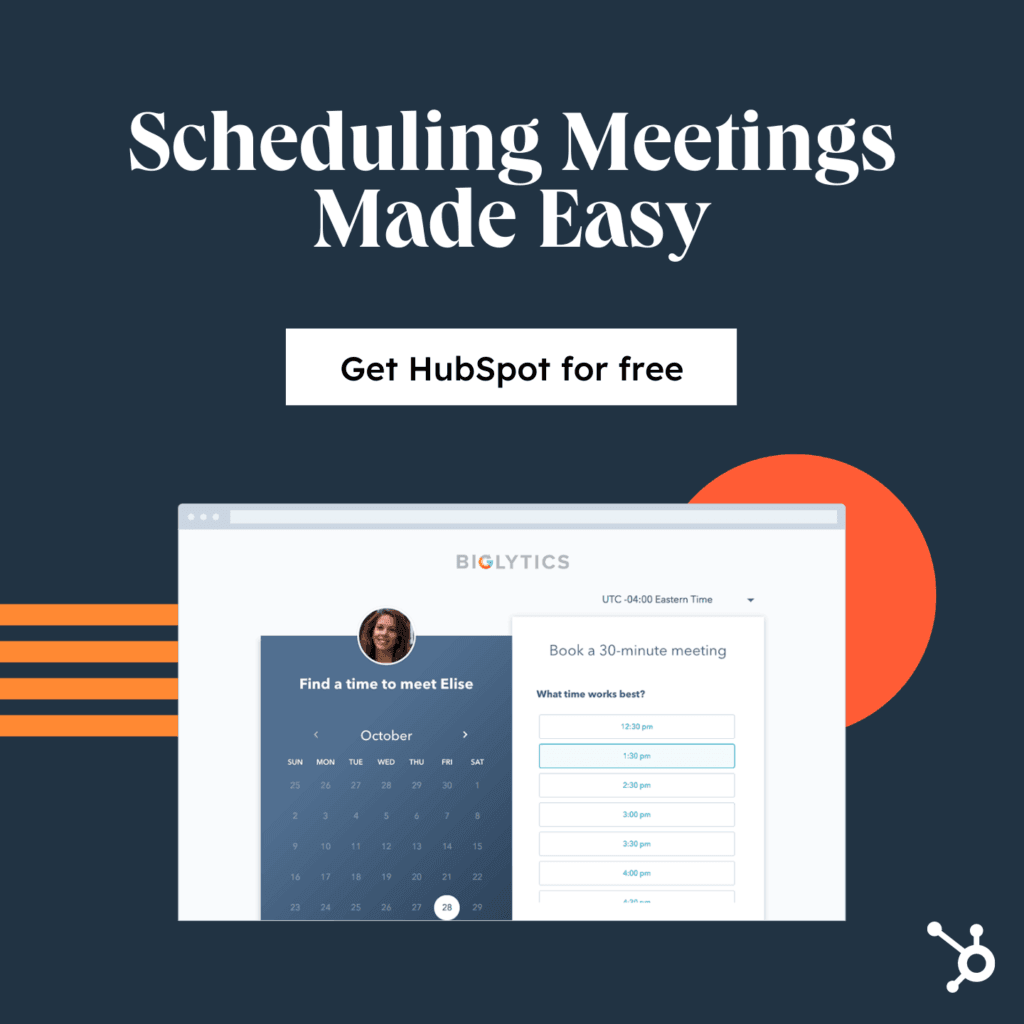
Conclusion
In this comprehensive guide, we’ve explored HubSpot pricing, its various plans, features, and the potential costs associated with the platform. Whether you’re a small business just starting to scale or an enterprise looking for a robust CRM solution, HubSpot offers flexible pricing options to fit a variety of needs.
By understanding the different tiers—ranging from the free CRM to the more advanced Enterprise plans—you can make an informed decision about which HubSpot tools and features are best for your business. We’ve also discussed add-ons, customization costs, and bundle pricing to help you fully comprehend the total cost of ownership.
One key takeaway is that HubSpot pricing is transparent, with no hidden fees and flexible billing options. The value HubSpot provides, with its powerful features for marketing, sales, and customer service, makes it a worthwhile investment for many businesses looking to grow and streamline operations.
If you’re still unsure which plan to choose or want to explore HubSpot’s features hands-on, remember that HubSpot offers a free trial and a free CRM, giving you the chance to test out the platform risk-free.
Ultimately, HubSpot pricing offers flexibility, scalability, and a wide range of features that make it a strong choice for businesses at various stages of growth. Whether you’re considering HubSpot Marketing Hub, Sales Hub, or the CRM Suite, the right plan will depend on your unique business needs, goals, and budget.
If you’re ready to explore HubSpot or need more information about its pricing options, we recommend reaching out to HubSpot’s support or taking advantage of the free trial to experience its full capabilities.