IObit is a popular software suite that offers a range of tools designed to optimize your system’s performance, protect your privacy, and enhance security. Whether you’re looking to speed up your PC, remove malware, or improve system stability, IObit provides a comprehensive solution for all your needs. In this blog post, we’ll dive into its features, pricing, and customer feedback, and explore some of the best alternatives to help you decide if IObit is the right choice for you.
Introduction

In the world of system optimization and security tools, It has established itself as a trusted name. Known for its suite of software designed to enhance PC performance, improve system security, and clean up unnecessary files, IObit offers a variety of solutions tailored to different user needs. Whether you’re dealing with a sluggish computer or looking for a reliable antivirus program, IObit aims to deliver efficient and user-friendly tools to solve these problems.
This blog post dives deep into IObit’s features, pricing, and overall performance, helping you decide if it’s the right choice for you. With a straightforward interface and a range of software options, IObit appeals to both tech-savvy users and beginners alike.

Features
IObit is renowned for its extensive range of features aimed at optimizing your computer’s performance, enhancing security, and ensuring a smoother user experience. Below is a breakdown of the key features that make IObit stand out:

1. Comprehensive System Optimization
It tools are designed to clean junk files, optimize system performance, and free up disk space. The Advanced SystemCare software, for example, provides a one-click solution to improve PC speed and stability.
2. Robust Security Features
It offers effective protection against malware, spyware, and other security threats. With tools like IObit Malware Fighter, users benefit from real-time protection and robust privacy safeguards.
3. Driver Updates
Keeping your drivers up-to-date is essential for optimal system performance. IObit’s Driver Booster scans and updates outdated drivers automatically, ensuring compatibility and reducing system crashes.
4. File Recovery
The IObit Undelete feature allows users to recover accidentally deleted files, making it a lifesaver for critical data loss.
5. Disk Optimization
With tools like Smart Defrag, IObit ensures faster access to files and smoother system performance by optimizing hard disk efficiency.
6. Browser Protection
It also focuses on online security with features like browser tracking protection, blocking malicious ads, and enhancing overall browsing safety.
7. User-Friendly Interface
It software is designed with simplicity in mind, offering an intuitive and easy-to-navigate dashboard suitable for beginners and advanced users alike.

Ease of Use

One of the key strengths of IObit software is its focus on user-friendly design. Whether you are a tech-savvy professional or a beginner with minimal technical experience, IObit ensures that navigating its tools is straightforward and intuitive.
Intuitive Dashboard
It software features a clean and organized dashboard, making it easy for users to access its features. The layout is designed to minimize confusion, with clear labels and guided options for every function. For instance, the Advanced SystemCare tool offers one-click solutions for cleaning, optimizing, and securing your PC, saving time and effort.
Step-by-Step Guidance
For more complex features like driver updates or malware scans, IObit provides step-by-step instructions. This ensures that even first-time users can confidently complete tasks without needing additional technical help.
Customization Options
It tools are not only easy to use but also offer customizable settings. Advanced users can tweak configurations to suit their specific requirements, while beginners can rely on default settings for optimal performance.
Multilingual Support
It supports multiple languages, making it accessible to users around the globe. This inclusion reflects its commitment to a diverse user base.
Lightweight Design
Unlike some resource-heavy software, IObit runs smoothly in the background without causing significant system slowdowns, ensuring a seamless experience even on older machines.
Performance
When it comes to performance, IObit delivers efficient and effective results across its suite of tools. The software is designed to optimize system speed, enhance stability, and improve overall user experience without putting a significant strain on system resources. Below, we will examine IObit’s performance in key areas:
Speed and Efficiency
It tools are known for their speed, especially during system scans and optimizations. The software quickly identifies issues like junk files, outdated drivers, or malware threats. Whether you’re running a full system scan or a quick cleanup, IObit works efficiently, often completing tasks faster than many other competitors in the market.
Low System Resource Usage
One of the most impressive features of IObit software is its minimal impact on system resources. Even when running intensive tasks such as deep system scans or disk defragmentation, IObit doesn’t significantly slow down your computer. This ensures that other applications can run simultaneously without performance drops.
Fast Startup and Boot Times
It’s optimization tools, such as Smart Defrag and Advanced SystemCare, are designed to reduce startup and boot times. By cleaning up unnecessary files and optimizing system settings, IObit helps your computer start faster and work more smoothly overall.
Reliability Under Heavy Load
It performs well even under heavy load. Whether you’re using resource-heavy applications or multitasking, the software continues to run smoothly, offering consistent performance across a wide range of scenarios.
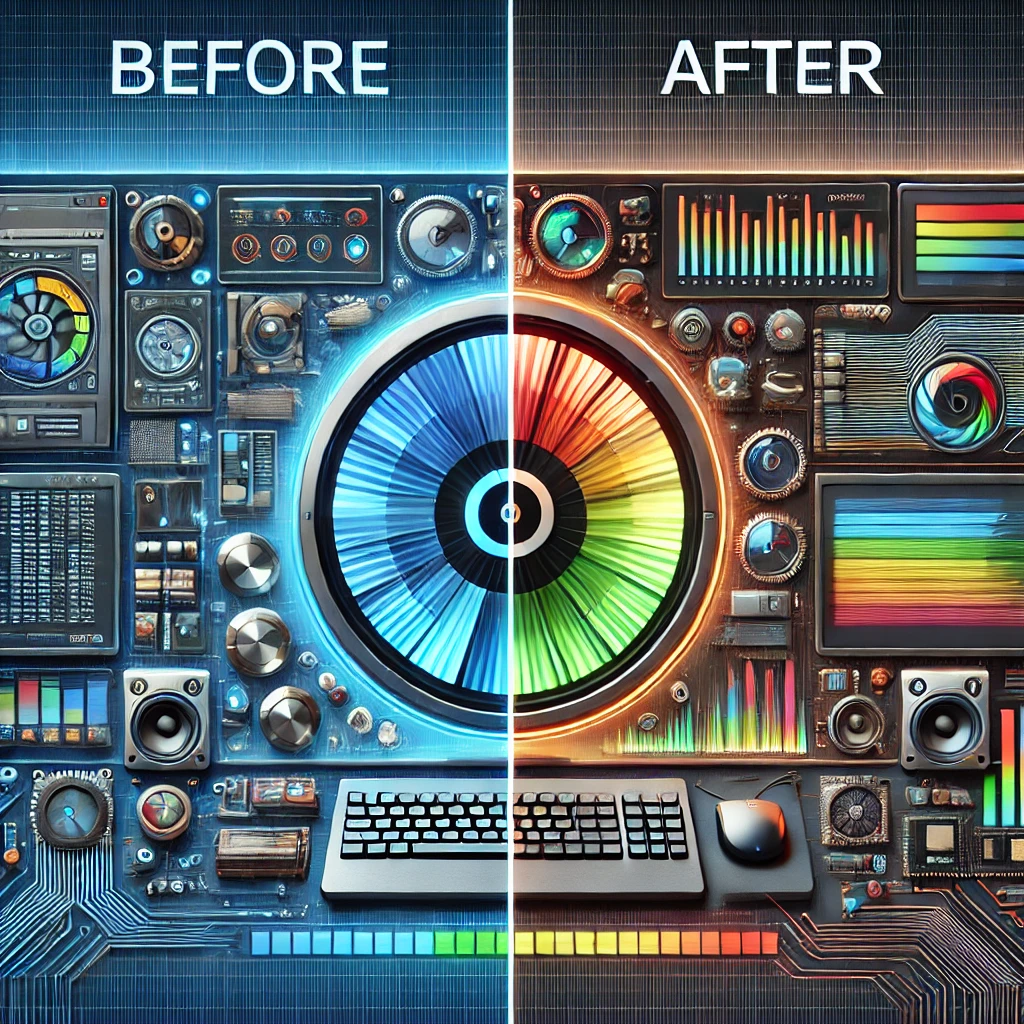
Compatibility
IObit is designed to work seamlessly across a wide range of operating systems and devices, ensuring that users can take advantage of its powerful optimization and security tools regardless of their hardware setup. Here’s a look at the compatibility features of IObit:
Supported Operating Systems
It software is primarily designed for Windows users, offering full compatibility with Windows 7, 8, 10, and 11. It also provides support for both 32-bit and 64-bit systems, making it versatile for a variety of devices. Although Windows is the main focus, IObit also offers some tools compatible with macOS, ensuring users on Apple’s platform can benefit from similar functionalities.
Device Compatibility
It software runs efficiently on a variety of devices, from desktops and laptops to tablets running Windows. For users with older computers, IObit optimizes performance without causing a significant slow-down, making it a great choice for both newer and older devices.
Integration with Other Software
It integrates well with third-party applications, providing a seamless experience for users who rely on other security, performance, or backup tools. The software doesn’t interfere with existing applications, ensuring smooth operation alongside other programs.
Cross-Platform Functionality
While IObit is more focused on Windows and macOS, it also supports some cross-platform tools that can be helpful for users who operate in mixed environments (e.g., using both Windows PCs and Android devices). IObit’s mobile apps, like the IObit Mobile Security for Android, help extend its utility beyond just desktop use.

Pricing

IObit offers a range of pricing options to accommodate different user needs, from basic free tools to advanced paid versions with additional features and functionalities. Understanding the pricing structure is important to determine which version of IObit is right for you. Here’s a breakdown of IObit’s pricing options:
Free Version
It provides a free version of several of its tools, such as Advanced SystemCare and IObit Malware Fighter. While the free versions offer basic functionality, they are ideal for users who only need essential optimization and security features. The free tools generally include limited access to advanced features like real-time protection and automatic updates.
Paid Plans
For users who require more advanced features, IObit offers premium plans. These plans typically include full access to all features, such as automatic scans, real-time protection, priority customer support, and more. The pricing for IObit’s paid plans varies depending on the software tool and the duration of the subscription.
Pricing Breakdown:
- Single Device: Around $19.99 to $29.99 per year for a single device license.
- Multi-Device: Plans that cover multiple devices can range from $39.99 to $49.99 annually, allowing coverage for up to three devices.
- Bundle Deals: Some plans offer bundled discounts if you purchase multiple IObit tools together, providing better value for users who want to use a complete suite of products.
Discounts and Offers
IObit frequently offers discounts and promotional deals, especially for first-time customers. It’s worth keeping an eye on seasonal sales, where significant savings on both individual tools and bundles are possible.

Money-Back Guarantee
It offers a 60-day money-back guarantee for its paid plans, giving users peace of mind in case they are not satisfied with the software.

Customer Support
When it comes to software tools, reliable customer support is essential, and IObit delivers solid assistance across various channels to ensure users get the help they need. Whether you’re troubleshooting a technical issue or need assistance with installation, IObit’s customer support is designed to be both responsive and accessible. Here’s an overview of IObit’s customer support options:
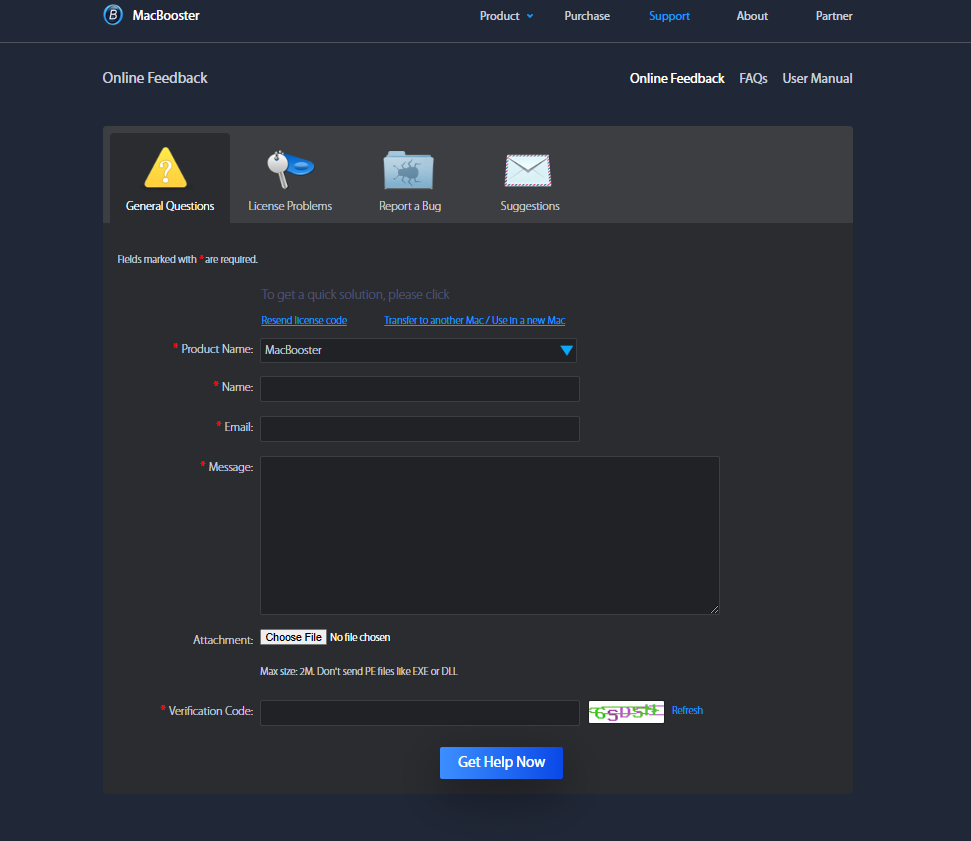
1. Knowledge Base and FAQs
It provides an extensive Knowledge Base that includes detailed guides, tutorials, and answers to frequently asked questions. This resource is perfect for users who prefer to find solutions independently. Whether you need help with installation, activation, or using specific features, the Knowledge Base is a great first stop.
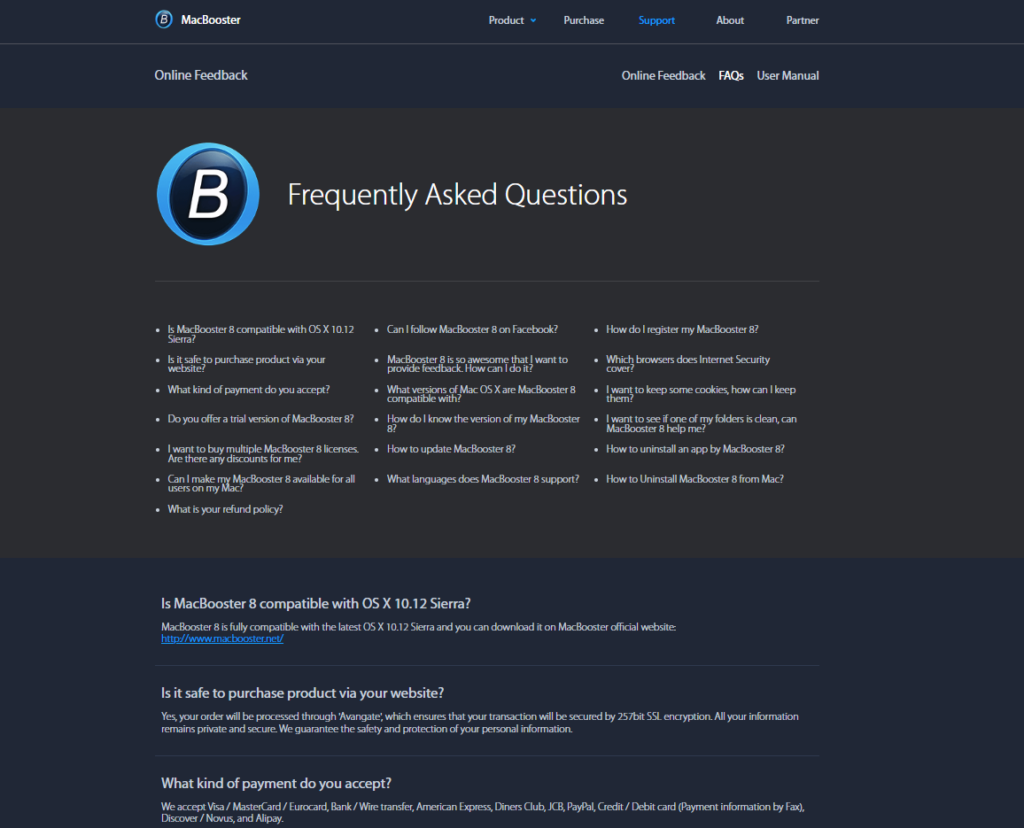
2. Email Support
For issues that require more detailed assistance, It offers email support. You can contact their customer service team for personalized help with technical problems, billing inquiries, or product activation. Response times are typically fast, with most inquiries being answered within 24-48 hours.
3. Live Chat
It offers live chat support for premium users, providing immediate assistance for urgent issues. This feature is particularly useful for resolving problems quickly without waiting for an email response. Live chat support is available during business hours, and it allows users to interact directly with knowledgeable agents.
4. Community Forum
For peer-to-peer assistance, It has a Community Forum where users can post questions, share solutions, and interact with others facing similar issues. This is an excellent resource for troubleshooting and tips from experienced users.
5. Video Tutorials and Guides
To further assist users, IObit offers video tutorials that demonstrate how to use their tools effectively. These video guides are particularly useful for visual learners and can be found on the IObit website or YouTube channel.

6. Social Media and Online Presence
It’s active on social media platforms like Facebook and Twitter. If you prefer engaging with customer support through social media, you can reach out to them for updates or direct assistance via these channels.
User Reviews and Ratings
IObit has built a solid reputation in the software industry, with many users praising its comprehensive set of tools for system optimization, security, and performance. However, as with any software, user reviews and ratings can provide valuable insight into both its strengths and potential drawbacks. Here’s an overview of the general sentiment around It based on user feedback:
Positive Reviews
Many users appreciate the effectiveness of IObit in optimizing system performance and providing robust protection against malware and other threats. Commonly praised features include:
- Ease of Use: Users often mention how user-friendly It tools are, with many commenting on the intuitive dashboard and straightforward setup process.
- Performance Boost: Many users report noticeable improvements in system speed and stability after using IObit products, particularly with the Advanced SystemCare and Driver Booster tools.
- Affordable Pricing: Reviewers also appreciate the affordable pricing, especially considering the number of features included in the paid plans. Several users mention that the free version offers great value, and the paid version is worth the investment for additional features.
- Quick Customer Support: Users who have reached out to IObit’s customer support have generally been satisfied with the helpfulness and speed of response.
Critical Reviews
On the flip side, some users have expressed concerns regarding:
- False Positives: A few users have reported that IObit’s malware detection sometimes flags harmless files or programs as threats. While this is not a universal complaint, it can be an issue for some users.
- Resource Usage: Although It’s known for being resource-light, some users have mentioned that certain tools, like the disk defragmenter, can be slow or cause minor system lag during heavy use.
- Confusing Features: A few users find the abundance of features in IObit’s suite of tools overwhelming and difficult to navigate, particularly for beginners.
Overall Ratings
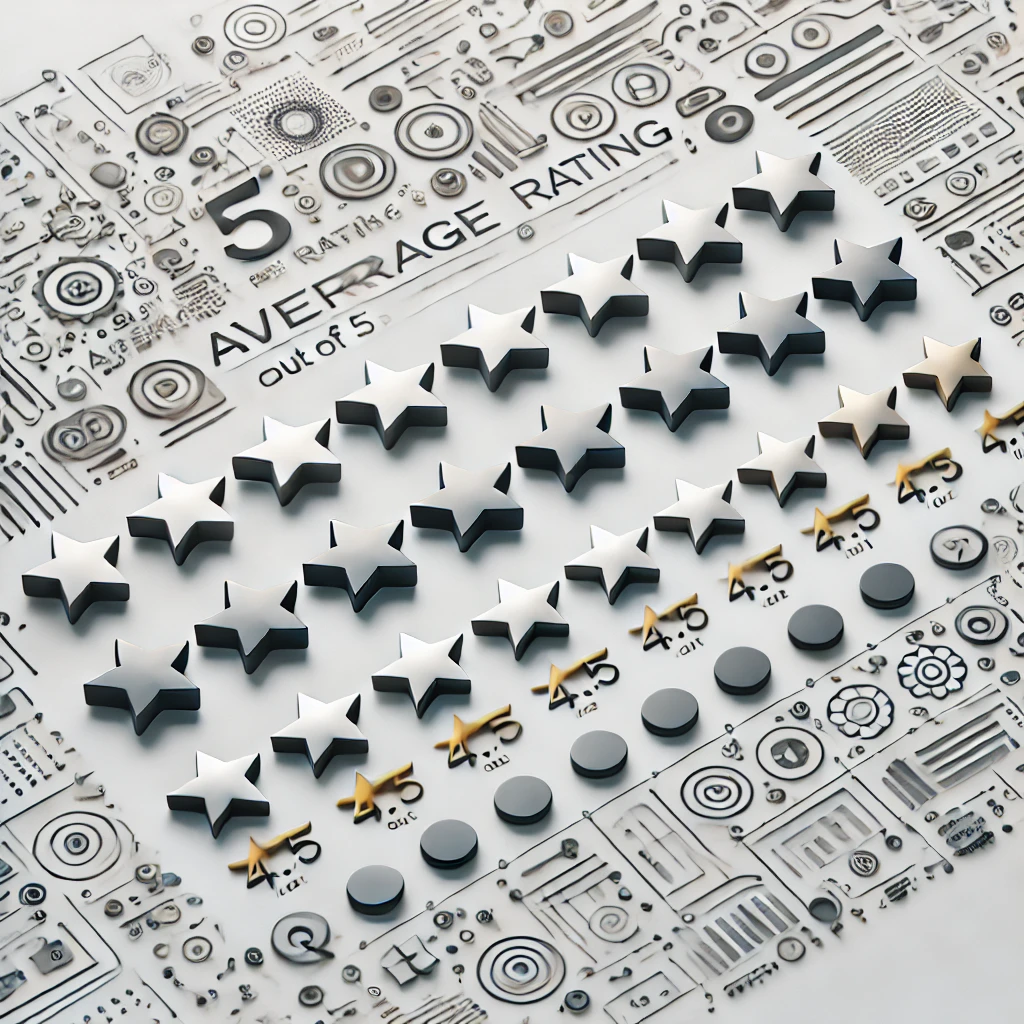
Overall, IObit has received favorable ratings on popular review platforms, with the average rating typically ranging from 4 to 4.5 stars out of 5. While some criticisms exist, the overall feedback tends to be positive, especially for users seeking system optimization, security, and easy-to-use software.

Security
IObit places a high emphasis on security, providing users with comprehensive protection against a variety of online threats. From malware and ransomware to privacy risks, IObit’s security tools aim to safeguard your system and sensitive information. Here’s an overview of how IObit ensures a secure computing experience:
Malware and Virus Protection
One of It’s core features is its powerful malware and virus protection capabilities. Tools like IObit Malware Fighter are designed to detect and remove malicious software, including viruses, trojans, worms, and ransomware. The software uses a multi-layered security approach to scan for known threats and detect new, emerging malware through real-time protection. This ensures that your computer stays secure while you browse the web, download files, or use online applications.
Privacy Protection
It also focuses on privacy protection, offering features to prevent unauthorized access to your personal data. The Privacy Sweep tool scans your system for sensitive information, such as browsing history, cache files, and other private data that could be exposed or used maliciously. It then helps users clean this data to ensure better privacy and security.
Real-Time Protection
With IObit’s real-time protection, your system is constantly monitored for any suspicious activities. This proactive approach ensures that threats are blocked as they arise, preventing them from infecting your device. Users can enable or disable real-time protection based on their preferences, but it is recommended to keep it active for continuous protection.
Ransomware Protection
It includes specific features to defend against ransomware, a growing concern for many computer users. The Ransomware Protection tool actively shields your important files and data from being encrypted by malicious ransomware attacks. This feature works in the background to stop ransomware from executing and demanding ransom payments.
Anti-Tracking
Anti-tracking features are also part of IObit’s security offerings. The software helps protect your online privacy by blocking tracking scripts that monitor your online activities. This prevents third parties from collecting your data, providing better security while browsing the internet.

Alternatives to IObit
While It offers a robust suite of system optimization and security tools, it’s always a good idea to explore alternatives that might better suit your specific needs. Several software programs provide similar features to IObit, whether you’re looking for system cleaning, malware protection, or overall performance boosting. Here are some of the most popular alternatives to IObit:
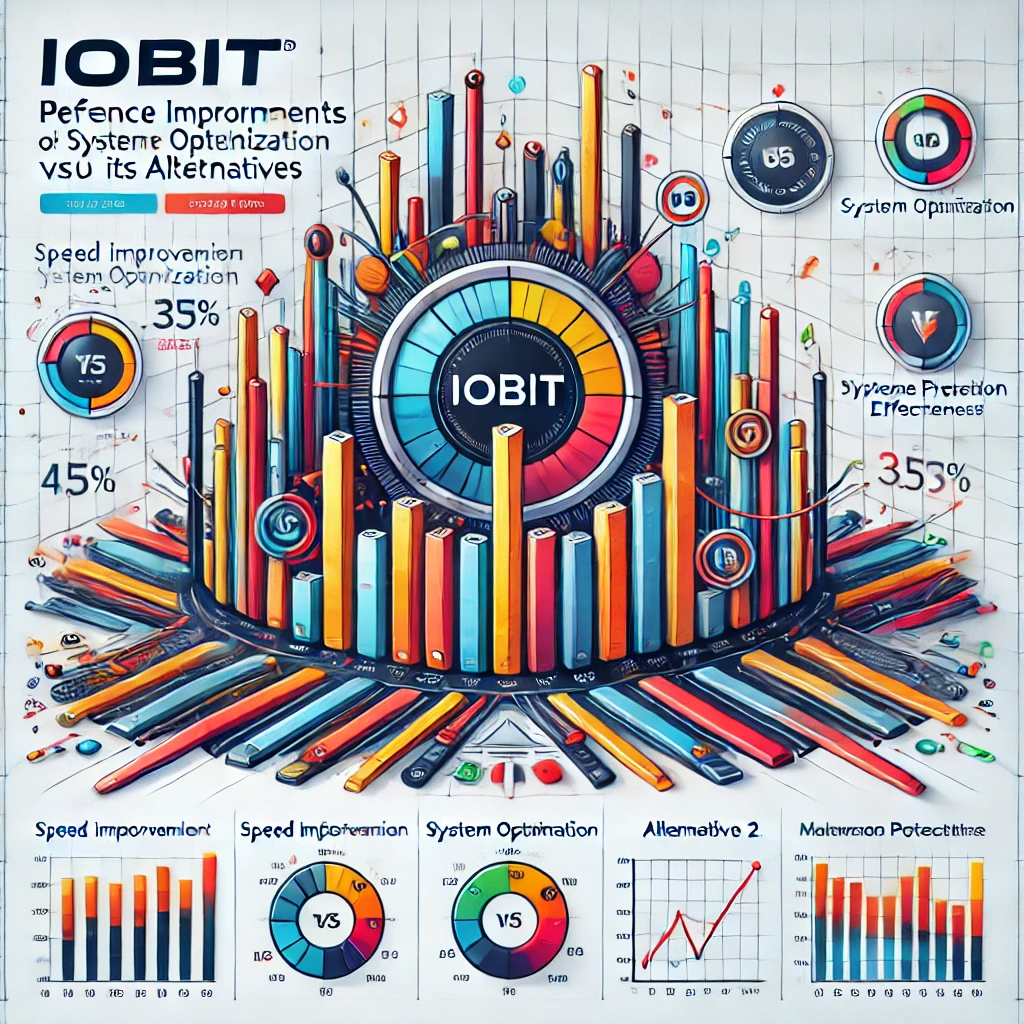
1. CCleaner
CCleaner is one of the most well-known alternatives to IObit, offering system cleaning, privacy protection, and performance enhancement. Like IObit’s Advanced SystemCare, CCleaner helps remove unnecessary files, clean browser history, and fix registry issues to improve your PC’s performance. While CCleaner is widely used, it is important to note that its free version offers fewer features than It’s free offerings.
2. Malwarebytes
For users primarily concerned with security, Malwarebytes is a powerful alternative to IObit’s Malware Fighter. It provides real-time protection against a variety of threats, including viruses, ransomware, and malware. Malwarebytes is particularly praised for its deep scanning capabilities and effectiveness in detecting and removing threats that other programs may miss.
3. AVG TuneUp
AVG TuneUp is another competitor in the system optimization space, similar to Advanced SystemCare from IObit. It cleans junk files, optimizes system settings, and removes bloatware. While it doesn’t have as extensive a feature set as IObit’s paid plans, AVG TuneUp is a solid choice for users who need a simpler tool for maintaining system performance.
4. Avast Cleanup
Like IObit, Avast offers a suite of optimization tools with features like junk file cleaning, registry cleaning, and disk defragmentation. Avast Cleanup is user-friendly and offers both a free and paid version. The premium version provides additional features such as real-time monitoring, automatic updates, and in-depth system analysis.
5. Razer Cortex
For gamers, Razer Cortex is a great alternative to IObit. While It offers general performance optimization, Razer Cortex is specifically designed to enhance gaming performance by freeing up system resources, optimizing game settings, and providing real-time game boosting.
6. Glary Utilities
Glary Utilities is a comprehensive tool for cleaning, optimizing, and securing your PC, similar to IObit’s Advanced SystemCare. It offers features like disk cleaning, registry fixing, and memory optimization. While Glary Utilities is known for its simplicity, it offers many advanced options for more experienced users.
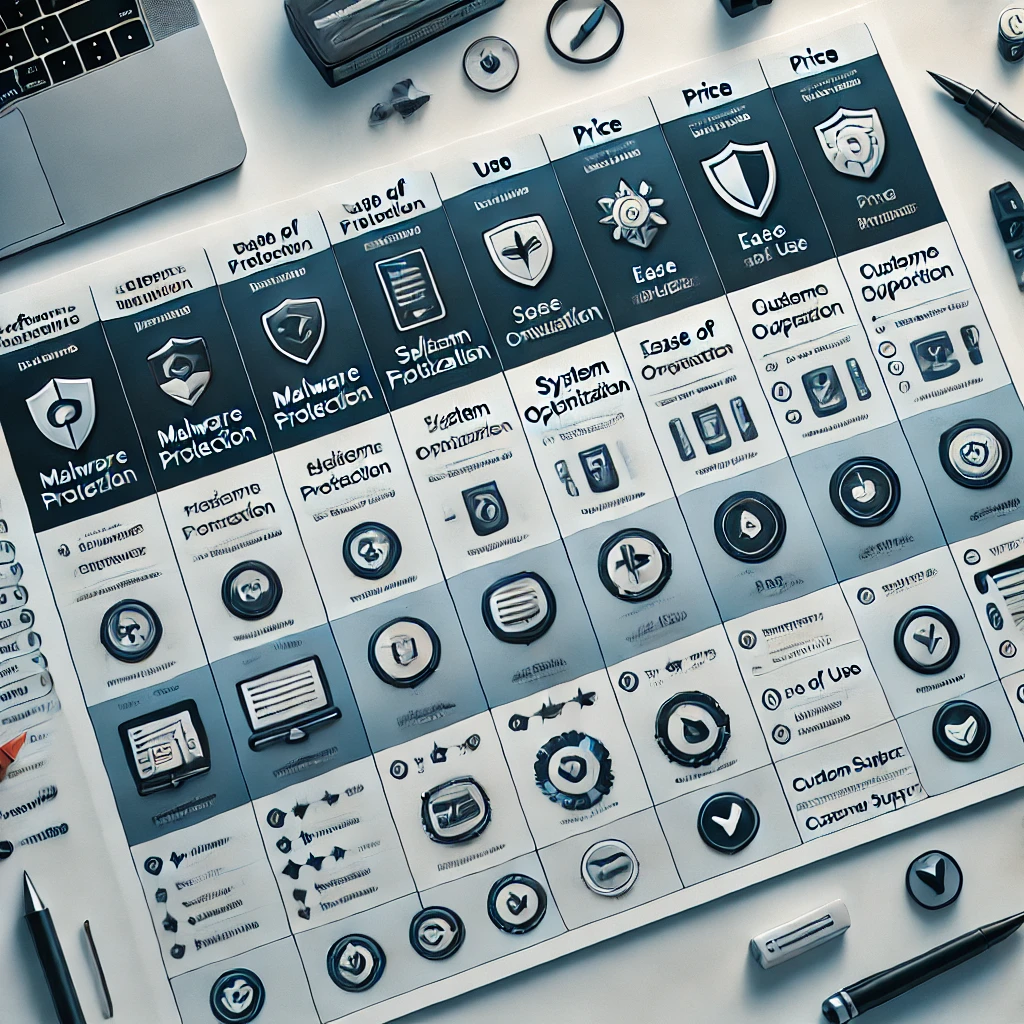
Conclusion
In conclusion, it offers a comprehensive set of tools for system optimization, malware protection, and privacy enhancement, making it a solid choice for anyone looking to boost their PC’s performance and security. Its ease of use, wide range of features, and affordable pricing make it a standout option in the software market.
However, like all software, it’s not without its alternatives. Programs such as CCleaner, Malwarebytes, and AVG TuneUp provide similar functionalities, with each having its unique strengths. When deciding which tool is right for you, it’s essential to consider your specific needs—whether that’s system performance, security, or privacy protection.
Ultimately, IObit is a great choice for users seeking an all-in-one solution for system maintenance and protection. But if you’re looking for a more specialized tool or have particular preferences, exploring the alternatives mentioned in this post may help you find the perfect fit.
No matter which software you choose, regular maintenance and staying up to date with the latest updates and security patches will ensure that your PC runs smoothly and securely for years to come.


