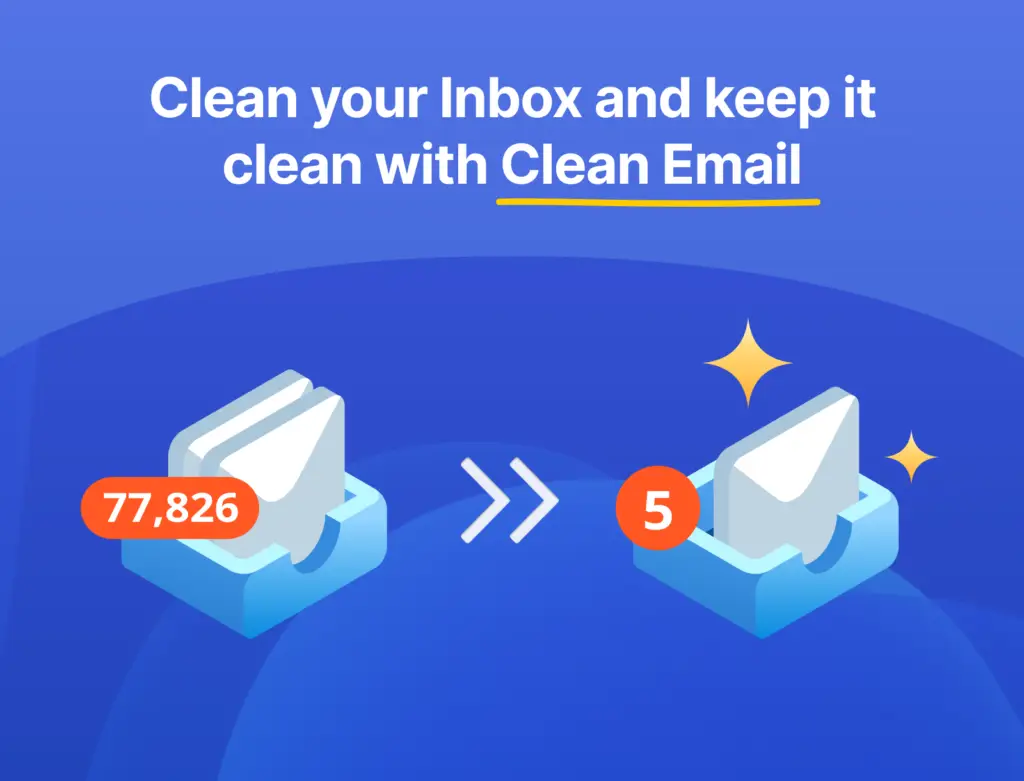Managing a cluttered inbox can feel overwhelming, but Clean Email: The Ultimate Email Management Tool for a Clutter-Free Inbox is here to change that. This innovative tool is designed to simplify email organization, automate repetitive tasks, and help you reclaim control over your digital space. In this post, we would explore how Clean Email makes achieving an organized inbox effortless and stress-free.
Managing emails can be a daunting task, especially when your inbox is cluttered with unread messages, spam, and promotional offers. If you find yourself spending too much time organizing your emails, Clean Email might be the perfect solution for you. This innovative email management tool simplifies the way you handle emails, offering features designed to save time and reduce stress.

Introduction
Managing a cluttered inbox is a challenge for many, with spam, promotional emails, and unread messages piling up daily. Clean Email is here to simplify your email organization, helping you save time and reduce stress. In this blog post, we would explore why Clean Email is the ultimate tool for decluttering your inbox.
What is Clean Email?
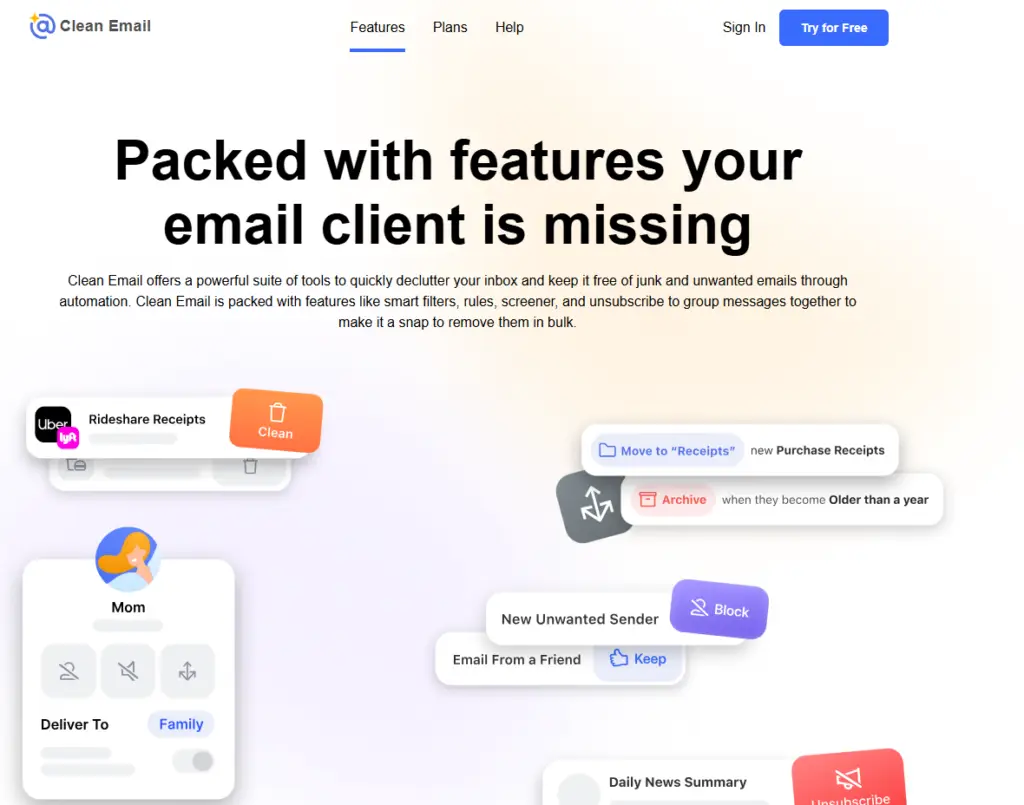
Clean Email is a powerful email management application that helps users declutter their inboxes efficiently. It works with all major email providers, including Gmail, Yahoo, Outlook, and iCloud, offering a seamless experience regardless of your email service. Unlike traditional email clients, Clean Email is dedicated to providing automation tools that eliminate unnecessary emails and help you focus on what truly matters .
Key Features of Clean Email
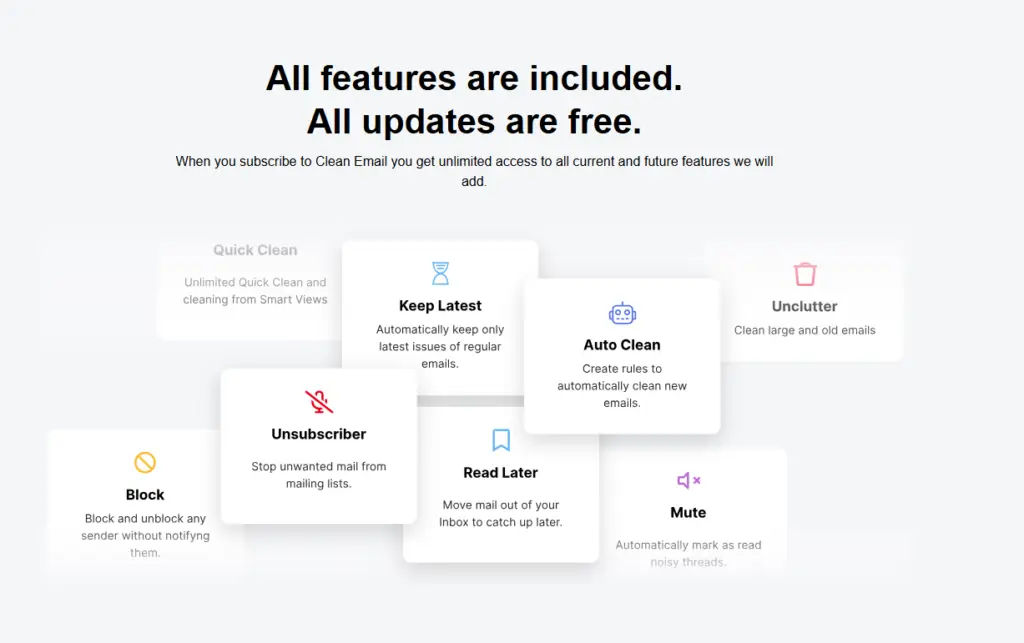
1. Smart Filters
Clean Email’s smart filters allow users to group emails into categories like newsletters, social media notifications, and unread emails. This feature makes it easy to locate and manage specific types of messages without manually sifting through your entire inbox.
2. Automated Email Management
The app offers powerful automation capabilities, such as Auto Clean rules, which let you set up actions for incoming emails. For example, you can automatically archive, delete, or move certain types of emails to a specific folder without lifting a finger.
3. Unsubscribe with Ease
Tired of unwanted newsletters and spam? Clean Email’s unsubscribe feature allows you to quickly opt out of mailing lists and stop receiving irrelevant emails.
4. Privacy and Security
Clean Email values your privacy. The tool doesn’t store or sell your data and only processes metadata to perform its functions. This ensures your sensitive information remains secure.
5. Quick Clean
The Quick Clean feature is designed to simplify inbox organization. With just a few clicks, you can clean up old emails, large attachments, and duplicate messages.
Benefits of Using Clean Email
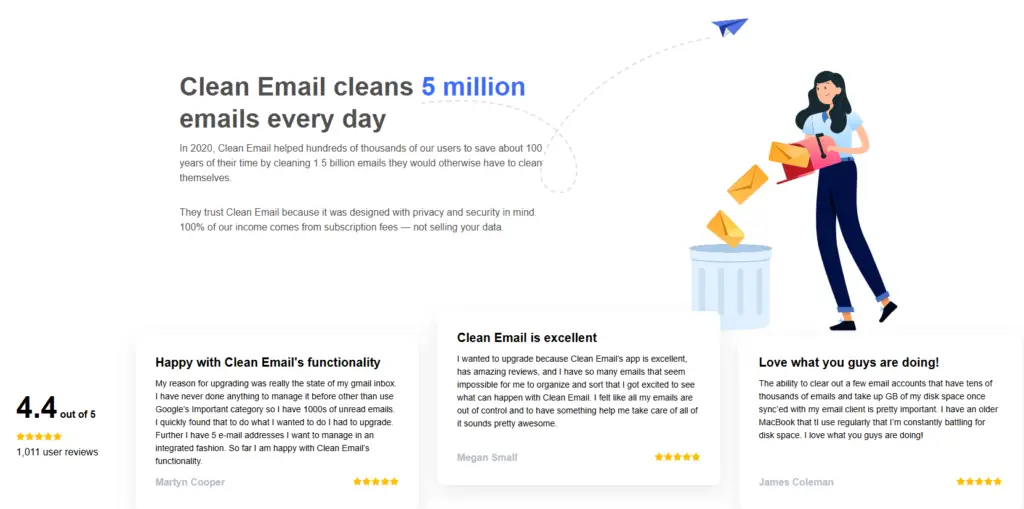
1. Time-Saving
Instead of spending hours sorting through your inbox, Clean Email automates repetitive tasks, saving you valuable time.
2. Stress-Free Inbox
A clutter-free inbox can significantly reduce stress and improve productivity. Clean Email ensures your inbox remains organized without the manual effort.
3. Universal Compatibility
Clean Email supports multiple email providers, making it a versatile solution for personal and professional use.
4. Enhanced Productivity
By minimizing distractions and prioritizing essential emails, Clean Email helps users focus on what truly matters, boosting overall productivity.
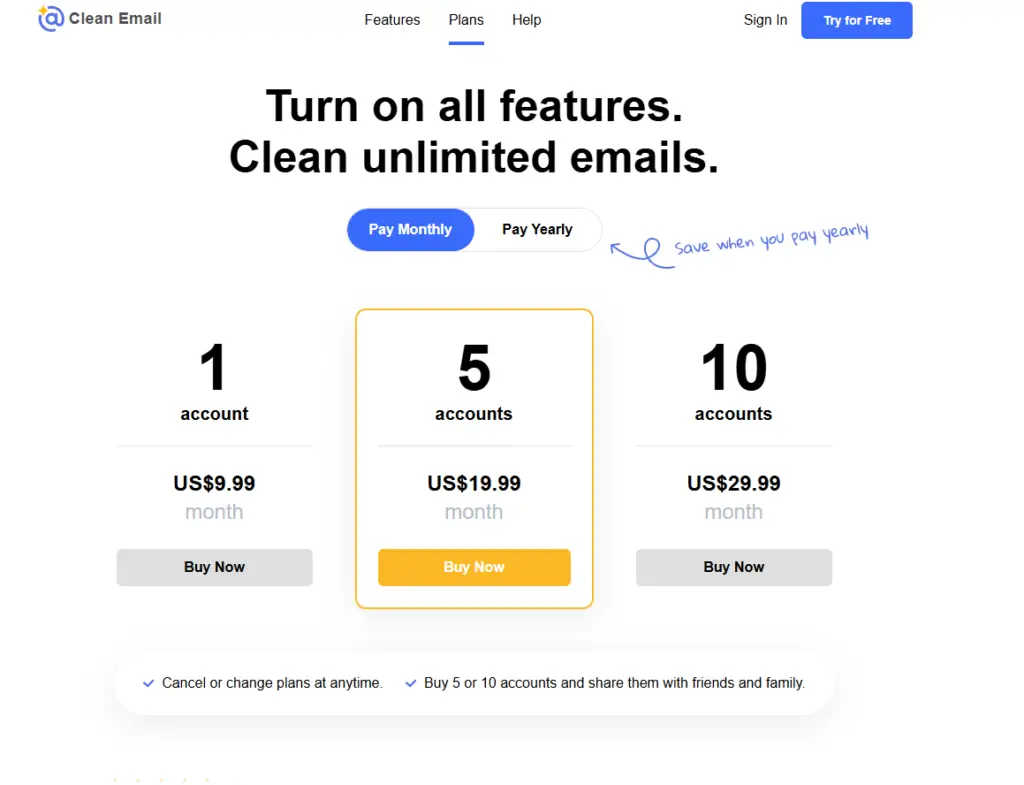
How to Get Started with Clean Email
Using Clean Email is straightforward:
- Sign Up: Visit the Clean Email website and sign up for an account.
- Connect Your Inbox: Log in with your email provider credentials to connect your inbox.
- Start Cleaning: Use the app’s features to organize your emails and set up automation rules.
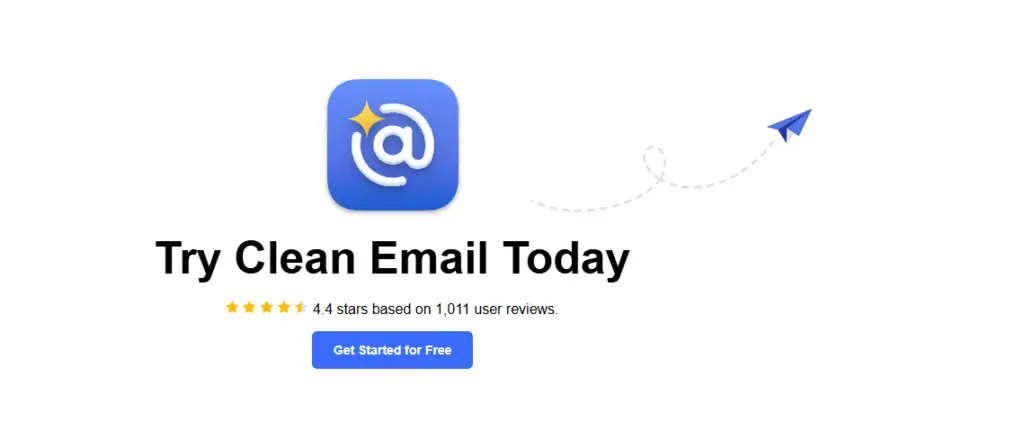
Is Clean Email Worth It?
If you’re tired of battling a messy inbox, Clean Email is undoubtedly worth considering. Its user-friendly interface, robust features, and commitment to privacy make it a standout choice for anyone seeking an efficient email management tool.
Conclusion
Clean Email is a game-changer for anyone looking to regain control over their inbox. With its powerful automation tools, intuitive interface, and privacy-first approach, this tool offers an unparalleled email management experience. Say goodbye to clutter and hello to a stress-free inbox with Clean Email.