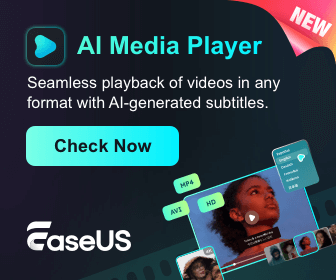EaseUS is a leading software provider offering a wide range of data management solutions, from data recovery to disk partitioning and backup. Whether you’re a home user or a business professional, EaseUS delivers powerful tools designed to keep your data secure and well-organized. In this review, we’ll dive into the features, pricing, performance, and customer feedback to help you determine if EaseUS is the right choice for your needs.
Introduction

EaseUS is a popular software brand known for its range of tools that help users with data recovery, backup solutions, disk management, and more. Whether you’re looking to recover lost files, create secure backups, or manage your system’s storage, EaseUS offers reliable and user-friendly solutions to meet your needs. With a reputation for delivering efficient and accessible software, EaseUS is trusted by millions worldwide.
In this review, we’ll explore the various features of EaseUS products, their pricing, and performance, helping you decide if they are the right choice for your personal or business needs.
EaseUS Product Portfolio
It offers a wide range of products designed to address different user needs, from data recovery to system management. Some of the most popular EaseUS products include:
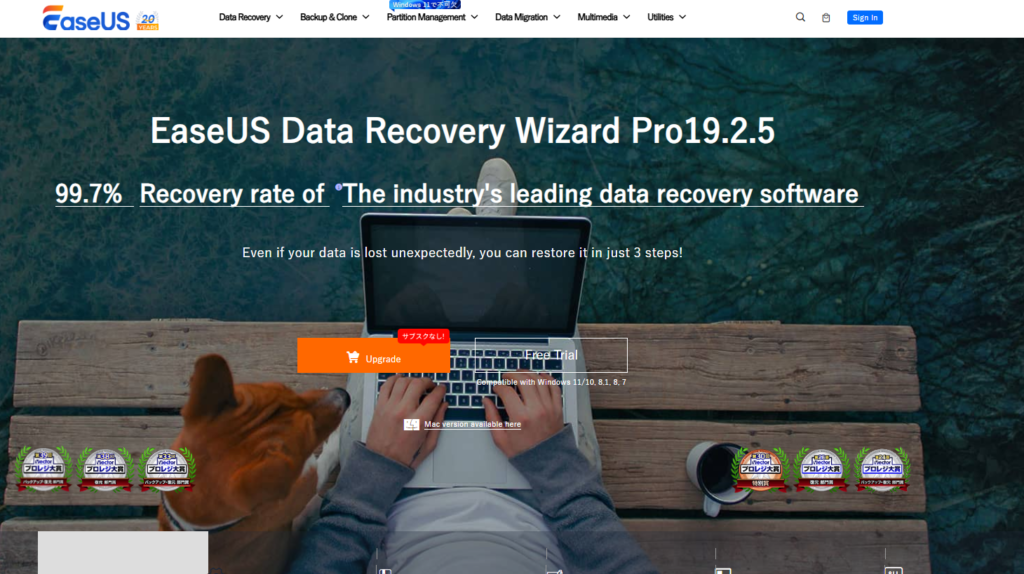
- EaseUS Data Recovery Wizard
This powerful tool helps users recover lost, deleted, or formatted files. Whether the data loss was caused by accidental deletion, system crash, or partition loss, EaseUS Data Recovery Wizard provides an easy and reliable solution to restore your files. - EaseUS Todo Backup
Designed for both individuals and businesses, EaseUS Todo Backup allows users to create secure backups of their files, systems, and even entire hard drives. It offers both full and incremental backups to ensure your data is always safe. - EaseUS Partition Master
A comprehensive disk management tool, It Partition Master allows users to resize, move, merge, and split partitions. This software is useful for improving system performance and organizing storage effectively. - EaseUS Data Recovery for iOS and Android
These specialized versions of It Data Recovery Wizard focus on recovering data from mobile devices, helping users retrieve lost contacts, photos, and videos from their smartphones or tablets. - EaseUS Disk Copy
This product is designed to clone disks and create full system backups, making it ideal for system migrations, upgrading storage, or transferring data between different drives.
Each of these tools is designed to provide a specific solution, making it easier for users to find the right product for their needs. Whether you are an individual looking to recover files or a business needing efficient backup and disk management, EaseUS has a tool for you.

Ease of Use
One of the standout features of It software is its user-friendly design. Regardless of your technical expertise, EaseUS products are built with simplicity in mind, making them accessible for both beginners and advanced users.
Intuitive Interface
Each EaseUS tool is designed with an intuitive interface that guides you through the necessary steps to complete tasks. Whether you’re recovering lost data or setting up a backup, the user interface (UI) is straightforward and easy to navigate. The clean layout helps reduce confusion, making it simple to understand and operate.
Step-by-Step Process
For tasks like data recovery, It uses a step-by-step wizard system, which leads users through the process with clear instructions. This approach ensures that even users with limited technical knowledge can complete tasks without feeling overwhelmed.
Quick Setup
The installation process for It products is quick and hassle-free. You don’t need advanced technical skills to get started. Simply download the software, follow the prompts, and you’ll be ready to use the tool in minutes.
It has made its products as accessible as possible, allowing users to focus on their tasks without worrying about complicated setup or usage. This ease of use is one of the key reasons why EaseUS has become a popular choice for both individuals and businesses.
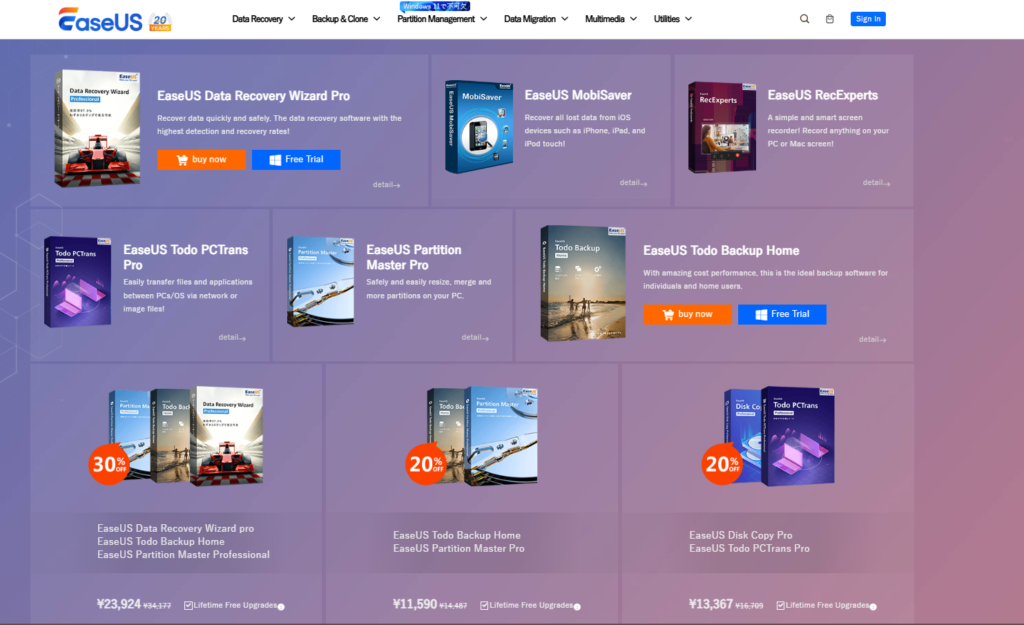
Features and Functionality
It products are packed with a variety of features designed to cater to a wide range of user needs. Whether you’re focused on data recovery, backup, or disk management, It offers powerful tools that perform efficiently and reliably.
Data Recovery
One of the most impressive features of EaseUS is its data recovery capabilities. With EaseUS Data Recovery Wizard, users can recover lost or deleted files from different storage devices, including hard drives, USB drives, memory cards, and more. The software supports a wide range of file formats, making it versatile enough to handle various data recovery scenarios.
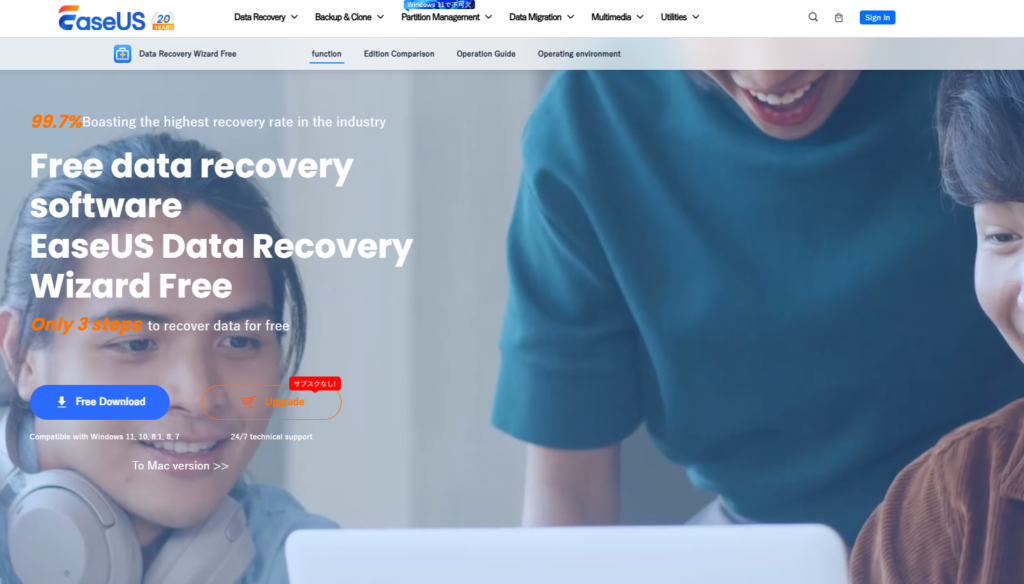
Backup Solutions
It offers comprehensive backup solutions with EaseUS Todo Backup. This feature allows users to back up their entire system, individual files, or disks. The backup process is customizable, allowing users to schedule backups, choose specific data to back up, and even encrypt backups for added security. The incremental backup option saves time by only backing up changed files.
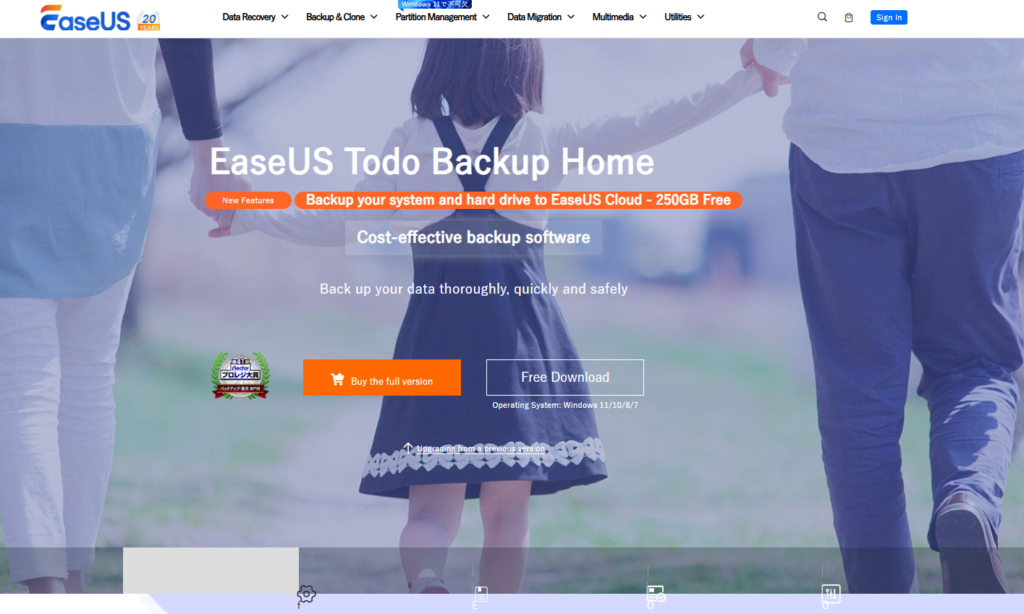
Disk Management
It Partition Master is a powerful disk management tool that gives users full control over their storage devices. With it, users can resize, split, merge, and move partitions without losing any data. This feature is invaluable for optimizing system performance and organizing storage space efficiently.
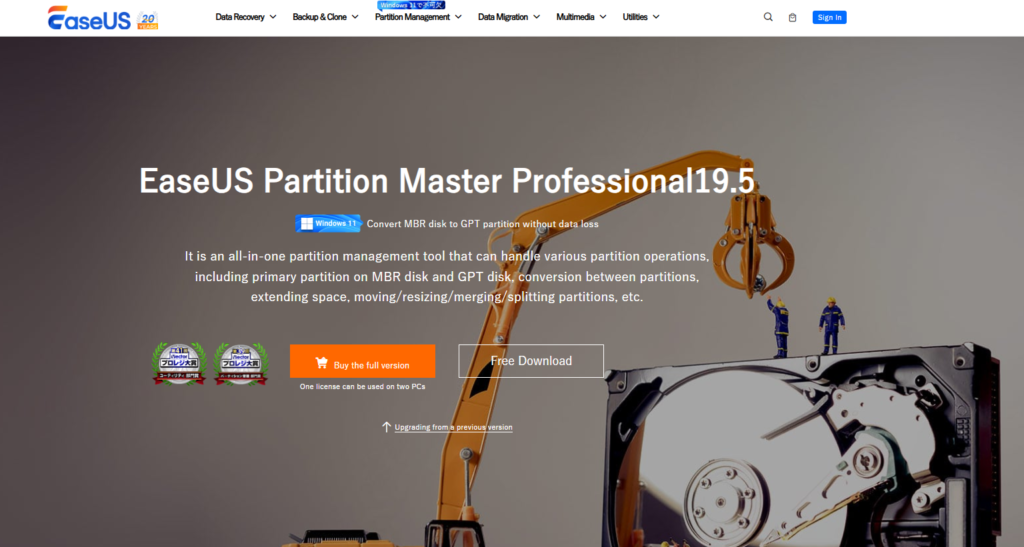
Mobile Data Recovery
With EaseUS Data Recovery for iOS and Android, mobile users can recover lost data from smartphones and tablets. Whether it’s contacts, photos, or videos, the software can scan and restore data from your device, even if it’s been accidentally deleted or the device is damaged.
Disk Cloning
It also offers EaseUS Disk Copy, which allows users to clone their entire disk or system to a new drive. This is especially useful for those upgrading their storage or migrating to a new system. It ensures that everything, from operating systems to personal files, is transferred seamlessly to the new disk.
These features, combined with EaseUS’s straightforward design, make the software versatile and functional for a variety of tasks. Whether you’re recovering data, managing partitions, or securing your files, It provides the necessary tools to handle these tasks with ease.
Performance and Reliability
When it comes to software solutions like those offered by EaseUS, performance and reliability are crucial factors that users must consider. Fortunately, It excels in both of these areas, providing dependable and efficient tools for data recovery, backup, and disk management.
Speed and Efficiency
It products are designed to perform tasks quickly without compromising on accuracy. Whether you’re recovering lost files or creating a backup, the tools are optimized to complete processes in a timely manner. For example, EaseUS Data Recovery Wizard can scan and recover data at high speeds, even for large drives, without slowing down your system. Similarly, It Todo Backup ensures fast backup creation without consuming excessive system resources.
Reliability in Data Recovery
Data recovery is one of the most critical tasks that It software handles, and its reliability shines through in this area. The EaseUS Data Recovery Wizard is known for its high success rate in recovering lost data, even in challenging scenarios like partition loss or system crashes. The software’s ability to scan thoroughly and recover files without altering the original data ensures that users can trust EaseUS to restore their valuable information.
Stability and Crash Prevention
It products are built with stability in mind. The software is designed to work seamlessly with various storage devices and operating systems. It is less prone to crashing compared to other data recovery and backup tools, which makes it a trustworthy option for users who need consistent performance. Additionally, EaseUS regularly releases updates to address bugs and enhance the software’s stability.
User Reviews on Performance
Many users have praised the EaseUS Data Recovery Wizard for its effectiveness in recovering lost data, especially in complex recovery situations. Similarly, the EaseUS Partition Master tool is highly regarded for its stability when managing partitions. Customer feedback often highlights the smooth experience and minimal downtime when using EaseUS products.
In terms of reliability, EaseUS consistently delivers on its promises, making it a top choice for individuals and businesses who require dependable software for their data management tasks.
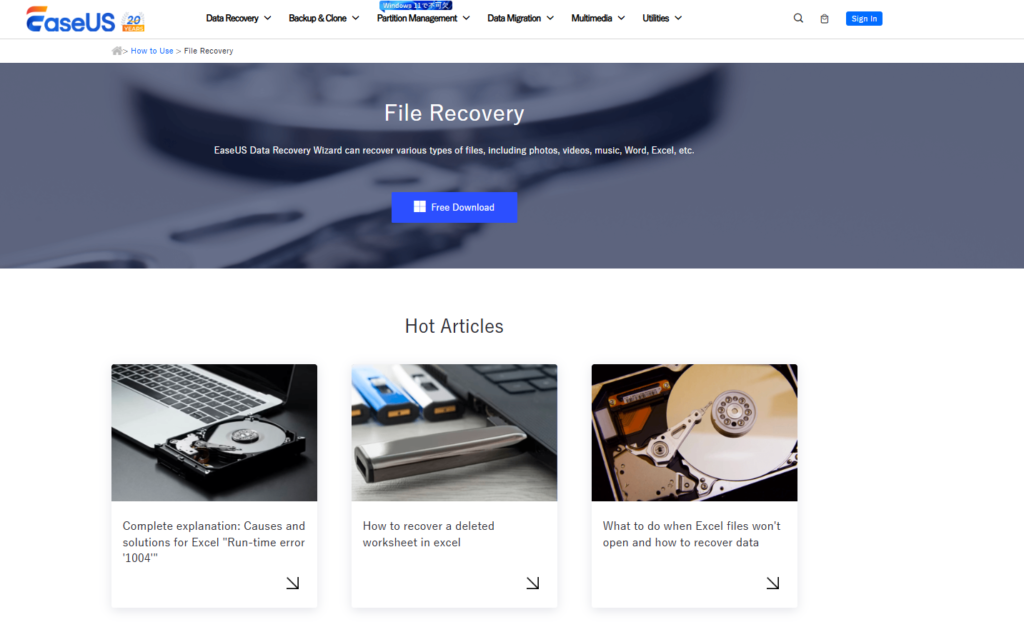
Pricing and Plans
It offers a range of pricing options to cater to different user needs, from individuals to businesses. Understanding the pricing structure and the available plans can help you choose the best option for your requirements.
Free Version
Many EaseUS products, including EaseUS Data Recovery Wizard and EaseUS Todo Backup, offer a free version with limited features. The free versions allow you to recover a limited amount of data (usually up to 2GB) or perform basic backup tasks. These free tools are ideal for users with minimal needs, but they may not be sufficient for those with more complex requirements.
Paid Plans
For users who need more advanced features, the paid plans offer expanded functionality:
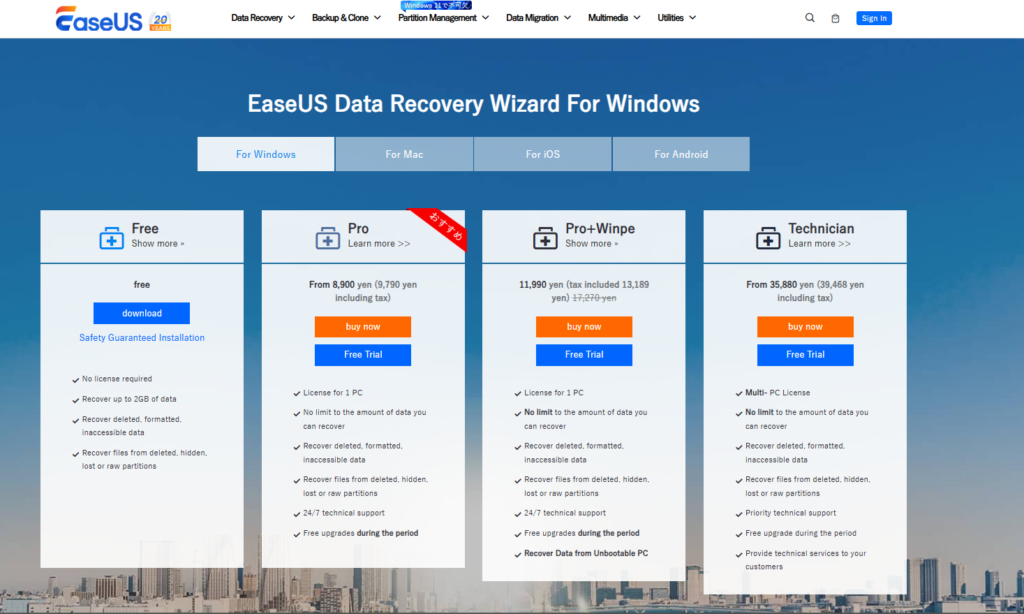
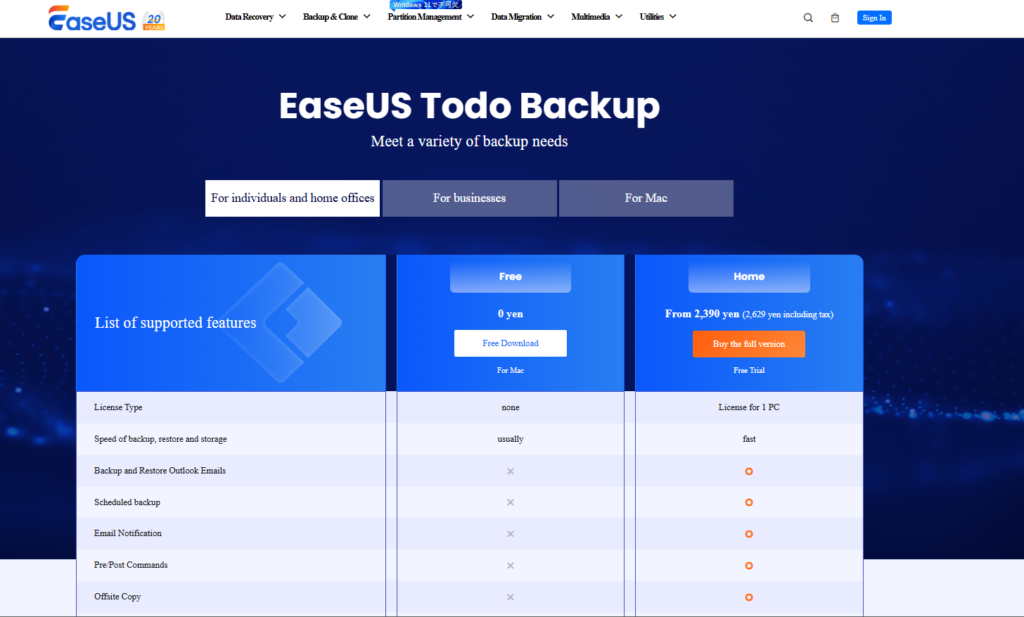
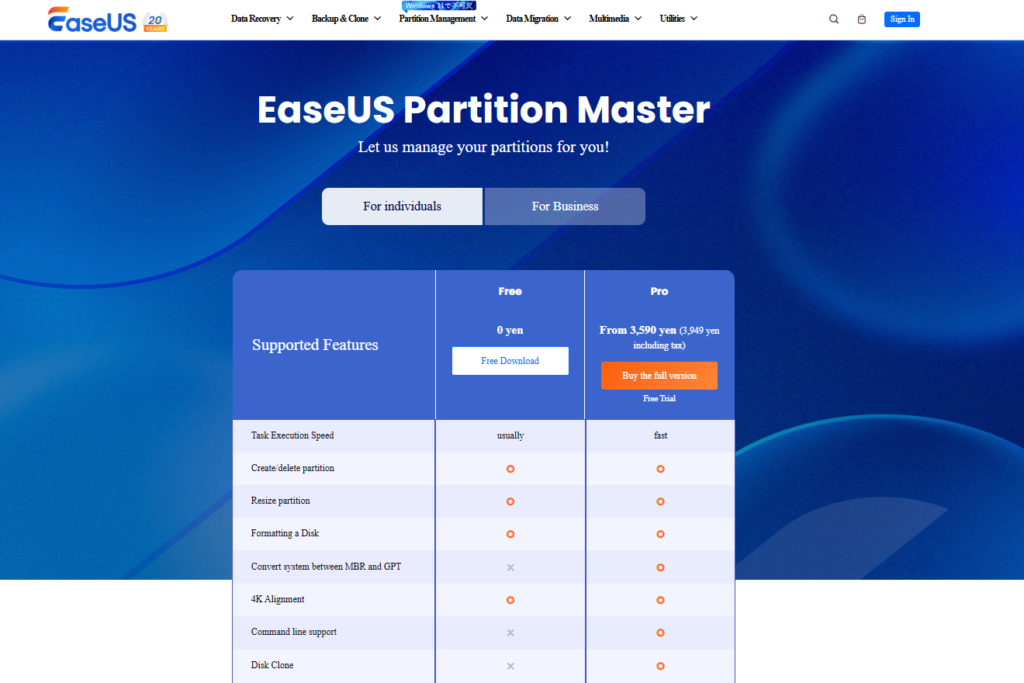
- EaseUS Data Recovery Wizard
- Pricing: Starts at $69.95 per year for the Pro version, with a lifetime option available for $99.95.
- Features: The paid version allows you to recover an unlimited amount of data, supports deeper scans, and includes customer support.
- EaseUS Todo Backup
- Pricing: Starts at $29.95 per year for the Home edition, with discounts for multi-license purchases.
- Features: The paid versions offer full system backups, scheduling options, and incremental backups.
- EaseUS Partition Master
- Pricing: The Pro version is priced at $39.95 per year.
- Features: Offers advanced disk management tools, such as partition resizing, migration, and disk cloning, with no data loss.
- EaseUS Mobile Data Recovery
- Pricing: Starts at $49.95 for mobile data recovery on a single device.
- Features: Allows users to recover data from both iOS and Android devices with an easy-to-use interface.
Subscription vs. Lifetime Licenses
It offers both subscription-based plans (annual) and lifetime licenses for its software. The subscription models are affordable for those who need the software for a limited time, while the lifetime license is ideal for users who plan to use the software long-term.
Business Plans
For businesses, It offers enterprise-level solutions with customizable pricing based on the number of licenses needed. These plans include priority support and extended features suited for larger-scale operations.
It provides a flexible pricing structure, allowing users to choose a plan that fits their needs and budget. Whether you need a basic, free tool or a comprehensive solution with lifetime access, It has an option for you.

Customer Support
It offers a range of customer support options to ensure users can get the help they need whenever they encounter issues. From troubleshooting problems to providing detailed instructions, EaseUS’s support team is dedicated to assisting its customers.
Support Channels
It provides several ways for users to get in touch with their support team:
- Live Chat: EaseUS offers live chat support for quick resolution of issues. This is an ideal option for users who need fast assistance with technical problems or product inquiries.
- Email Support: If you prefer to communicate via email, EaseUS provides email support for more in-depth inquiries. The support team responds promptly, offering detailed solutions to more complex issues.
- Phone Support: For users with a more urgent need, EaseUS offers phone support for its paid customers. This allows users to speak directly with a support agent to resolve issues in real-time.
Knowledge Base and FAQs
For those who prefer self-help, EaseUS provides an extensive Knowledge Base with guides, tutorials, and troubleshooting steps. The FAQs section is also a valuable resource, offering quick answers to common questions about the software.
User Forums
In addition to direct support, It also has an active user community where you can post questions and interact with other users. This forum is a helpful resource for finding solutions to problems that may not be covered in the official documentation.
Response Time and Efficiency
It is known for providing quick and efficient customer support. Reviews from users often mention how responsive the support team is, especially for paid customers who receive priority assistance. EaseUS support staff are knowledgeable and trained to resolve issues promptly, making the support experience seamless for users.
Whether you’re using the free version or a paid subscription, It ensures that customer support is easily accessible, providing peace of mind for all users.
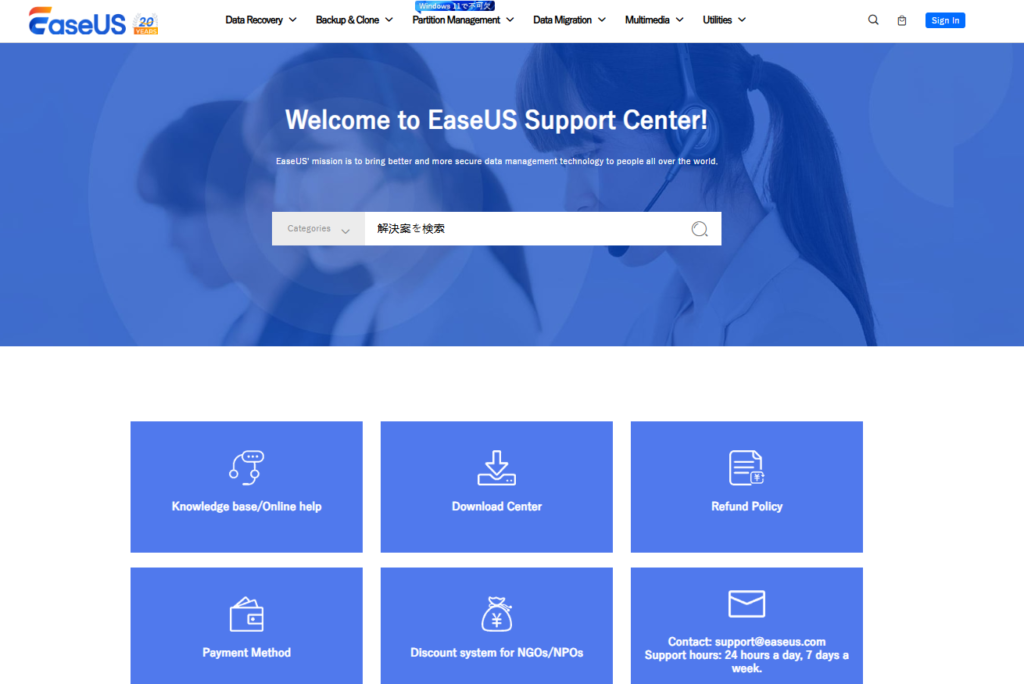
Compatibility and Platform Support
It products are designed to work seamlessly across a variety of devices and operating systems. Whether you’re using Windows, macOS, or mobile devices, EaseUS ensures that its software remains compatible and accessible to a wide range of users.
Windows Compatibility
It products are primarily optimized for Windows operating systems. Most of the popular EaseUS tools, such as EaseUS Data Recovery Wizard and EaseUS Todo Backup, support Windows versions from Windows 7 to Windows 11. The software integrates well with these operating systems, ensuring smooth functionality and ease of use.
macOS Compatibility
It also offers a macOS version for its most popular tools, including EaseUS Data Recovery Wizard for Mac and EaseUS Todo Backup for Mac. These macOS-compatible versions allow users on Apple devices to take advantage of the same robust features found in the Windows versions. EaseUS ensures that its software runs efficiently on macOS, with minimal impact on system performance.
Mobile Compatibility
For mobile users, EaseUS Data Recovery for iOS and Android provides support for smartphones and tablets. The software can recover data from iOS devices (iPhones, iPads) and Android devices (phones and tablets), making it an excellent choice for users who need to recover lost data from their mobile devices.
Disk Formats and File Systems
It supports a variety of disk formats and file systems, ensuring compatibility with different storage devices. These include NTFS, FAT32, exFAT, HFS+, and APFS file systems. This makes It a versatile tool for working with a wide range of storage devices, including external hard drives, SSDs, USB flash drives, and more.
Cloud Storage Support
It also supports integration with cloud storage solutions for backup purposes. This includes services like Google Drive, Dropbox, and OneDrive, allowing users to back up their data securely in the cloud.
Cross-Platform Syncing
It products, especially those for backup and recovery, offer the ability to synchronize across multiple platforms. This feature ensures that data is easily transferred between Windows, macOS, and mobile devices, providing a seamless experience for users who work across different devices.
With broad compatibility across multiple operating systems and platforms, It ensures that users can rely on its software, no matter which device or system they’re using.

Security and Privacy
When choosing software like EaseUS for data recovery, backup, or disk management, security and privacy are top priorities. It understands this and incorporates various measures to ensure that user data is protected at all times, from download to recovery.
Data Encryption and Protection
It takes security seriously by implementing strong encryption protocols for data in transit and at rest. When you recover or back up files using It tools, your data is protected through industry-standard encryption, ensuring that no unauthorized parties can access your sensitive information.
For example, EaseUS Todo Backup offers AES (Advanced Encryption Standard) 256-bit encryption to safeguard your backup data. This feature is especially important for users who store sensitive files, like financial records, personal photos, or business documents.
Secure Data Recovery
When using EaseUS Data Recovery Wizard, the software operates in a way that ensures your original data remains untouched during the recovery process. The recovery tools do not overwrite any existing data on your device, reducing the risk of data corruption or loss.
Additionally, It uses read-only techniques during data recovery, meaning it doesn’t alter the source data or make permanent changes, giving you peace of mind when trying to recover lost files.
Privacy Policy and User Data
EaseUS is committed to protecting the privacy of its users. The company follows a strict privacy policy to prevent unauthorized collection or sharing of personal information. The software does not collect any sensitive user data without consent, and all personal information provided is kept secure and confidential.
Secure Online Transactions
For users purchasing licenses or subscriptions, It uses secure payment gateways to process transactions. The platform supports various payment methods, including credit cards and PayPal, with encryption in place to prevent fraud or unauthorized access during checkout.
Updates and Patches
It regularly updates its software to fix vulnerabilities and ensure that all security standards are met. These updates are delivered through official channels to ensure the integrity of the software. Users are encouraged to keep their software up to date to benefit from the latest security enhancements.
In conclusion, It takes multiple steps to ensure the security and privacy of its users. With encrypted backups, secure recovery processes, and strict privacy protocols, users can trust EaseUS to handle their data with care and caution.

User Reviews and Testimonials
When considering whether to use EaseUS products, reading user reviews and testimonials can provide valuable insights into the software’s effectiveness and customer satisfaction. EaseUS has built a strong reputation over the years, and many users have shared their experiences with the company’s tools.
Positive Reviews
Many users have praised EaseUS for its user-friendly interface and robust functionality. For instance, EaseUS Data Recovery Wizard is often highlighted for its ability to recover lost or deleted files with ease. Users appreciate how the software is easy to navigate, even for those who don’t have technical expertise. The ability to preview recoverable files before performing a full recovery is also a commonly mentioned feature that users find particularly useful.
Customers also frequently comment on the speed and accuracy of EaseUS Todo Backup. It is highly rated for its reliability when it comes to backing up and restoring system files, and users often mention the peace of mind it provides, especially with its scheduling and incremental backup features.
Areas of Improvement
While the majority of reviews for EaseUS are positive, some users have suggested areas for improvement. A few users have mentioned that the free versions of the software have limitations, particularly in terms of recovery limits and features. However, these limitations are typically acknowledged up front, and the majority of users understand that they are getting a basic version of the software.
Another area of feedback is that some users would like more extensive customer support options. While EaseUS offers email and phone support, some users feel that response times could be quicker for more urgent inquiries. Nonetheless, many users are satisfied with the available support resources.
Testimonials
It has received numerous positive testimonials from both individual and business users. Small business owners who rely on EaseUS Partition Master for disk management have shared stories about how the tool has helped them efficiently organize and optimize their storage systems without data loss. Users in the creative field have expressed appreciation for EaseUS Data Recovery Wizard, citing it as a lifesaver when recovering lost files from hard drives or SD cards.
Here’s a testimonial from one satisfied user:
“I had accidentally deleted important documents from my external hard drive. I was almost certain they were gone forever. Thanks to EaseUS Data Recovery Wizard, I was able to recover all of them within minutes. It’s my go-to tool for any recovery needs!” – John D.
Overall Satisfaction
Overall, user reviews of It products are overwhelmingly positive, with users praising their ease of use, performance, and reliability. The company’s dedication to providing secure and effective solutions has earned it a loyal customer base. Whether you’re a beginner or an advanced user, It’s software is designed to meet a wide variety of needs, and the positive reviews reflect that.
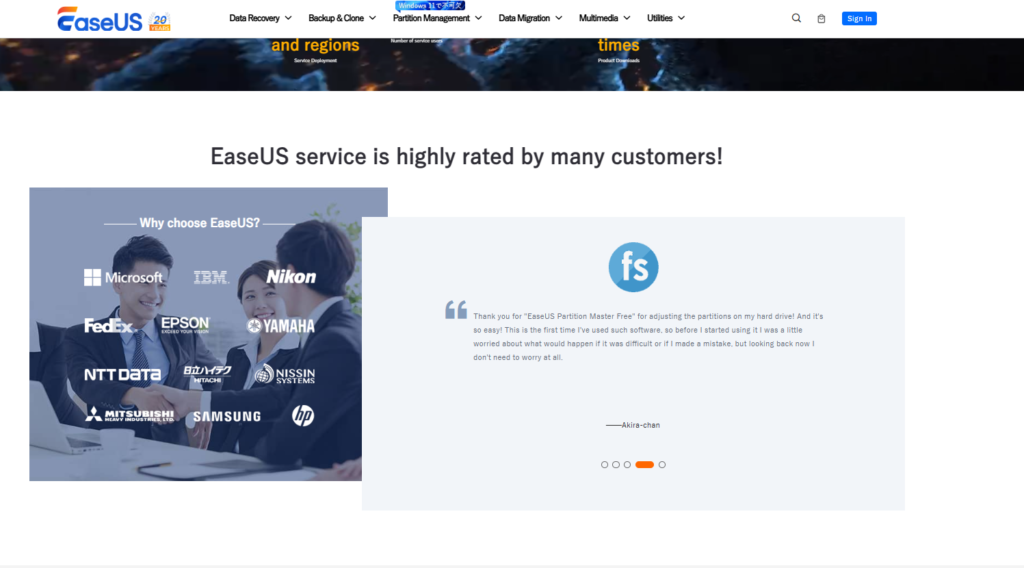
Comparison with Competitors
When considering EaseUS for data recovery, backup, or partition management, it’s important to compare it with other industry-leading tools to make an informed decision. Although EaseUS is a popular choice for many, it competes with other software in the market, such as Acronis, Recuva, and MiniTool. Below, we’ll compare It with these competitors in terms of features, pricing, and overall performance to help you determine which option is the best for your needs.
EaseUS vs Acronis
Acronis True Image is a strong competitor to EaseUS Todo Backup. Both tools offer full system backups, incremental backups, and file recovery, but Acronis stands out for its cloud backup capabilities and active ransomware protection, features that EaseUS does not offer to the same extent. Acronis also integrates with various cloud storage services, while EaseUS offers more basic cloud integration for backup purposes.
In terms of pricing, Acronis tends to be more expensive, especially for its premium plans. EaseUS provides a more affordable option for users who don’t require the advanced features of Acronis, making it a better choice for budget-conscious consumers.
EaseUS vs Recuva
When compared to Recuva, EaseUS Data Recovery Wizard offers a more robust and user-friendly recovery solution. Recuva is free for basic data recovery tasks, but its paid version has fewer advanced features compared to It, which provides a more comprehensive recovery solution. EaseUS can recover a wider range of file types and works with larger storage devices, while Recuva is often better suited for simpler, small-scale recovery tasks.
It offers a higher success rate for recovering lost files from formatted drives or damaged partitions, which makes it a more reliable option for users with complex recovery needs. However, for casual users who need basic data recovery without many bells and whistles, Recuva’s free version may be sufficient.
EaseUS vs MiniTool
MiniTool Partition Wizard is another popular tool that competes with EaseUS Partition Master. Both offer disk management and partitioning features, but EaseUS Partition Master stands out for its user-friendly interface and advanced features, such as migrating OS to SSDs and handling dynamic disks. MiniTool, on the other hand, offers a free version with fewer limitations, but it lacks some of the powerful features offered by EaseUS, such as partition recovery and advanced disk cloning.
In terms of performance, EaseUS generally provides more consistent and reliable results for partition management, especially when dealing with larger, more complex disks.
EaseUS vs Wondershare
Wondershare Recoverit is another competitor in the data recovery space. While both EaseUS Data Recovery Wizard and Wondershare Recoverit are known for their high recovery success rates, It tends to have a broader set of features, including the ability to recover data from more devices, such as SD cards and external hard drives. Wondershare offers a simpler interface, but EaseUS provides more granular control over recovery options, making it a better choice for advanced users.
Pricing-wise, both Wondershare and It offer free trials with limitations, but It offers more flexibility with its paid plans, making it a more affordable choice for users who need to recover large amounts of data.
When compared to its competitors, It stands out for its affordable pricing, user-friendly interface, and wide range of features. While it may not offer some advanced security features like Acronis, or have the free version perks of Recuva, it is a versatile tool that can handle everything from simple data recovery to full system backups and disk management. Whether you are a beginner or an advanced user, EaseUS offers a comprehensive, reliable solution for your data management needs.

Scenarios for Use
EaseUS is a versatile tool that can be used in a variety of scenarios, from simple file recovery to complex data management tasks. Whether you’re an individual user or a business, EaseUS offers solutions that can meet your needs in different situations. Below are some common scenarios where EaseUS software shines.
1. Recovering Lost or Deleted Files
One of the most common scenarios where EaseUS Data Recovery Wizard proves invaluable is when files are accidentally deleted or lost. This can happen for a number of reasons, including accidental deletion, system crashes, or even corruption of your storage device. It offers a straightforward solution to scan and recover these files quickly, even from formatted or damaged disks.
Whether you’ve deleted important documents, lost family photos, or have corrupted files that need restoration, EaseUS can help you recover lost data efficiently.
2. System Backup and Restore
Another common use case for EaseUS Todo Backup is creating a complete backup of your system, including operating system files, installed programs, and personal data. This is particularly helpful for those who want to protect their data before performing major updates, switching to a new PC, or upgrading to a new hard drive or SSD.
It allows users to schedule automatic backups, ensuring that your data is always up-to-date and easily recoverable in case of a system failure or crash. This feature is especially valuable for both home and business users who cannot afford downtime due to unexpected system issues.
3. Disk Partitioning and Management
EaseUS Partition Master is ideal for users who need to manage their disk partitions. Whether you’re running out of space on a partition or need to reformat and resize partitions, It provides a simple interface to make these tasks less daunting.
For example, users who are upgrading to a larger hard drive or SSD often need to partition their new drive to maximize space efficiency. EaseUS can help with this process by resizing existing partitions, creating new ones, and even merging or splitting partitions as needed.
4. Migrating Data to New Hardware
When upgrading to new hardware, such as a new computer or storage device, EaseUS can assist with data migration. For instance, EaseUS Todo Backup can clone an entire disk to a new one, making it easy to transfer data, settings, and operating systems without the need for reinstallations.
This is particularly useful for users who are upgrading to a faster SSD and want to preserve their existing setup without having to manually transfer files and reinstall programs. It simplifies this process by handling the cloning and migration seamlessly.
5. Protecting Sensitive Data
In businesses or personal scenarios where sensitive data needs to be protected, It offers a variety of solutions. EaseUS Todo Backup includes encryption features to protect your backup data, ensuring that confidential information remains secure in case of loss or theft.
Additionally, users can use EaseUS Partition Master to wipe or securely erase partitions before selling or disposing of old storage devices, preventing unauthorized recovery of sensitive data.
6. Resolving Disk Corruption Issues
EaseUS is also useful in situations where users encounter disk corruption, such as when their computer fails to boot or files become unreadable due to errors in the file system. With EaseUS Partition Master, users can check and repair disk errors or fix corrupted partitions without risking further data loss.
In addition, EaseUS Data Recovery Wizard can help recover files from a corrupted disk, ensuring that your important data is safe even if your storage device is physically damaged.
No matter what scenario you face, EaseUS provides a range of tools that can help you recover, manage, and protect your data. Whether you need to recover lost files, back up your system, manage disk partitions, or migrate to new hardware, EaseUS offers reliable and easy-to-use solutions that can help in a variety of situations.
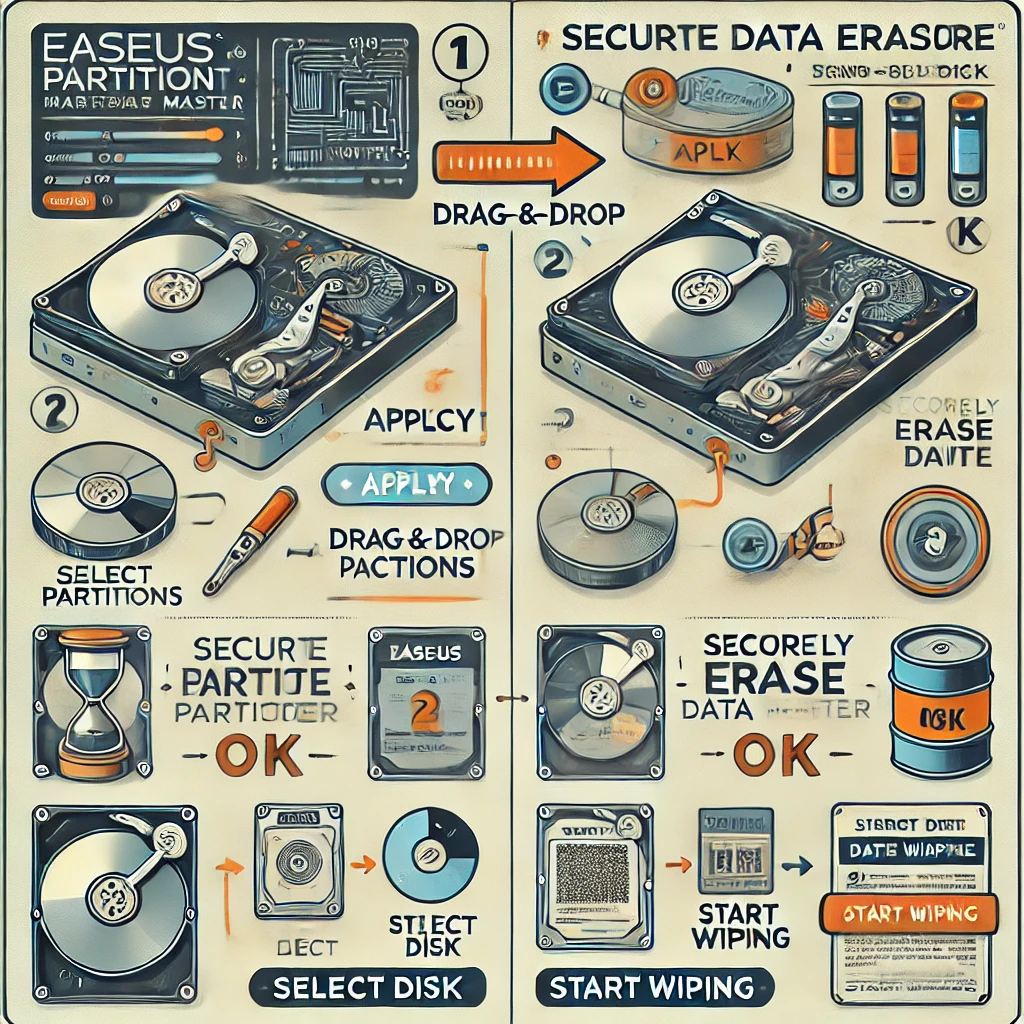
Pros and Cons
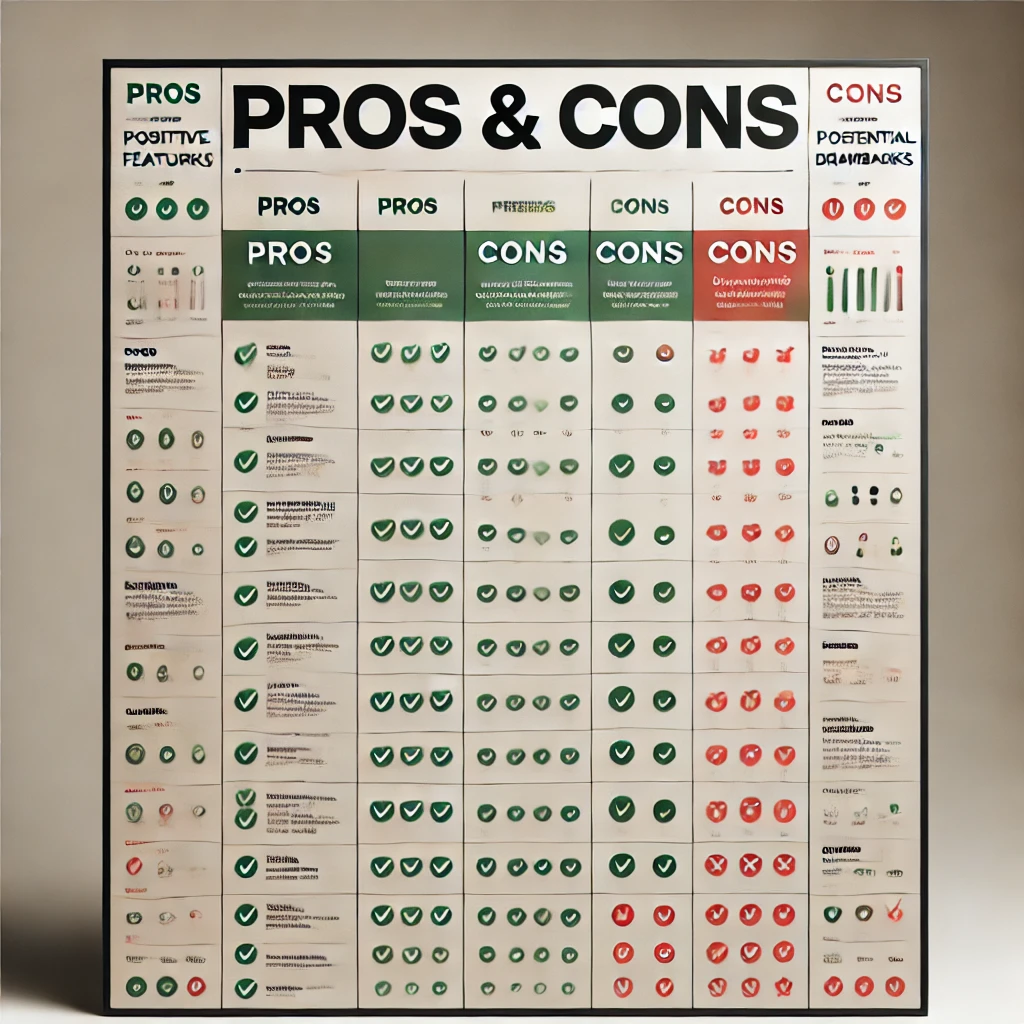
- User-Friendly Interface
One of the standout features of EaseUS is its intuitive and easy-to-navigate interface. Whether you’re a beginner or an advanced user, you’ll find that the software’s layout is clean and user-friendly. This makes it easy to execute complex tasks such as data recovery or system backups without having to worry about confusion or steep learning curves. - Comprehensive Product Suite
It offers a wide range of tools, including data recovery, disk management, and backup solutions. This comprehensive suite means that users can rely on a single platform for a variety of needs, from recovering lost files to migrating data and protecting important information. - Reliable Data Recovery
It Data Recovery Wizard is highly regarded for its ability to recover lost or deleted files from various storage devices, including hard drives, USB drives, and SD cards. The software supports a wide range of file types and file systems, increasing its versatility and reliability for data recovery tasks. - Flexible Backup Options
With EaseUS Todo Backup, users can create full system backups, schedule automatic backups, and even clone drives to upgrade to new hardware without losing any data. The ability to encrypt backups adds an extra layer of security, which is particularly useful for protecting sensitive information. - Affordable Pricing
It offers competitive pricing compared to its competitors. For users who need professional-grade tools, the premium versions of EaseUS software are reasonably priced, and there are free trials available for most of the products, allowing users to test the software before making a purchase. - Cross-Platform Support
It supports both Windows and Mac operating systems, providing solutions for a broad range of users. This cross-platform compatibility is a major benefit for individuals or businesses using different devices in their workflows.
Cons of EaseUS
- Limited Free Features
While It offers free trials of its software, the free versions come with limitations. For example, in EaseUS Data Recovery Wizard, the free version only allows for the recovery of a limited amount of data, which may not be sufficient for users with large data recovery needs. To unlock all features, users must upgrade to the paid versions. - Advanced Features Can Be Complex
Although the interface is user-friendly, some of the more advanced features of EaseUS, such as partition management or system migration, may be overwhelming for beginners. Users who aren’t familiar with disk management tools may need some time to understand all the functionalities, which could lead to errors or confusion. - Occasional Slow Scans
Some users have reported that EaseUS Data Recovery Wizard can be slow when scanning large drives or recovering extensive amounts of data. While this isn’t always the case, it can be a downside for users who need fast recovery and are working under tight deadlines. - Limited Cloud Storage Options
While EaseUS Todo Backup allows users to back up data, it has limited cloud storage options compared to competitors like Acronis, which offers integrated cloud backup services. Users who need more robust cloud storage options may need to rely on third-party providers for additional cloud storage. - Lack of Some Advanced Features
Some advanced features found in competitors’ software, such as active ransomware protection or AI-powered backups, are not included in It products. Users seeking these specific functionalities might find EaseUS lacking in comparison to premium solutions.
Overall, EaseUS is a solid choice for users who need reliable data recovery, backup, and disk management tools at an affordable price. The user-friendly interface, comprehensive product suite, and solid performance make it a great option for both home and business users. However, those who require more advanced features or faster scan times may want to consider alternatives or supplement EaseUS with additional tools.
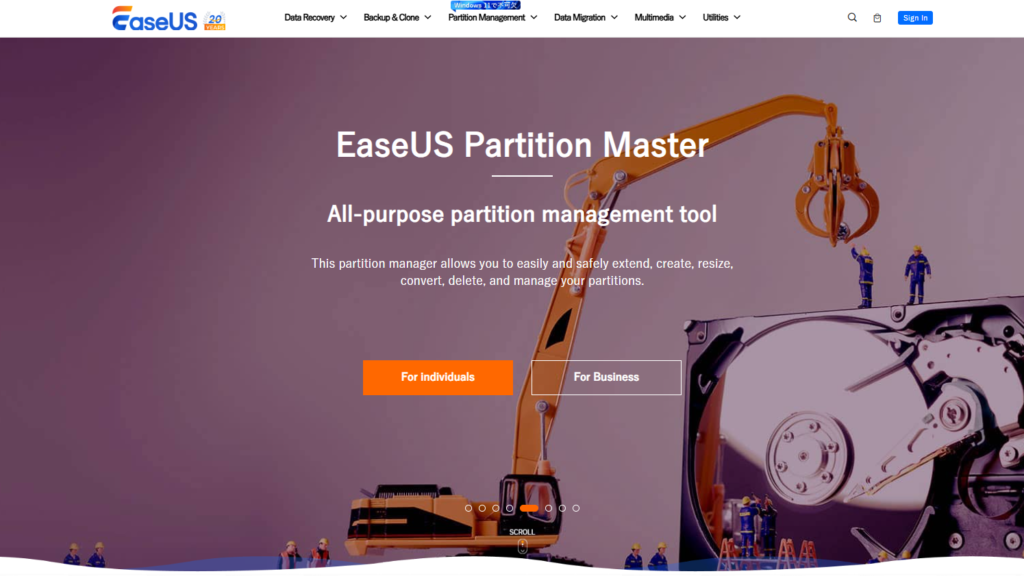
Updates and Innovations
EaseUS is a dynamic software provider that continually enhances its products to meet the evolving needs of its users. The company consistently releases updates to improve the functionality, performance, and security of its software, making it a reliable choice for both individual and business use. Below are some of the key updates and innovations that have been added to EaseUS products over time.
1. Regular Software Updates
One of the strengths of EaseUS is its commitment to regular software updates. Whether it’s adding new features or improving the performance of existing tools, It consistently delivers updates to keep its products running smoothly. These updates not only fix bugs but also introduce compatibility with the latest operating systems, including new versions of Windows and MacOS.
For example, recent updates to EaseUS Data Recovery Wizard have expanded its capabilities to recover even more file types, making it a more comprehensive tool for users dealing with complex data recovery scenarios.
2. Integration with Cloud Services
In response to growing demand for cloud-based solutions, It has introduced improved cloud backup and storage integration in its EaseUS Todo Backup product. Users can now back up their data to popular cloud services such as Google Drive and Dropbox. This innovation makes it easier for users to store their backups securely offsite, providing added peace of mind in case of hardware failure or data loss.
Additionally, It has been working to streamline cloud backup workflows, making it easier to restore data from the cloud in the event of system crashes or other emergencies.
3. Enhanced Data Recovery Capabilities
As part of its ongoing innovation, It has focused on improving its data recovery algorithms to make the recovery process faster and more effective. With the introduction of new scanning technologies, EaseUS Data Recovery Wizard can now recover data from larger drives more efficiently, reducing the time required for deep scans.
Another significant update in this area is the addition of support for recovering files from more advanced file systems, including the latest versions of NTFS, APFS, and HFS+. This ensures that It remains competitive in the data recovery market by supporting newer storage technologies.
4. Performance Enhancements
EaseUS has made several performance improvements over the years, ensuring that its software runs faster and more reliably. For example, updates to EaseUS Partition Master have improved its ability to handle larger disk sizes and complex partitioning tasks without performance slowdowns. These updates have also improved the software’s stability, making it less prone to crashes or errors during disk management operations.
EaseUS is also working on optimizing the efficiency of its backup and restore processes in EaseUS Todo Backup, which is especially important for users with large amounts of data to protect. These optimizations ensure that backups are completed faster, without compromising data integrity.
5. Better User Experience
Another area where It has focused on innovation is user experience. The company has redesigned some of its products’ user interfaces to make them more intuitive and visually appealing. The latest version of EaseUS Partition Master, for example, comes with a more modern and easy-to-navigate interface, which simplifies disk partitioning tasks for users.
Moreover, It continues to provide extensive tutorials and customer support, allowing users to get the most out of their software. The company has made improvements to its in-app guidance and help features, making it easier for users to troubleshoot problems on their own.
6. Advanced Security Features
With data security becoming more important than ever, It has introduced several innovations aimed at improving the security of its products. For example, EaseUS Todo Backup now supports AES encryption for backup files, ensuring that sensitive data remains secure even when stored offsite or on external drives.
Additionally, EaseUS has integrated support for creating secure, encrypted backups of partitions or full systems, making it easier for users to protect confidential information and comply with data protection regulations.
It continues to innovate and update its product offerings, ensuring that users have access to the latest features, improved performance, and enhanced security. Whether it’s through regular updates, better cloud integration, or more robust recovery capabilities, It remains at the forefront of data management and protection solutions. These constant improvements help ensure that the software is not only reliable but also adaptable to new technologies and user needs.
Conclusion
In conclusion, It offers a comprehensive suite of reliable software tools that cater to a wide range of data management needs, including data recovery, backup, and disk management. Whether you’re a home user looking to recover lost files or a business needing robust backup solutions, It provides user-friendly options that get the job done efficiently and effectively.
The consistent updates, enhanced features, and commitment to innovation make EaseUS a strong competitor in the data management space. From its easy-to-use interface to its cross-platform compatibility and reliable customer support, It ensures that users have the necessary tools to protect their data and streamline their workflows.
However, as with any software, it’s important to weigh the pros and cons based on your specific needs. While It offers great value for the price, some users may find its free versions limiting, and advanced features may require additional learning for beginners. That said, It continues to be a solid choice for anyone looking for affordable and effective data management solutions.
If you’re looking for a reliable tool to recover data, back up files, or manage disk partitions, EaseUS is certainly worth considering. With its combination of ease of use, powerful features, and continuous improvements, It remains a trusted choice for users worldwide.