If you’re looking for a powerful tool to create stunning photo and video albums, jAlbum might just be what you need. Whether you’re a professional photographer, a business owner, or someone who enjoys organizing and sharing memories, jAlbum offers a highly customizable platform for creating beautiful, secure albums. In this review, we’ll dive deep into its features, pricing, performance, and compare it with popular alternatives, helping you decide if it’s the right choice for you.
Introduction
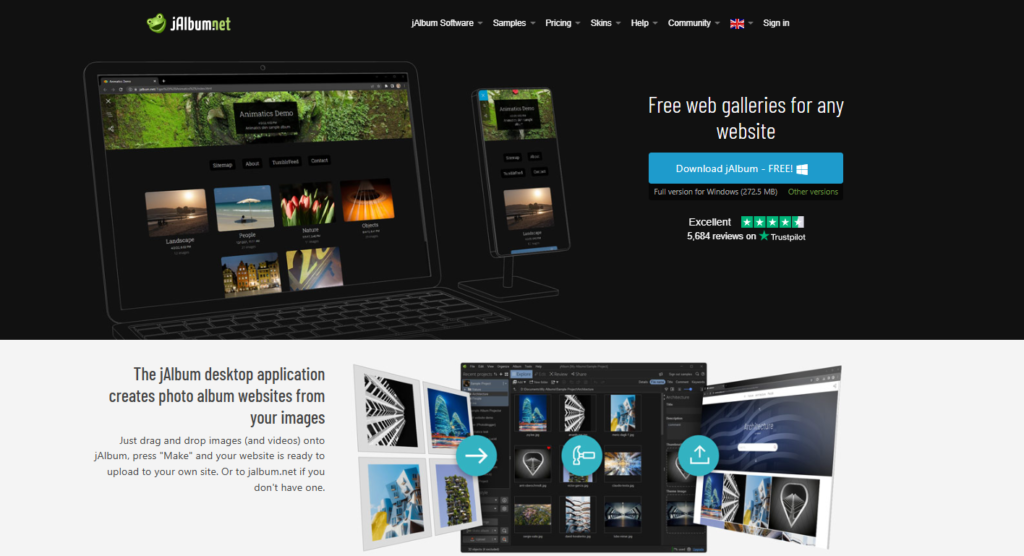
In today’s digital age, preserving and sharing memories has become easier than ever, thanks to photo album tools like jAlbum. Designed for photographers, families, and businesses, jAlbum allows users to create stunning photo and video galleries that are easy to customize and share. Whether you’re a professional looking for a polished way to showcase your portfolio or someone wanting to create a memorable family album, jAlbum offers a solution tailored to your needs.
With its user-friendly interface, robust customization options, and ability to host albums online or locally, jAlbum has established itself as a popular choice in the world of photo album creators. This post dives deep into its features, usability, and benefits to help you determine if it’s the right tool for you.
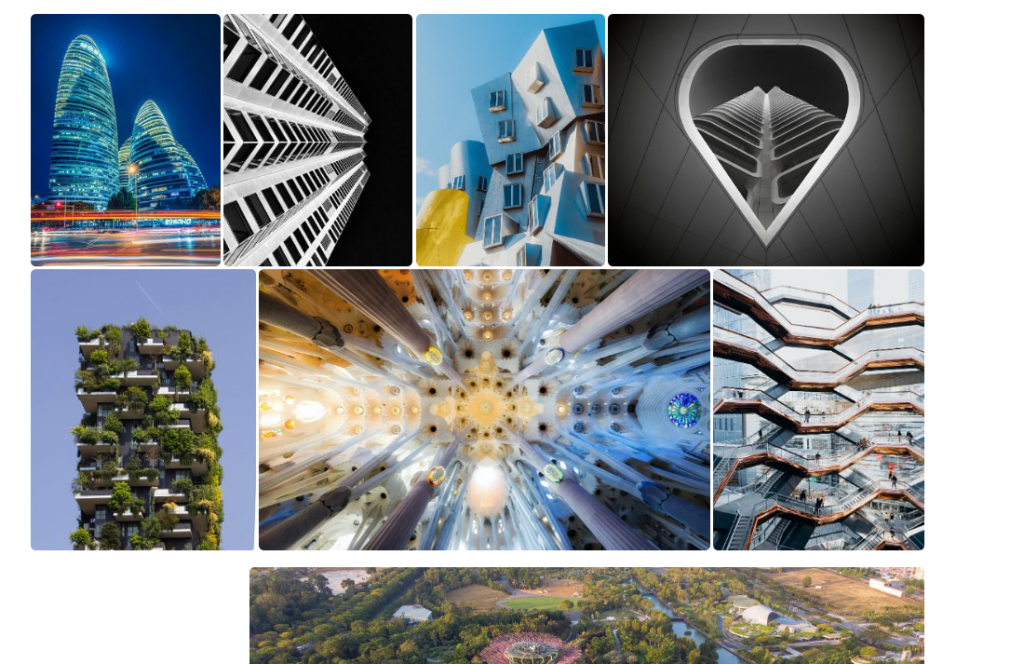
What is jAlbum?
jAlbum is a powerful photo album creation tool designed to help users organize, customize, and share their photos and videos effortlessly. Whether you’re a professional photographer, a blogger, or someone who enjoys creating personal photo galleries, jAlbum offers a versatile platform that caters to various needs.

At its core, It enables users to build stunning photo and video albums with ease. The software provides a range of templates, customization options, and hosting solutions, making it an all-in-one tool for creating professional-looking galleries. With jAlbum, you can choose to publish your albums online, host them on your website, or even share them offline.
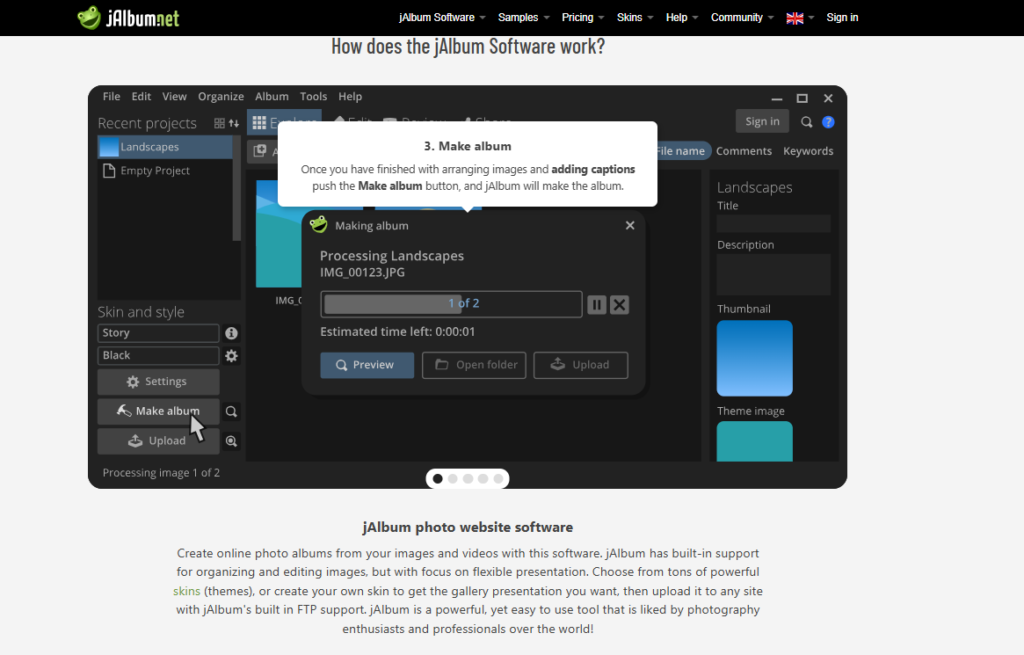
One of the standout features of jAlbum is its flexibility. It supports multiple file formats, offers drag-and-drop functionality, and is compatible with both Windows and macOS. This makes it accessible for users with varying levels of technical expertise. Additionally, jAlbum emphasizes privacy, allowing users to password-protect their albums and control who can view their content.
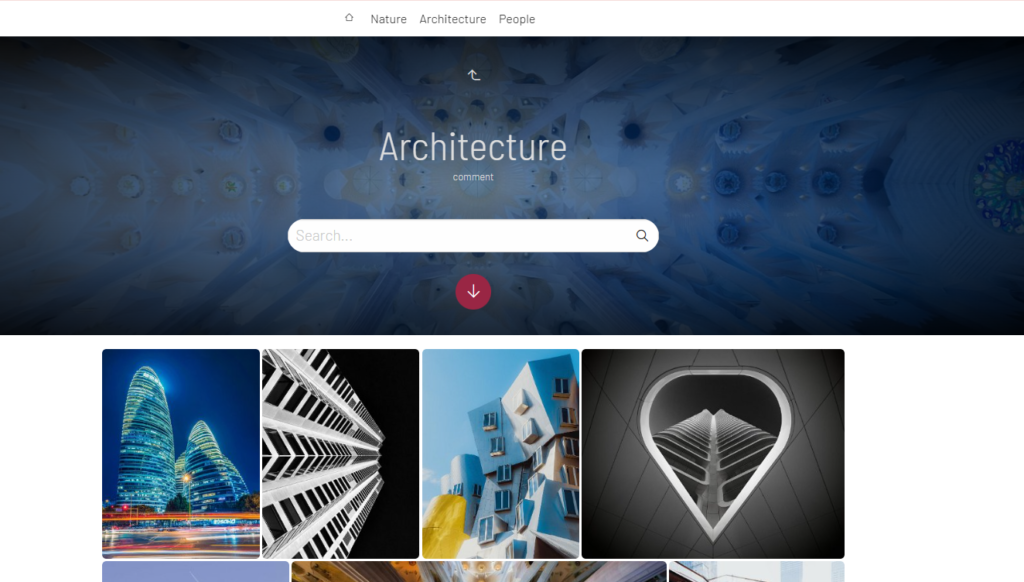
Whether you’re creating a portfolio for clients, documenting a family event, or designing an online photo archive, jAlbum provides the tools and customization options you need to bring your vision to life.
Ease of Use
One of the key strengths of jAlbum is its ease of use, making it accessible for both beginners and experienced users. The software is designed with a clean and intuitive interface, allowing users to create professional-looking photo albums without needing technical expertise. From uploading images to customizing album layouts, every step in jAlbum is straightforward and user-friendly.
The drag-and-drop functionality simplifies the process of adding photos and videos to your album. Once your media is uploaded, jAlbum provides a variety of pre-designed templates to choose from, eliminating the need for advanced design skills. These templates are easy to customize, allowing you to adjust colors, fonts, and layouts with just a few clicks.
Additionally, It offers a preview feature that lets you see how your album will look before publishing it. This ensures that users can make adjustments and fine-tune their galleries without frustration. Whether you’re hosting your albums online or sharing them offline, the process is seamless and hassle-free.
Even for users who are new to photo album tools, jAlbum provides helpful guides and tutorials to get started quickly. The software is compatible with both Windows and macOS, ensuring a smooth experience regardless of your operating system.
Key Features
It stands out in the market due to its impressive range of features designed to help users create stunning photo and video albums. Whether you’re a hobbyist or a professional, these features ensure you have the tools needed to design, customize, and share your projects effortlessly.
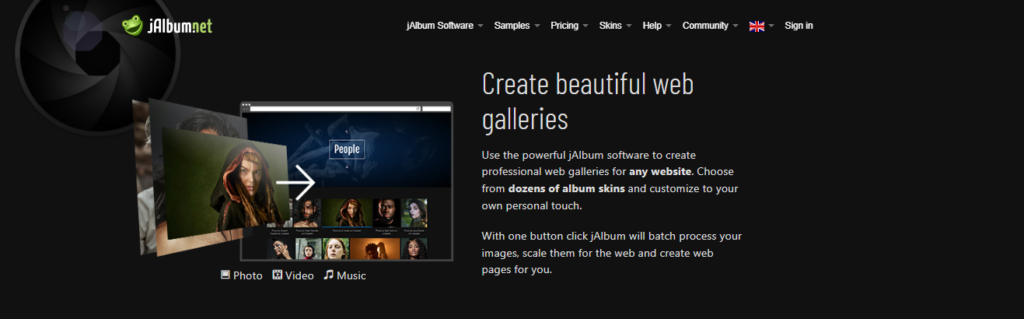
1. Customizable Templates
It provides a wide selection of pre-designed templates that cater to different styles and needs. From minimalist designs to intricate layouts, there’s something for everyone. These templates are fully customizable, allowing you to tweak colors, fonts, and layouts to match your vision.
2. Drag-and-Drop Functionality
The software offers a simple drag-and-drop interface, making it easy to upload photos and videos into your project. This feature speeds up the album creation process, even for users with no prior experience.
3. Photo and Video Support
Unlike many other tools, jAlbum supports both photos and videos, making it a versatile choice for multimedia projects. The platform also handles high-resolution files, ensuring your content looks professional and polished.
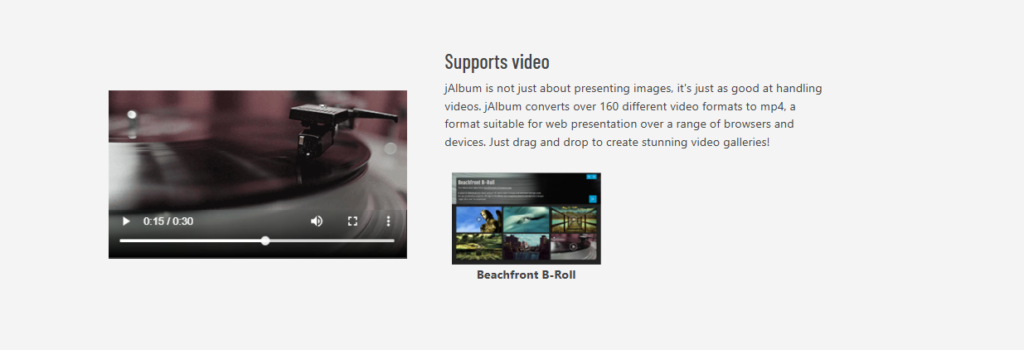
4. Offline and Online Hosting Options
It gives users the flexibility to host their albums online using jAlbum’s hosting service or export them for offline use. You can also integrate your albums into your own website for a more personalized touch.
5. Privacy and Security
Privacy is a priority with jAlbum. Users can password-protect their albums and adjust privacy settings, ensuring that only authorized individuals can access their content.
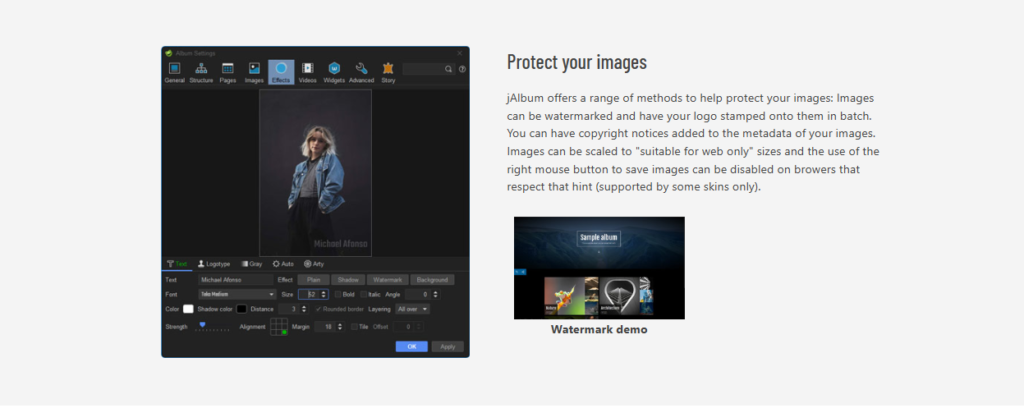
6. Cross-Platform Compatibility
It works seamlessly on both Windows and macOS, ensuring a smooth experience regardless of your operating system.
7. Advanced Customization Tools
For those with a bit more technical know-how, jAlbum allows advanced customizations using CSS and HTML. This feature is perfect for professionals who want complete control over their album design.
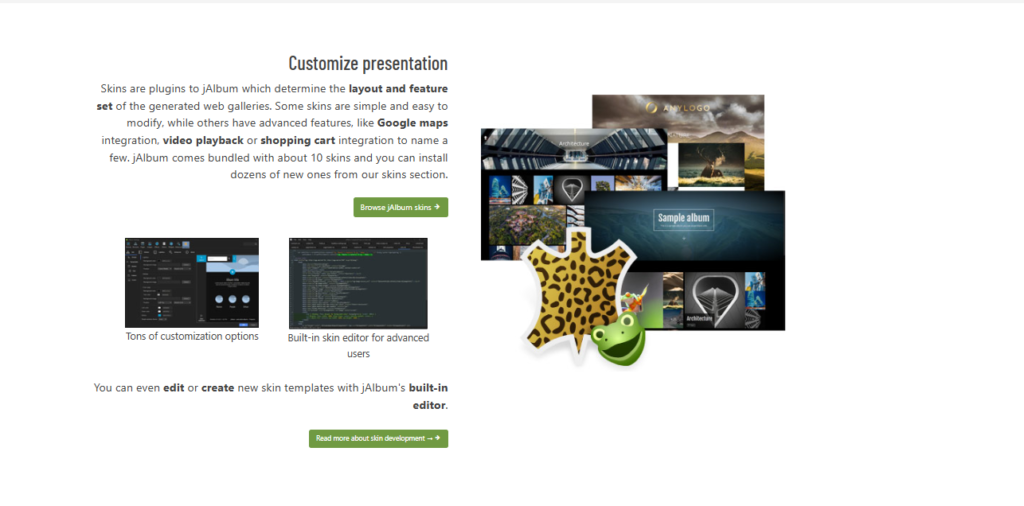
8. Mobile-Responsive Design
It created with jAlbum are fully responsive, meaning they look great on any device, from desktop computers to smartphones and tablets.
9. Seamless Sharing Options
Once your album is complete, sharing it with friends, family, or clients is effortless. jAlbum provides direct sharing options via social media, email, or a link.
Design and Templates
One of the standout features of jAlbum is its extensive library of customizable templates, which makes it easy for users to create visually stunning photo and video galleries. Whether you’re aiming for a sleek, modern design or a more creative and artistic look, jAlbum offers templates to suit every style and purpose.
Template Variety
It provides a diverse range of templates designed for different needs. From professional portfolios to family photo albums and event galleries, there’s a template for virtually every occasion. The templates are categorized for easier navigation, allowing users to find a style that aligns with their vision quickly.
Customization Options
What sets jAlbum apart is the level of control it gives users over template customization. Once you’ve chosen a template, you can adjust elements like fonts, colors, and layout. For advanced users, jAlbum even allows customizations using CSS and HTML, providing complete design flexibility.
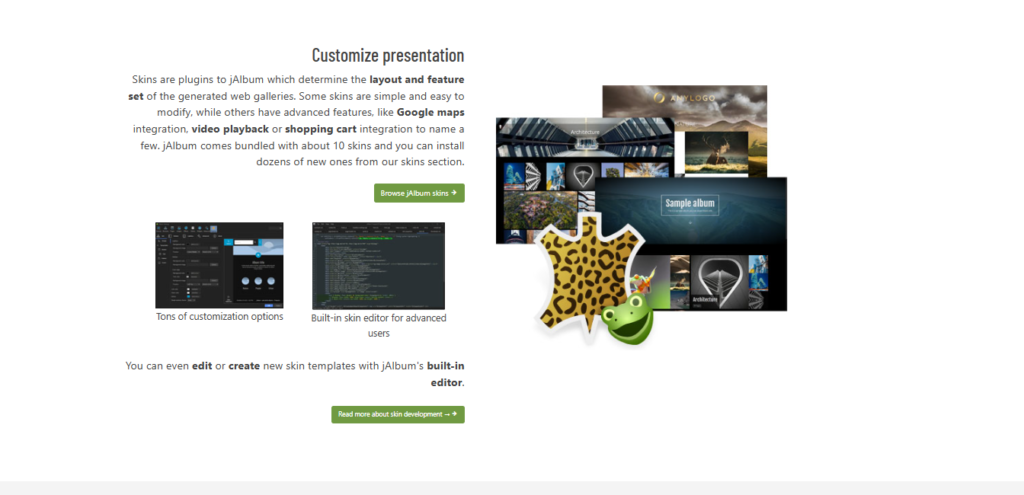
Professional-Looking Results
The templates are designed to deliver professional-grade results. With built-in responsiveness, your albums automatically adjust to look great on any device—be it a desktop, tablet, or smartphone. This ensures your audience gets an impressive visual experience regardless of how they access your album.
Continuous Updates
It regularly updates its template library, adding new designs to keep up with modern trends. This ensures that your albums always have a fresh and contemporary look.
By offering such a rich selection of templates and customization options, jAlbum allows users to transform their creative vision into reality without needing to hire a designer or learn advanced design software.
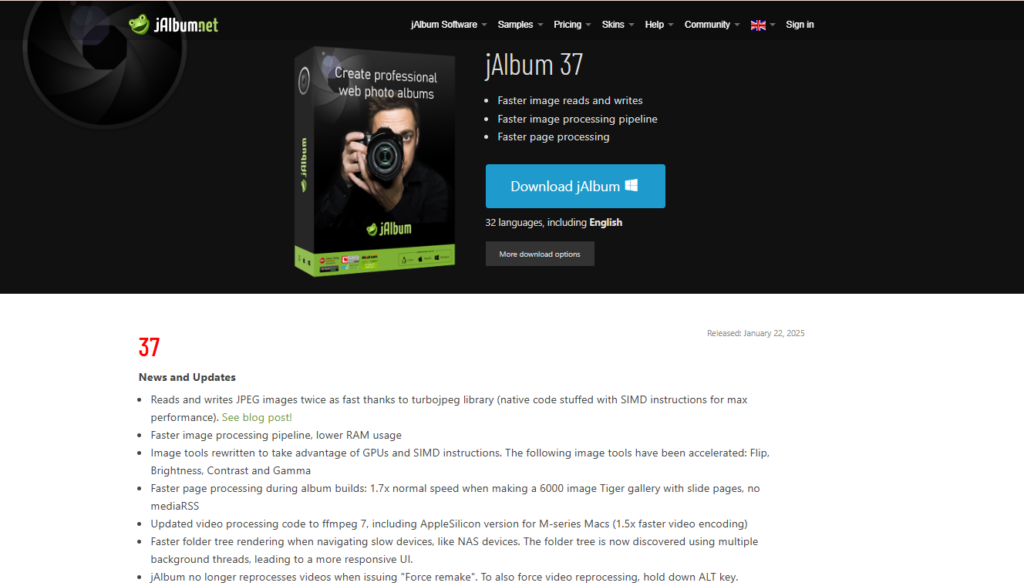
Photo and Video Support
One of the major advantages of jAlbum is its robust support for both photos and videos, making it an ideal tool for users who want to create multimedia albums. Whether you’re showcasing high-resolution images or sharing videos alongside your photos, jAlbum ensures that both formats are handled with ease and professionalism.
Support for High-Resolution Images
jAlbum is designed to accommodate high-quality images, allowing users to upload and showcase their photos in their original resolution. This is particularly beneficial for photographers, artists, and businesses that need to present their work in the best possible quality. jAlbum’s image handling ensures that your photos retain their sharpness and clarity, whether you’re sharing them online or offline.
Video Integration
In addition to photos, It allows users to upload and integrate videos into their albums. Whether you’re sharing a short clip from an event or an entire video project, jAlbum ensures that your videos are displayed seamlessly alongside your images. The platform supports common video formats, making it easy to upload and share multimedia projects in one unified album.
Customization of Media Displays
Once your photos and videos are uploaded, jAlbum provides options for customizing how they appear in your album. You can choose to display your images in a grid, slideshow, or even create interactive galleries. For videos, you have control over playback options, such as autoplay or manual start. This flexibility allows you to present your content in a way that best fits your vision.
Performance and Speed
jAlbum optimizes the display of both photos and videos, ensuring fast loading times and smooth performance. Whether you’re viewing your album on a desktop or a mobile device, jAlbum’s advanced optimization ensures that images load quickly and videos play without interruptions.
With its comprehensive photo and video support, jAlbum provides a powerful solution for creating dynamic, multimedia-rich albums that are easy to share and visually engaging.
Integration and Compatibility
jAlbum excels in providing seamless integration with various platforms and tools, making it a versatile solution for users looking to incorporate their albums into different workflows. Whether you’re hosting albums on your website, sharing them on social media, or using jAlbum alongside other software, its compatibility ensures a smooth experience across the board.
Cross-Platform Compatibility
jAlbum is compatible with both Windows and macOS, offering users the flexibility to use the software on their preferred operating system. This ensures that whether you are using a PC or a Mac, the experience is consistent and efficient. Additionally, jAlbum’s web-based platform allows users to access and manage their albums from any device, providing complete accessibility.
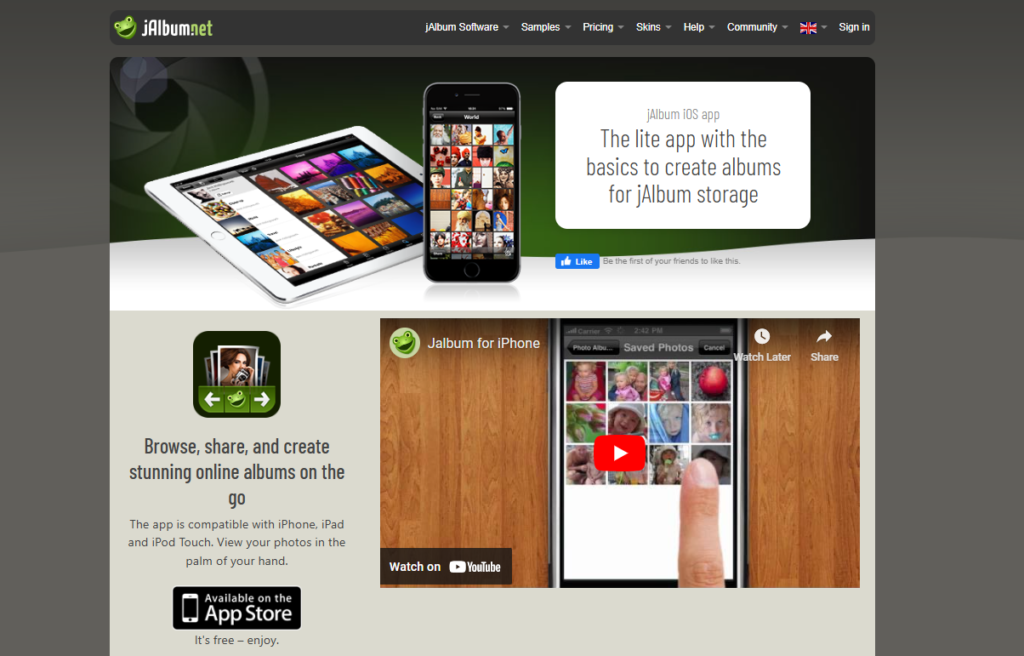
Hosting Options
Once your album is ready, jAlbum offers several hosting options to suit your needs. You can host albums on jAlbum’s own hosting service or export them to your own website for full control over distribution. This flexibility is ideal for photographers, businesses, or anyone who needs to maintain control over where their albums are displayed.
Social Media Integration
Sharing your creations is easy with jAlbum‘s social media integration. Direct options for sharing albums via social platforms like Facebook, Instagram, and Twitter are built-in, allowing you to effortlessly distribute your albums to a wider audience. The ability to quickly share albums with family, friends, or clients helps streamline your workflow and enhance your online presence.
Integration with Other Software
For users looking to integrate jAlbum with other tools, the software supports various import/export options, making it easy to work alongside photo-editing software or content management systems. Additionally, jAlbum offers APIs that allow for advanced integration with other applications, giving developers the flexibility to extend the software’s functionality.
Mobile-Friendly Compatibility
In today’s mobile-first world, It ensures that albums are fully responsive. Whether your audience is viewing your album on a desktop, tablet, or smartphone, jAlbum ensures that the layout adjusts to provide an optimal viewing experience on any device.
With its robust integration and compatibility features, jAlbum is an ideal solution for anyone looking to create, share, and manage photo and video albums with ease.
Pricing and Plans
When it comes to choosing a photo and video album creation tool, It offers flexible pricing plans to cater to different needs, whether you’re an individual user, a professional photographer, or a business. The pricing structure is straightforward, providing both free and premium options, each designed to meet varying levels of functionality and support.
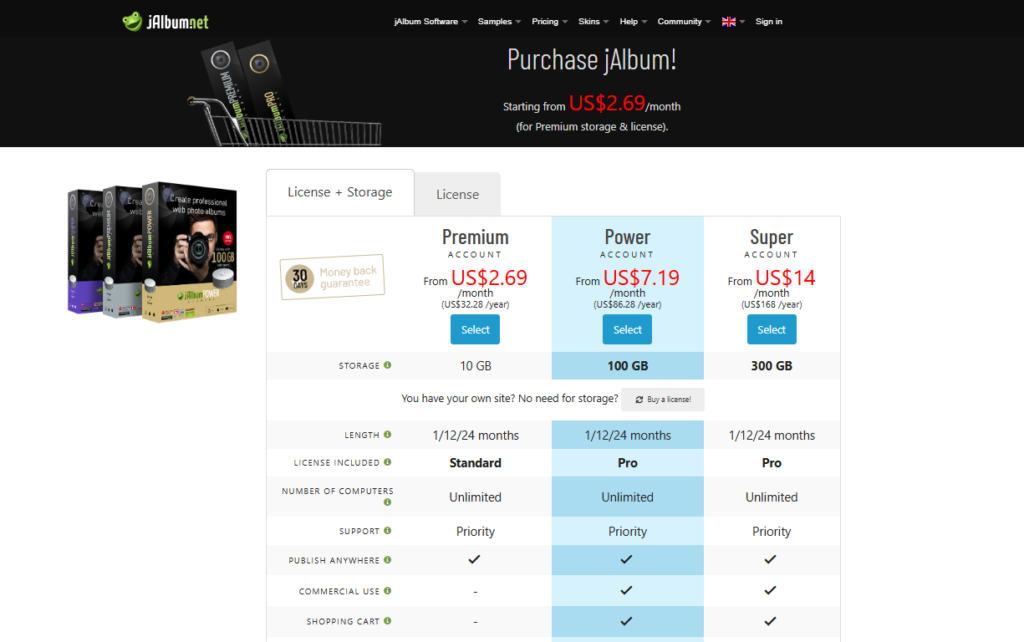
Free Version
For users who want to explore the basics of jAlbum without making an upfront investment, the free version is a great starting point. This version offers core features, including the ability to create and customize albums using pre-set templates. However, albums created with the free version come with a jAlbum watermark, and users are limited in terms of storage and sharing options.
Premium Plans
It offers several premium plans that provide additional features and enhanced capabilities, such as increased storage, the ability to remove the watermark, and more customization options. These plans are ideal for users who need professional-level features and greater flexibility.
- Basic Plan: The Basic plan includes more storage space, the ability to remove the watermark, and access to more advanced templates. It is perfect for individuals who want to create high-quality albums without breaking the bank.
- Advanced Plan: The Advanced plan offers even more storage and additional customization features, such as the ability to integrate with custom domains and advanced social media sharing options. This plan is ideal for professional photographers or businesses who need robust functionality.
- Professional Plan: The Professional plan includes everything in the Advanced plan, plus additional cloud hosting features and priority customer support. It is designed for users who require the highest level of customization, storage, and customer service.
Payment Options
It accepts various payment methods for premium plans, including credit cards and PayPal, ensuring users can choose the option that suits them best. The subscription is billed annually, and users can easily upgrade or downgrade their plans as their needs change.
Free Trial
To help users decide if the premium plans are right for them, jAlbum offers a free trial period for its paid plans. This gives potential customers the opportunity to test out all the premium features and see how they fit into their workflow before committing to a subscription.

Value for Money
Considering the extensive features, customization options, and storage capacity provided by jAlbum, the pricing is competitive compared to similar photo album creation tools. The flexibility to choose between free and premium options makes it accessible to both casual users and professionals alike.
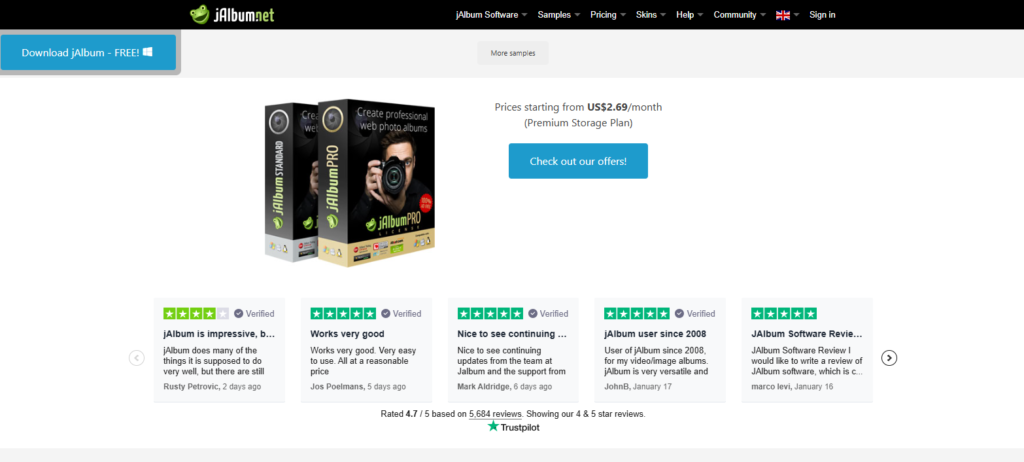
Performance and Speed
jAlbum is known for its excellent performance and speed, which are critical factors when creating and sharing high-quality photo and video albums. Whether you’re working with a small collection or large multimedia files, jAlbum ensures that your albums are processed efficiently and displayed without delays, providing a seamless user experience.
Fast Loading Times
One of the key advantages of jAlbum is its ability to quickly load albums, even when they contain high-resolution images and videos. The platform optimizes your media files during the album creation process, reducing load times and ensuring that your viewers don’t have to wait long for your content to display. This is particularly important for users who need to share their albums with clients or family and friends, where speed and convenience are essential.
Smooth Performance Across Devices
jAlbum also excels in ensuring that albums perform smoothly across all devices, including desktops, tablets, and smartphones. The software optimizes the media files for different screen sizes, ensuring that photos and videos load quickly and display correctly regardless of the device being used. This level of performance is critical for ensuring that your audience enjoys a consistent viewing experience, no matter how they access your album.
Optimized for Large Collections
Another notable feature of jAlbum is its ability to handle large collections of photos and videos without sacrificing performance. Whether you’re creating a large portfolio, an event album with hundreds of images, or a multimedia gallery with videos, It processes the files efficiently, ensuring the album’s performance remains fast and responsive. This makes it ideal for professional photographers or businesses who need to manage and share extensive media libraries.
Cloud Hosting for Speed
For users hosting their albums on jAlbum’s platform, cloud hosting ensures that the performance and speed of your albums are maintained. Cloud hosting enables rapid access to your albums and ensures that the load time remains minimal, even as the album grows in size or as more users access it simultaneously. This scalability is an important feature for anyone looking to share large albums or serve multiple clients.
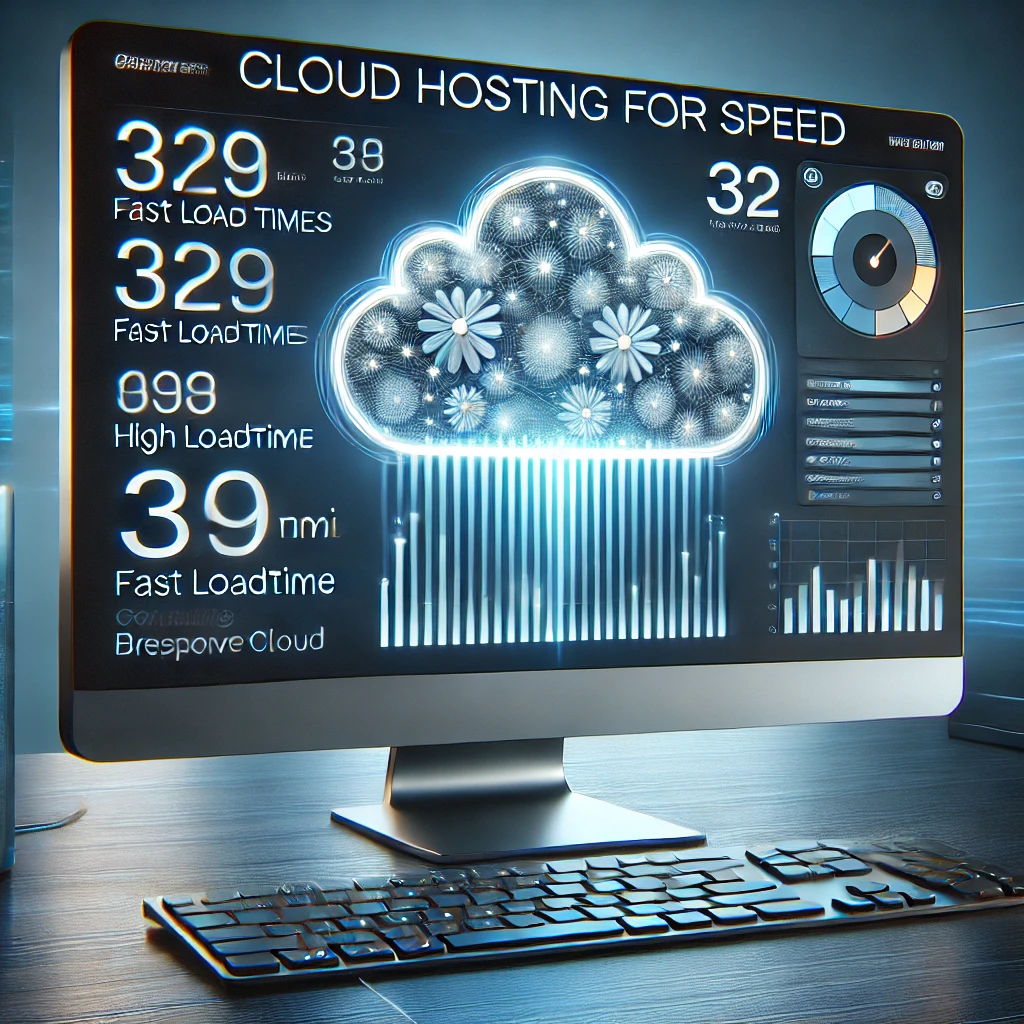
Minimal Resource Usage
Even with heavy albums, jAlbum is designed to minimize resource usage on your device. The software is optimized to ensure that your computer or mobile device isn’t overloaded while creating or viewing albums. This means you can work with large projects without worrying about performance lags or excessive resource consumption.
With its emphasis on speed, efficiency, and smooth performance, It ensures that users can create and share their albums quickly and without hassle, making it a great choice for both casual users and professionals.
Customer Support
When using jAlbum, customer support is an essential factor in ensuring a smooth experience, especially for users who encounter technical issues or have questions about the software. It provides a variety of support options designed to help users troubleshoot problems, learn how to use the software effectively, and get assistance when needed.
Support Channels
It offers several support channels to cater to different user preferences. Whether you prefer self-help resources or direct interaction with a support representative, you’ll find the right solution. The support options include:
- Help Center: The jAlbum Help Center is a comprehensive online resource that provides step-by-step guides, FAQs, and troubleshooting tips for common issues. This is an excellent starting point for users who prefer to resolve issues on their own.
- Community Forum: jAlbum has an active user community where users can ask questions, share tips, and discuss features. The community forum is a great place to connect with other users who may have faced similar challenges.
- Email Support: For more complex issues or personalized help, It offers email support. Users can reach out to the support team with detailed queries, and the team will respond promptly to assist with resolving issues.
- Priority Support: For those on premium plans, jAlbum offers priority support, which ensures faster response times and access to dedicated support representatives. This service is ideal for professional users who need quick assistance to avoid delays in their workflow.
Knowledge Base
For users who prefer to learn at their own pace, jAlbum provides an extensive knowledge base. This resource includes detailed articles, tutorials, and troubleshooting steps for every aspect of the software. Whether you’re a beginner or an advanced user, you can find answers to your questions and learn new tips to make the most of jAlbum’s features.
User-Friendly Interface for Support
jAlbum is designed to be intuitive, but if you run into any difficulties, the support tools are easily accessible. From within the software, users can quickly navigate to help resources and contact support, ensuring that assistance is just a few clicks away.
User Reviews of Customer Support
Many users have praised jAlbum’s customer support for being responsive, friendly, and effective. Whether it’s solving a technical issue or explaining a feature, jAlbum’s support team is dedicated to ensuring that users get the help they need to fully enjoy the software.
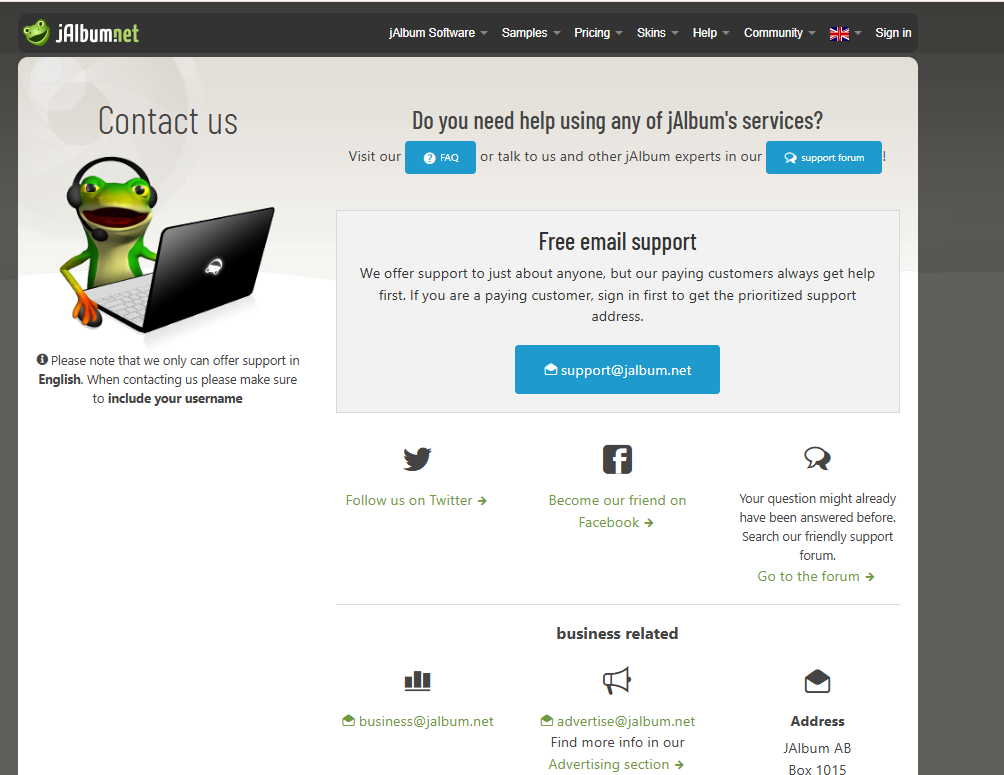
User Community
One of the standout features of jAlbum is its vibrant and supportive user community. As a platform that caters to both beginners and professionals, It has cultivated an active user base that shares knowledge, experiences, and advice. This community can be a valuable resource for anyone using jAlbum, whether you’re looking for technical support, creative inspiration, or tips on maximizing the software’s potential.
Community Forum
The jAlbum community forum is the heart of its user interaction. Here, users can post questions, share album creation tips, and discuss everything related to jAlbum. The forum is divided into different sections, making it easy to navigate and find specific topics, from troubleshooting to advanced techniques. Whether you’re stuck on a particular feature or want to learn new tricks, the forum is a great place to get advice from experienced users.
Knowledge Sharing
One of the key advantages of the jAlbum user community is the wealth of knowledge shared by fellow users. Many users contribute tutorials, walkthroughs, and guides on how to use jAlbum more effectively. These resources can help you learn new features and find creative ways to enhance your albums. Users also share album design ideas, coding tips, and ways to customize albums for different purposes, such as weddings, portfolios, or event albums.
Problem-Solving and Support
If you encounter any issues while using jAlbum, the community forum is an excellent place to find solutions. Chances are, other users have faced similar challenges and can offer advice on how to overcome them. If a specific issue hasn’t been addressed yet, posting a question on the forum often leads to quick responses from the community, providing troubleshooting tips or workarounds.
Collaboration and Networking
The jAlbum community isn’t just about solving problems; it’s also a place for collaboration and networking. Many users share their albums, allowing others to get inspired by different design styles and approaches. This can be especially helpful for photographers, designers, and other creatives who are looking to push their work to new levels. Additionally, the community provides an opportunity for professionals to connect and collaborate on projects, helping users expand their network.
Direct Input to jAlbum Development
The jAlbum team values feedback from its user community. Users often share feature requests and suggestions on the forum, some of which get incorporated into future updates of the software. This direct line of communication ensures that the platform continues to evolve based on the needs of its users, making the jAlbum community an integral part of its development.
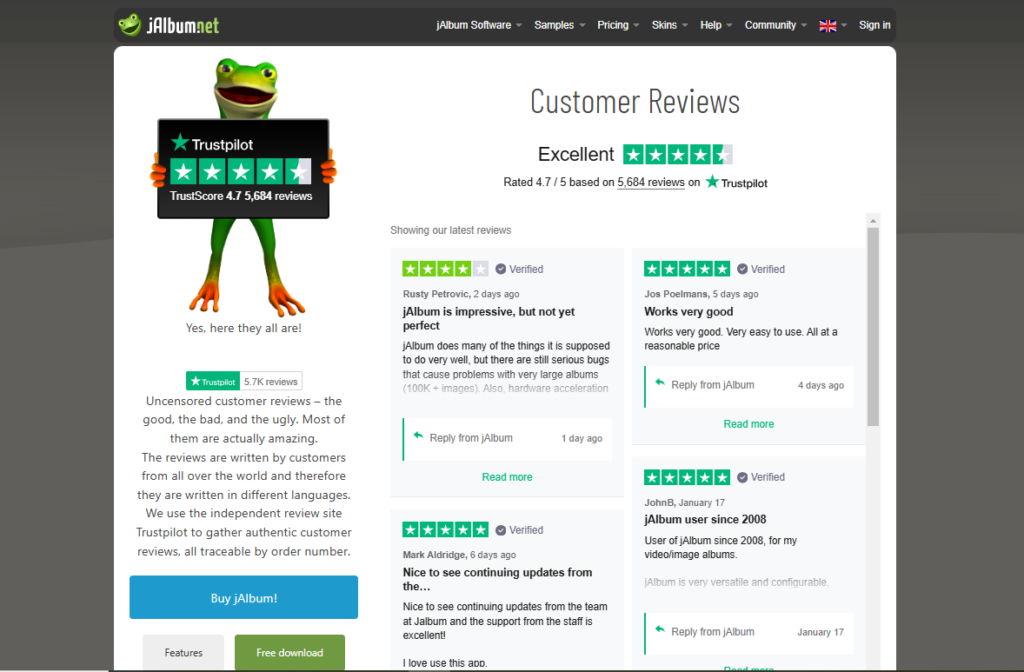
Security Features
When it comes to managing and sharing your personal and professional photo and video albums, security is a top priority. jAlbum understands the importance of protecting your content and has implemented a variety of security features to keep your albums safe and secure. Whether you’re creating albums for personal use, business, or clients, It ensures that your media files are protected throughout the process.

Password Protection
One of the primary security features It offers is password protection for albums. This allows users to restrict access to their albums, ensuring that only those with the correct password can view the content. This is especially useful for private albums, client portfolios, or any album containing sensitive images or videos. The password protection feature adds an extra layer of security to ensure your content is only accessible to trusted individuals.
Secure File Hosting
For users hosting their albums on jAlbum’s servers, the platform uses secure file hosting to keep media files protected from unauthorized access. This means that the files you upload are stored on secure, encrypted servers, preventing potential hackers or malicious parties from gaining access to your content. Secure file hosting ensures that your photos and videos are safe and that you don’t have to worry about data breaches.
SSL Encryption
jAlbum uses SSL encryption to secure data transfers between users and the platform. This encryption ensures that any data exchanged, such as login credentials or album access requests, is transmitted securely over the internet. SSL encryption protects your information from being intercepted, making it a crucial security feature for users who are uploading or sharing albums online.
Custom Privacy Settings
To provide additional control over who can access your albums, It allows users to set custom privacy settings. You can choose who can view or download the album by setting specific permissions for different users. This is useful for professionals who need to protect their work or businesses that need to share albums with specific clients while keeping the content secure.
Watermarking
jAlbum offers the option to add watermarks to your images. This feature is valuable for photographers, artists, or businesses who want to protect their intellectual property. By adding a watermark, you can ensure that your images are clearly branded and that others cannot claim ownership of your work.
Regular Software Updates
To stay ahead of potential security threats, jAlbum regularly updates its software to address any vulnerabilities and enhance security. These updates include security patches and improvements to ensure the software remains secure and up-to-date with the latest security standards. Keeping your jAlbum installation updated is crucial for maintaining the security of your albums.
Use Cases
jAlbum is a versatile tool that caters to a wide range of users, from casual photographers to professional designers. Its customizable features and robust functionality make it suitable for various use cases, each benefiting from its unique set of tools for album creation, media sharing, and customization. Below are some of the most common and effective use cases for jAlbum.
Personal Photo Albums
For casual users looking to organize and share personal photos, It provides an easy-to-use platform to create beautiful photo albums. Whether you’re documenting a vacation, family event, or personal milestones, jAlbum allows you to organize your images into a cohesive album with minimal effort. With features like password protection and custom templates, you can easily create albums that are both personal and secure.
Professional Portfolios
Photographers, designers, and artists can use jAlbum to create stunning online portfolios. With customizable templates, slideshow features, and the ability to organize images in a visually appealing way, jAlbum helps professionals showcase their work to potential clients or employers. The option to add watermarks provides an added layer of protection for intellectual property, making it perfect for creatives who need to share their work securely.
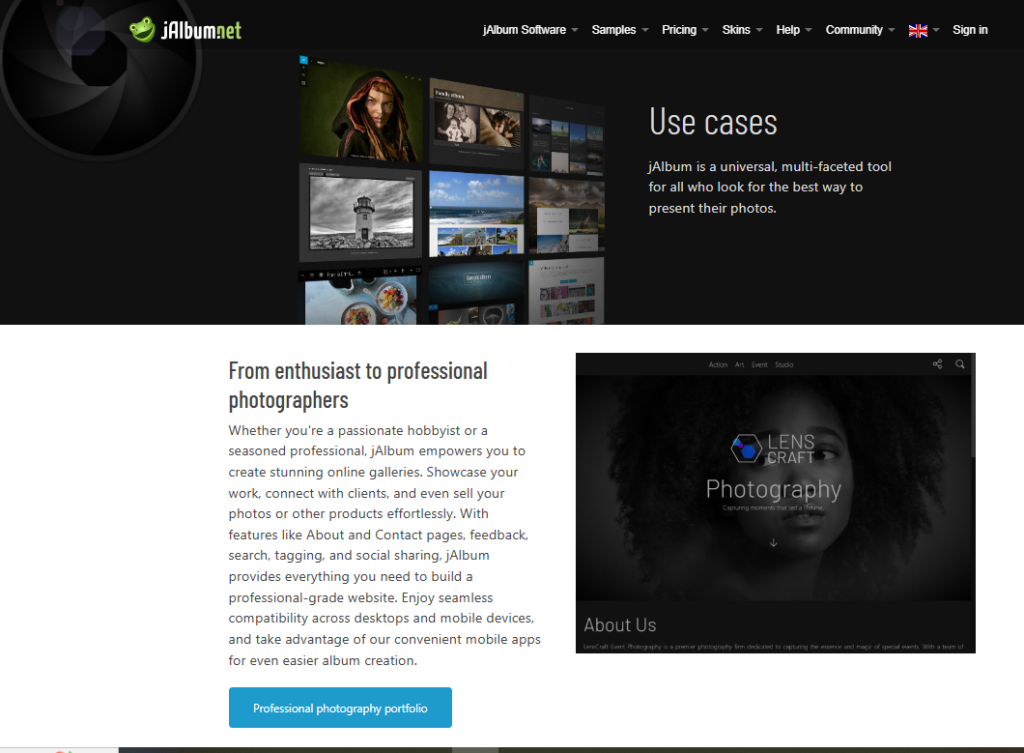
Client Galleries
For photographers and videographers working with clients, It offers a great way to deliver galleries directly to them. You can create private, password-protected albums where clients can view and download their photos or videos. This makes jAlbum an excellent solution for professionals who want to deliver media securely while maintaining a polished, professional look for their clients.
Event Albums
jAlbum is also an ideal tool for creating event albums, such as for weddings, parties, or corporate events. Its ability to quickly organize large volumes of photos and videos into a cohesive album means that you can easily create a narrative of the event. Whether you’re documenting a wedding or an office celebration, jAlbum allows you to organize your media in a way that captures the essence of the event, making it easy to share with others.

Business and Marketing
Businesses looking to create promotional content or showcase their products can use jAlbum to create visually appealing albums for their marketing campaigns. Whether it’s for an online product catalog, company events, or a visual portfolio of services, It provides tools to design albums that highlight your business’s strengths. Custom branding, watermarking, and secure sharing options make it an ideal choice for businesses that want to protect their intellectual property while presenting their brand professionally.
Education and Training
For educators and trainers, jAlbum offers an easy way to create and share visual learning resources. Teachers can organize educational materials into photo and video albums, making lessons more interactive and engaging. Whether you’re teaching a photography course or sharing visual guides for a project, It enables you to deliver your content in an organized and accessible manner.
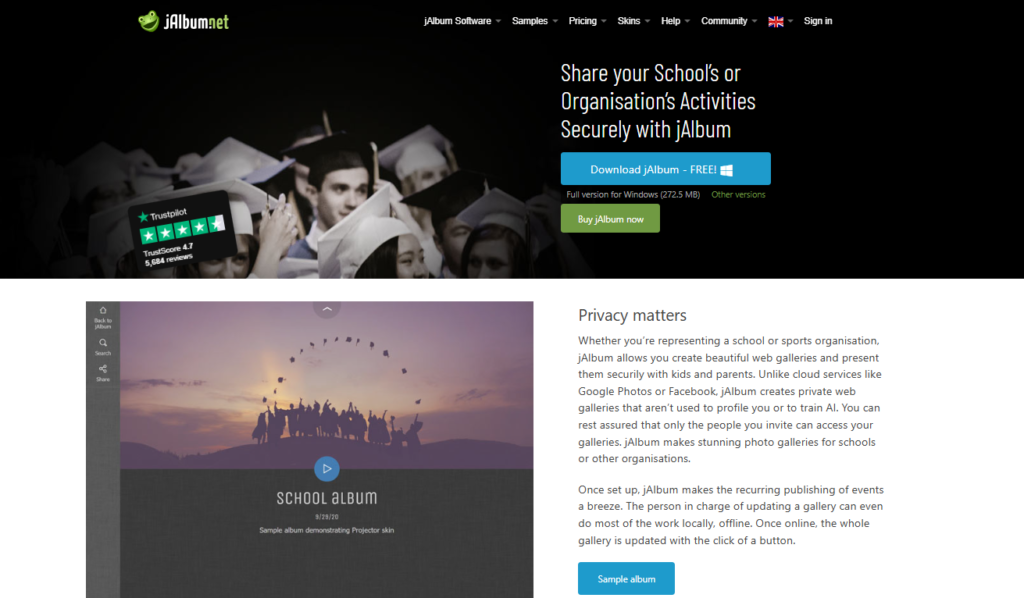
Pros and Cons
When evaluating jAlbum for your photo and video album creation needs, it’s essential to weigh the benefits and limitations of the software. Below are the key pros and cons of using jAlbum, helping you decide whether it’s the right tool for your projects.
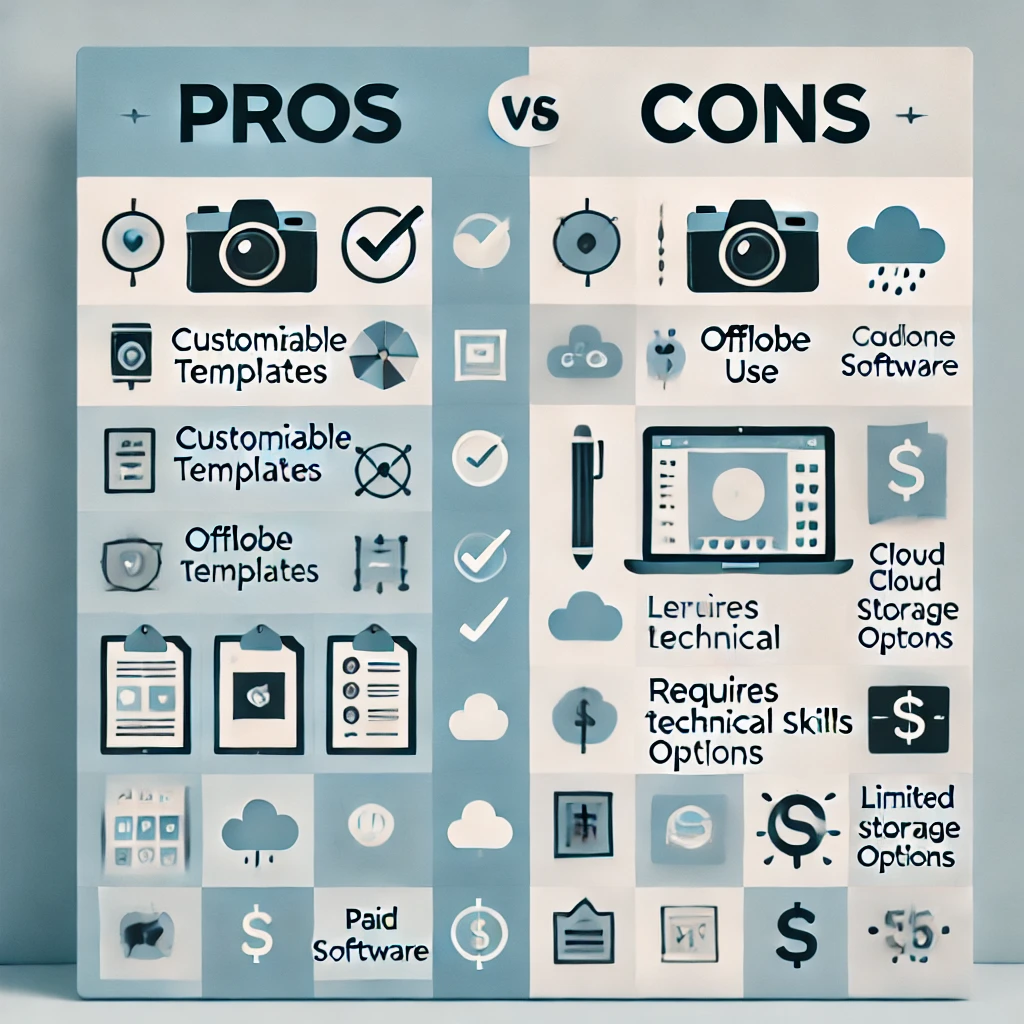
Pros
1. User-Friendly Interface
One of the biggest advantages of jAlbum is its intuitive and easy-to-use interface. Whether you’re a beginner or an experienced user, the platform provides a straightforward experience for creating and managing photo albums. You don’t need advanced technical knowledge to get started with jAlbum, which makes it accessible for users of all skill levels.
2. Customization Options
jAlbum offers extensive customization options, allowing users to create albums that fit their specific needs. From custom templates to personalized settings for each album, jAlbum provides flexibility that makes it a versatile tool for both personal and professional use. This customization helps users craft albums that reflect their style or brand.
3. High-Quality Output
The software generates albums with high-quality images and seamless navigation. jAlbum ensures that your photos and videos are presented in the best possible way, whether for online portfolios, family albums, or business use. The high-quality output makes it suitable for both casual users and professionals who need polished results.
4. Advanced Security Features
Security is a priority with jAlbum, as it offers password protection, custom privacy settings, and secure file hosting. These features make it a great choice for anyone concerned about the safety and confidentiality of their albums. If you’re working with sensitive or private content, jAlbum provides peace of mind with its security measures.
5. Wide Range of Templates
jAlbum provides a broad selection of templates to choose from, catering to different use cases, whether you’re creating a simple photo album, a professional portfolio, or an event album. The available templates make it easy to get started, saving users time when designing their albums.
Cons
1. Learning Curve for Advanced Features
While jAlbum is easy to use for basic album creation, some of the more advanced features can have a steeper learning curve. Users who want to explore the full range of customization options may need to spend more time learning how to utilize these features effectively.
2. Limited Free Version
Although jAlbum offers a free version, its capabilities are limited compared to the paid plans. Users who need access to advanced features, such as more customization options or the ability to upload large numbers of photos, may need to upgrade to a premium plan.
3. No Direct Integration with Social Media
Unlike some other album creation platforms, jAlbum does not offer direct integration with social media platforms. This means users need to manually upload their albums to social media sites, which could be a disadvantage for those looking for seamless sharing options.
4. Requires Software Installation
jAlbum is not a browser-based application, meaning you must download and install the software on your computer. This may be inconvenient for users who prefer web-based tools or those who want to avoid installing additional software.
5. Can Be Resource-Intensive
Depending on the size of the albums and the number of customizations, jAlbum can be resource-intensive. Users with older computers or limited system resources may experience slower performance when creating or editing large albums.
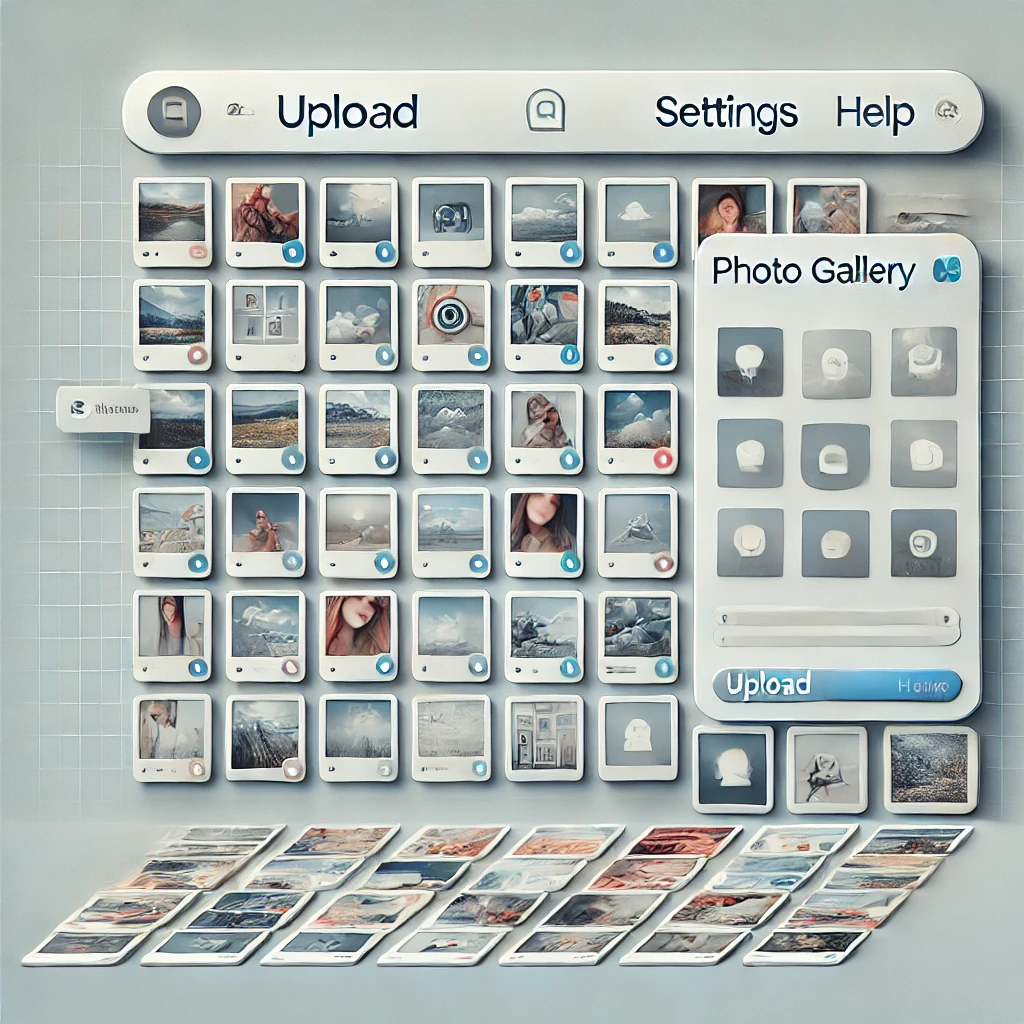
Comparison with Alternatives
When evaluating jAlbum for creating photo and video albums, it’s essential to consider how it stacks up against other popular alternatives. Understanding the features and capabilities of each tool can help you determine which one best fits your needs. Below is a comparison of jAlbum with some leading competitors in the market.
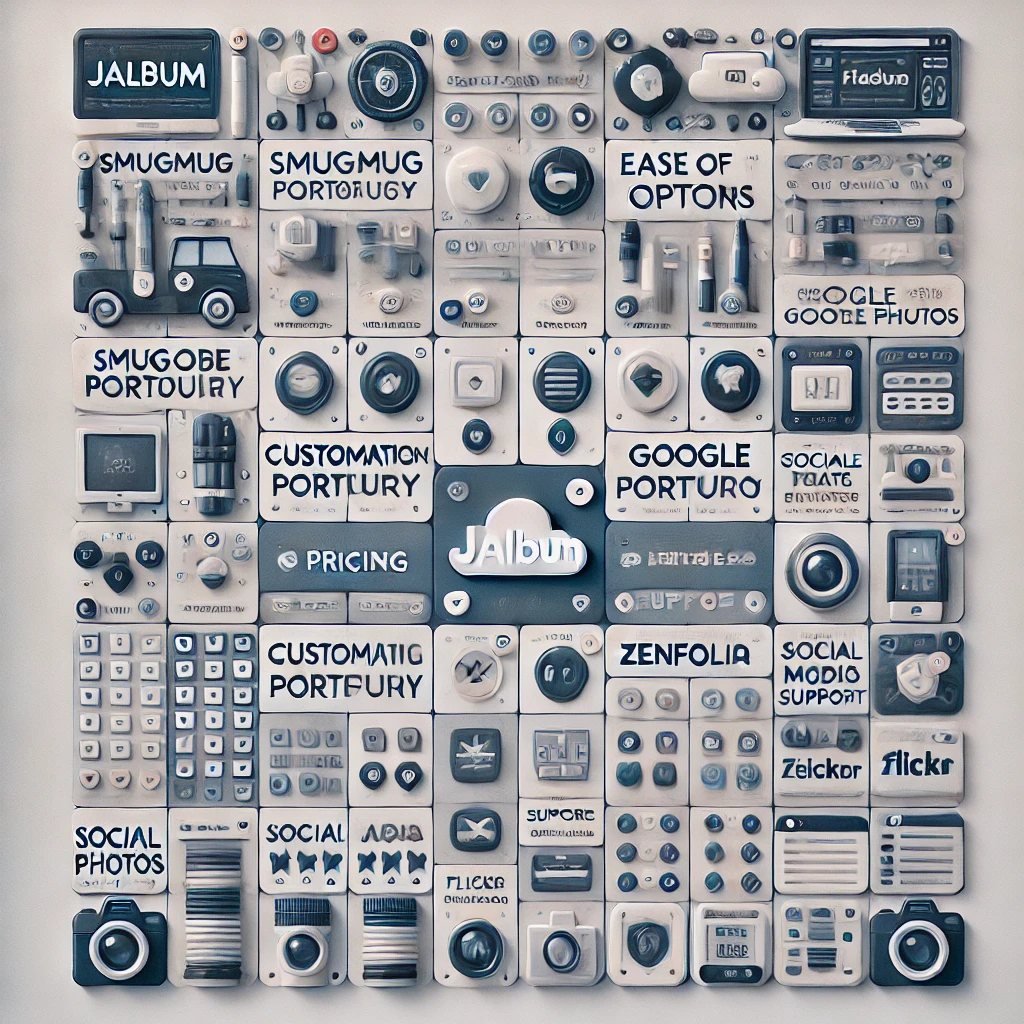
1. jAlbum vs. SmugMug
SmugMug is another popular platform for photographers and creatives looking to showcase their work online. Both jAlbum and SmugMug offer customization options, but SmugMug is more focused on creating galleries that are ready to be shared and sold. While SmugMug has an edge in terms of integration with online selling platforms, jAlbum shines with its flexibility and variety of templates. SmugMug also offers cloud hosting, while jAlbum allows you to upload your albums to any server of your choice.
- SmugMug Pros:
- Cloud hosting and integration with e-commerce
- Simple sharing options
- Built-in tools for print sales
- jAlbum Pros:
- More design flexibility and template options
- Offline album creation
- One-time license fee with no subscription model
2. jAlbum vs. Adobe Portfolio
Adobe Portfolio is part of Adobe’s Creative Cloud suite and is popular among professionals looking to build their portfolios. While Adobe Portfolio offers seamless integration with other Adobe products like Lightroom and Photoshop, jAlbum provides more freedom in terms of album creation, customization, and control over hosting.
- Adobe Portfolio Pros:
- Integrated with Adobe Creative Cloud
- Easy-to-use for Adobe software users
- Clean, professional templates
- jAlbum Pros:
- Highly customizable templates and features
- Independent of Creative Cloud
- Better for users who want full control over album design and hosting
3. jAlbum vs. Google Photos
Google Photos is a free service for storing and sharing photos and videos, making it a popular choice for casual users. While Google Photos offers simple sharing options, unlimited storage (with certain quality restrictions), and automatic backups, jAlbum provides more customization and design control for users who want to create professional-looking albums. jAlbum also supports a wider range of media formats and offers better security for those seeking privacy.
- Google Photos Pros:
- Free cloud storage (with quality limits)
- Automatic backups and sync across devices
- Easy sharing options
- jAlbum Pros:
- More customization options for album design
- Strong security features like password protection
- No limitations on media quality or storage space
4. jAlbum vs. Flickr
Flickr is a photo-sharing platform with strong community features and social elements, offering both free and paid plans. It’s great for photographers who want to share and interact with a community. jAlbum, on the other hand, focuses more on creating private and secure albums. Unlike Flickr, jAlbum allows users to design custom albums and manage their media more privately.
- Flickr Pros:
- Large, active community for photo sharing
- Easy social sharing and interaction
- Strong search functionality for discovery
- jAlbum Pros:
- Full design and layout control for albums
- More private and secure options for sharing
- Customizable templates suited for professional use
5. jAlbum vs. Zenfolio
Zenfolio is a website builder and portfolio tool for photographers and other creatives. Like SmugMug, Zenfolio integrates with e-commerce platforms for selling prints. While Zenfolio offers a seamless user experience for managing photos and selling prints online, jAlbum provides more customization options and flexibility, particularly for those who prefer offline album creation or want to control their hosting.
- Zenfolio Pros:
- Built-in e-commerce and print sales tools
- Integrated with social media for easy sharing
- Strong focus on professional photographers
- jAlbum Pros:
- Flexible and customizable templates
- Full control over album design and hosting
- No need for a subscription or hosting fees
Conclusion
While each of these alternatives has its strengths, jAlbum stands out for its highly customizable templates, robust privacy and security features, and one-time pricing model. For users who prioritize design flexibility and full control over their albums and hosting, jAlbum is a solid choice. On the other hand, if you’re looking for easy sharing, cloud hosting, or integrated e-commerce, you may want to consider alternatives like SmugMug, Zenfolio, or Adobe Portfolio.
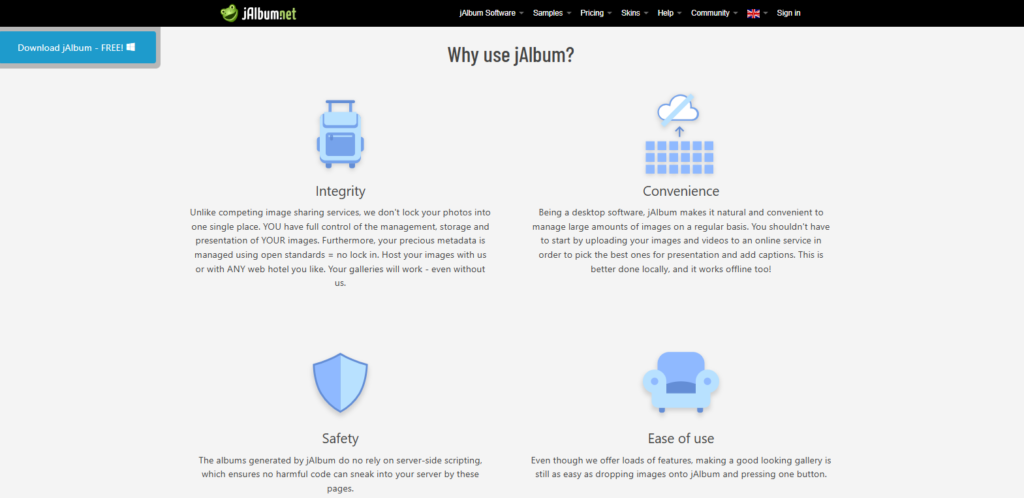
Conclusion
In conclusion, jAlbum proves to be a versatile and powerful tool for creating professional-looking photo and video albums. Its customization options, security features, and ability to provide high-quality output set it apart from many competitors in the market. Whether you’re a photographer, a business owner, or simply someone looking to preserve and showcase your memories, jAlbum offers a solution that can be tailored to your needs.
While it may have a bit of a learning curve for users wanting to explore all of its advanced features, the software’s ease of use for basic album creation makes it accessible to people of all experience levels. Moreover, the one-time license fee makes it an appealing option for those looking to avoid recurring subscription costs.
If you’re seeking full control over your album designs, privacy, and hosting, jAlbum is an excellent choice. However, if you’re after cloud hosting, social sharing, or integrated e-commerce features, platforms like SmugMug, Adobe Portfolio, and Zenfolio may be better suited to your needs.
Ultimately, the right choice depends on your unique requirements. But for those who value flexibility, design customization, and security, jAlbum remains one of the top contenders in the market for 2025 and beyond.



