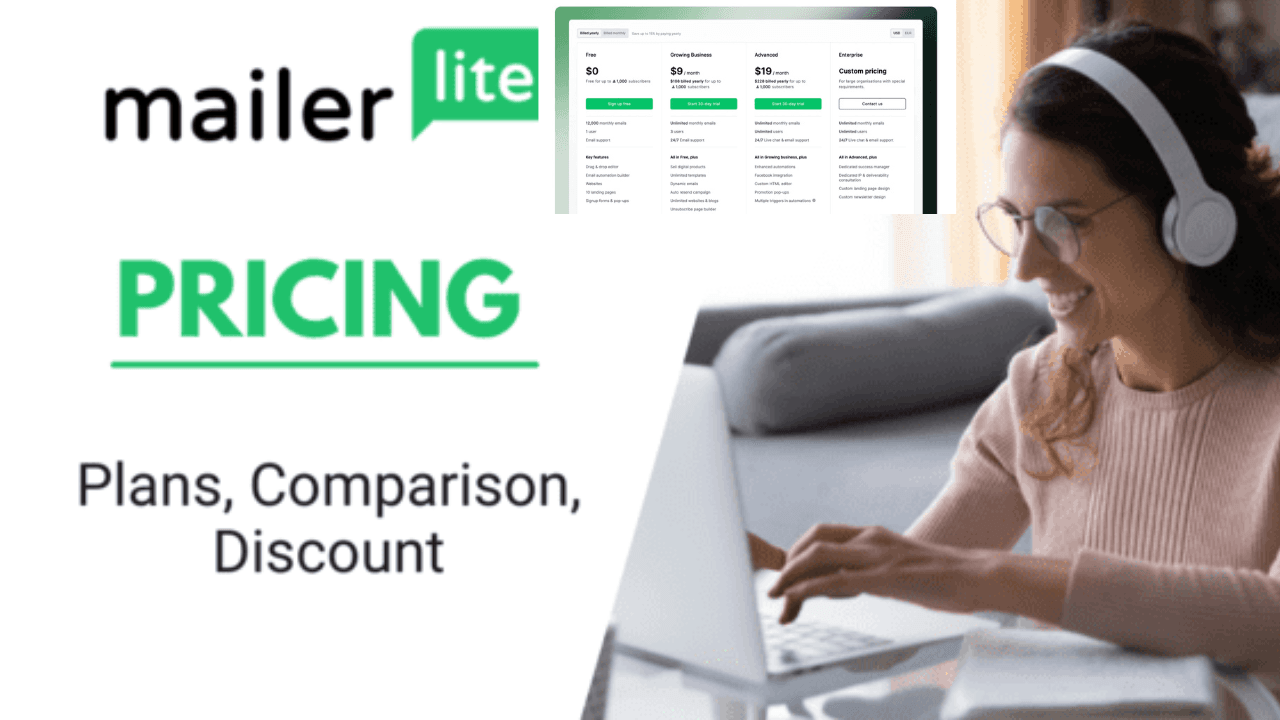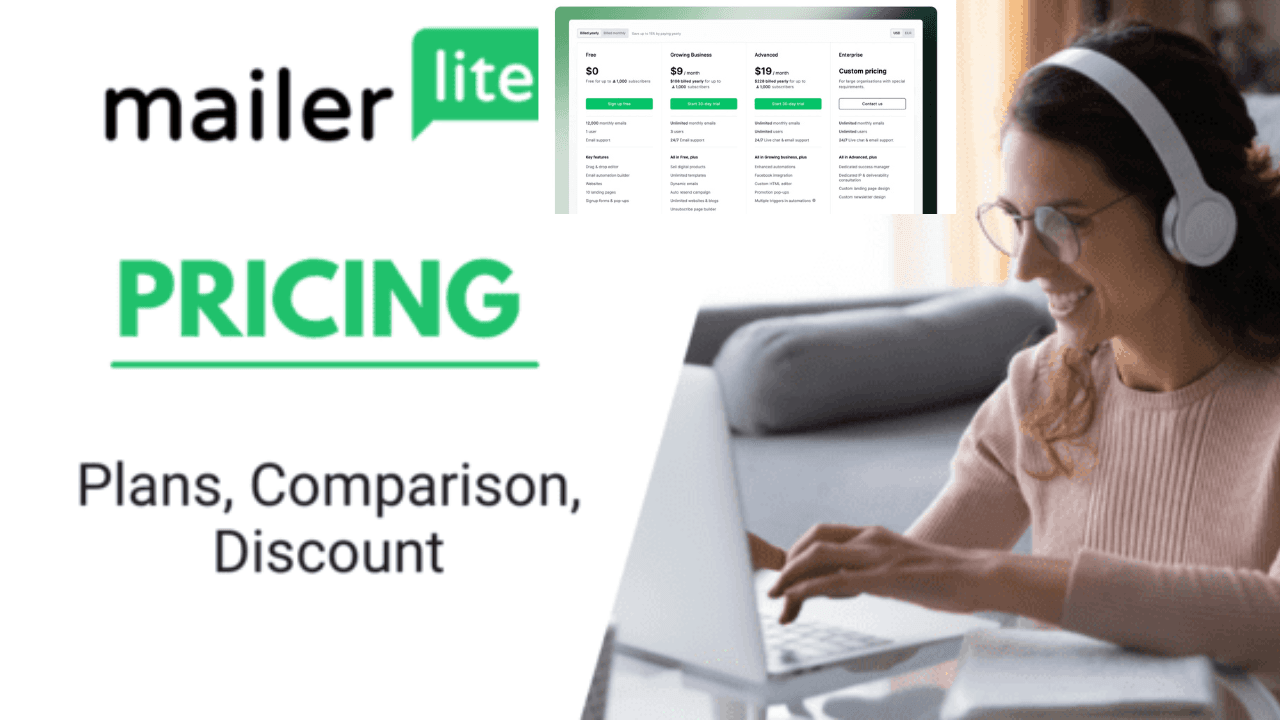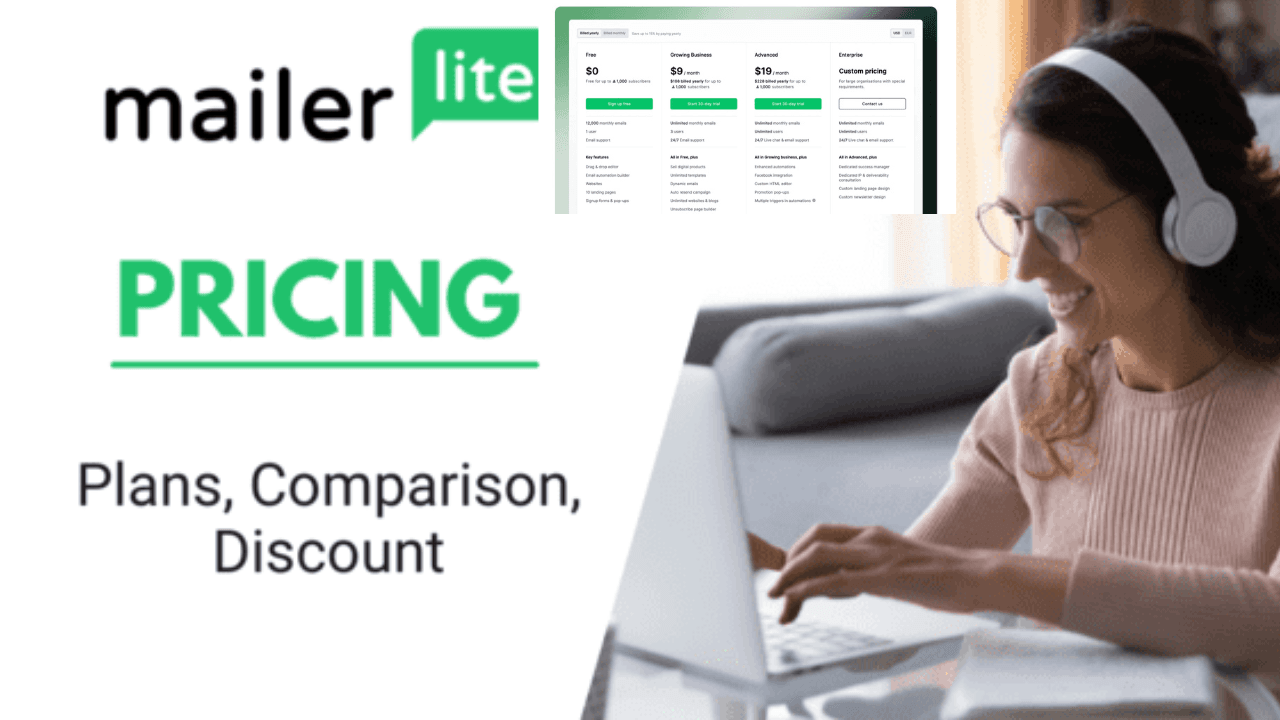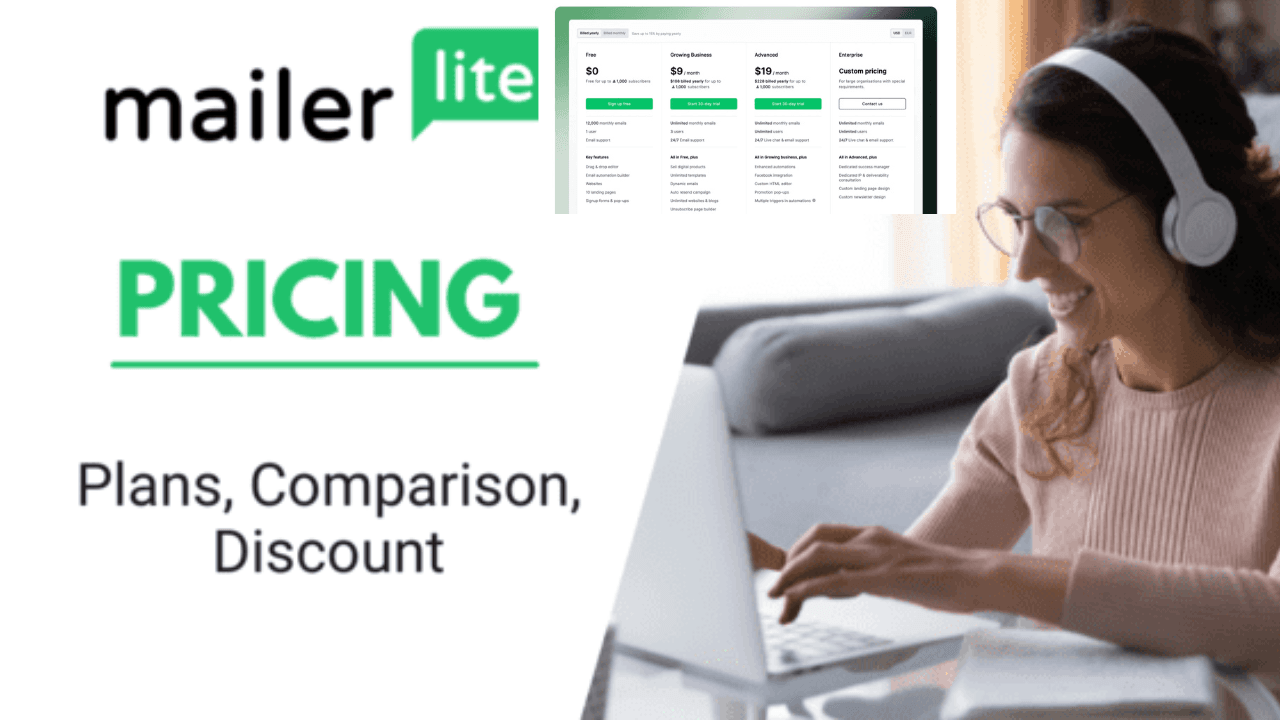MailerLite Pricing
If you’re considering using MailerLite for your email marketing needs, understanding MailerLite pricing is essential to making the right decision. Whether you’re a small business owner, an entrepreneur, or part of a larger marketing team, finding the right email marketing tool that fits your budget and business requirements is crucial. In this blog post, we’ll break down MailerLite’s pricing plans, compare their features, and help you determine which plan offers the best value for your needs. Let’s dive in!
Introduction to MailerLite Pricing Plans
MailerLite pricing offers a range of pricing plans to cater to businesses of all sizes, from individuals just starting out with email marketing to larger companies with more advanced needs. Understanding MailerLite pricing is crucial for choosing the right plan that fits your budget and business goals. In this section, we’ll walk you through the available pricing tiers and explain what each plan offers.
MailerLite pricing provides a Free plan for beginners or small businesses with fewer than 1,000 subscribers, which is an excellent way to start without committing to a paid plan. For those who need more advanced features or have a growing email list, MailerLite offers Paid plans with different levels based on the number of subscribers and the features you require.
The Paid plans include the Growing Business and Advanced tiers, each with a pricing structure that adjusts according to your subscriber count. These plans come with additional tools like advanced automations, priority support, and more detailed reporting.
It’s important to note that MailerLite uses a pay-per-subscriber model, which means you only pay for what you use. This can be a cost-effective solution as your list grows, but understanding the pricing structure helps ensure you choose the plan that offers the best value.
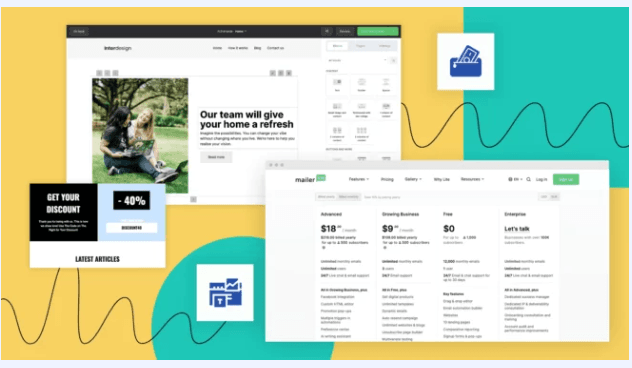
Free Plan Features and Limitations
MailerLite pricing offers a Free plan that is ideal for beginners or small businesses testing out email marketing. With the Free plan, you can manage up to 1,000 subscribers and send up to 12,000 emails per month without any cost. This makes it a great entry point for businesses wanting to explore MailerLite’s functionality before committing to a paid plan.
Key Features of MailerLite’s Free Plan
The Free plan includes essential email marketing tools such as:
- Drag-and-drop email editor: Easily create professional-looking emails with an intuitive editor.
- Basic automations: Set up simple workflows like welcome emails or basic drip campaigns.
- Email templates: Access a limited selection of customizable email templates.
- Landing pages and pop-ups: Create lead capture pages and pop-up forms to grow your subscriber list.
- Sign-up forms: Collect new subscribers through embedded or pop-up forms on your website.
- Analytics: Track basic performance metrics, such as open and click-through rates, to monitor your email success.
Limitations of the Free Plan
While the Free plan offers a solid foundation, it does come with some limitations:
- Limited automation: The Free plan allows only basic automation, which may be restrictive if you need advanced workflows.
- MailerLite branding: Emails sent under the Free plan include MailerLite branding, which can’t be removed.
- Limited templates: Access to templates is restricted, and you may need to rely on fewer design options.
- No priority support: Support is available only via email, and response times may be slower compared to paid plans.
- Subscriber cap: The Free plan caps at 1,000 subscribers, so you’ll need to upgrade once your list exceeds this limit.
The Free plan is best suited for individuals or small businesses with limited needs or who want to explore email marketing with minimal investment. However, if you plan to grow your subscriber base or need advanced features, it’s worth considering a paid plan to access more robust options.
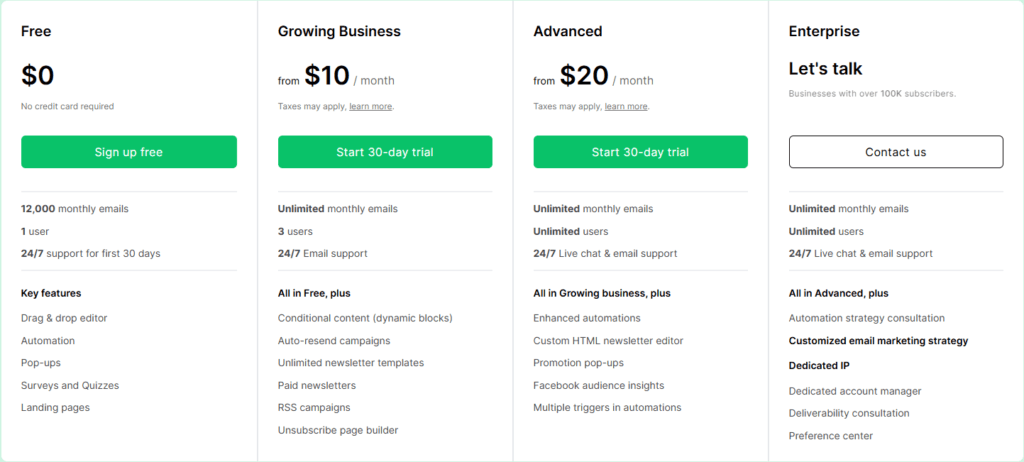
Paid Plan Options and Pricing Structure
MailerLite pricing paid plans offer more features and flexibility, allowing businesses to scale their email marketing efforts as their subscriber lists grow. Understanding MailerLite pricing for paid plans can help you make an informed decision about which plan fits your business’s needs.
Overview of MailerLite’s Paid Plans
MailerLite pricing offers two primary paid plans: the Growing Business plan and the Advanced plan. Each plan provides additional features and benefits beyond what’s available in the Free plan. The cost of each plan depends on the number of subscribers in your email list, making it a scalable solution that adapts as your business grows.
1. Growing Business Plan
The Growing Business plan is designed for small to mid-sized businesses looking for more functionality at an affordable price. This plan includes:
- Unlimited monthly emails to your entire subscriber base.
- Access to all templates and design features, providing more customization options.
- Automated workflows: Advanced automation features to build more complex customer journeys.
- No MailerLite branding: Emails sent through the Growing Business plan are free of MailerLite branding, giving your emails a more professional look.
- 24/7 email support for quicker assistance when you need it.
MailerLite pricing for the Growing Business plan begins at a base rate, which increases as your subscriber list grows. For example, if you have up to 1,000 subscribers, you’ll pay a lower monthly fee compared to businesses with tens of thousands of subscribers.
2. Advanced Plan
The Advanced plan is tailored for larger businesses or those needing more extensive tools for their campaigns. It includes all the features of the Growing Business plan plus:
- Priority support with faster response times to address urgent needs.
- Custom HTML editor for more design flexibility.
- Advanced segmentation to target specific subscriber groups more precisely.
- Promotional pop-ups and advanced targeting for landing pages and forms.
- Dedicated account manager for personalized guidance (available for higher subscriber counts).
Like the Growing Business plan, the cost of the Advanced plan scales with the size of your email list. This tier is ideal for businesses requiring enhanced support and more customization.
MailerLite Pricing Structure for Paid Plans
The MailerLite pricing structure for MailerLite’s paid plans operates on a tiered, pay-per-subscriber model. As your subscriber list grows, your monthly fee increases accordingly. The MailerLite pricing is flexible, meaning you can start small and scale up as your audience expands.
Example Pricing Tiers:
- 1-1,000 subscribers: Base monthly rate for each paid plan
- 1,001-2,500 subscribers: Incremental cost increase
- 2,501-5,000 subscribers and so on, with pricing increasing as subscriber levels rise.
Additionally, you can opt for monthly or annual billing. Choosing annual billing provides a discount, which can help you save if you’re ready to commit for a longer period.
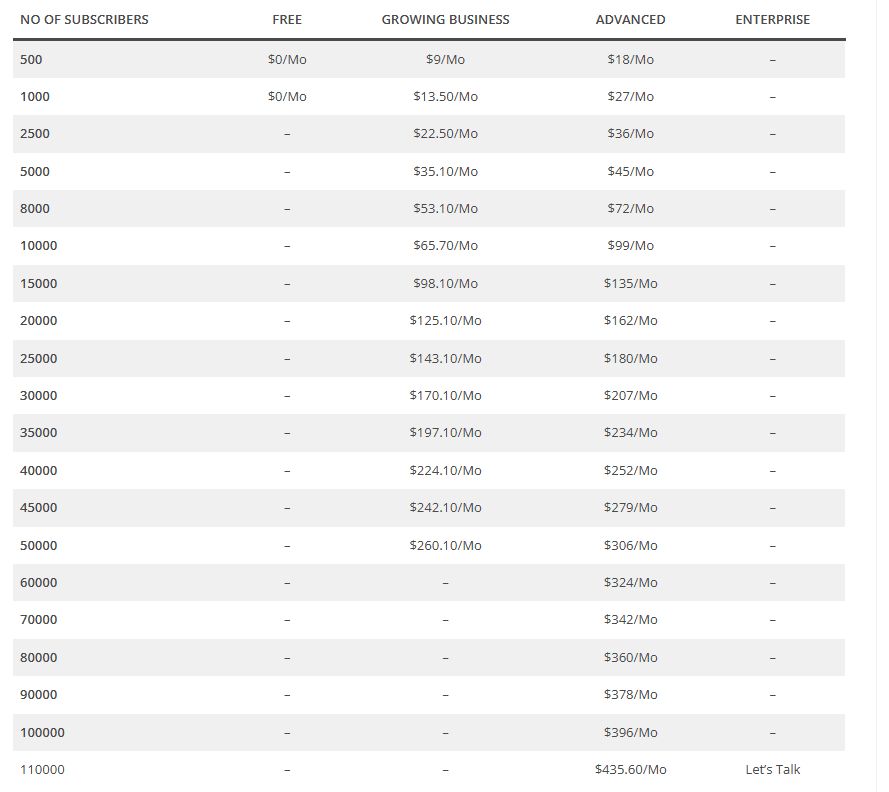
Monthly vs. Annual Billing
When considering MailerLite pricing, one of the key decisions is whether to choose monthly or annual billing. Both options have their advantages, depending on your budget, goals, and commitment level. Here, we’ll break down the pros and cons of each option to help you decide which might be the best fit for your business.
Monthly Billing
The monthly billing option provides flexibility, making it ideal for businesses that are just starting with email marketing or those that prefer not to commit to a long-term plan. With monthly billing, you’ll pay for your MailerLite plan one month at a time and can adjust or cancel your plan as needed.
Benefits of Monthly Billing:
- Flexibility: You can easily upgrade, downgrade, or cancel your plan as your needs change.
- Low commitment: Ideal for businesses that want to test MailerLite’s features before committing to a longer-term plan.
- Ease of scaling: Monthly billing allows you to scale up or down based on seasonal needs or rapid growth.
Limitations of Monthly Billing:
- Higher overall cost: Monthly billing tends to be slightly more expensive in the long run compared to annual billing.
- No long-term savings: You miss out on the discount that’s offered with an annual subscription.
Annual Billing
For businesses ready to commit to using MailerLite for a full year, annual billing offers a cost-saving advantage. By paying for a year upfront, you’ll receive a discount, making it a more economical choice over time.
Benefits of Annual Billing:
- Cost savings: With annual billing, you can save up to 30% on your subscription compared to paying monthly.
- Budget-friendly for growing businesses: If you know you’ll be using MailerLite continuously, annual billing allows you to lock in a lower rate.
- Simplified payment schedule: Rather than handling monthly payments, you only need to make one payment each year.
Limitations of Annual Billing:
- Higher initial cost: The upfront cost may be a larger expense, especially for smaller businesses with limited budgets.
- Less flexibility: Annual billing requires a longer commitment, so it may not be ideal for businesses that anticipate changes in their email marketing needs.
Which Option Should You Choose?
Choosing between monthly and annual billing depends on your business needs. If you’re just starting out and prefer a lower commitment, monthly billing can be a good choice. On the other hand, if you’re confident in using MailerLite pricing long-term, opting for annual billing can lead to significant savings.
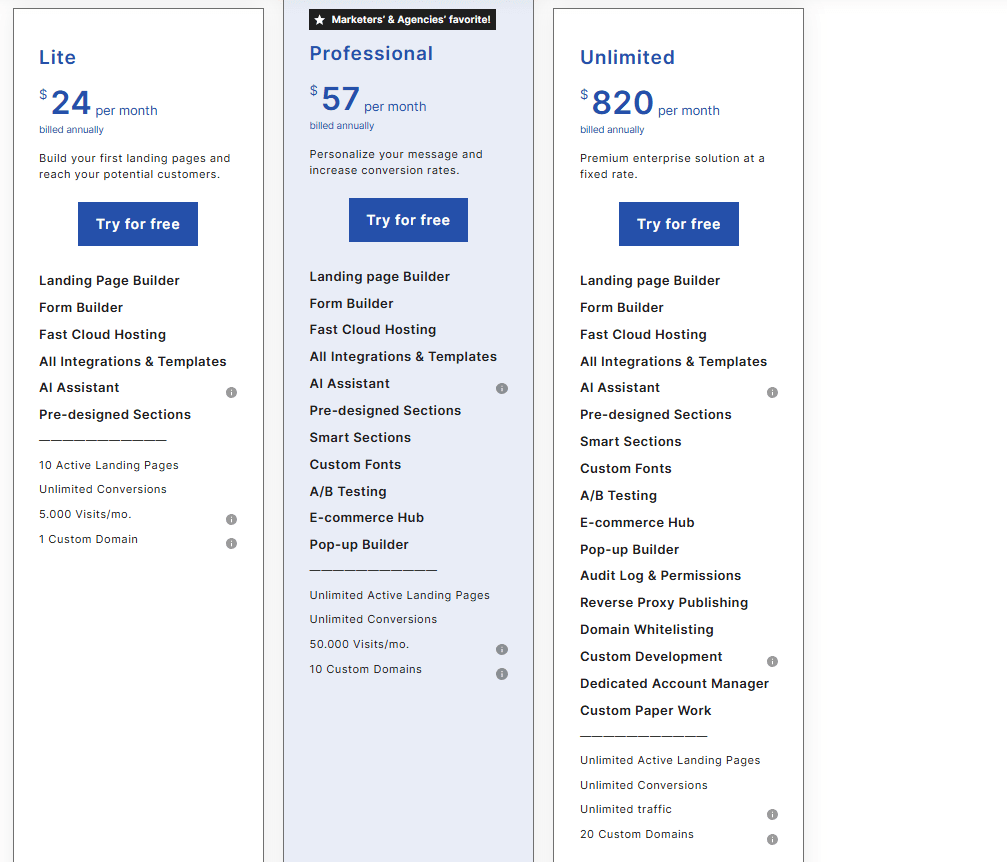
MailerLite Advanced Features and Add-Ons
As part of its paid plans, MailerLite pricing offers a range of advanced features and add-ons designed to enhance your email marketing strategy. These tools are ideal for businesses looking to increase engagement, improve targeting, and streamline workflows. Understanding MailerLite pricing for these advanced features can help you decide whether they’re worth the investment based on your marketing goals.
Advanced Features in MailerLite Paid Plans
The Growing Business and Advanced plans provide several premium tools that go beyond the basics offered in the Free plan. Here are some of the standout features:
- Advanced Automations: Build complex email workflows tailored to subscriber behavior, allowing you to set up detailed customer journeys. These automations help you nurture leads, onboard new customers, and re-engage subscribers without manual effort.
- Custom HTML Editor: For businesses that need complete control over email design, the custom HTML editor allows for fully customizable emails. This is especially useful if you have a unique brand look or if you work with a designer.
- Advanced Segmentation: With more robust segmentation tools, you can divide your audience into specific groups based on criteria like engagement level, location, and purchasing behavior. This feature enables you to send highly targeted content to different subscriber segments.
- Promotional Pop-ups and Embedded Forms: MailerLite pricing offers additional options for creating pop-ups and embedded forms on your website, allowing you to capture more leads. The Advanced plan provides even more customization options, like targeting specific site visitors or setting timed triggers.
- Landing Page and Form Analytics: Track and analyze the performance of your landing pages and forms, allowing you to see conversion rates and make data-driven adjustments to improve lead capture.
- Priority Support and Dedicated Account Manager: Businesses using the Advanced plan can access priority customer support, ensuring faster response times for urgent needs. For higher subscriber levels, a dedicated account manager is also available to help optimize your email strategy.
Add-Ons for Enhanced Functionality
MailerLite pricing also offers add-ons to further expand functionality for businesses with specific needs. Some of the key add-ons include:
- Additional Monthly Emails: If you frequently exceed your monthly email allowance, MailerLite offers the option to purchase additional emails at a discounted rate. This add-on ensures you won’t face disruptions during high-email months.
- Premium Template Access: Access to exclusive premium email templates for even more customization and flexibility in email design.
Pricing Impact of Advanced Features and Add-Ons
Advanced features like priority support, custom HTML, and detailed automation are included in the higher-tier paid plans, with pricing that adjusts based on subscriber count. The cost of add-ons varies depending on usage, so it’s easy to scale these options as needed without overspending.
For businesses focused on maximizing efficiency and personalization, the additional cost of these features is often outweighed by the increase in engagement and customer satisfaction.
Pricing Comparison with Competitors
When selecting an email marketing platform, comparing MailerLite pricing with that of its competitors can help you see the value MailerLite provides. In this section, we’ll compare MailerLite pricing with popular email marketing tools like Mailchimp, ConvertKit, and ActiveCampaign to highlight how they stack up in terms of cost and features.
MailerLite vs. Mailchimp
Mailchimp is one of the most well-known email marketing platforms, but its MailerLite pricing structure is generally higher than MailerLite’s for similar features. Here’s a breakdown of how they compare:
- Free Plan: Mailchimp’s free plan allows for up to 500 subscribers, whereas MailerLite’s free plan allows up to 1,000 subscribers. Both have limited features, but MailerLite’s free plan includes more automation tools.
- Paid Plans: Mailchimp’s pricing is higher across subscriber levels. For example, with 1,000 subscribers, Mailchimp charges a higher monthly rate than MailerLite’s Growing Business plan, which includes unlimited monthly emails and more customization options.
- Advanced Features: While both platforms offer advanced features in their paid tiers, Mailchimp charges extra for additional features like A/B testing and more complex automation, which are included in MailerLite’s Advanced plan.
MailerLite vs. ConvertKit
ConvertKit is popular among creators and bloggers for its simplicity, but it’s often pricier for similar features.
- Free Plan: ConvertKit’s free plan allows up to 1,000 subscribers, similar to MailerLite. However, ConvertKit’s free plan includes fewer automation features and no email templates, while MailerLite offers both.
- Paid Plans: ConvertKit’s pricing is significantly higher for paid plans at various subscriber levels. For example, with around 1,000 subscribers, ConvertKit charges more than MailerLite’s Growing Business plan, even though MailerLite offers a wider range of templates and email-building tools.
- Audience Segmentation: ConvertKit’s segmentation and automation features are designed for creators but come at a higher price point, making MailerLite a more budget-friendly option for businesses that need advanced targeting without the higher cost.
MailerLite vs. ActiveCampaign
ActiveCampaign is known for its powerful automation and CRM features, but these capabilities also make it one of the pricier options.
- Free Plan: Unlike MailerLite, ActiveCampaign does not offer a free plan. For businesses that want to start without a financial commitment, MailerLite provides an advantage.
- Paid Plans: ActiveCampaign’s entry-level plan is more expensive than MailerLite’s Growing Business plan, and it becomes significantly more costly at higher subscriber levels. However, ActiveCampaign does offer a built-in CRM, which can be valuable for businesses needing both email and customer management.
- Automation: While ActiveCampaign’s automation capabilities are more robust, MailerLite provides a cost-effective solution with strong automation options at a fraction of the price.
Overall Value and Affordability
MailerLite pricing is competitive, especially for small to medium-sized businesses or individuals who want essential email marketing tools with customization options at a reasonable cost. Unlike many competitors, MailerLite includes unlimited monthly emails in its paid plans, offering more value at each pricing level.
Hidden Costs and Additional Fees
When evaluating MailerLite pricing, it’s essential to understand any hidden costs and additional fees that may impact your budget. While MailerLite is known for its transparent pricing model, there are a few potential costs to be aware of, especially as your business grows or if you require more advanced functionalities. Let’s break down these possible costs to help you plan effectively.
1. Additional Email Costs for High-Volume Senders
MailerLite’s paid plans include unlimited monthly emails for most subscribers, but if you operate a large email list or experience rapid subscriber growth, you may encounter additional costs. For very high-volume senders, MailerLite occasionally offers customized plans with a tailored rate, depending on your email frequency and list size.
2. Exceeding Subscriber Limits
Each MailerLite pricing plan is priced based on your subscriber count. If your list surpasses the limit of your current plan, you’ll need to upgrade to the next subscriber tier, which comes with a higher monthly fee. This isn’t necessarily a hidden fee, but it’s important to budget for this increase as your email list grows.
3. Premium Template Access
While MailerLite pricing offers a variety of free templates, some premium designs may come with an extra fee, especially for businesses looking for highly customizable, advanced templates. Access to these premium templates can improve email engagement, but it’s worth factoring the additional cost into your overall budget.
4. Paid Add-Ons for Enhanced Features
MailerLite pricing offers several paid add-ons to expand its functionality. These include:
- Additional automation triggers for more complex workflows.
- Additional forms and pop-up options for advanced targeting on your website.
- Additional users or team member seats, useful for larger teams that need more collaborative access to the platform.
While these add-ons can be beneficial, it’s wise to determine if the enhanced features will deliver enough value to justify the additional cost.
5. Support and Consultation Fees
For businesses on the Advanced plan, priority support and a dedicated account manager are included, but those on lower-tier plans may face additional costs if they need more extensive support, consultation, or training. This is typically an optional cost and is only relevant if your team requires hands-on assistance or one-on-one strategy sessions.
Overall Cost Transparency
MailerLite pricing is generally transparent about these potential fees, and most users find that its pricing remains cost-effective, even with added costs. However, understanding these potential expenses upfront can help you better plan for future growth.
Hidden Costs and Additional Fees
When considering MailerLite pricing, it’s important to be aware of any hidden costs and additional fees that might affect your budget. While MailerLite is known for being straightforward and affordable, certain scenarios could lead to extra expenses, especially as your email marketing needs evolve. Let’s take a look at these potential costs so you can plan your budget effectively.
1. Subscriber-Based Plan Upgrades
MailerLite pricing is based on subscriber count, and each plan has specific limits. If your list grows beyond your current plan’s allowance, you’ll need to upgrade to the next tier, which comes with a higher monthly fee. While this isn’t necessarily a hidden cost, it’s essential to anticipate plan upgrades as your audience expands.
2. Additional Emails for High-Volume Senders
Most MailerLite pricing plans include unlimited monthly emails, but for very high-volume senders, MailerLite may require a customized plan, especially if you’re sending significantly more emails than average. This scenario is relatively uncommon but can be relevant for larger businesses or seasonal campaigns with intense email activity.
3. Premium Template Access
MailerLite pricing provides a selection of free email templates, but certain advanced or exclusive templates may incur an additional fee. If your business relies on highly branded or specialized email designs, consider whether these premium templates fit into your budget, as they can elevate your email aesthetics and impact.
4. Paid Add-Ons for Advanced Features
MailerLite pricing offers several add-ons to expand its functionality, which can be purchased as needed. These add-ons might include:
- Advanced automations for setting up more complex customer journeys.
- Additional landing pages or pop-up options for better audience targeting.
- Extra team members or user seats for companies with larger teams who need multi-user access.
Add-ons allow you to customize MailerLite to meet your specific needs, but it’s essential to weigh the value of these extras against their cost.
5. Optional Support and Consulting Fees
WhileMailerLite pricingAdvanced plan includes priority support and a dedicated account manager, businesses on other plans might pay extra for in-depth assistance or strategic consultations. These costs are optional and only apply if your team requires advanced support, personalized training, or consulting to optimize your email marketing.
Overall Transparency in MailerLite Pricing
MailerLite pricing is generally transparent about these costs, and most users find it affordable, even when additional features or upgrades are needed. However, understanding these potential fees can help you make the most of MailerLite’s platform while staying within your budget.
Scalability and Value for Money
MailerLite is designed to grow alongside your business, offering scalability and value that make it a top choice for businesses of all sizes. MailerLite pricing is structured to provide affordable options as your subscriber base grows, while also delivering robust features across all plans. Here, we’ll explore how MailerLite scales with your needs and why it’s considered an excellent value for money.
1. Affordable Entry Point and Free Plan
MailerLite pricing provides a free plan for businesses just starting with email marketing, allowing up to 1,000 subscribers at no cost. This is a budget-friendly way for startups and small businesses to access essential email marketing tools without committing to a paid plan. Unlike many competitors, MailerLite includes key features like automation and a drag-and-drop editor in the free plan, making it an accessible choice for beginners.
2. Cost-Effective Scaling Options
As your subscriber base grows, MailerLite’s paid plans offer competitive rates across each pricing tier, allowing you to manage costs while gaining access to more advanced features. Whether you have 1,000 or 100,000 subscribers, MailerLite’s Growing Business and Advanced plans provide options that cater to both small businesses and larger enterprises.
- Growing Business Plan: Ideal for small to mid-sized businesses, this plan includes unlimited emails, advanced automation, and segmentation at a competitive rate, making it affordable even as subscriber counts rise.
- Advanced Plan: For businesses that need extra support, customization, and complex automation, this plan adds premium features and priority support while remaining cost-effective for larger lists.
3. Features that Scale with Your Business
MailerLite includes a range of features that support your growth, ensuring you get more value as your business expands:
- Advanced Automation: MailerLite’s automation capabilities are designed to handle simple to complex workflows, allowing you to create detailed customer journeys as your needs grow.
- Customizable Landing Pages and Pop-Ups: With scalable lead capture options, you can attract and convert leads effectively without needing third-party tools, which reduces costs and simplifies management.
- Audience Segmentation and Personalization: MailerLite’s segmentation tools grow with you, allowing precise targeting as your audience diversifies.
4. High ROI for Long-Term Use
MailerLite pricing remains competitive even as you upgrade to higher-tier plans, meaning you can maintain a high return on investment (ROI) over time. Businesses that stick with MailerLite find that its cost per feature tends to be lower than competitors, making it a wise choice for long-term email marketing.
5. Customizable Add-Ons for Specific Needs
MailerLite pricing offers optional add-ons, allowing you to scale only the features you need. This helps prevent unnecessary spending while giving you access to premium options, such as additional automations, more landing pages, or added team member seats as your team grows.
Ease of Upgrading or Downgrading Plans
One of the significant advantages of MailerLite pricing is the flexibility it offers when it comes to upgrading or downgrading your plan. Whether your business is growing or temporarily scaling back, MailerLite makes it easy to adjust your plan to match your current needs. Here’s how MailerLite simplifies the process and ensures you only pay for what you need.
1. Simple Plan Upgrades
As your email list grows or your business expands, upgrading to a higher plan in MailerLite is straightforward. The platform is designed to automatically adjust your subscription based on your needs, ensuring a smooth transition to the next tier without any hassle.
- Automatic Tier Adjustment: If your subscriber count surpasses the limit of your current plan, MailerLite will notify you and automatically prompt you to upgrade to the appropriate plan. You can easily select the next tier based on the number of subscribers you have, and the system will handle the transition smoothly.
- No Data Loss: When upgrading, all your existing data, automations, and email templates are preserved, so you don’t have to worry about losing any important work during the upgrade process.
2. Flexible Downgrading Options
Downgrading your plan is just as easy. If your email list shrinks or you find that you don’t need all the features included in a higher-tier plan, MailerLite pricing allows you to downgrade to a more affordable option without any penalties.
- Lower Cost at Any Time: You can downgrade at any point during your subscription. MailerLite will simply adjust your billing based on your new plan, which makes it easy to cut costs during slower periods or when you no longer need the features of a higher-tier plan.
- Maintained Features During Downgrade: Even when downgrading, MailerLite ensures that you retain all the features you need for your current business level. For example, if you downgrade from the Advanced plan, you won’t lose access to important tools like automations or segmentation (though some advanced features may be limited depending on your new plan).
3. Pay-as-You-Go Model
MailerLite pricing structure follows a pay-as-you-go model, meaning you’re billed based on the number of subscribers you have each month. This approach makes it easy to scale up or down without locking yourself into a long-term commitment. Whether you upgrade or downgrade, you’re only charged for the features you use.
4. No Hidden Fees for Changes
One of the best aspects of MailerLite pricing is that there are no hidden fees associated with upgrading or downgrading. You won’t be penalized for making changes to your plan, which provides transparency and peace of mind when adjusting your subscription to suit your business needs.
5. Instant Plan Changes
If you decide that you need to change your plan, the process is instant. You can make adjustments directly from your MailerLite dashboard, and the new plan takes effect immediately. This level of convenience makes it easier to adjust your email marketing efforts based on your current business situation.
User-Friendly Billing and Payment Options
One of the key advantages of MailerLite pricing is its user-friendly billing and payment options, which make managing your subscription straightforward and hassle-free. Whether you’re a small business owner or managing a larger organization, MailerLite offers flexible billing systems and convenient payment methods to suit your needs. Here’s how MailerLite ensures a smooth and simple experience when it comes to managing payments.
1. Transparent Pricing Structure
MailerLite pricing is known for its transparent pricing model, meaning there are no hidden fees or surprises when it comes to billing. Each plan clearly lists the price based on the number of subscribers you have, and you only pay for the features you use. This transparency ensures you can easily predict your monthly costs, making it simple to stay within budget as your email marketing needs evolve.
2. Monthly and Annual Billing Options
MailerLite pricing offers both monthly and annual billing options, giving you the flexibility to choose the plan that best fits your business’s cash flow:
- Monthly Billing: If you prefer flexibility and don’t want to commit long-term, the monthly billing option is ideal. You pay each month based on your selected plan and can change your subscription as needed.
- Annual Billing: For businesses looking to save money, the annual billing option offers a discount of up to 30%. This option allows you to pay upfront for the entire year, which can be more cost-effective in the long run.
3. Multiple Payment Methods
MailerLite pricing supports various payment methods to accommodate businesses around the world. You can pay your bill using:
- Credit and Debit Cards: Major credit cards such as Visa, Mastercard, and American Express are accepted for easy, immediate payments.
- PayPal: For those who prefer using PayPal for transactions, MailerLite integrates seamlessly with this popular payment platform.
- Bank Transfer (for large payments): For larger payments or specific requests, MailerLite pricing also offers bank transfer options, particularly for customers on higher-tier plans.
4. Easy Payment Management
MailerLite pricing provides a simple dashboard where you can easily view and manage your billing details. From the dashboard, you can:
- Update payment methods: Change or update your credit card or PayPal information as needed.
- View payment history: Access past invoices and receipts, making it easy to track expenses for accounting purposes.
- Switch plans: Change your plan at any time and view how it will affect your next billing cycle. Upgrading or downgrading your plan is a seamless process that doesn’t require complicated procedures.
5. Automated Invoicing and Notifications
MailerLite pricing automates your invoicing, sending you monthly invoices to your registered email. You’ll also receive notifications before your renewal date, so you’re always aware of upcoming charges. This helps to avoid any surprises and ensures that your billing is always on time and accurate.
6. No Setup or Cancellation Fees
Another great feature of MailerLite’s billing system is that there are no setup or cancellation fees. Whether you’re starting your subscription, upgrading, or canceling, there are no additional charges for these actions, which means you can make changes to your plan without worrying about unexpected fees.
Special Discounts and Promotions
When it comes to MailerLite pricing, there are several opportunities to save money through special discounts and promotions. These offers can help you get the most out of your email marketing budget, whether you’re just starting or scaling your email campaigns. Here’s a breakdown of the available discounts and how you can take advantage of them.
1. Annual Billing Discount
MailerLite pricing offers a significant discount for users who choose the annual billing option instead of paying monthly. By committing to an annual plan, you can save up to 30% off the total cost, making it a great way to reduce expenses over the long term. This discount applies to both the Growing Business and Advanced plans, giving you access to advanced features at a reduced rate.
2. Referral Program
MailerLite has a referral program that allows you to earn credits by referring friends or colleagues to the platform. When someone signs up for MailerLite using your referral link, you can earn a discount or even free months of service, depending on the number of successful referrals you make. This is a great way to save on your subscription while helping others discover the platform.
3. Seasonal Promotions
MailerLite occasionally runs seasonal promotions, offering limited-time discounts around holidays or special events. These promotions may include discounts on paid plans, additional features, or exclusive offers for new users. It’s a good idea to keep an eye on the MailerLite website or subscribe to their newsletter to stay updated on any seasonal deals.
4. Educational and Nonprofit Discounts
MailerLite pricing offers special discounts for educational institutions and nonprofit organizations. If you represent a school, university, or charity, you may be eligible for a discounted rate on MailerLite’s paid plans. These discounts make it easier for educational and nonprofit organizations to benefit from professional email marketing tools without stretching their budgets.
5. Promotional Codes
Occasionally, MailerLite pricing distributes promotional codes through its website, email campaigns, or partnerships with other platforms. These codes can be used to unlock discounts on new subscriptions or upgrades. If you’re considering a subscription, look for any available promo codes that may offer savings.
6. Free Trial for Upgraded Features
MailerLite pricing also offers a free trial of its premium features, allowing you to test out advanced capabilities before committing to a paid plan. This is especially useful for businesses that want to explore features like automation, segmentation, or advanced analytics to see how they can improve their campaigns before making a financial commitment.
Refund Policy and Cancellation Terms
When considering MailerLite pricing, it’s essential to understand the refund policy and cancellation terms to ensure you know your rights and options in case you need to make changes to your subscription. Fortunately, MailerLite offers clear and customer-friendly policies designed to give you peace of mind when managing your account. Here’s an overview of what you need to know about refunds and cancellations.
1. Refund Policy
MailerLite pricing offers a 14-day money-back guarantee for users who are dissatisfied with their paid subscription. If you’re not happy with the service for any reason, you can request a refund within the first 14 days of your payment. This applies to both monthly and annual billing options, allowing you to try the service risk-free before fully committing.
- Refund Eligibility: To be eligible for a refund, the request must be made within 14 days of your payment, and the refund will be issued to the original payment method.
- Exclusions: Refunds are not available after the 14-day period, so it’s important to test the service thoroughly during this time. Additionally, refunds are not available for transactions that were made using promotional codes or during special promotional periods.
2. Cancellation Terms
If you decide that MailerLite is no longer the right choice for your business, canceling your subscription is simple and straightforward. You can cancel your plan at any time through your MailerLite dashboard without penalty. Here’s what you need to know about cancellation:
- No Cancellation Fees: MailerLite does not charge any cancellation fees. You can stop your subscription at any time without worrying about hidden charges.
- Billing Cycle: If you cancel your subscription, you will continue to have access to your paid plan until the end of the current billing cycle. For example, if you cancel on the 15th of the month, your plan will remain active until the 30th, and you won’t be billed for the following month.
- Plan Downgrade: Instead of canceling, you can also choose to downgrade your plan to a lower tier, which may be more suitable for your needs. This can be done at any time through your account, and the change will take effect during the next billing cycle.
3. Refunds for Annual Plans
If you’ve opted for annual billing, and you decide to cancel before the year is up, you may be eligible for a partial refund. MailerLite typically issues refunds for unused months on an annual plan if cancellation is made within the first 14 days. After that, no refund is provided, but you will still have access to your plan until the end of the billing year.
4. How to Request a Refund or Cancellation
To request a refund or cancel your subscription, you can easily manage your account through the MailerLite dashboard:
- For refunds, contact MailerLite’s support team within the 14-day period to submit your request.
- For cancellations, navigate to the billing section of your dashboard, and select the option to cancel your plan.
5. Auto-Renewal Notice
MailerLite operates on an auto-renewal model for its subscriptions, meaning your subscription will automatically renew at the end of each billing cycle unless you cancel beforehand. You will receive a notification before renewal to remind you of the upcoming charge, giving you time to make any necessary changes to your subscription.
Who is MailerLite Best Suited For?
MailerLite pricing offers a flexible and affordable solution for a wide range of users, from small businesses to large enterprises. Its user-friendly interface, powerful features, and scalability make it a great choice for various industries. Whether you are just starting with email marketing or have a growing business, MailerLite has something to offer. Let’s take a look at the types of users who can benefit the most from MailerLite.
1. Small Businesses and Startups
MailerLite is ideal for small businesses and startups, thanks to its free plan and affordable pricing. If you’re a small business owner with limited marketing resources, the free plan gives you access to essential email marketing features like automation, email templates, and a drag-and-drop editor. As your business grows, you can easily scale to a paid plan with more advanced features, such as segmentation, advanced automation, and priority support, at a competitive rate.
2. Entrepreneurs and Solo Marketers
For entrepreneurs or solo marketers, MailerLite’s simple interface and intuitive design make it easy to manage email campaigns without needing a dedicated marketing team. Whether you’re running an e-commerce store or providing services, you can quickly set up automations, create landing pages, and track performance—all with an affordable subscription.
3. Bloggers and Content Creators
Bloggers and content creators can also benefit from MailerLite’s powerful email marketing tools. The free plan allows you to build and grow an email list, and as your audience expands, you can upgrade to access advanced features like landing page builders, detailed analytics, and enhanced automation. MailerLite helps you build a connection with your readers and keep them engaged with personalized email campaigns, helping you grow your online presence.
4. Nonprofit Organizations
MailerLite pricing offers special discounts for nonprofit organizations, making it a cost-effective option for charities and community-driven projects. Nonprofits can take advantage of MailerLite’s comprehensive email marketing features, such as email segmentation and automation, while keeping costs low. Whether you’re sending newsletters or organizing fundraising campaigns, MailerLite helps you reach your supporters efficiently.
5. E-commerce Stores
E-commerce businesses can use MailerLite to increase sales and customer retention through targeted email marketing. With tools like product recommendation emails, abandoned cart reminders, and automated workflows, MailerLite allows e-commerce store owners to nurture leads, engage customers, and drive conversions. The platform also integrates with popular e-commerce platforms like Shopify and WooCommerce, making it an easy choice for online stores.
6. Agencies and Marketing Teams
Marketing agencies and teams working with multiple clients can benefit from MailerLite’s scalability and ability to manage multiple accounts. With its flexible pricing, agencies can create custom email campaigns for clients of all sizes and manage them in one central location. MailerLite’s team collaboration features allow multiple users to work together on campaigns, making it ideal for agencies managing multiple client accounts.
7. Advanced Users and Large Enterprises
For more advanced users or large enterprises, MailerLite’s Advanced plan offers enterprise-grade features like enhanced automations, A/B testing, and priority support. These advanced tools allow large companies to manage complex email marketing campaigns, while the platform’s competitive pricing keeps it affordable even for large teams. The platform also offers API access for those who need to integrate email marketing with other business systems.
8. Those on a Budget
One of the biggest selling points of MailerLite pricing is its affordability, making it perfect for anyone who needs an email marketing solution on a budget. Whether you’re a solopreneur, a small business, or part of a larger team, MailerLite offers various pricing tiers, with a feature-rich free plan and affordable paid plans to suit all needs.
Real-World Examples and Case Studies
Understanding how MailerLite pricing translates into real-world success stories can help potential users see how the platform works in action. Whether you’re a small business, a nonprofit, or a large enterprise, MailerLite has been used by thousands of companies worldwide to improve their email marketing efforts. Here are some case studies and examples of how businesses across different industries have benefited from using MailerLite.
1. Small Business Success: Green Thumb Gardening
A small, family-owned business, Green Thumb Gardening, used MailerLite to scale its email marketing efforts with a limited budget. As a startup, they started on the free plan to build an email list and send basic newsletters to their customers. After seeing significant growth in their subscriber base, they upgraded to a Growing Business plan to access automation features, personalized emails, and advanced reporting.
Results:
- Increased open rates by 25% after implementing targeted email campaigns.
- Improved customer retention with automated follow-up emails.
- Saved 30% on email marketing costs by opting for annual billing.
2. E-commerce Success: Bella’s Boutique
Bella’s Boutique, an online clothing store, needed an email marketing tool that could help them boost sales through personalized marketing. They turned to MailerLite for its affordable pricing and advanced automation features. By integrating MailerLite with their Shopify store, they set up abandoned cart emails, product recommendation emails, and seasonal promotions. The advanced segmentation feature allowed them to target specific customer groups with relevant offers.
Results:
- A 40% increase in conversions from abandoned cart recovery emails.
- A 50% improvement in engagement from personalized product recommendations.
- Reduced email marketing spend by taking advantage of special discounts and promotions.
3. Nonprofit Organization: Save the Earth Foundation
The Save the Earth Foundation, a nonprofit organization focused on environmental issues, used MailerLite to engage their supporters and send out newsletters about their initiatives. With MailerLite’s discount for nonprofits, they accessed premium features like segmentation and automation at an affordable price. The foundation created automated donation request emails and follow-ups to keep their audience engaged and informed about their progress.
Results:
- Increased donations by 20% through automated follow-up emails.
- Grew their email list by 35% after running a successful email marketing campaign targeting eco-conscious consumers.
- Successfully organized online events, with higher attendance rates thanks to personalized event reminder emails.
4. Blogging Success: Travel With Me
Travel With Me, a popular travel blog, used MailerLite’s free plan to build and grow their email list by offering subscribers exclusive travel tips, destination guides, and newsletter updates. As their subscriber base grew, they upgraded to a Paid plan to access advanced features like landing pages and advanced automation. This allowed them to segment their audience based on interests (e.g., beach vacations, adventure travel) and send more personalized content.
Results:
- Grew their subscriber base by 60% within six months.
- Increased engagement with personalized content and automated welcome emails.
- Boosted affiliate revenue by promoting targeted travel deals to specific segments.
5. Marketing Agency: Digital Boost
A digital marketing agency, Digital Boost, used MailerLite to manage email campaigns for several clients in different industries. They took advantage of MailerLite pricing team collaboration features to work on campaigns for multiple clients simultaneously. With access to advanced analytics, they were able to optimize campaigns and improve email performance for their clients.
Results:
- Increased client satisfaction with better-targeted campaigns.
- Saved time by using automated workflows to handle routine email tasks.
- Reduced marketing costs for clients by switching to MailerLite’s affordable pricing structure.
6. Large Business: TechWorld Enterprises
TechWorld Enterprises, a large technology company, adopted MailerLite pricing to handle email marketing for their extensive customer base. They upgraded to the Advanced plan to access premium features such as A/B testing, advanced automations, and priority support. They integrated MailerLite with their CRM to segment their customer base based on product interest, purchase behavior, and location, resulting in more targeted and effective campaigns.
Results:
- Reduced email unsubscribe rate by 15% by sending more relevant and personalized emails.
- Increased customer engagement through targeted product recommendations and personalized offers.
- Streamlined marketing efforts with advanced analytics and reporting features, leading to a 20% improvement in campaign performance.
Pros and Cons of MailerLite Pricing
When considering MailerLite pricing, it’s important to weigh the benefits and potential drawbacks to ensure the platform aligns with your needs. MailerLite offers an array of features and pricing tiers that appeal to various users, from small businesses to large enterprises. Let’s dive into the pros and cons of MailerLite pricing to help you make an informed decision.
Pros of MailerLite Pricing
1. Affordable for Small Businesses and Startups
One of the standout features of MailerLite pricing is its affordability. With a free plan available for users with up to 1,000 subscribers and 12,000 emails per month, it is an excellent option for small businesses, startups, and individual entrepreneurs who need to keep their marketing costs low. Even the paid plans are competitively priced compared to many other email marketing tools.
2. Flexible Pricing Tiers
MailerLite pricing offers several pricing tiers, from the free plan to the Advanced plan, giving users the flexibility to choose a plan that suits their needs and budget. The Growing Business plan offers an ideal balance of advanced features at an affordable price. This makes it easy for businesses to scale as they grow, without the need to switch to a more expensive platform.
3. Access to Advanced Features at a Lower Cost
MailerLite pricing provides advanced features such as automation, A/B testing, and detailed analytics, even at lower pricing tiers. For businesses looking for sophisticated email marketing tools without the high costs associated with other platforms like Mailchimp or ActiveCampaign, MailerLite offers excellent value for money.
4. Annual Billing Discounts
MailerLite pricing offers a 30% discount for users who opt for annual billing instead of monthly payments. This allows users to save money upfront, making it a cost-effective option for those who are committed to using the platform long-term.
5. Free Trial of Premium Features
MailerLite pricing provides a free trial of its premium features, allowing users to test out advanced tools like automation and segmentation before committing to a paid plan. This trial period helps users evaluate the platform’s capabilities and decide whether it’s worth the investment.
6. Special Discounts for Nonprofits
MailerLite pricing offers special discounts for nonprofit organizations, helping them access powerful email marketing tools at a reduced price. This makes MailerLite an excellent choice for nonprofits looking to keep costs low while reaching their audience effectively.
Cons of MailerLite Pricing
1. Limited Features on the Free Plan
While MailerLite’s free plan is excellent for small businesses and individual users, it does come with some limitations. The free plan only allows for up to 1,000 subscribers and 12,000 emails per month. Users who exceed these limits will need to upgrade to a paid plan. Additionally, some advanced features like A/B testing and advanced automation are only available on the higher-tier plans.
2. Limited Customer Support on Lower Plans
Customer support can be limited for users on the free plan or Growing Business plan. While MailerLite offers email support, users on these plans may not have access to the same level of priority support that those on the Advanced plan receive. This can be a drawback for users who need immediate assistance with complex issues.
3. No Phone Support
MailerLite does not offer phone support at any pricing tier, which may be a dealbreaker for businesses that prefer live conversations with customer support. Instead, users must rely on email support or consult the extensive knowledge base and community forums for troubleshooting.
4. Learning Curve for Advanced Features
While MailerLite pricing is generally easy to use, its advanced features, such as automation workflows and landing page creation, may require some time to learn for beginners. Those who are not familiar with email marketing software might experience a bit of a learning curve, especially when using these features to their full potential.
5. Limited Template Options on Free Plan
The free plan gives access to email templates, but the selection is somewhat limited compared to the paid plans. Users on the Growing Business and Advanced plans have access to a broader selection of high-quality templates and more customization options, making it easier to create professional emails without coding knowledge.
Conclusion/Final Thoughts
In conclusion, MailerLite pricing offers excellent value for businesses of all sizes, from startups to large enterprises. Whether you’re just starting with email marketing or are looking to scale your campaigns, MailerLite provides a flexible, affordable solution that includes a generous free plan and competitive paid options. The platform’s user-friendly interface, powerful features, and affordable pricing structure make it an ideal choice for small businesses, e-commerce stores, nonprofits, and marketers on a budget.
While there are some limitations on the free plan and fewer advanced features for lower-tier plans, MailerLite offers a cost-effective way to access professional email marketing tools. The ability to upgrade to more advanced features as your business grows, along with special discounts and pricing flexibility, ensures that MailerLite remains a strong contender in the email marketing space.
Ultimately, if you’re looking for an email marketing platform that delivers both quality and affordability, MailerLite’s pricing plans are hard to beat. By choosing the plan that best fits your needs, you can create effective email campaigns, boost engagement, and grow your business without breaking the bank.