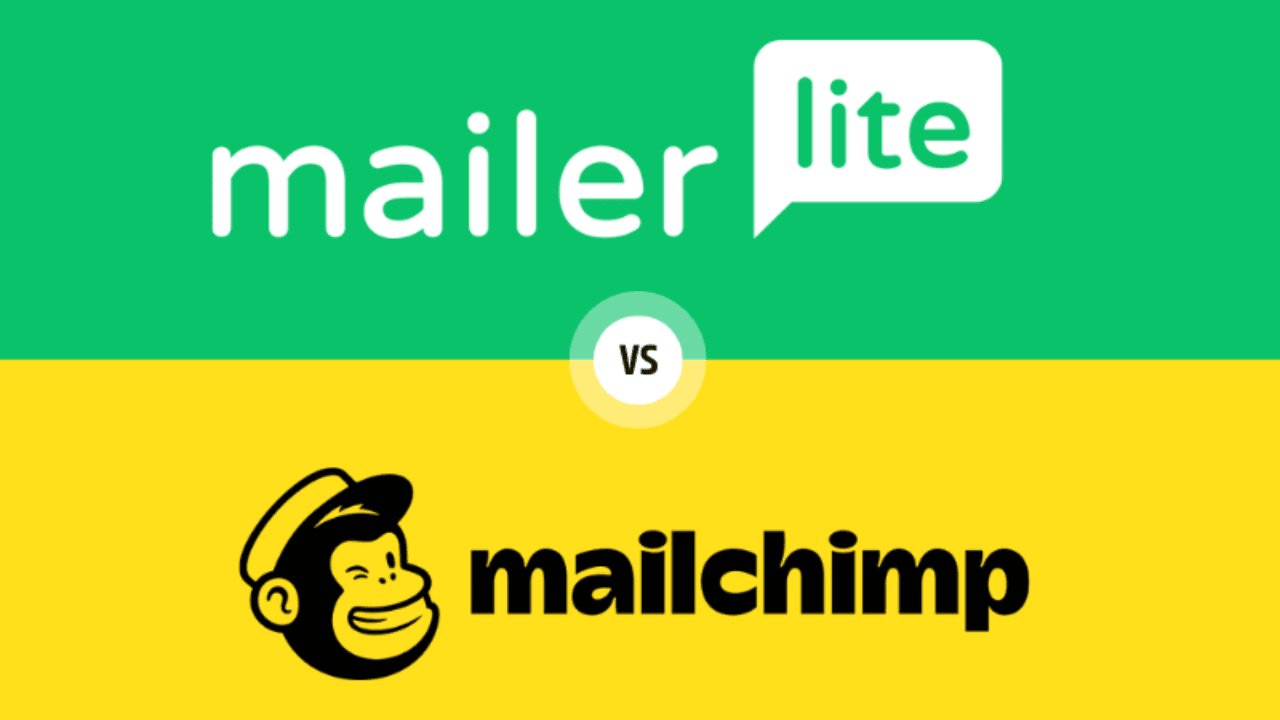When comparing MailerLite vs Mailchimp, it’s essential to understand the unique features, pricing, and benefits each platform offers. Both are popular email marketing tools, but they cater to different business needs. Whether you’re a small business owner just starting out or a seasoned marketer looking for advanced features, this comparison will help you decide which platform is the best fit for your email marketing goals. Let’s dive into the key differences and similarities between MailerLite and Mailchimp to help you make an informed choice.
Table of Contents
Overview of MailerLite and Mailchimp
When choosing an email marketing platform, MailerLite vs Mailchimp is a common comparison due to both tools’ popularity, versatility, and ease of use. Each platform offers essential features for creating and managing email campaigns, but they cater to slightly different audiences.
What is MailerLite?
MailerLite is an email marketing platform known for its simplicity, affordability, and focus on essential features. It’s designed for users who want to get started with email marketing without a steep learning curve or complex pricing. MailerLite includes tools for building emails, managing subscribers, creating landing pages, and automating basic workflows, making it ideal for small to medium-sized businesses and startups.
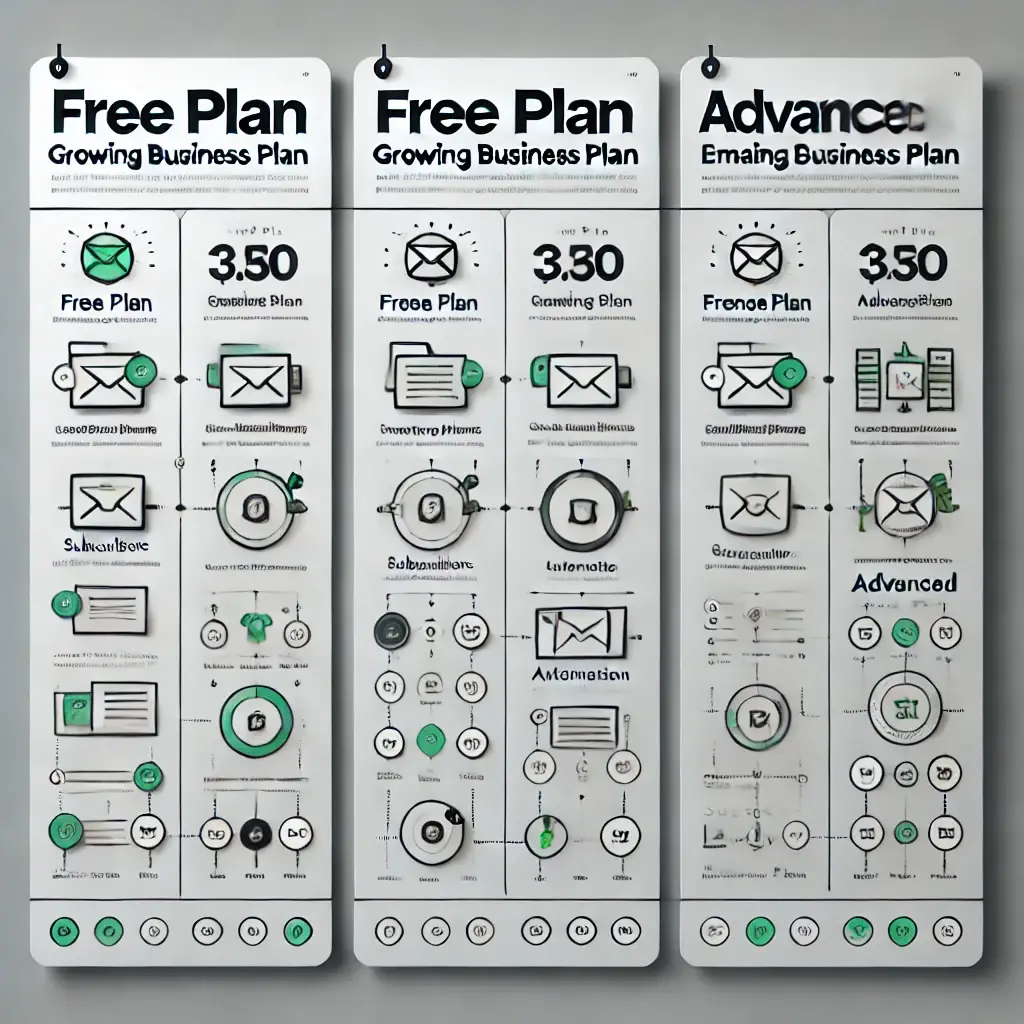
What is Mailchimp?
Mailchimp is one of the most well-known email marketing platforms, offering a wide array of features that go beyond just email. In addition to email marketing, Mailchimp provides tools for audience management, advanced analytics, e-commerce integration, and even social media advertising. Mailchimp’s vast feature set and scalability make it a popular choice for growing businesses, e-commerce stores, and marketers with more advanced needs.
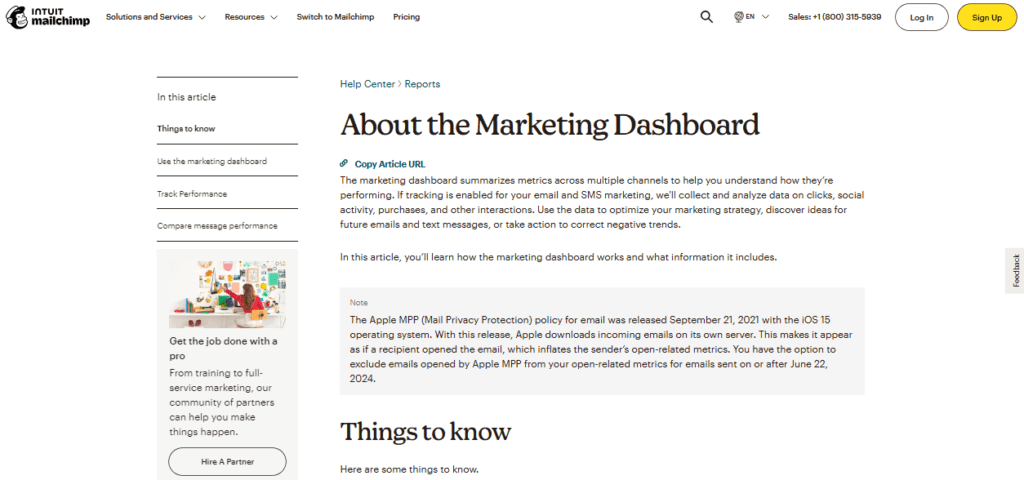
Key Differences
In the MailerLite vs Mailchimp comparison, the main differences come down to features, pricing, and user experience. MailerLite focuses on simplicity and affordability, while Mailchimp provides a more extensive feature set that may appeal to businesses with complex marketing needs. Understanding these core differences can help users choose the platform that best aligns with their goals and budget.
Ease of Use
When comparing MailerLite vs Mailchimp, ease of use is a critical factor, especially for beginners or small business owners who want an intuitive platform that doesn’t require extensive training. Both platforms offer user-friendly interfaces, but they differ in layout and complexity.
MailerLite Ease of Use
MailerLite is praised for its clean, minimalist design and straightforward navigation. It focuses on simplicity, with a dashboard that makes it easy to locate essential tools like campaign creation, automation, and audience management. The platform’s drag-and-drop editor is designed to be beginner-friendly, allowing users to quickly create and customize emails without needing design experience. MailerLite also includes a step-by-step setup process for beginners, which makes onboarding easy.
Mailchimp Ease of Use
MailerLite vs Mailchimp, while still user-friendly, has a more complex layout due to its extensive features. The platform is organized into multiple sections, such as email, audience, automation, and analytics, which can feel overwhelming for beginners. However, Mailchimp’s drag-and-drop editor is robust and highly customizable, making it easier for experienced users to design intricate email layouts. Mailchimp also provides helpful onboarding guides, though its learning curve is steeper due to the variety of tools and options.
Which Platform is Easier to Use?
In the MailerLite vs Mailchimp debate, MailerLite is often considered the easier platform for beginners due to its simplicity and clean interface. Mailchimp offers more advanced tools but may require a bit more time to learn. Ultimately, the choice depends on whether ease of use or advanced customization is a higher priority.
Pricing Structure
When comparing MailerLite vs Mailchimp, pricing is one of the most crucial factors for users, especially for businesses on a budget. Both platforms offer a range of plans, but they differ significantly in pricing structure, flexibility, and included features.
MailerLite Pricing
MailerLite vs Mailchimp, MailerLite is known for its affordable pricing and straightforward tier structure. It offers a free plan that supports up to 1,000 subscribers and includes basic features like email automation, reporting, and landing pages. For users needing more advanced options, MailerLite’s paid plans start at around $10 per month, depending on the number of subscribers. All paid plans unlock access to more robust features, including unlimited emails, A/B testing, and premium support.
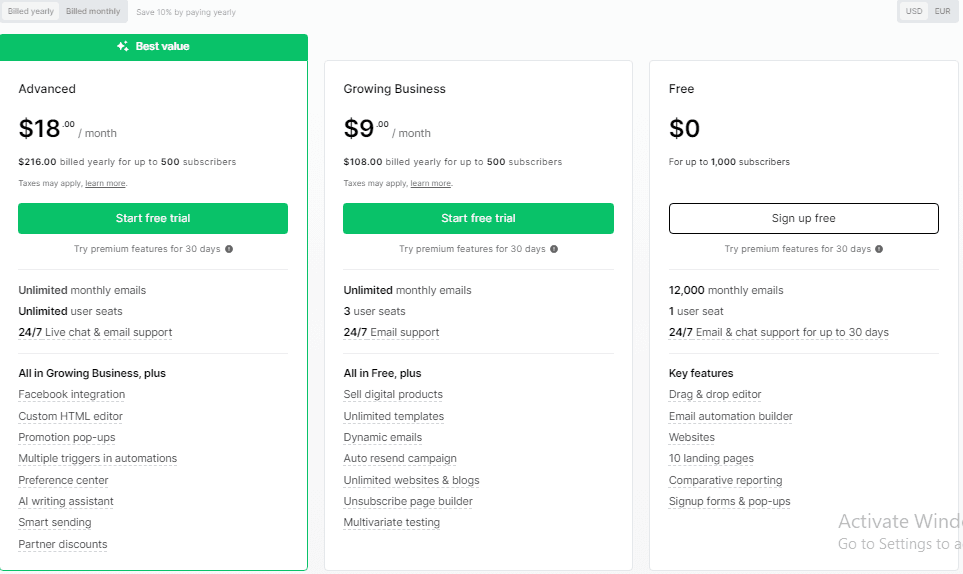
Mailchimp Pricing
Mailchimp’s pricing structure is more complex. While it also offers a free plan, it has limitations on features and email sends, allowing up to 500 subscribers with a monthly send limit of 1,000 emails. Mailchimp’s paid plans start at approximately $13 per month for the Essentials plan, which includes more templates, custom branding, and email scheduling. For businesses needing advanced features like behavioral targeting and custom automation, Mailchimp’s Premium plan can go up to hundreds of dollars per month.
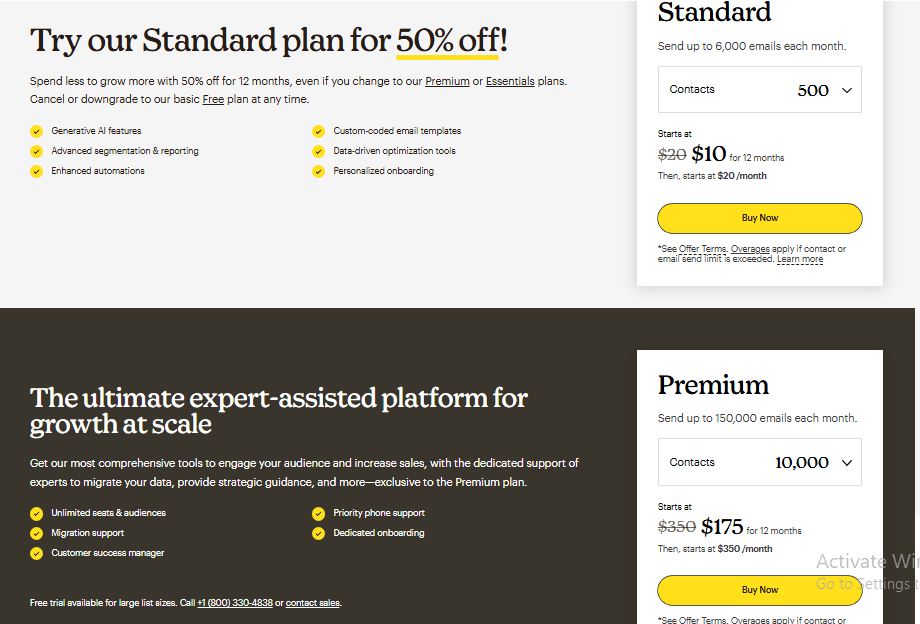
Which Platform Offers Better Value?
When comparing MailerLite vs Mailchimp on value, MailerLite generally offers a lower cost for basic features, making it attractive to small businesses or startups. Mailchimp, however, has more advanced features that may be worth the extra investment for larger businesses needing complex segmentation and automation.
Email Templates and Customization Options
When considering MailerLite vs Mailchimp, email templates and customization options are essential features to evaluate, as they directly impact the look and effectiveness of email campaigns.
MailerLite’s Email Templates and Customization
MailerLite vs Mailchimp, MailerLite provides a clean, easy-to-use drag-and-drop editor with a selection of pre-designed templates. Although MailerLite has a smaller template library than some competitors, it offers high-quality, modern designs that can be customized for different industries and purposes. MailerLite also allows users to create custom templates from scratch or save templates to reuse, making it simple to build consistent branding across email campaigns.
For users who know some HTML, MailerLite provides an HTML editor for full customization control. This flexibility appeals to marketers who want to personalize their templates beyond the standard drag-and-drop functionality.
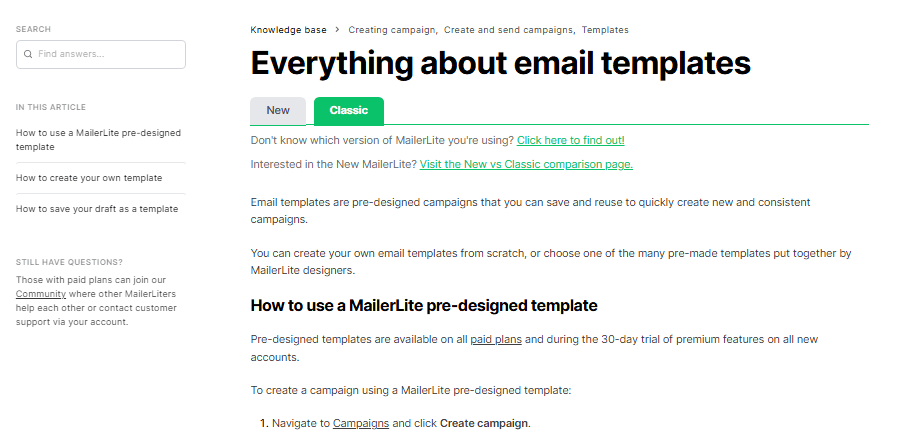
Mailchimp’s Email Templates and Customization
MailerLite vs Mailchimp, Mailchimp stands out with a more extensive template library compared to MailerLite, offering templates for different campaign types, such as product announcements, holiday promotions, and newsletters. The templates are highly customizable, and Mailchimp’s drag-and-drop editor makes it easy to adjust fonts, colors, and images to match brand identity.
Mailchimp also offers advanced customization features, like dynamic content blocks and conditional content, which allow users to tailor messages for different audience segments within the same email. For businesses needing complex design and customization options, Mailchimp’s additional tools make it a strong contender.
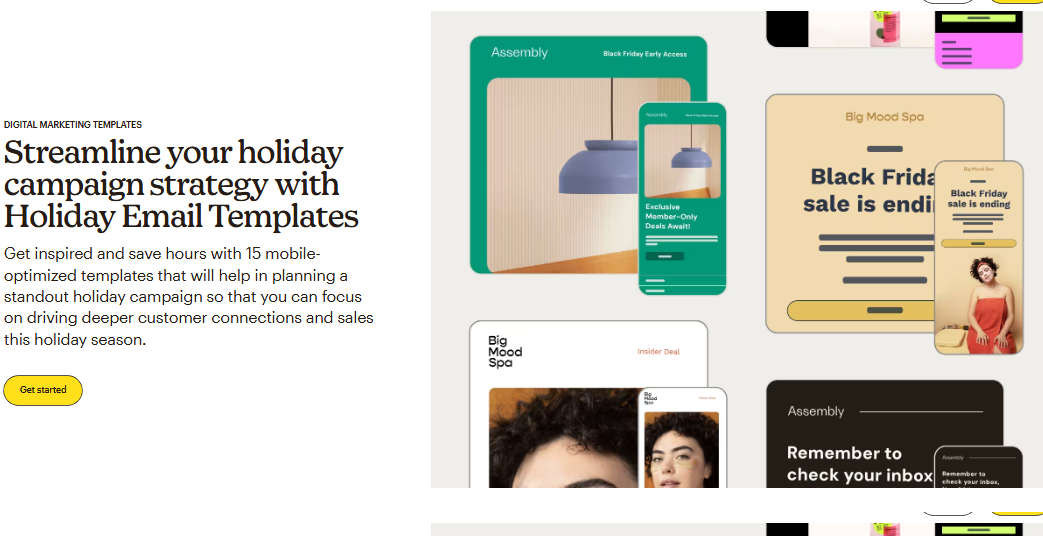
Which Platform Provides Better Template Options?
When comparing MailerLite vs Mailchimp, Mailchimp’s larger template library and advanced customization tools give it an edge, especially for businesses with diverse content needs. However, MailerLite’s templates and editor offer simplicity and ease, ideal for small businesses or those new to email marketing.
Automation Capabilities
In the MailerLite vs Mailchimp comparison, automation capabilities are a key feature to consider, especially for users who want to streamline their email marketing. Both platforms provide automation tools, but they vary in complexity and customization.
MailerLite Automation Capabilities
MailerLite vs Mailchimp, MailerLite offers a straightforward approach to email automation that’s ideal for small businesses and beginners. Its automation builder is visual and easy to use, allowing users to create simple workflows like welcome sequences, abandoned cart reminders, and basic lead nurturing. With MailerLite, users can set up automation triggers based on actions like email opens, link clicks, or special dates (such as birthdays).
While MailerLite’s automation is less complex, it covers the essentials for small to medium-sized businesses looking to keep their audience engaged without needing advanced features.
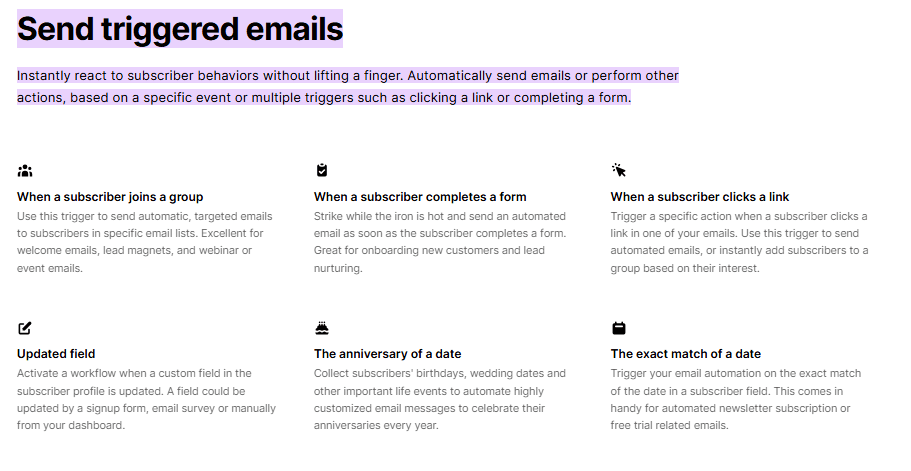
Mailchimp Automation Capabilities
Mailchimp provides more advanced automation options, making it suitable for businesses with complex marketing needs. Its automation builder allows users to create multi-step workflows with conditional branching, which enables highly personalized campaigns based on customer behavior. Mailchimp also supports sophisticated automation sequences, such as product recommendations, re-engagement campaigns, and event-based triggers for deeper engagement.
With features like behavioral targeting and predictive insights, Mailchimp’s automation capabilities are powerful tools for companies aiming to personalize communications at scale.
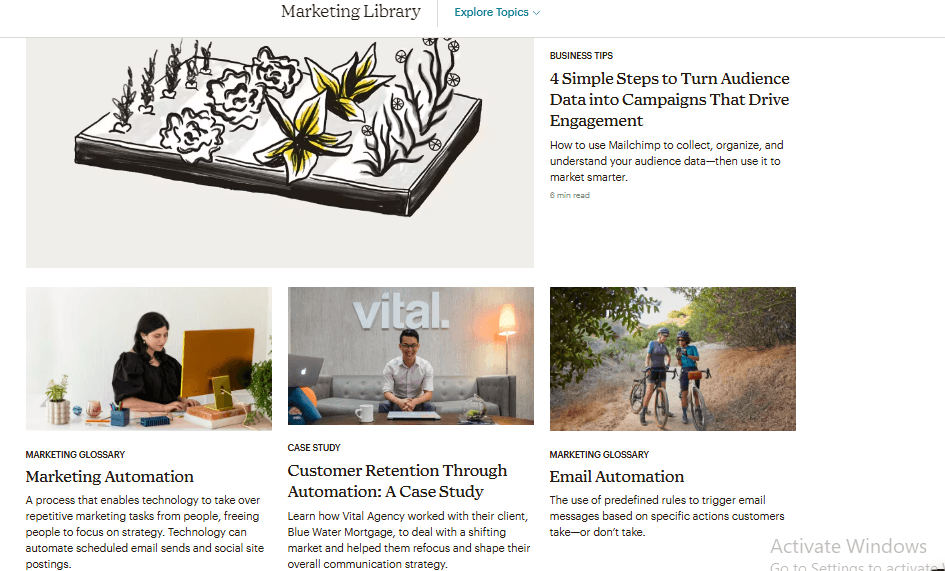
Which Platform Has Better Automation?
In comparing MailerLite vs Mailchimp, MailerLite’s automation is more basic, making it accessible and easy for beginners. However, Mailchimp offers a more advanced automation suite with customization options for users who need complex workflows. The right choice will depend on whether your automation needs are simple or require detailed personalization.
Audience Segmentation and Personalization
In the MailerLite vs Mailchimp comparison, audience segmentation and personalization are essential features that help marketers target specific groups with relevant content. Both platforms offer segmentation tools, but they differ in flexibility and depth.
MailerLite’s Audience Segmentation and Personalization
MailerLite offers basic but effective segmentation options that allow users to group contacts based on a range of factors, such as signup forms, interests, or engagement levels. It also enables users to personalize email content based on segments, allowing them to send tailored messages to different audiences within a single campaign. For example, users can personalize email subject lines and body content with variables like a subscriber’s name or location.
While MailerLite’s segmentation options are more limited compared to Mailchimp, they’re practical and straightforward for businesses that don’t need highly detailed targeting.
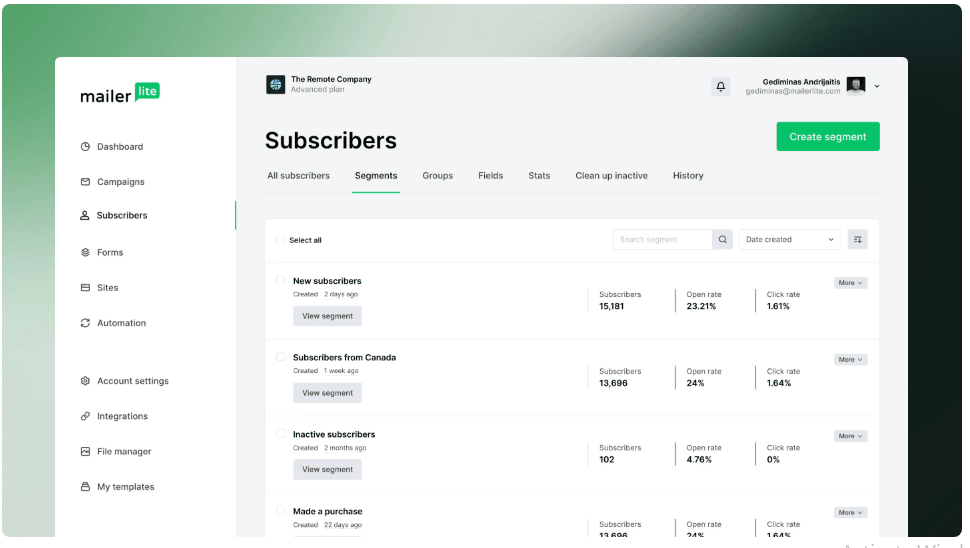
Mailchimp’s Audience Segmentation and Personalization
Mailchimp stands out with more advanced segmentation and personalization features, making it suitable for businesses with diverse or large audiences. Users can create complex segments based on demographic information, purchasing behavior, engagement history, and more. Mailchimp also supports conditional content blocks, allowing different messages to display within the same email based on specific audience criteria.
Mailchimp’s personalization extends beyond email content; users can create targeted campaigns across multiple channels, including social media ads and postcards, allowing for a more integrated approach to customer engagement.
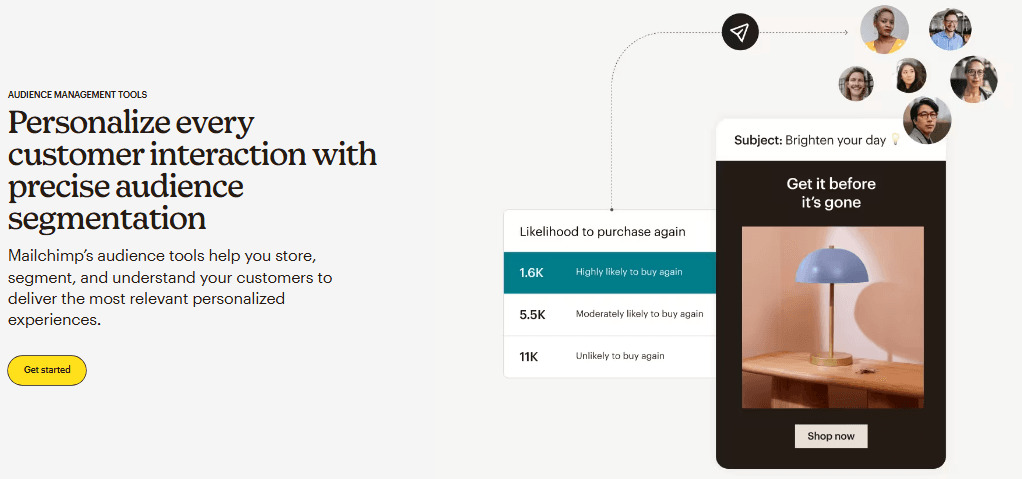
Which Platform Offers Better Segmentation?
When comparing MailerLite vs Mailchimp, Mailchimp offers more advanced and detailed segmentation and personalization tools, which are ideal for businesses looking to create highly targeted campaigns. MailerLite, however, provides an easy-to-use segmentation system that works well for smaller businesses with simpler needs.
Analytics and Reporting
In the MailerLite vs Mailchimp comparison, both platforms provide valuable analytics and reporting features to help you track the performance of your email campaigns. However, the depth and types of reports offered by each tool differ, making it important to consider which platform aligns best with your reporting needs.
MailerLite Analytics and Reporting
MailerLite offers essential analytics tools that provide insights into how your campaigns are performing. Users can track metrics like open rates, click-through rates, unsubscribes, and bounce rates. Additionally, MailerLite provides a performance dashboard that aggregates data for a quick overview of all your campaigns. The platform also includes reports on individual campaigns, allowing you to dive deeper into each email’s success.
For users seeking more detailed reports, MailerLite offers A/B testing and click maps to help optimize future campaigns. However, it lacks some of the advanced reporting features found in more robust platforms.
Mailchimp Analytics and Reporting
Mailchimp’s analytics and reporting tools are more extensive, providing deeper insights into campaign performance. Users can track not only basic metrics like open and click rates but also conversion tracking, social media engagement, and e-commerce activity (for e-commerce businesses using Mailchimp’s integrations). The platform offers detailed reports on subscriber activity, including growth trends, engagement patterns, and campaign comparison data.
Mailchimp also provides advanced A/B testing, heat maps, and customizable reports to help users fine-tune their email marketing strategy. For businesses with complex reporting needs, Mailchimp’s powerful analytics suite offers more robust options.
Which Platform Provides Better Analytics?
When comparing MailerLite vs Mailchimp, Mailchimp stands out for its in-depth analytics and reporting features, making it ideal for businesses that need detailed insights to guide their marketing strategies. MailerLite provides essential reporting tools that meet the needs of smaller businesses or users just starting with email marketing, but it lacks some of the advanced capabilities of Mailchimp.
Integrations and Compatibility
When choosing an email marketing platform, it’s essential to consider how well it integrates with your existing tools and software. In the MailerLite vs Mailchimp comparison, both platforms offer a range of integrations, but the number and types of integrations differ.
MailerLite Integrations
MailerLite offers a solid selection of integrations with popular third-party tools. It integrates with e-commerce platforms like Shopify and WooCommerce, CRM systems such as Zapier, and a range of landing page and form-building tools. For small businesses, MailerLite covers many of the essential integrations needed to build automated workflows and connect with other marketing tools.
However, MailerLite has fewer integrations than Mailchimp and may not be as compatible with highly specialized tools or enterprise-level applications.
Mailchimp Integrations
Mailchimp shines when it comes to integrations, offering a wide variety of options that extend beyond email marketing. It integrates seamlessly with popular e-commerce platforms (e.g., Shopify, BigCommerce), CRMs (e.g., Salesforce), social media channels, analytics tools, and even advertising platforms like Facebook and Google Ads. This broad compatibility makes Mailchimp ideal for businesses that require a more integrated marketing approach across multiple channels.
For users looking for specialized integrations, Mailchimp also offers a developer API, which allows businesses to create custom integrations tailored to their specific needs.
Which Platform Offers Better Integrations?
In the MailerLite vs Mailchimp comparison, Mailchimp offers a broader range of integrations, making it a better fit for businesses that rely on a diverse set of tools and platforms. MailerLite, on the other hand, covers the essentials and works well for businesses with fewer integration needs or those using more common tools.
Landing Page and Form Builders
When it comes to creating high-converting landing pages and forms, both MailerLite vs Mailchimp offer essential tools. These features are crucial for collecting leads, promoting offers, and growing your email list. However, the functionality and ease of use differ slightly between the two platforms.
MailerLite Landing Page and Form Builders
MailerLite provides an easy-to-use landing page builder with a drag-and-drop interface. Users can create visually appealing, mobile-responsive landing pages without needing any coding skills. The platform also offers a variety of pre-designed templates to choose from, making it quick to launch campaigns with minimal effort. You can add customizable form fields, buttons, and images, and even integrate your landing page with email campaigns.
For form building, MailerLite offers customizable popup forms, embedded forms, and subscription forms that can be linked to landing pages or placed directly on websites. These forms are fully customizable and can be set to trigger based on visitor behavior.
Mailchimp Landing Page and Form Builders
Mailchimp also includes landing page creation tools, but its builder is more limited compared to MailerLite. While it allows users to create landing pages for lead capture, product promotion, or event registrations, the customization options are less extensive. Mailchimp’s landing pages are primarily designed for e-commerce businesses, with built-in integrations for product recommendations and promotional offers.
For form building, Mailchimp provides a variety of signup forms, including popups and embedded forms. The form builder is intuitive, but Mailchimp’s forms are generally simpler and may not offer the same level of design flexibility as MailerLite. However, Mailchimp’s integration with e-commerce platforms can make forms more powerful for businesses focused on selling.
Which Platform Offers Better Landing Page and Form Builders?
When comparing MailerLite vs Mailchimp, MailerLite offers more robust and flexible landing page and form-building tools, making it a better choice for businesses that prioritize lead generation and customizing landing pages. Mailchimp, on the other hand, has simpler tools, but its integration with e-commerce platforms may make it a better fit for businesses looking to create landing pages linked to their products.
Deliverability Rates and Spam Prevention
When it comes to email marketing, having a high deliverability rate and strong spam prevention tools are essential for ensuring your messages reach your subscribers’ inboxes. In the MailerLite vs Mailchimp comparison, both platforms have strong reputations for deliverability, but they offer different tools to help keep your emails from being marked as spam.
MailerLite Deliverability and Spam Prevention
MailerLite is committed to high deliverability rates, and its system follows industry best practices to ensure that emails land in the inbox rather than the spam folder. The platform uses features like double opt-in to ensure list quality, helping prevent spam traps and fake email addresses from entering your system. It also offers automatic unsubscribe and bounce management to keep your email list clean.
For spam prevention, MailerLite follows strict email-sending policies and monitors for suspicious activity, ensuring compliance with laws like GDPR and CAN-SPAM. While MailerLite doesn’t provide as much granular reporting on deliverability as Mailchimp, it still helps marketers maintain a good sender reputation.
Mailchimp Deliverability and Spam Prevention
Mailchimp is known for having one of the best deliverability rates in the email marketing industry, partly due to its advanced email authentication options, including SPF (Sender Policy Framework), DKIM (DomainKeys Identified Mail), and DMARC (Domain-based Message Authentication, Reporting & Conformance). These protocols help ensure your emails are verified as legitimate, reducing the risk of them being flagged as spam.
In addition to these authentication protocols, Mailchimp offers detailed deliverability insights through reports, so users can see how their emails are performing and make necessary adjustments. The platform also monitors your sender reputation and automatically removes unengaged subscribers to reduce the likelihood of being marked as spam.
Which Platform Has Better Deliverability and Spam Prevention?
In the MailerLite vs Mailchimp comparison, both platforms prioritize high deliverability rates and effective spam prevention, but Mailchimp has more advanced features and detailed reports on deliverability. For businesses looking for a more in-depth understanding of their email performance, Mailchimp offers better tools. However, MailerLite still offers strong deliverability, especially for smaller businesses or those just starting with email marketing.
Customer Support
When selecting an email marketing platform, having access to responsive customer support is essential, especially when issues arise. In the MailerLite vs Mailchimp comparison, both platforms offer customer support, but their approach and the quality of support may differ.
MailerLite Customer Support
MailerLite provides a range of support options, with 24/7 email support available for all users, regardless of their plan. Additionally, MailerLite offers live chat for users on paid plans, allowing for quicker resolution of issues. Their knowledge base is well-organized, containing detailed guides, tutorials, and FAQs to help users solve common problems independently. MailerLite also provides an online community where users can share tips and ask questions.
However, MailerLite’s phone support is not available, which could be a limitation for businesses looking for immediate, real-time assistance.
Mailchimp Customer Support
Mailchimp offers a more comprehensive customer support experience. Their support options include email support, live chat (available for paid plans), and phone support (available for higher-tier plans). This makes Mailchimp a better option for businesses that need more direct, hands-on assistance.
Mailchimp also has an extensive help center with articles, tutorials, and webinars to guide users through common tasks. For more advanced support, users can access priority support or dedicated account managers depending on their plan level.
Which Platform Offers Better Customer Support?
In the MailerLite vs Mailchimp comparison, Mailchimp provides more robust customer support options, including phone support for higher-tier plans and priority support. This makes it ideal for larger businesses or those needing faster response times. MailerLite offers strong email and live chat support but lacks phone support, which could be a drawback for users seeking immediate help.
Advanced Features
When comparing MailerLite vs Mailchimp, it’s important to consider the advanced features offered by each platform. These features can be a game-changer for businesses looking to take their email marketing to the next level. Let’s dive into the advanced capabilities that each platform brings to the table.
MailerLite Advanced Features
MailerLite offers a range of advanced features, although it is generally more streamlined than Mailchimp. Some of the notable advanced tools include:
- A/B Testing: MailerLite allows you to run A/B tests on subject lines, content, and designs to improve your campaigns.
- Automation Workflows: While basic, MailerLite’s automation builder allows you to set up simple workflows based on triggers like subscriber actions or dates. This includes welcome emails, lead nurturing sequences, and more.
- Rich Text Editor & Code Editor: For users who want to customize their emails, MailerLite offers both a rich text editor for ease of use and an HTML code editor for advanced customization.
While MailerLite’s features are comprehensive, it lacks some of the more sophisticated tools available on Mailchimp, such as advanced segmentation or in-depth reporting.
Mailchimp Advanced Features
Mailchimp stands out in the advanced features department, offering a wider array of tools for businesses with more complex needs. Some of the key advanced features include:
- Advanced A/B Testing: Unlike MailerLite, Mailchimp allows you to test multiple variables (such as subject lines, content, and send times) across different campaigns to see what performs best.
- Advanced Segmentation: Mailchimp’s segmentation capabilities allow for dynamic segmentation, enabling users to create highly targeted audience groups based on behavior, demographics, and engagement history.
- Multichannel Marketing: Mailchimp goes beyond email by offering features for social media advertising, retargeting ads, and even postcard marketing. This makes it a versatile platform for businesses looking to manage all their marketing from one place.
- Predictive Analytics: For higher-tier plans, Mailchimp offers predictive insights that help forecast the likelihood of a customer taking specific actions, such as making a purchase. This allows for more personalized campaigns.
Mailchimp’s advanced features are ideal for businesses that require a high degree of customization, detailed reporting, and integration across multiple marketing channels.
Which Platform Offers Better Advanced Features?
In the MailerLite vs Mailchimp comparison, Mailchimp clearly offers more powerful and diverse advanced features, making it a better choice for businesses that need detailed customization, multichannel marketing, and complex data analysis. While MailerLite offers some advanced tools, such as A/B testing and automation, its features are generally more basic, making it a better fit for smaller businesses or those just starting with email marketing.
Mobile Accessibility
In today’s fast-paced world, many marketers need the ability to manage their email campaigns and monitor performance while on the go. Both MailerLite vs Mailchimp offer mobile apps to help users stay connected, but the mobile accessibility and functionality of each platform vary.
MailerLite Mobile Accessibility
MailerLite offers a mobile app for both iOS and Android, allowing users to manage campaigns, track performance, and even create and send emails directly from their smartphones. The app’s features are streamlined and user-friendly, making it easy for marketers to check campaign stats, view subscriber activity, and respond to customer feedback quickly. However, the app does not offer full functionality, such as designing emails or setting up advanced automation workflows.
The mobile version of MailerLite is ideal for users who need to monitor campaigns or make quick updates while on the go, but it is less suitable for in-depth tasks like email design or creating complex automation.
Mailchimp Mobile Accessibility
Mailchimp also provides a mobile app for both iOS and Android devices, which is a bit more feature-rich than MailerLite’s app. The app allows users to create and manage campaigns, view analytics, and even access advanced features such as segmentation and automation settings. While the mobile app does not offer full design capabilities, it is well-suited for running campaigns, monitoring performance, and engaging with subscribers from anywhere.
Additionally, Mailchimp’s app includes tools to manage e-commerce stores, allowing users to track sales, manage product listings, and view purchase data directly from their mobile devices. This feature makes Mailchimp’s mobile app particularly useful for e-commerce businesses.
Which Platform Offers Better Mobile Accessibility?
In the MailerLite vs Mailchimp comparison, Mailchimp offers a more feature-rich mobile experience. Its mobile app allows for more advanced management of campaigns, automation, and e-commerce features, making it a better choice for users who need to perform tasks beyond monitoring and simple updates. MailerLite’s mobile app, while useful for tracking campaigns and viewing reports, is less equipped for in-depth tasks like email design or automation creation.
User Reviews and Reputation
When deciding between MailerLite vs Mailchimp, it’s crucial to consider the user feedback and overall reputation of each platform. Reviews from real users can provide valuable insights into the strengths and weaknesses of these tools, helping you make an informed decision.
MailerLite User Reviews and Reputation
MailerLite has garnered a solid reputation for being a user-friendly and affordable email marketing tool. Many users appreciate its simple interface, affordable pricing, and strong automation capabilities. Small businesses and startups, in particular, find it appealing due to its ease of use and generous free plan.
However, some users have pointed out that MailerLite’s customer support can be slow at times, especially for free plan users. While the platform offers decent features, some reviewers mention that it lacks advanced reporting and integration options when compared to larger competitors like Mailchimp. Despite these limitations, MailerLite has generally received positive feedback for being a solid, cost-effective choice for beginners.
Mailchimp User Reviews and Reputation
Mailchimp has built a strong reputation as one of the leading email marketing platforms, known for its extensive features and robust performance. Users frequently praise Mailchimp for its advanced analytics, powerful segmentation, and extensive integrations. It is often favored by e-commerce businesses due to its seamless connection with platforms like Shopify, making it an ideal choice for those looking to expand their online presence.
However, some users complain about Mailchimp’s pricing structure, especially for businesses with large email lists. The platform’s pricing can quickly escalate as you scale, leading to dissatisfaction among some users. Additionally, the learning curve for beginners can be steeper due to the platform’s wide range of features and options. Despite these drawbacks, Mailchimp maintains a strong reputation for being a reliable and feature-rich email marketing tool.
Which Platform Has Better User Reviews and Reputation?
In the MailerLite vs Mailchimp comparison, both platforms have strong reputations, but they cater to different types of users. MailerLite is often praised for its simplicity, affordability, and ease of use, making it ideal for smaller businesses or newcomers to email marketing. On the other hand, Mailchimp has a well-established reputation for offering advanced features and integrations, making it a better choice for more experienced marketers or larger businesses, particularly in the e-commerce space.
Best Use Cases for Each Platform
Choosing the right email marketing platform depends on your business’s specific needs. In this MailerLite vs Mailchimp comparison, it’s important to understand which platform is best suited for different use cases. While both platforms offer powerful features, they cater to different types of users and business goals.
Best Use Cases for MailerLite
MailerLite is an excellent choice for businesses that need a simple, affordable, and easy-to-use email marketing tool. Here are the best use cases for MailerLite:
- Small Businesses and Startups: MailerLite’s affordable pricing and user-friendly interface make it ideal for small businesses or startups with limited marketing budgets. Its free plan, which offers up to 1,000 subscribers and 12,000 emails per month, is perfect for those just starting with email marketing.
- Email Marketing Beginners: The intuitive drag-and-drop editor and automation workflows are perfect for beginners who need to create simple email campaigns without a steep learning curve.
- Lead Generation and Nurturing: MailerLite excels at lead generation with its easy-to-use landing page and form builder. It’s a great choice for businesses looking to capture leads and nurture them with automated email sequences.
- Cost-Conscious Users: If your main goal is to run a small-to-medium-sized email campaign at a budget-friendly price, MailerLite provides excellent value for money, especially for those with less complex marketing needs.
Best Use Cases for Mailchimp
Mailchimp is more feature-rich and can handle larger, more complex email marketing campaigns. Here are the best use cases for Mailchimp:
- E-commerce Businesses: Mailchimp offers seamless integrations with popular e-commerce platforms like Shopify and WooCommerce, making it the best choice for businesses focused on selling products online. With advanced product recommendations, cart recovery, and purchase tracking, Mailchimp helps drive sales and engagement.
- Businesses Requiring Advanced Analytics: For marketers who need in-depth insights into their email campaigns, Mailchimp’s advanced reporting and analytics tools provide valuable data, from open rates to click-through rates, that help optimize future campaigns.
- Companies with Larger Email Lists: Mailchimp can easily scale with businesses as they grow. If you have a large number of subscribers and need more advanced segmentation and automation capabilities, Mailchimp’s robust features make it a more powerful choice.
- Multichannel Marketing: If you want to manage not just email campaigns, but also social media ads, retargeting, and Google remarketing campaigns, Mailchimp is the better option. Its multichannel marketing capabilities allow businesses to unify all their marketing efforts in one place.
Which Platform is Right for You?
When comparing MailerLite vs Mailchimp, MailerLite is best suited for smaller businesses, beginners, and those with simpler email marketing needs who want an affordable, easy-to-use platform. On the other hand, Mailchimp is ideal for e-commerce businesses, large organizations, or marketers who need more advanced features, scalability, and multichannel marketing capabilities.
Conclusion
Choosing between MailerLite vs Mailchimp ultimately depends on your business size, goals, and budget. Both platforms are powerful email marketing tools with unique strengths that cater to different needs.
MailerLite stands out for its simplicity, affordability, and ease of use, making it an ideal choice for small businesses, startups, and beginners. With a user-friendly interface, automation features, and a generous free plan, MailerLite provides great value for those looking to manage smaller email campaigns without complex requirements.
On the other hand, Mailchimp offers a more feature-rich experience, perfect for larger businesses, e-commerce brands, or marketers with advanced needs. With its robust automation, advanced analytics, e-commerce integrations, and multichannel marketing tools, Mailchimp is a powerhouse for businesses that require scalability and deeper insights into their email campaigns.
In summary:
- If you’re a beginner, small business, or cost-conscious marketer, MailerLite is a fantastic choice for straightforward email marketing.
- If you’re a larger business, e-commerce brand, or need advanced features, Mailchimp provides the tools you need to grow your email marketing efforts and integrate across multiple channels.
No matter which platform you choose, both MailerLite vs Mailchimp offer great functionality and can help you achieve your email marketing goals. We recommend evaluating your specific needs—whether that’s ease of use, advanced features, or budget—to determine which tool is the best fit for your business.