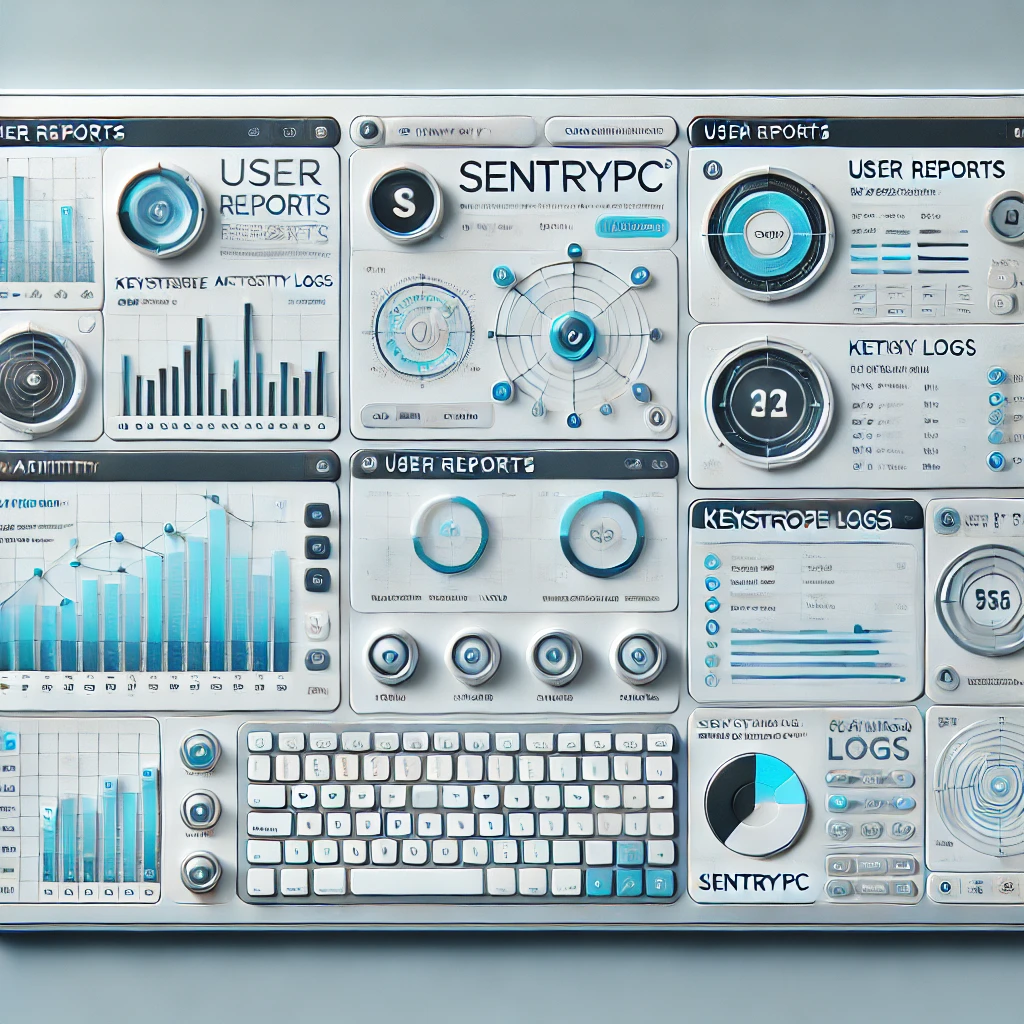SentryPC is a powerful internet monitoring solution designed to help parents, business owners, and educators keep track of online activities. Whether you need to protect your children from inappropriate content, monitor employee productivity, or ensure students stay focused, SentryPC offers a comprehensive set of tools to meet your needs. In this blog post, we’ll take a closer look at its features, pricing, and more to help you decide if it’s the right choice for you.
Introduction

In today’s digital age, monitoring software has become essential for both parents and employers who want to keep track of online activities. SentryPC is a powerful tool designed to help users monitor computer activity in real-time. Whether you’re a parent looking to safeguard your children or an employer aiming to enhance productivity, SentryPC offers a range of features to meet your needs.

This comprehensive guide will dive deep into SentryPC reviews, exploring its key features, pricing structure, and performance to help you determine if it’s the right solution for you. We’ll also compare it with other monitoring tools to provide a well-rounded view.

Features Overview
It offers a variety of features designed to provide comprehensive monitoring of computer activity. Whether you’re a parent trying to protect your kids online or an employer looking to track employee productivity, SentryPC offers versatile tools to fit your needs. Here’s a breakdown of the key features:
- Activity Monitoring
SentryPC tracks and records all activities on the monitored computer, including websites visited, applications used, and keystrokes typed. This level of monitoring allows users to gain detailed insights into digital behavior. - Screen Captures and Screen Recording
The software takes periodic screenshots of the user’s screen to provide visual evidence of activity. It can also record user activity, offering a more complete record of behavior. - Time Management and Limits
SentryPC allows users to set time limits for computer usage. This feature is especially useful for parents who want to manage their children’s screen time or for employers who want to ensure productivity during working hours. - Real-Time Alerts and Reports
With real-time alerts, SentryPC notifies users of any suspicious activity. The software generates detailed reports that can be accessed remotely, making it easier for parents and employers to monitor activity from anywhere. - Customizable Settings
SentryPC offers a high level of customization. Users can set specific rules for different users or groups, allowing for tailored monitoring depending on the needs of each individual. - Remote Control
One of the standout features of SentryPC is its remote control capability. Users can remotely lock or unlock the monitored computer, allowing for additional control in situations where intervention is needed.

Ease of Use
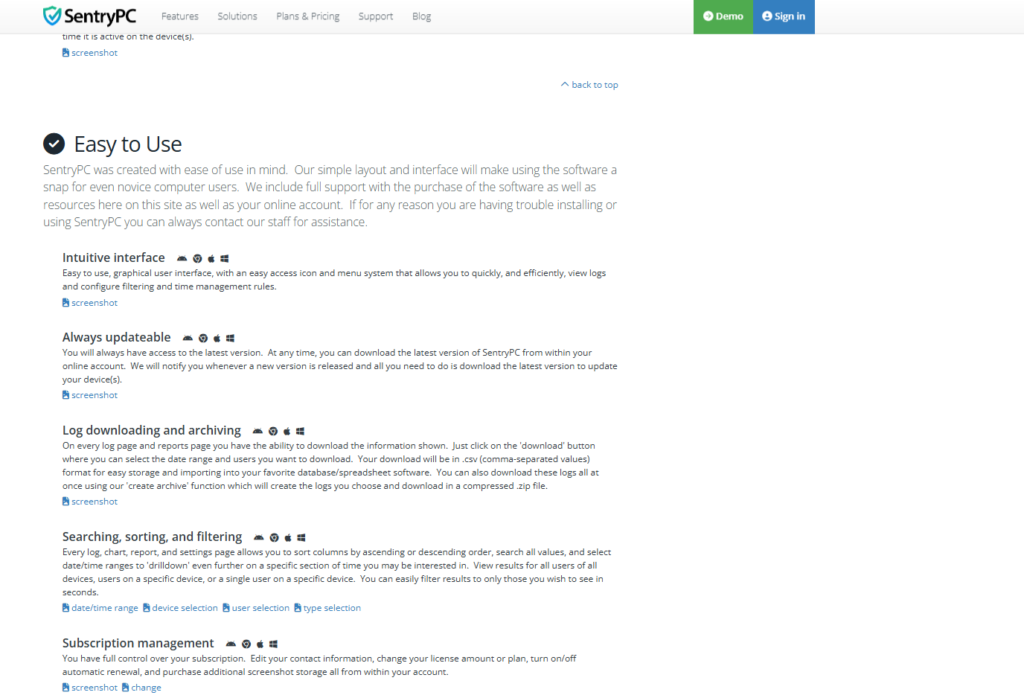
When it comes to monitoring software, ease of use is a crucial factor. Fortunately, SentryPC is designed with user-friendliness in mind, making it accessible for both beginners and experienced users.
- Simple Installation Process
Installing SentryPC is straightforward. The setup wizard walks users through the installation step-by-step, making it easy to install on both personal computers and workstations. Once installed, the software runs in the background, ensuring seamless operation without interrupting the user experience. - Intuitive User Interface
SentryPC features an intuitive dashboard that displays all essential information at a glance. The interface is clean, with clearly labeled sections for monitoring activity, managing settings, and generating reports. Even users with little technical knowledge will find it easy to navigate. - Quick Access to Features
All the core features of SentryPC are easily accessible from the main dashboard. Whether you want to adjust settings, view activity logs, or check reports, you can do it with just a few clicks. This simplicity helps ensure that monitoring is hassle-free and efficient. - Remote Monitoring
One of the standout features of SentryPC is its ability to monitor activity remotely. Users can access reports, receive real-time alerts, and control the monitored computer from anywhere, using a web browser or mobile device. This remote functionality makes it ideal for parents and employers who need to monitor from a distance. - Comprehensive Support Resources
To further improve ease of use, SentryPC offers an extensive knowledge base and customer support options. Whether you need help with installation, setting up custom settings, or troubleshooting, you’ll find plenty of resources available to guide you.
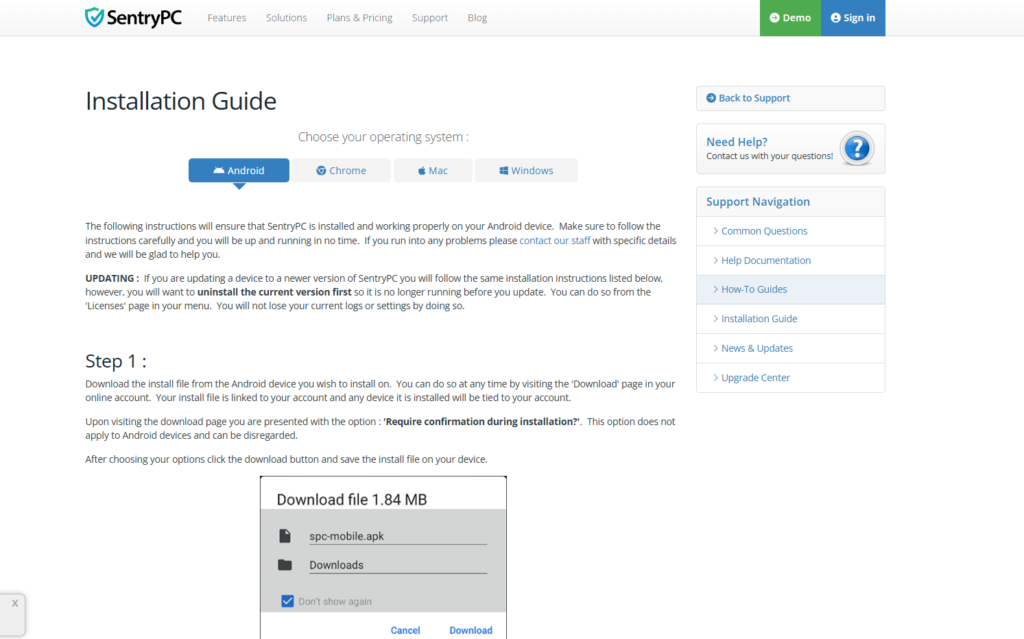
Monitoring Capabilities
It’s designed to provide comprehensive and detailed monitoring of computer activity, making it an ideal choice for parents and employers who need to track online behavior. The software offers an array of monitoring tools that are powerful yet easy to use. Here’s a closer look at its core monitoring capabilities:
- Website and Application Monitoring
SentryPC tracks all websites visited and applications used on the monitored device. It logs each URL, capturing details such as the time spent on each site. This helps parents keep an eye on their children’s browsing habits, and employers can monitor employee usage to ensure work-related productivity. - Keystroke Logging
One of the more advanced monitoring features, SentryPC logs every keystroke typed on the monitored computer. This feature is particularly useful for detecting typed messages, including those in emails or chat conversations. It allows users to gain a deeper understanding of what is being typed and shared, without needing direct access to the device. - Screen Capture and Recording
SentryPC takes periodic screenshots of the monitored screen, providing visual documentation of the user’s activities. Additionally, users can opt to record the screen during specific times, offering a more comprehensive look at on-screen behavior. These features help build a clear picture of what the user is doing in real-time. - Time and Activity Limits
With SentryPC, users can set time limits on computer usage. This feature is especially useful for limiting screen time for children or restricting access during working hours for employees. The software also records detailed logs of the time spent on different websites and applications, allowing users to track productivity or engagement. - Real-Time Alerts
SentryPC offers real-time alerts that notify users of any suspicious or unusual activity. Whether it’s access to blocked websites or exceeding time limits, these alerts ensure that users stay informed and can take immediate action if necessary. Alerts can be sent via email, keeping users updated even when they’re not actively monitoring.
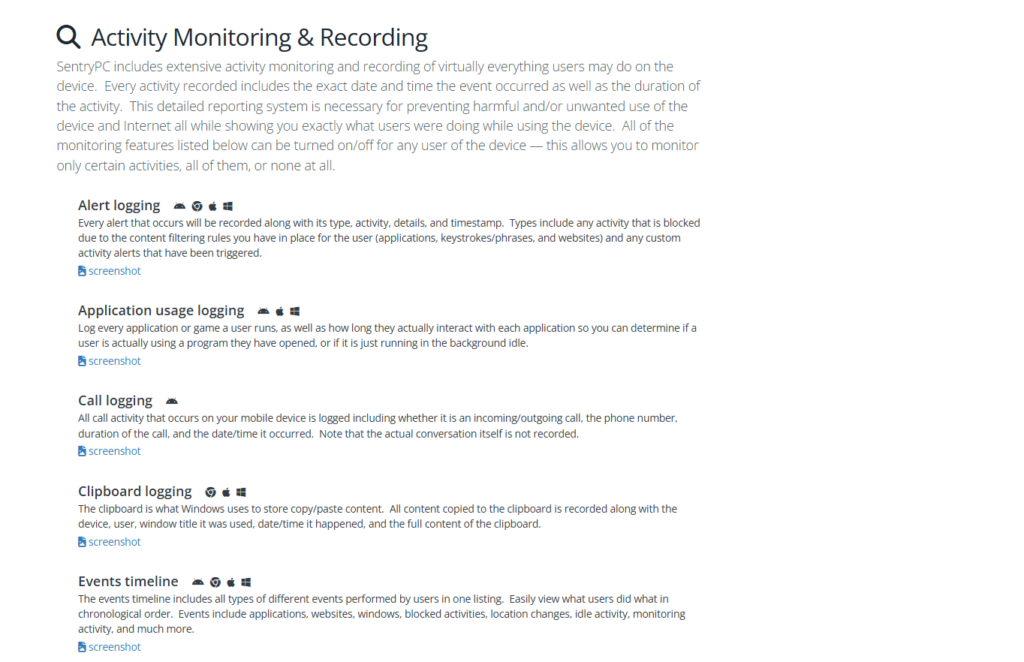
Parental Control Features
It offers a range of parental control features that help protect children from inappropriate content and limit screen time. The software provides parents with the tools needed to monitor and manage their child’s computer activity effectively. Here’s a closer look at the key parental control features:
- Web Filtering and Blocking
One of the most important parental control features of SentryPC is its ability to block access to inappropriate websites. Parents can set up a list of allowed or blocked websites, or use pre-configured categories to filter content. This ensures that children only access age-appropriate content and helps prevent exposure to harmful material online. - Time Limits and Scheduling
SentryPC allows parents to set daily time limits on computer use. In addition to this, the software enables scheduling of specific hours for computer access. For example, parents can restrict access to certain times of day, such as during school hours or bedtime. This feature helps manage screen time and encourages a healthy balance of online and offline activities. - Keystroke Logging
The keystroke logging feature of SentryPC gives parents a clear view of what their children are typing, whether in emails, social media messages, or search queries. This tool helps parents monitor communication and ensure that children are not engaging in harmful or unsafe online behavior. - Activity Reports and Alerts
It provides detailed activity reports that parents can access at any time. These reports show the websites visited, applications used, and time spent on each. Parents can also set up real-time alerts to be notified of any suspicious activity, such as attempts to access blocked sites or exceed usage limits. This ensures that parents are always informed and can act quickly if needed. - Screen Monitoring and Capture
SentryPC also includes screen monitoring features, which take periodic screenshots of the user’s screen. This allows parents to visually monitor what their children are doing on the computer. Screen captures can be reviewed at any time to gain insight into online activity and identify any concerning behavior.
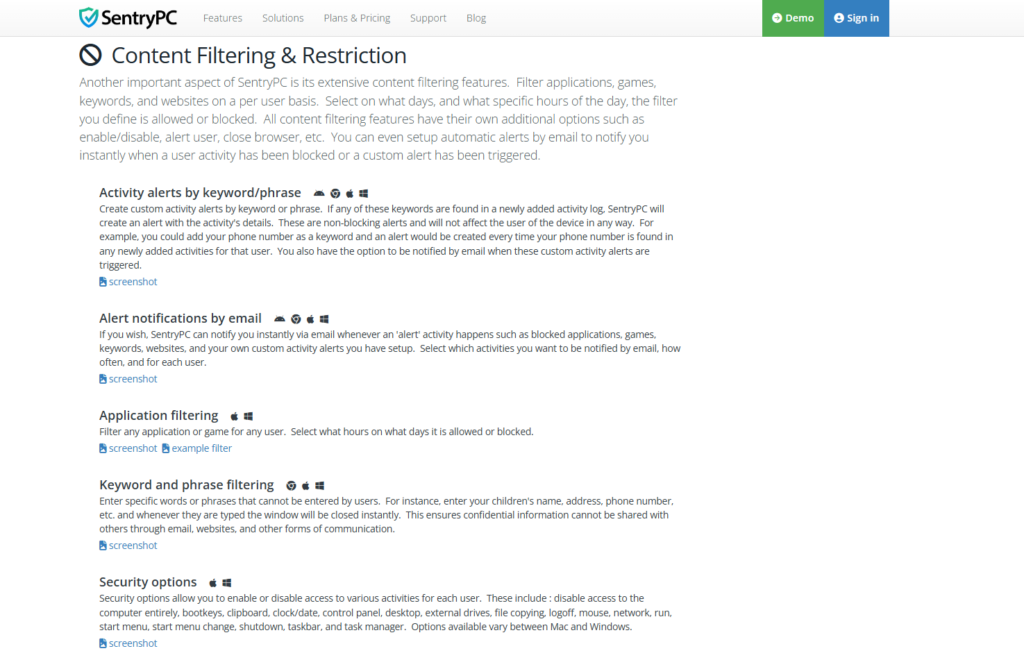
Employee Monitoring Features
SentryPC is not just for parents; it’s also a valuable tool for employers looking to improve productivity and ensure proper use of company resources. The software offers several employee monitoring features designed to help businesses track employee activity, maintain security, and optimize efficiency. Here’s an overview of the key employee monitoring features:

- Website and Application Monitoring
It allows employers to track the websites visited and applications used by employees during work hours. This feature helps ensure that employees are staying focused on work-related tasks and not wasting time on non-productive activities like social media or entertainment sites. The software logs each website URL and application usage, providing a clear picture of how time is spent on the computer. - Keystroke Logging
With SentryPC, employers can monitor all keystrokes typed by employees on their computers. This includes everything from emails to instant messages and document editing. Keystroke logging can provide valuable insights into communication and activity, ensuring that employees are not engaging in inappropriate or unauthorized actions. - Time Management and Usage Limits
It helps employers manage employee work hours by setting time limits on computer usage. Employers can restrict access to certain sites or applications during specific hours, ensuring that employees are working during designated times and not spending unnecessary hours on non-work-related tasks. - Real-Time Activity Monitoring
One of the key advantages of SentryPC for businesses is its real-time monitoring capabilities. Employers can receive immediate alerts when employees access restricted websites or engage in suspicious behavior. This ensures that potential issues are flagged immediately, allowing employers to take swift action when necessary. - Activity Reports and Screenshots
It generates detailed reports of employee activity, which employers can access at any time. These reports include information on the websites visited, time spent on applications, and any blocked attempts. Additionally, the software takes periodic screenshots, allowing employers to visually monitor employee activity to confirm that work is being completed as expected.
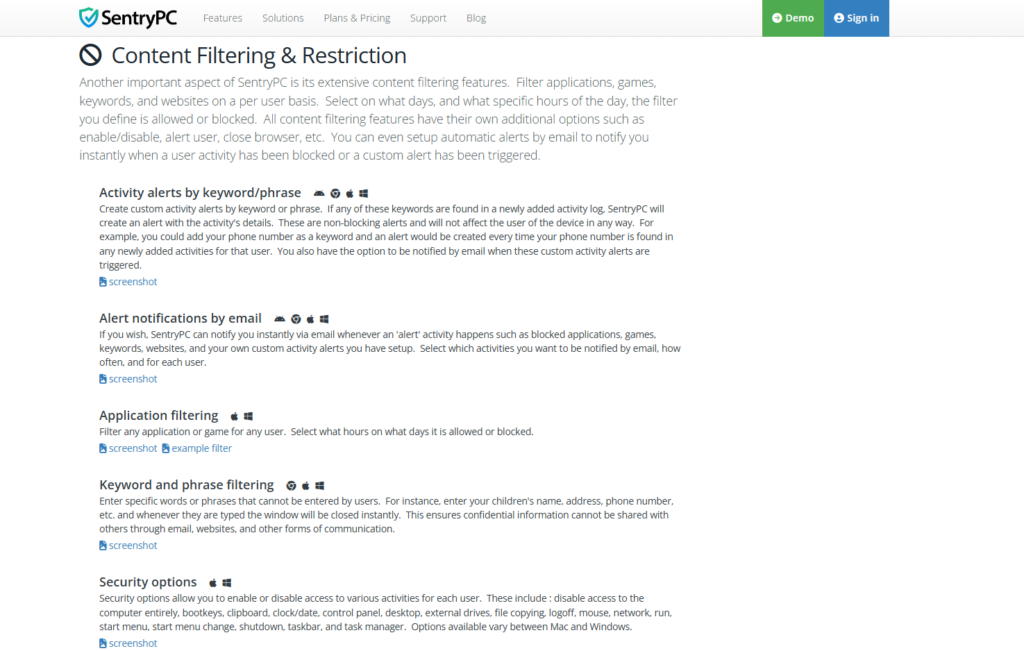
Compatibility
One of the key factors to consider when choosing monitoring software is compatibility with your devices. SentryPC is designed to work seamlessly across a variety of platforms, making it a versatile option for both home and business use. Let’s take a closer look at the compatibility features of SentryPC:
- Supported Operating Systems
SentryPC is compatible with both Windows and Mac operating systems. It supports Windows 7, 8, 10, and 11, as well as macOS X 10.9 (Mavericks) and newer versions. This broad support means that no matter which operating system you use, It can be installed and run effectively, whether you are monitoring a family computer or a workstation in an office. - Multiple Devices and Computers
It allows users to monitor multiple devices simultaneously, making it perfect for managing several computers within a household or office. With a single account, you can monitor up to 10 devices, and additional devices can be added with ease. This feature is ideal for parents overseeing their children’s activities across multiple devices or businesses with multiple employees. - Web Access and Remote Monitoring
One of the standout features of SentryPC is its ability to be accessed remotely via a web browser. This allows users to monitor activity, receive reports, and adjust settings from any device with an internet connection. Whether you’re at home, in the office, or on the go, It ensures you always have access to the monitoring tools you need. - Mobile Access
In addition to web access, SentryPC also supports mobile devices for easy monitoring. You can access the software’s dashboard via smartphones or tablets, allowing parents and employers to stay updated on activities even while away from the computer. The mobile access feature is especially useful for monitoring activities on the go, making it a convenient solution for modern lifestyles. - No Compatibility Issues with Other Software
SentryPC is designed to run smoothly alongside other applications, ensuring that there are no conflicts with other software installed on your device. It runs quietly in the background without affecting system performance, allowing for continuous monitoring without slowing down your computer.

Pricing
When considering monitoring software, pricing is always an important factor. It offers several pricing plans to cater to different needs, whether you’re a parent looking to monitor one or two devices, or a business needing to oversee multiple computers. Here’s a breakdown of the pricing options:
- SentryPC Pricing Plans
SentryPC offers a subscription-based pricing model, with plans designed to fit various user needs. The main plans are as follows:- Basic Plan: Ideal for individual users or small families, the Basic Plan includes monitoring for up to 1 device and provides access to core features such as website blocking, activity tracking, and reports. This plan is priced affordably for parents who just need basic monitoring without a lot of additional bells and whistles.
- Pro Plan: The Pro Plan offers more advanced features, including support for up to 3 devices. It provides additional monitoring capabilities like keystroke logging, screen capture, and real-time alerts. This plan is suitable for parents who need more comprehensive monitoring or small businesses with a limited number of employees.
- Enterprise Plan: The Enterprise Plan is designed for businesses with more extensive monitoring needs. It supports up to 10 devices and includes all features available in the Pro Plan, with enhanced customization and reporting options. This plan is priced higher but is ideal for larger families or businesses requiring detailed tracking and management across multiple devices.
- Free Trial
It offers a free trial for new users, allowing them to test out the software before committing to a paid plan. The free trial includes full access to all features for a limited time, giving users a chance to explore the software’s capabilities and decide if it meets their needs. - Additional Features and Add-ons
While the core plans provide a lot of value, It also offers some premium features that can be added for an extra cost. For example, additional device monitoring or advanced reporting tools may be available as add-ons. These features are perfect for businesses that need more in-depth tracking or for users who want extra customization. - Refund Policy
SentryPC offers a 30-day money-back guarantee for all paid plans. If you’re not satisfied with the service, you can request a full refund within 30 days of your purchase. This gives you peace of mind when trying out the software, knowing that you can get your money back if it doesn’t meet your expectations.
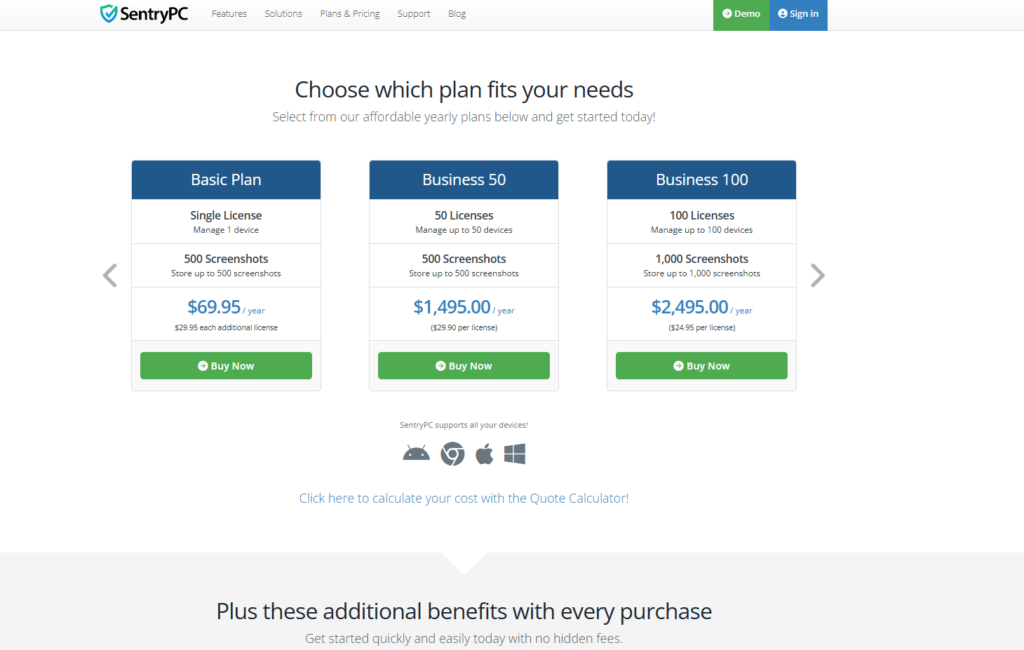
Security and Privacy
When it comes to monitoring software, security and privacy are of paramount importance. It takes these concerns seriously and ensures that both users’ data and monitored content are handled with the utmost care. Here’s how SentryPC ensures security and privacy:
- Encrypted Data Transmission
All data transmitted through SentryPC, including activity reports and keystroke logs, is encrypted to protect sensitive information. The software uses secure SSL (Secure Socket Layer) protocols, which prevent unauthorized access to any data while it’s being transferred. This ensures that both parents and employers can monitor activity safely without worrying about third-party interference. - Data Storage and Access Control
SentryPC takes strict measures to protect stored data. Activity reports, screenshots, and logs are securely stored and accessible only to authorized users with the correct credentials. Only those with login access to the SentryPC account can view sensitive data, preventing unauthorized access from outside parties. - No Data Sharing or Selling
SentryPC is committed to maintaining user privacy. The company has a strict policy against sharing or selling your data to third parties. All the information gathered by SentryPC remains confidential and is used only for monitoring purposes. This ensures that your privacy, as well as your children’s or employees’ privacy, is always protected. - Real-Time Alerts for Suspicious Activity
It provides real-time alerts for suspicious activity, such as attempts to disable the software or access restricted content. These alerts are immediately sent to the user, enabling prompt action if privacy or security concerns arise. This proactive monitoring helps prevent any unauthorized attempts to tamper with the software. - Compliance with Privacy Laws
It complies with major privacy laws, ensuring that the software adheres to the highest standards for data protection. Whether you’re using SentryPC in a home setting or a business environment, you can trust that it is compliant with regulations like the GDPR (General Data Protection Regulation) for European users or the CCPA (California Consumer Privacy Act) for California-based users.
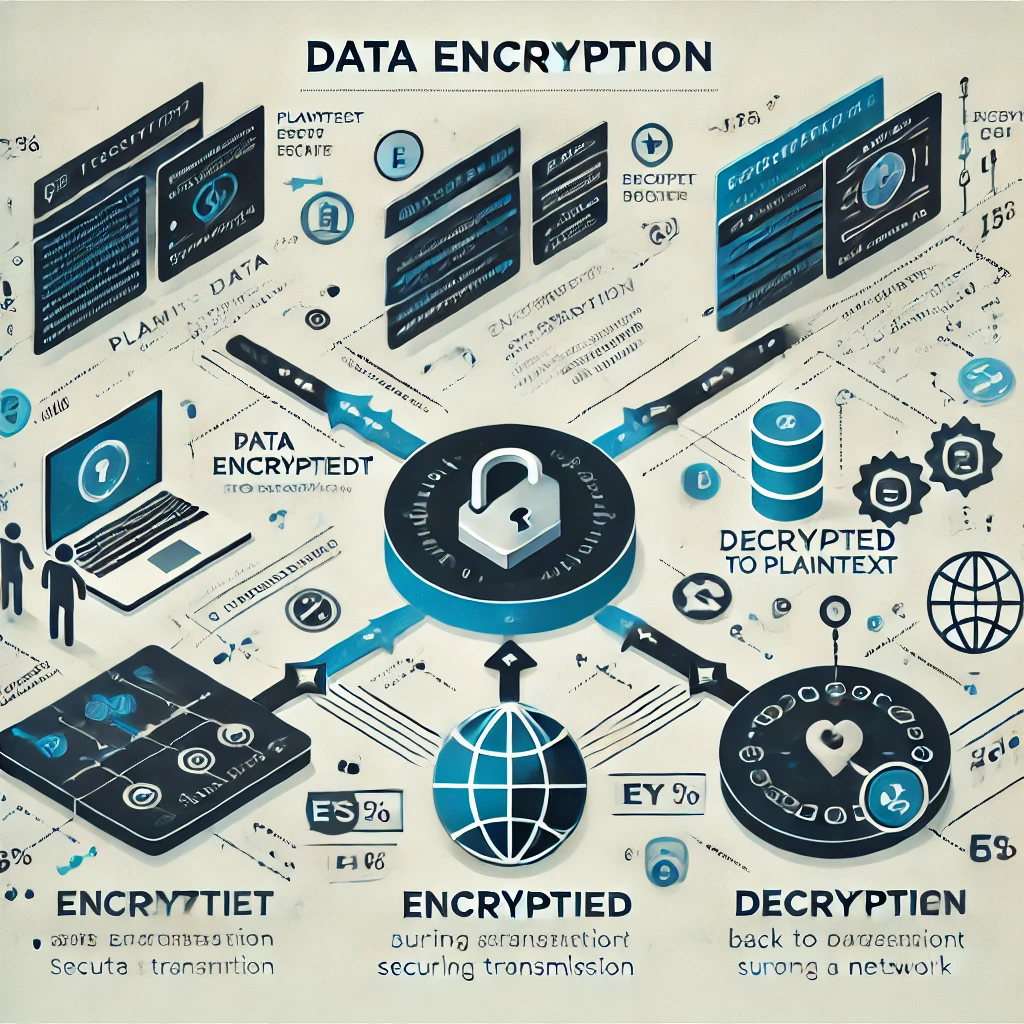
Customization and Flexibility
SentryPC is not a one-size-fits-all solution. It offers a range of customization options, allowing you to tailor the software to your specific needs. Whether you’re a parent looking to set time limits for your children or a business owner managing employee productivity, It offers flexibility to ensure you can configure it just the way you want. Here’s a closer look at the customization options available:
- Customizable Monitoring Settings
It allows you to customize what gets monitored on each device. You can choose which websites and applications to monitor, set activity limits, and determine the level of detail in the reports. For example, parents can set up restrictions on social media or gaming sites, while employers can choose to track business-related apps and websites. This customization ensures that monitoring is relevant and focused on the areas that matter most to you. - Time Limits and Usage Restrictions
With SentryPC, you can set specific time limits for when users can access the computer or particular websites and applications. This feature is perfect for parents who want to ensure their children aren’t spending too much time online or for businesses looking to restrict access to non-work-related content during business hours. The ability to schedule when certain sites or apps can be used adds a layer of flexibility in managing device usage. - Alert and Notification Customization
You can customize how and when you receive alerts and notifications. Whether it’s a suspicious activity alert, a report summary, or an activity breach, It allows you to set up customized notifications based on your preferences. Choose to receive notifications via email or within the software dashboard, ensuring you stay informed about any important events in real time. - Personalized Reports
SentryPC gives you the flexibility to personalize the reports you receive. You can choose the level of detail, time frame, and the type of activities to be included in the report. This allows for more focused reporting, whether you need a quick overview of a child’s online activity or an in-depth productivity report for employees. These customizable reports help you get the information you need in the format that works best for you. - Multiple User Profiles
For households or businesses with multiple users, It allows you to create multiple profiles, each with its own settings and monitoring preferences. Parents can create a separate profile for each child, while businesses can set up individual employee profiles, each with personalized restrictions and monitoring levels. This ensures that each user has a tailored experience based on their needs.
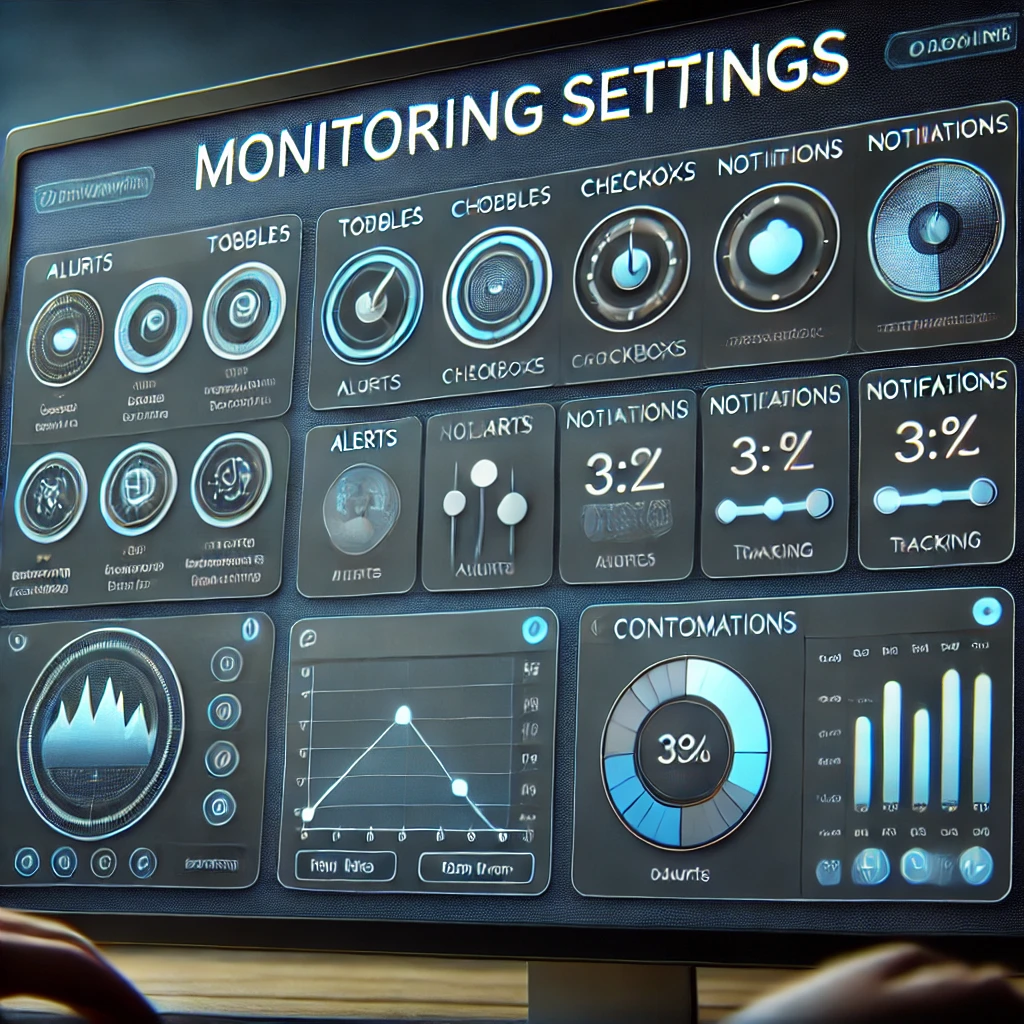
Reporting and Alerts
One of the standout features of SentryPC is its powerful reporting and alert system. Whether you’re a parent keeping track of your child’s online behavior or a business owner overseeing employee activity, detailed reports and timely alerts are crucial for effective monitoring. Here’s an overview of what SentryPC offers in terms of reporting and alerts:
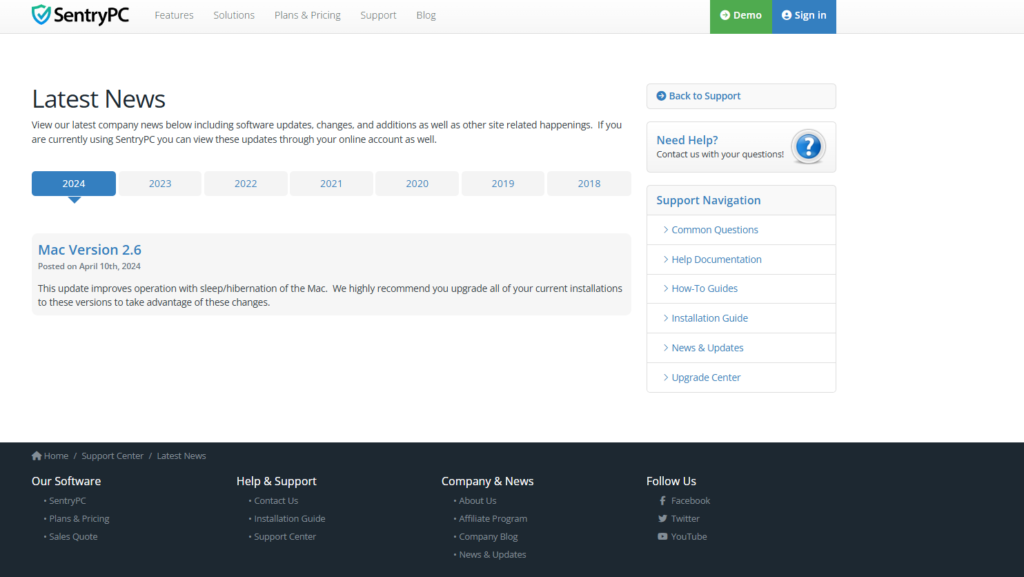
- Real-Time Alerts
SentryPC provides real-time alerts to notify you of any suspicious or unwanted activity. For instance, if a user attempts to access a restricted website, disable the software, or use unauthorized applications, you’ll receive an immediate alert. These alerts can be configured to notify you via email or within the software itself, allowing you to stay updated on activity as it happens. - Comprehensive Activity Reports
SentryPC generates comprehensive activity reports that include detailed insights into monitored users’ actions. These reports can include a variety of data points such as:- Websites visited
- Applications used
- Keystrokes typed
- Screenshots taken at regular intervals
You can customize the frequency and level of detail of these reports, making it easy to track the behavior of your children or employees over time.
- Customizable Report Frequency
The software allows you to customize how often you receive reports. You can set up daily, weekly, or monthly reports depending on your needs. This flexibility ensures you can get the level of detail required for your specific monitoring requirements, whether you need frequent updates or just periodic summaries. - Alerts for Activity Breaches
SentryPC allows you to set up custom alerts for activity breaches. For example, you can create alerts for actions like:- Accessing restricted websites or applications
- Attempting to disable the software
- Logging into unauthorized accounts
These alerts are designed to keep you informed if any critical events happen, allowing for prompt intervention if necessary.
- Detailed Usage Analysis
In addition to alerts, It provides in-depth analysis of usage patterns. You can use the reports to analyze how much time is spent on specific applications or websites, making it easier to spot any unusual behavior. This feature is especially useful for businesses looking to monitor employee productivity or for parents tracking children’s screen time.

Customer Support
When it comes to software, especially monitoring tools like SentryPC, reliable customer support is crucial. Whether you’re troubleshooting an issue or need help with installation, having access to prompt and helpful support can make all the difference. It offers several support options to ensure you get the assistance you need whenever you need it.
- 24/7 Email Support
SentryPC offers email support around the clock, so you can get help with any issues at any time. Whether you have a question about setting up the software or need assistance with a technical issue, the support team is available to provide detailed and helpful responses. The email support option ensures that even if your issue is complex, you’ll receive a thorough and thoughtful solution. - Comprehensive Knowledge Base
For those who prefer self-service support, It has an extensive knowledge base. This online resource includes step-by-step guides, troubleshooting tips, and FAQs to help users resolve common issues on their own. From installation to advanced features, the knowledge base is an excellent starting point for anyone seeking answers about the software. It’s particularly useful for quick answers to straightforward questions. - Live Chat Support
For more immediate help, It provides live chat support during business hours. This feature allows you to chat with a support representative in real-time and get quick solutions to any problems. The live chat option is ideal for urgent inquiries or when you need to troubleshoot an issue quickly. - Phone Support
It also offers phone support for more complex or urgent issues. Speaking with a support representative directly can help resolve issues more quickly, especially if you need help with installation or account management. Phone support is an excellent option for users who prefer speaking to someone rather than exchanging emails or using live chat. - Support for Multiple Devices
SentryPC understands that users may be managing multiple devices, whether in a home or business setting. Therefore, the support team is trained to assist with various devices and operating systems. Whether you’re using SentryPC on Windows, Mac, or other supported platforms, the customer support team is ready to help with device-specific queries.
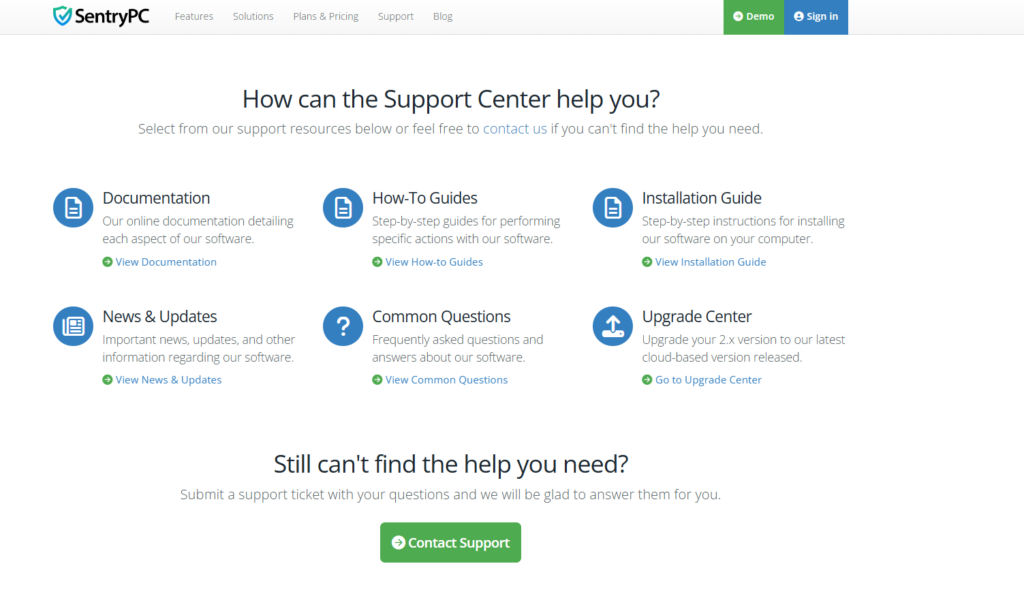
Pros and Cons
When evaluating a software like SentryPC, it’s important to weigh both the benefits and potential drawbacks. This will help you determine if the software meets your specific needs, whether you’re a parent monitoring children’s online activity or a business owner keeping track of employee productivity. Let’s take a closer look at the pros and cons of SentryPC.
Pros:
- Comprehensive Monitoring
SentryPC excels in its ability to provide detailed monitoring. Whether you’re tracking website visits, app usage, keystrokes, or even screenshots, the software covers all critical aspects of user activity. This makes it a great choice for both parental control and employee monitoring. - Customizable Settings
The customization options in SentryPC are vast. You can set up different profiles for users, adjust the monitoring level, and decide how frequently you receive reports. The flexibility to configure these settings according to your specific needs ensures a tailored experience. - Real-Time Alerts
With real-time alerts, SentryPC ensures you are immediately notified of any suspicious or restricted activity. This instant feedback allows you to take action quickly, whether you’re monitoring children’s online habits or overseeing employee productivity. - User-Friendly Interface
Despite its range of features, SentryPC boasts an intuitive and easy-to-navigate interface. Whether you’re a first-time user or someone who’s used similar monitoring tools before, getting started with SentryPC is straightforward. - Affordable Pricing Plans
It offers competitive pricing, making it accessible for both individuals and businesses. With various pricing plans available, users can choose the plan that best fits their needs and budget without compromising on essential features.
Cons:
- Limited Social Media Monitoring
While SentryPC does an excellent job of monitoring websites and apps, its social media monitoring capabilities are somewhat limited compared to other specialized tools. It may not track all social media platforms or provide detailed insights into private messages, which could be a downside for users looking for more in-depth social media tracking. - Occasional Performance Issues
Some users have reported minor performance issues when using SentryPC, particularly on older computers or devices with limited resources. The software may slow down the device during intense monitoring sessions, especially if there are many users or extensive data being tracked. - No Mobile App
Unlike some competitors, SentryPC does not offer a mobile app for monitoring on smartphones or tablets. This limits its use for parents or employers who want to track activity on mobile devices. A mobile app would provide additional flexibility, allowing users to monitor activity while on the go. - Setup Can Be Complex for Beginners
While SentryPC offers great customization, the initial setup can be a bit overwhelming for users who are not tech-savvy. It might take some time to fully understand how to configure all the features, especially for beginners who are new to monitoring software. - Limited Free Trial
The free trial offered by SentryPC is somewhat limited in terms of features, which may make it difficult to get a full sense of what the software can do. While it does give users a preview of the platform, it’s not as extensive as some other tools that offer more comprehensive free trials.

Competitor Comparison
When considering SentryPC for monitoring needs, it’s important to compare it against other popular options in the market. While SentryPC offers a comprehensive set of features for both parental and employee monitoring, there are other competitors that may suit your needs based on specific requirements. Below, we compare SentryPC with two prominent competitors: Norton Family and Spyrix Employee Monitoring.
SentryPC vs. Norton Family
Norton Family is a well-known name in the world of parental control software, offering a range of features designed to monitor and protect children online. Here’s how SentryPC compares:
- Monitoring Capabilities: While Norton Family focuses heavily on web activity and social media monitoring, SentryPC provides a more comprehensive suite of monitoring options, including app usage, screenshots, and keystrokes. If you’re looking for detailed tracking, SentryPC may be the better choice.
- Customization: SentryPC offers greater flexibility in customizing reports, alerts, and user profiles. Norton Family is more limited in this regard, with fewer options for tailoring monitoring to your specific needs.
- Pricing: SentryPC offers more affordable pricing plans, especially for businesses or those with multiple devices to monitor. Norton Family, on the other hand, tends to be pricier and is generally aimed at individuals or families with fewer devices.
- Platform Compatibility: SentryPC works across a wide range of operating systems, including Windows, Mac, and others. Norton Family, while excellent for web and social media monitoring, is more focused on Windows and Android devices.
SentryPC vs. Spyrix Employee Monitoring
Spyrix Employee Monitoring is another competitor designed specifically for tracking employee activity. Here’s how it stacks up against SentryPC:
- Monitoring Features: Both Spyrix and SentryPC offer similar core features such as activity logging, screenshot capture, and keystroke tracking. However, SentryPC has an edge in its ability to monitor social media activity and apps in addition to websites and emails.
- Ease of Use: SentryPC is generally regarded as more user-friendly, with an intuitive dashboard and setup process. Spyrix, while powerful, can be overwhelming for new users due to its more complex interface and features.
- Customer Support: SentryPC offers more robust customer support options, including email, live chat, and phone support. Spyrix also offers customer support but tends to have slower response times, particularly for non-urgent inquiries.
- Pricing: SentryPC is more affordable, especially for those looking to monitor multiple users or devices. Spyrix tends to be more expensive, particularly for businesses that need to monitor a large number of employees.
Conclusion
When comparing SentryPC to other monitoring tools, it stands out due to its affordability, comprehensive monitoring features, and ease of use. While tools like Norton Family and Spyrix offer strong competition, SentryPC shines for users seeking an all-in-one monitoring solution that balances performance with cost-efficiency. Whether you’re a parent or business owner, SentryPC offers an ideal solution for those needing detailed monitoring across multiple devices.

User Reviews and Testimonials
When considering SentryPC, one of the best ways to gauge its effectiveness is by hearing from those who have used the software. User reviews provide valuable insight into the software’s real-world performance, customer service, and overall satisfaction. In this section, we will highlight some of the key feedback shared by users of SentryPC.
Positive Reviews:
- Great for Parental Control
Many parents appreciate SentryPC for its ability to monitor their children’s online activity in a non-invasive way. One reviewer shared, “I’ve been using SentryPC for a few months to track my kids’ internet usage, and it’s been a game changer. The detailed reports let me know exactly what they’re doing online, and I can block inappropriate content easily. I feel much more at ease knowing I have control over their internet access.” - Comprehensive Employee Monitoring
Business owners and employers have also praised SentryPC for its employee monitoring features. A small business owner commented, “As a business owner, I needed a reliable tool to monitor employee productivity. It offers everything I need—from tracking internet activity to taking screenshots at intervals. It’s affordable and effective, making it a great investment for our company.” - User-Friendly Interface
Users frequently mention how easy it is to use SentryPC, especially when compared to other monitoring software. One customer wrote, “I’m not very tech-savvy, but I found SentryPC incredibly easy to install and navigate. The dashboard is simple, and I can quickly adjust settings as needed. This tool has been perfect for me!”
Negative Reviews:
- Limited Mobile Monitoring
A few users have expressed disappointment that SentryPC does not offer mobile app monitoring. One user noted, “I love the software for monitoring my kids’ computer usage, but I wish it could monitor their smartphones too. It’s frustrating that I can’t keep track of their activity on mobile devices.” - Occasional Technical Issues
Some reviews mention experiencing technical difficulties, particularly with software installation or occasional lags. One review stated, “Overall, I think SentryPC is great, but I’ve had a couple of issues with the software freezing on my laptop. It’s not a dealbreaker, but it’s something that needs improvement.”
Testimonials:
- Sarah M., Parent
“As a concerned parent, I wanted a tool that could give me peace of mind while my kids use the internet. SentryPC has exceeded my expectations. I can block harmful content, set screen time limits, and get reports on their activity. I feel much safer knowing I have this tool at my disposal.” - James T., Business Owner
“Running a business means I need to ensure that employees stay productive during work hours. SentryPC has been an invaluable tool for this. It provides clear, detailed reports on their computer activity, which helps me ensure no time is wasted. Highly recommend it for any business owner.” - Lisa K., Freelancer
“I use SentryPC to monitor my kids’ computer use, and it’s been a lifesaver. It’s incredibly easy to use and offers everything I need. The real-time alerts are especially helpful in keeping me informed about what they’re doing online.”

Who Should Use SentryPC?
SentryPC is a versatile monitoring solution designed for various types of users who need to keep track of online activities, whether for safety, security, or productivity reasons. Below, we outline the types of users who would benefit most from using SentryPC.
1. Parents Seeking Online Protection for Their Children
One of the primary audiences for SentryPC is parents who want to ensure their children’s safety while they use the internet. With the growing number of online dangers, from inappropriate content to online predators, parents can use SentryPC to monitor their children’s internet activities. The software’s parental control features allow parents to:
- Block harmful websites and apps
- Track browsing history, screenshots, and social media activity
- Set time limits on internet usage
If you’re a parent looking to safeguard your child’s online experience, SentryPC provides an easy and effective way to do so.
2. Business Owners and Employers
SentryPC is also ideal for business owners or employers who need to monitor their employees’ computer activities during work hours. By using SentryPC, businesses can:
- Track productivity and ensure employees are staying focused
- Monitor internet usage to avoid time-wasting on non-work-related activities
- Ensure sensitive company information remains secure by tracking potentially harmful activity
Employers can benefit from SentryPC’s detailed reporting features to better understand employee behavior and performance.
3. Schools and Educational Institutions
Educational institutions can use SentryPC to monitor students’ online activities, ensuring they remain focused on educational content during computer lab sessions or remote learning environments. SentryPC allows educators to:
- Monitor student internet usage to ensure adherence to school policies
- Block inappropriate websites or distractions
- Track screen activity in real-time to support learning initiatives
If you’re responsible for managing computer labs or online learning, SentryPC can help keep students engaged and safe.
4. Freelancers and Remote Workers
Freelancers and remote workers can also benefit from SentryPC, especially if they are managing multiple devices or need to ensure their own productivity. If you’re working from home, It allows you to:
- Monitor your own internet usage to stay on track with tasks
- Block distracting websites and apps
- Set time limits to help manage work-life balance
Freelancers can use SentryPC to boost personal productivity while maintaining a clear boundary between work and personal time.
5. Organizations with Multiple Devices to Monitor
Whether you’re a small business or a large enterprise, if you need to monitor multiple devices at once, SentryPC offers the flexibility and scalability to do so. The software supports multiple user profiles, which makes it easy to monitor different individuals across a range of devices. Organizations can:
- Create separate monitoring profiles for each device or user
- Track activity on different operating systems, such as Windows and Mac
- Generate detailed reports to gain insights into device usage
For those with multiple devices to track, SentryPC is an efficient, scalable solution.

Conclusion
It stands out as a reliable and comprehensive monitoring solution, ideal for parents, business owners, educators, and anyone looking to monitor online activity. With its robust features like detailed reporting, parental control, and employee monitoring tools, It provides a versatile solution for keeping track of internet usage across multiple devices.
Whether you’re a parent looking to protect your children from online dangers, a business owner aiming to boost employee productivity, or an organization with a need to monitor multiple devices, It offers the tools necessary to stay in control. The software’s ease of use, customization options, and strong security features make it a top choice in the market for internet monitoring.
If you’re considering SentryPC for your needs, take the time to review its features, pricing, and support to ensure it aligns with your goals. With a solid reputation, comprehensive features, and excellent customer feedback, SentryPC is a strong contender in the online monitoring space.

FAQs
1. What is SentryPC?
SentryPC is an internet monitoring software that allows users to track online activities, manage screen time, and enforce restrictions. It’s ideal for parents, businesses, and educational institutions looking to monitor internet usage, block inappropriate content, and ensure productivity.
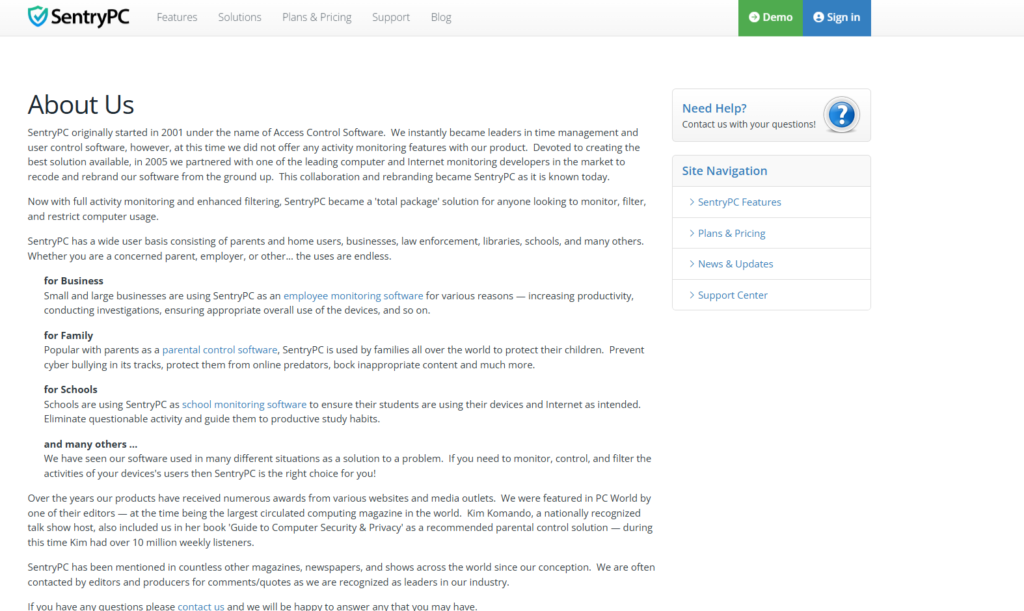
2. Is SentryPC easy to use?
Yes, SentryPC is designed to be user-friendly. It features a simple interface that allows users to quickly set up monitoring profiles, view reports, and manage settings. Whether you’re a beginner or experienced user, you’ll find it easy to navigate.
3. Can I monitor multiple devices with SentryPC?
Yes, SentryPC supports monitoring multiple devices. You can manage and track internet activity across several devices, making it ideal for families, businesses, and educational settings with multiple computers.
4. Does SentryPC offer parental controls?
Yes, SentryPC includes comprehensive parental control features. Parents can block inappropriate websites, monitor online activities, set time limits, and receive alerts if their children attempt to access restricted content.
5. Can I track employee activities with SentryPC?
Yes, It offers robust employee monitoring features. Business owners can track employees’ internet usage, monitor screen activity, and generate detailed reports to assess productivity and ensure that company resources are being used effectively.
6. What types of reports can I generate with SentryPC?
SentryPC allows you to generate detailed reports that include information about internet usage, visited websites, screenshots, and application activity. These reports help you understand how the device is being used, whether it’s for child safety, employee productivity, or educational monitoring.
7. Is SentryPC compatible with all operating systems?
SentryPC is primarily compatible with Windows and Mac operating systems. It is important to check the system requirements on the official website to ensure compatibility with your device.
8. How secure is SentryPC?
SentryPC takes user security and privacy seriously. The software offers secure data encryption to protect the information it collects. Additionally, it ensures that unauthorized users cannot tamper with monitoring settings.
9. What is the pricing for SentryPC?
SentryPC offers flexible pricing plans based on the number of devices you want to monitor. They provide both monthly and yearly subscription options, making it scalable for different needs.
10. Can I try SentryPC before purchasing?
Yes, SentryPC offers a free trial period so you can test its features and decide if it’s the right fit for your needs. This gives you a chance to explore its functionalities before committing to a paid plan.