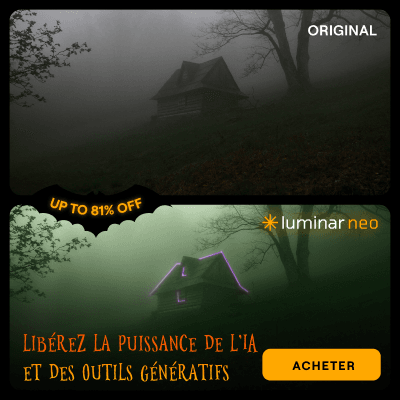Looking for an advanced yet user-friendly photo editing software? Skylum Luminar Neo might be exactly what you need. With its powerful AI-powered tools, intuitive interface, and robust editing features, it’s designed to help photographers of all levels enhance their images with ease. In this blog post, we’ll dive into the key features, performance, and overall pros and cons of Skylum Luminar Neo to help you decide if it’s the right photo editing solution for you. Keep reading to learn more!

Table of Contents
Introduction
Skylum Luminar Neo is a powerful photo editing software designed to revolutionize the way photographers and creatives enhance their images. Known for its intuitive interface and cutting-edge AI-powered features, Luminar Neo provides both beginners and professionals with tools to bring their artistic visions to life. Whether you’re touching up portraits, enhancing landscapes, or experimenting with creative effects, this software is equipped to handle it all.
Unlike traditional photo editing tools, Skylum Luminar Neo focuses on simplifying complex editing tasks. Features like Sky AI, Relight AI, and Portrait Background Removal make it easy to achieve stunning results without extensive manual adjustments. Its innovative approach allows you to focus on your creativity while saving time on technical editing.
With frequent updates and a growing list of features, Luminar Neo has quickly become a top contender in the photo editing software market. From enhancing your workflow to delivering professional-quality results, it’s clear why this software is gaining popularity.
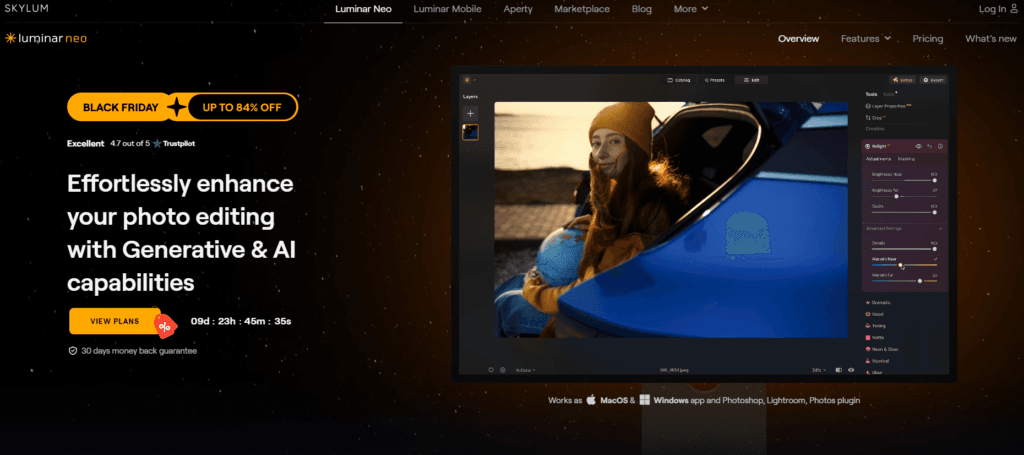
Ease of Use
One of the standout features of Skylum Luminar Neo is its ease of use, making it accessible to both beginners and experienced photo editors. The software is designed with a clean, intuitive interface that allows users to navigate effortlessly through its tools and features. Whether you’re performing basic edits like cropping and exposure adjustments or diving into advanced tasks like AI-powered sky replacement, Luminar Neo streamlines the process to save time and effort.
The layout is thoughtfully organized, with key tools and functionalities placed where they’re easy to find. For beginners, this reduces the learning curve significantly, while professionals can appreciate the efficiency it brings to their workflow. The software also offers helpful tooltips and guides, making it simple to understand how each feature works.
For those who are accustomed to other photo editing software, the transition to Skylum Luminar Neo is seamless. Its modern design eliminates unnecessary complexity, focusing instead on making editing tasks straightforward and enjoyable.
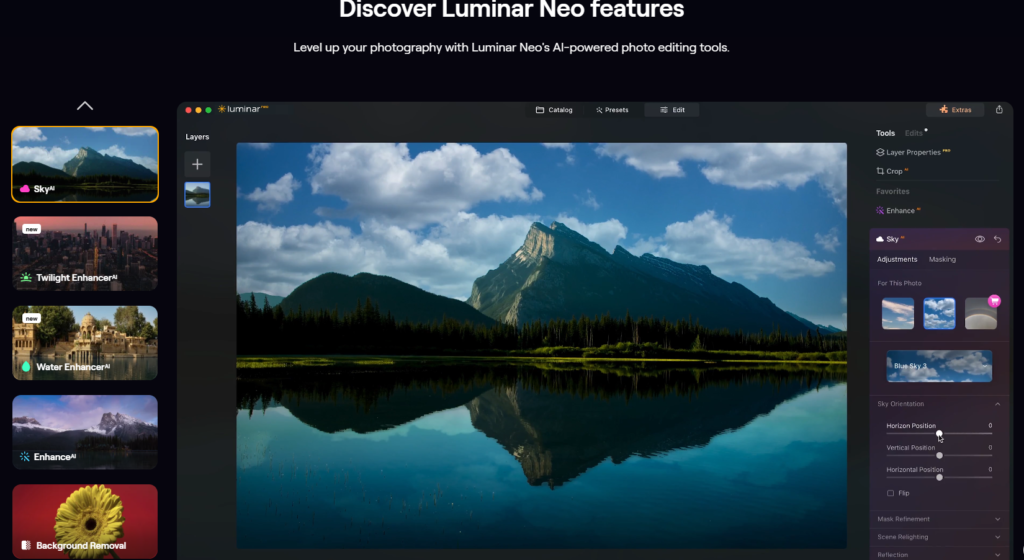
AI-Powered Features
Skylum Luminar Neo sets itself apart with an impressive array of AI-powered features that simplify and elevate photo editing. These tools are designed to automate tedious tasks and offer precise, professional-quality results with minimal effort. Whether you’re a hobbyist or a seasoned photographer, these AI-driven innovations can significantly enhance your creative workflow.
Key AI-Powered Features in Skylum Luminar Neo:
- Sky AI
- Instantly replace dull or overcast skies with vibrant, dramatic alternatives.
- Adjusts lighting and reflections to match the new sky, ensuring a realistic look.
- Relight AI
- Correct lighting in photos by analyzing depth and intelligently redistributing light.
- Ideal for creating balanced exposures in tricky lighting situations.
- Portrait Background Removal AI
- Quickly remove or replace the background in portrait photos.
- Perfect for creating studio-quality portraits without extra equipment.
- Face AI and Skin AI
- Enhance facial features and smooth skin tones while maintaining natural details.
- Includes tools to remove blemishes, whiten teeth, and add catchlights to eyes.
- Structure AI
- Adds depth and detail to your photos without oversharpening or damaging key elements like faces.
- Great for enhancing landscapes and architectural shots.
- Dust Spot Removal AI
- Detects and removes unwanted spots caused by dust on the camera sensor.
- Saves time on manual touch-ups.
- Power Line Removal AI
- Eliminates unwanted power lines and distractions from your photos with a single click.
Why These Features Stand Out
These AI tools are designed to be intuitive, allowing users to achieve professional-grade results without advanced technical skills. The ability to automate repetitive tasks, combined with the software’s intelligent algorithms, ensures that your photos look polished and visually appealing.
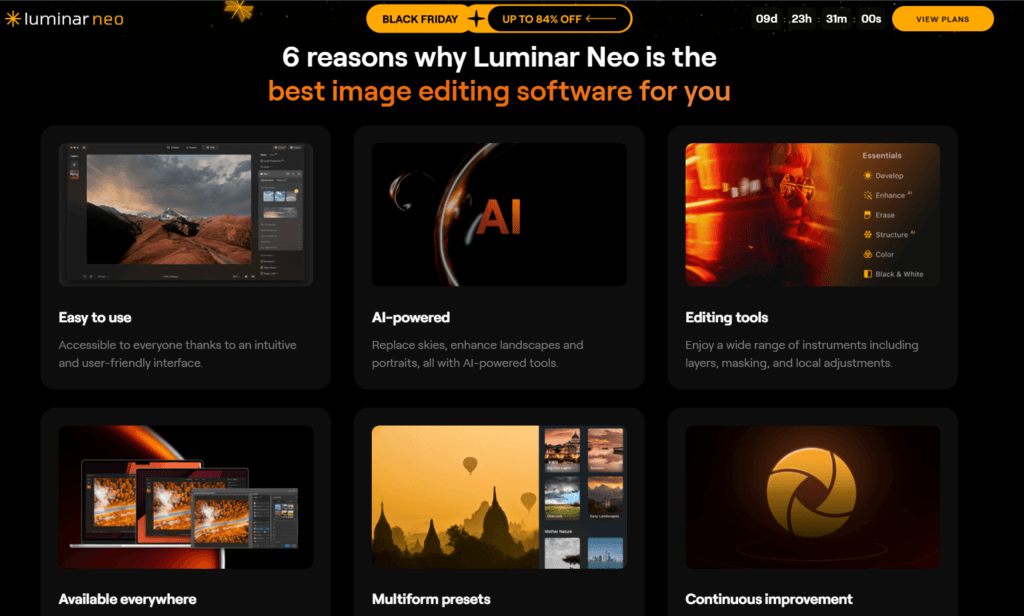
Photo Editing Tools
Skylum Luminar Neo offers a comprehensive suite of photo editing tools, making it a versatile choice for photographers and creatives. From essential adjustments to advanced features, these tools cater to a wide range of editing needs while maintaining ease of use. The combination of manual controls and AI-powered enhancements ensures you have the flexibility to perfect your photos your way.
Essential Editing Tools
- Basic Adjustments
- Modify exposure, contrast, highlights, shadows, and white balance with precision.
- Intuitive sliders make these edits quick and straightforward.
- Color Grading
- Advanced tools to fine-tune hues, saturation, and luminance.
- Includes options for split toning and adding cinematic color effects.
- Cropping and Resizing
- Built-in tools to crop, straighten, and resize images for different platforms or projects.
- Cloning and Healing
- Remove unwanted objects or blemishes effortlessly.
- Perfect for touch-ups and refining details.
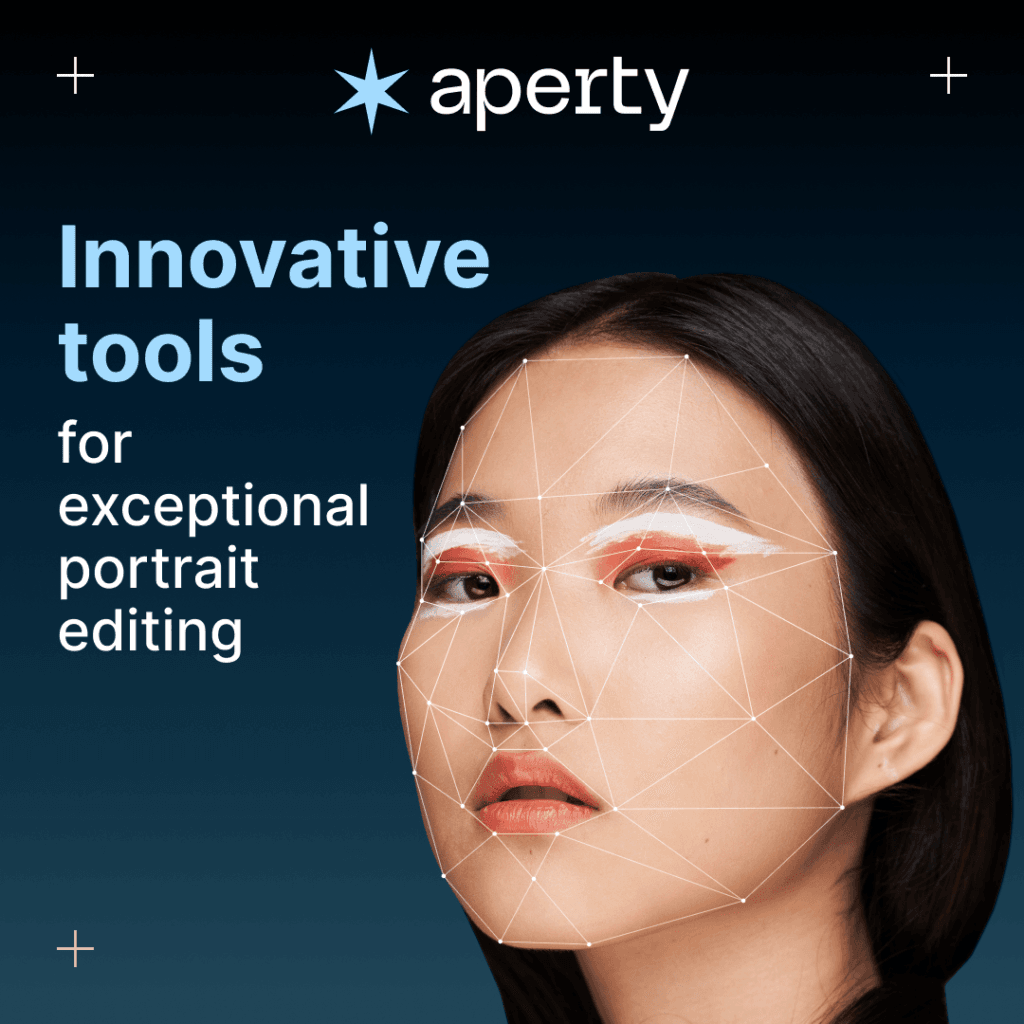
Advanced Editing Features
- Layers and Masking
- Work with multiple layers for non-destructive editing.
- Apply precise adjustments using gradient or radial masks.
- Transform Tool
- Adjust the perspective of your photos to correct distortions.
- Ideal for architectural and landscape photography.
- Local Adjustments
- Apply edits to specific areas without affecting the entire image.
- Enables fine control over details like lighting and color.
- Creative Filters
- Add effects like Orton Glow, Golden Hour, and Dramatic to enhance mood.
- Includes built-in presets for quick application.
- Luminosity Masking
- Make adjustments based on the brightness of different parts of your image.
- Useful for precise lighting and contrast control.
Why These Tools Excel
The editing tools in Skylum Luminar Neo combine simplicity with power, allowing users to achieve detailed adjustments without being overwhelmed. The seamless integration of AI features with manual controls provides a perfect balance for both beginners and professionals.
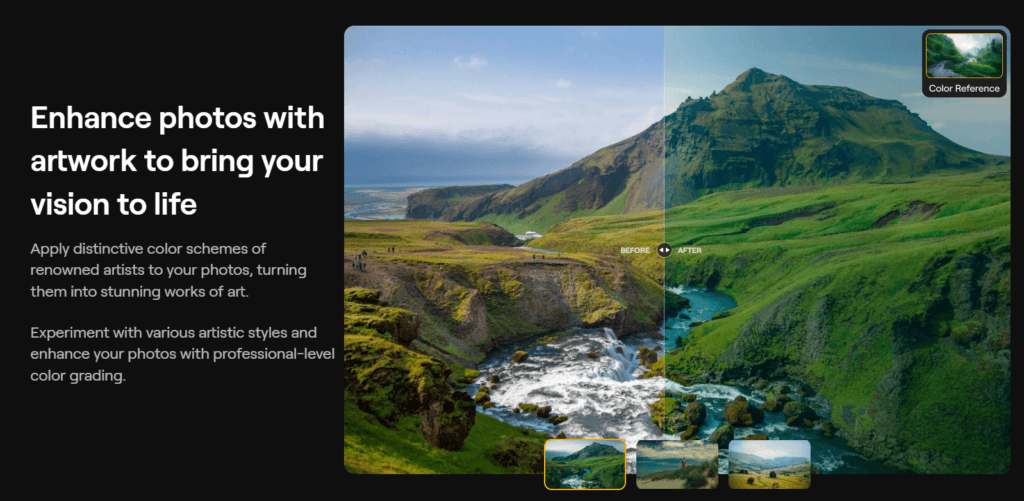
Presets and Templates
Skylum Luminar Neo offers a wide range of presets and templates designed to help you enhance your photos quickly and easily. These pre-configured settings allow you to apply a polished, professional look to your images with just a few clicks. Whether you’re looking to create a specific mood, emulate a certain style, or streamline your workflow, Luminar Neo’s presets and templates have got you covered.
Key Features of Presets and Templates in Skylum Luminar Neo:
- Built-in Presets
- Luminar Neo comes with a variety of built-in presets that can transform your photos with a single click.
- Presets are categorized by themes such as portraits, landscapes, and black & white, making it easy to find the right look for any project.
- Customizable Presets
- You can adjust any preset to fit your specific needs.
- Once you’ve fine-tuned a preset, you can save it for future use, making it easy to replicate your favorite styles across multiple images.
- Creative Templates
- Templates are designed to enhance photos with specific styles or effects, such as cinematic looks, vintage vibes, or HDR effects.
- These templates apply a series of edits in one go, saving time while ensuring a cohesive and artistic result.
- AI-Powered Presets
- Some presets in Luminar Neo use AI to analyze your photo and adjust the preset based on the content of the image, ensuring a more natural and balanced result.
- For example, AI-driven presets might automatically enhance skies in landscape photos or smooth skin tones in portraits.
- Export and Sharing Options
- Presets and templates can be easily exported and shared with other Luminar Neo users.
- This is great for photographers who want to create their own unique set of looks or collaborate with others.
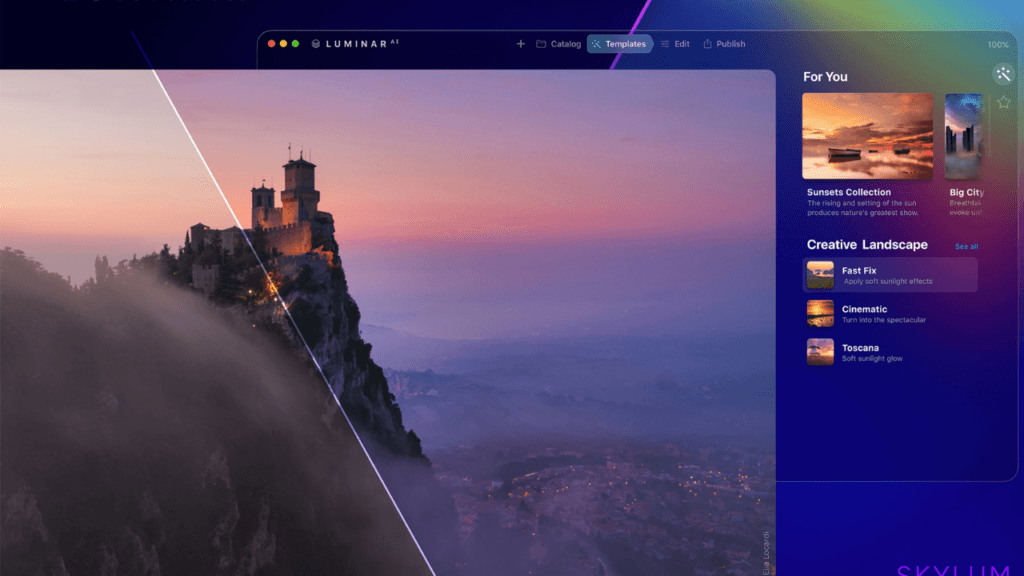
Why Use Presets and Templates?
Presets and templates are perfect for photographers who need to work quickly but still want professional results. They’re especially useful for editing multiple images with a consistent look or style. Whether you’re preparing a photo set for a client, creating content for social media, or just looking to enhance your personal photos, Luminar Neo’s presets can streamline the process and elevate your images in no time.
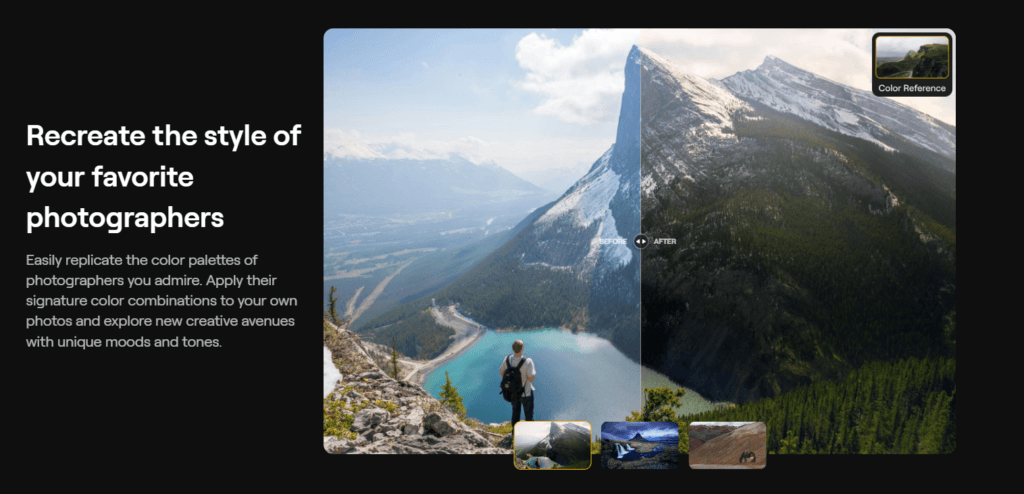
Performance and Speed
When it comes to photo editing software, performance and speed are critical factors that can greatly impact your workflow. Skylum Luminar Neo excels in both these areas, offering a responsive and efficient editing experience, even with high-resolution files. Whether you’re working with large RAW images or applying complex AI features, Luminar Neo is designed to handle demanding tasks with ease.
Key Aspects of Performance in Skylum Luminar Neo:
- Fast Image Processing
- Luminar Neo uses advanced algorithms that optimize processing speeds without compromising image quality.
- Whether you’re applying basic adjustments or more complex edits, the software performs tasks quickly, allowing you to stay productive and focused on your creative vision.
- Efficient AI-Driven Features
- The AI-powered tools, such as Sky AI and Portrait Background Removal, are not only accurate but also quick, processing edits in a matter of seconds.
- Unlike traditional photo editing software that requires manual adjustments, Luminar Neo’s AI features reduce the time spent on each image.
- Optimized for High-Resolution Files
- Whether you’re editing images with a high megapixel count or working on large photo libraries, Luminar Neo performs smoothly, even with large RAW files.
- The software leverages hardware acceleration to ensure fast processing, allowing you to edit without long delays.
- System Requirements
- Skylum Luminar Neo runs efficiently on both Windows and Mac devices, with modest system requirements.
- However, for optimal performance, it’s recommended to use a device with a fast processor and at least 8 GB of RAM, especially when working with large files or using complex tools.
- Real-Time Previews
- Luminar Neo offers real-time previews of edits, so you can see the results immediately.
- This feature allows you to make quick decisions and fine-tune your edits without the need for constant rendering.
Why Performance Matters
The speed and responsiveness of Skylum Luminar Neo help you stay efficient during the editing process. Long loading times or lag can disrupt your workflow, particularly when editing a large batch of images. With Luminar Neo, you can focus on creativity, knowing that the software will keep up with your editing pace.
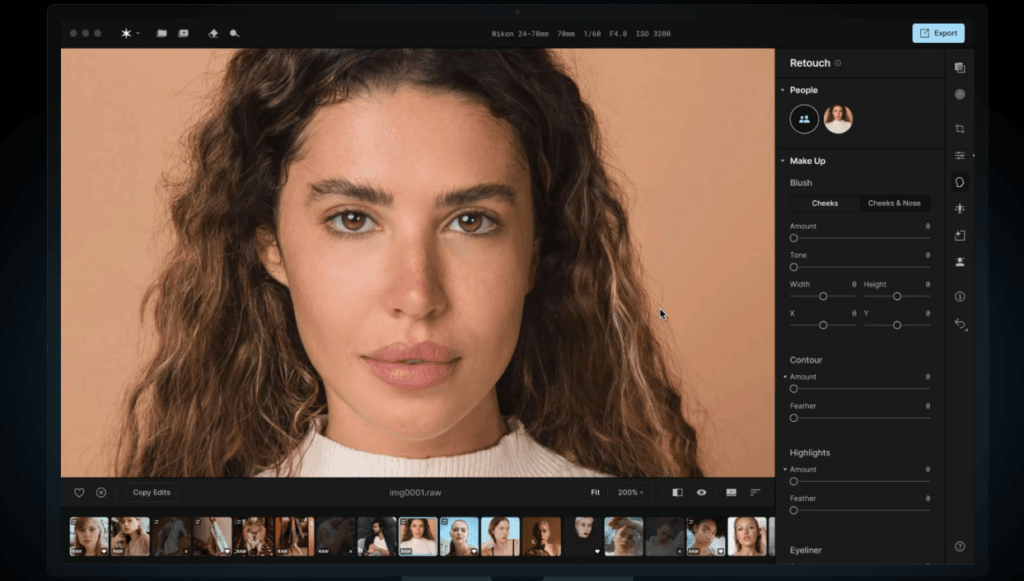
Integration and Plugins
Skylum Luminar Neo is designed with flexibility in mind, offering seamless integration with other popular photo editing software and a range of plugins that enhance its functionality. This makes it a versatile tool for photographers who want to incorporate it into their existing workflow or expand its capabilities.
Key Integration Features of Skylum Luminar Neo:
- Integration with Adobe Photoshop and Lightroom
- Skylum Luminar Neo can be used as a plugin for Adobe Photoshop and Lightroom, two of the most widely used photo editing platforms.
- This integration allows you to use Luminar Neo’s advanced AI features and editing tools directly within these programs, streamlining your workflow. You can edit images in Luminar Neo, make changes, and then return to Photoshop or Lightroom for further adjustments or final touches.
- Standalone Mode
- Unlike some other editing tools that require you to use them as a plugin, Luminar Neo can also be used as a standalone application.
- This is ideal for users who prefer to keep all their editing within a single software environment without relying on third-party tools.
- Plugin Compatibility for Other Software
- Besides Photoshop and Lightroom, Luminar Neo also supports other popular editing programs through plugins.
- These include compatibility with tools like Corel PaintShop Pro and Affinity Photo, making it a great addition to any creative suite.
- Export to External Platforms
- Skylum Luminar Neo enables easy export to various platforms and services.
- Whether you’re sharing your photos on social media, printing them, or exporting to other software for further editing, Luminar Neo ensures that your images are ready to be used in any context.
- Future Plugin Expansions
- Skylum is continuously working on expanding the plugin ecosystem for Luminar Neo, ensuring compatibility with more programs and platforms over time.
- This future-proof approach gives users confidence that Luminar Neo will continue to integrate with new and evolving technologies in the photo editing space.
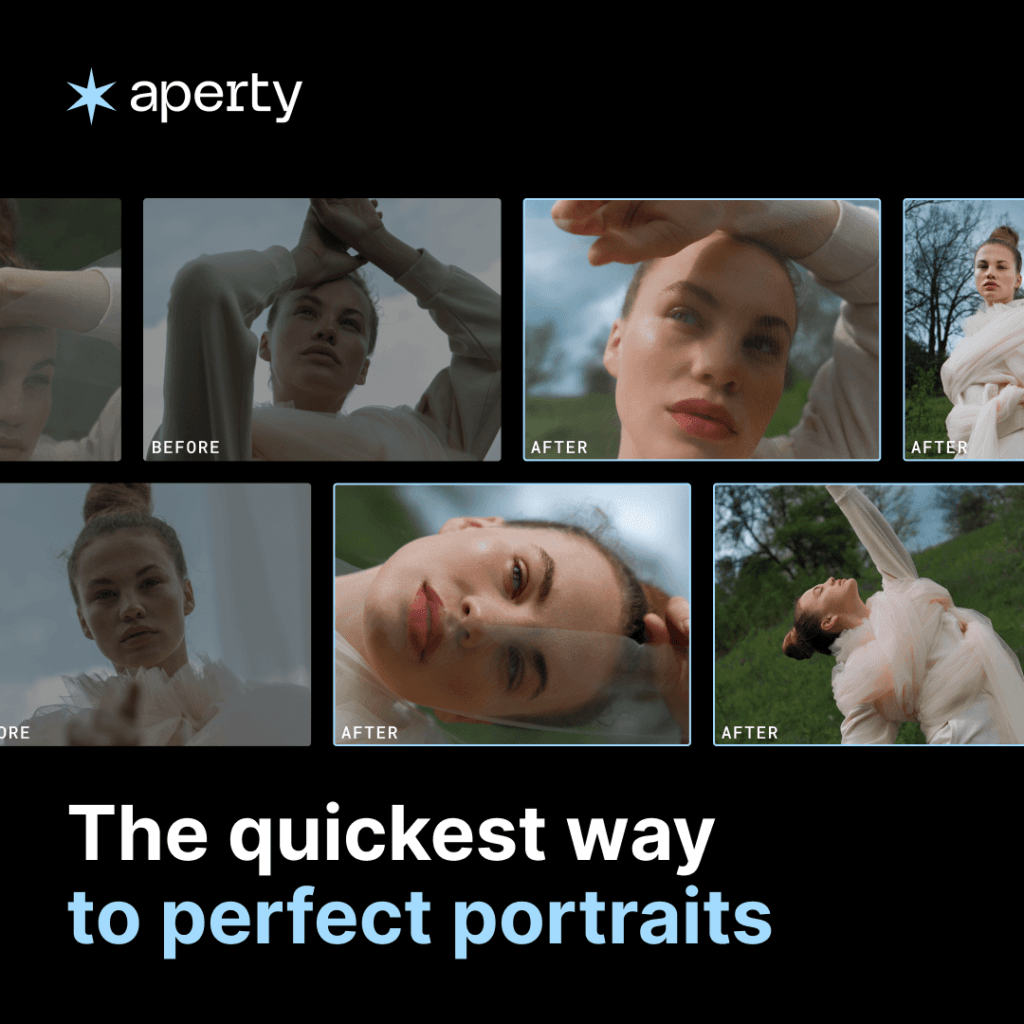
Why Integration Matters
The ability to integrate Skylum Luminar Neo with other software and tools enhances its value, making it easier to incorporate into your existing editing workflow. Whether you’re a professional photographer who works with multiple programs or an enthusiast who prefers a streamlined experience, Luminar Neo’s integration options ensure that it fits seamlessly into your creative process.
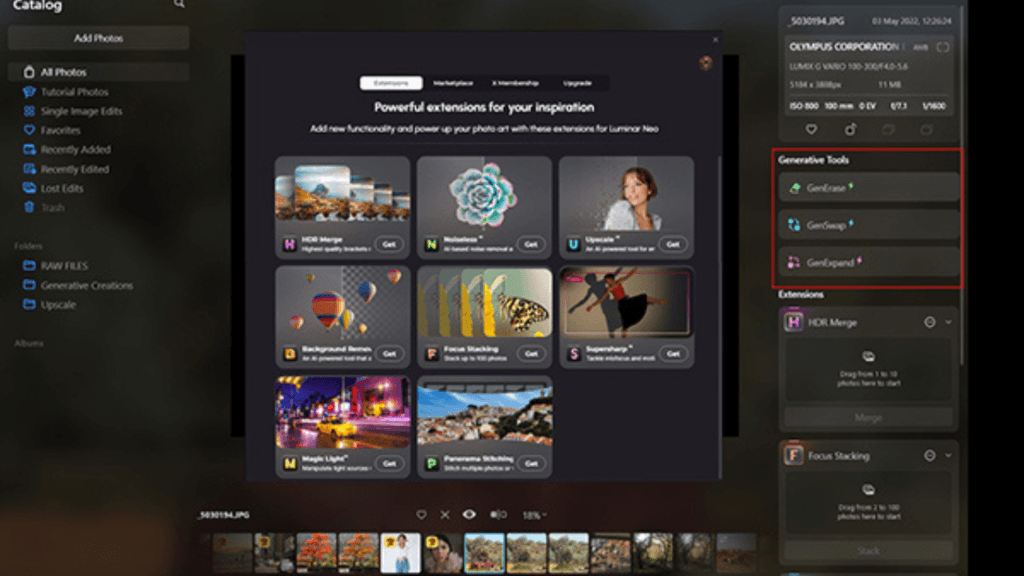
Cloud and Asset Management
Effective cloud and asset management are essential for photographers who need to organize and access their images quickly and securely. Skylum Luminar Neo offers robust cloud integration and asset management features that allow you to store, organize, and edit your photos efficiently. These tools are designed to improve your workflow, making it easier to access your entire photo library across devices and manage your assets with ease.
Key Cloud and Asset Management Features in Skylum Luminar Neo:
- Cloud Storage Integration
- Luminar Neo supports cloud storage services such as Google Drive, Dropbox, and OneDrive, allowing you to access your photos from anywhere.
- This integration ensures that your images are always backed up and accessible, whether you’re working on a desktop at home or on the go with a mobile device.
- Photo Library and Cataloging
- Luminar Neo includes a built-in photo library for organizing your images. You can easily sort photos by date, rating, or custom tags to find them quickly.
- The software also allows you to add keywords and metadata to help with asset management, making it easier to search for specific images within your collection.
- Non-Destructive Editing
- Skylum Luminar Neo uses a non-destructive editing approach, which means your original photos are always preserved.
- Edits are saved as separate layers or adjustment settings, allowing you to return to your original image at any time. This is particularly useful for managing large sets of photos or trying out different editing styles.
- Smart Collections
- Smart Collections automatically organize your photos based on predefined rules, such as file type, rating, or keywords.
- This feature saves time by grouping similar images, making it easier to find and edit specific sets of photos without manual sorting.
- Asset Sharing and Collaboration
- Luminar Neo makes it easy to share your edited photos directly with clients, collaborators, or on social media.
- You can export images in various formats and sizes for different platforms, ensuring that your photos are ready for any purpose, from printing to online galleries.
- Cloud Backup and Syncing
- Skylum provides cloud backup options for your edited images and assets, ensuring that they are safely stored and synced across all devices.
- This is especially useful for photographers working on multiple devices or collaborating with teams, as it allows for real-time updates and access to files.
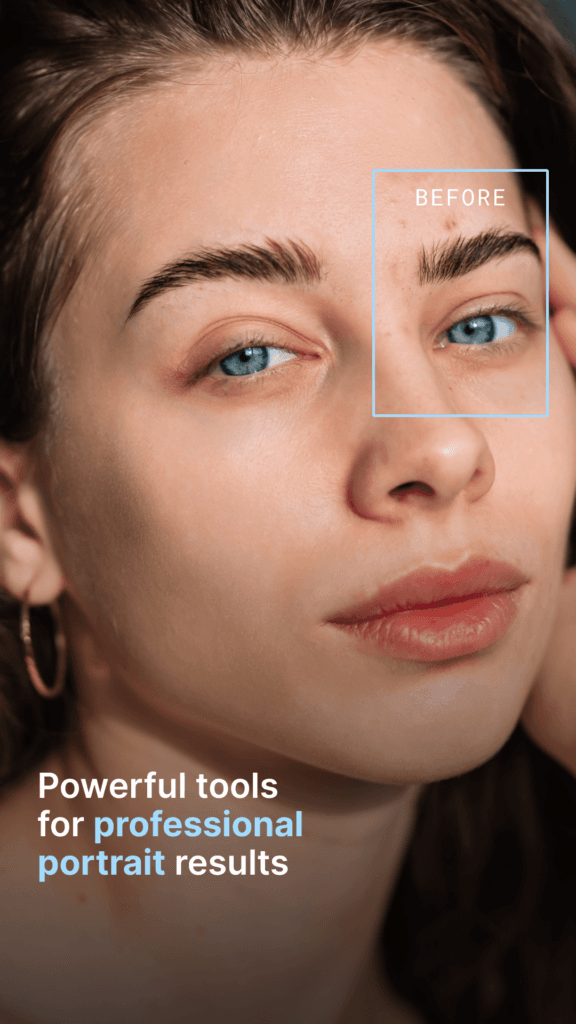
Why Cloud and Asset Management Matter
The cloud and asset management features in Skylum Luminar Neo help streamline the process of organizing, backing up, and sharing your photos. Whether you have a growing photo library or need to collaborate on projects, these features ensure that your assets are safe, well-organized, and easy to access from anywhere.
Batch Editing and Automation
Efficient workflow management is key for photographers who work with large volumes of images. Skylum Luminar Neo offers powerful batch editing and automation tools that allow you to apply adjustments across multiple photos simultaneously, saving time and effort. These features are especially useful for photographers who need to process large batches of images while maintaining consistency in their edits.
Key Batch Editing and Automation Features in Skylum Luminar Neo:
- Batch Processing
- Luminar Neo allows you to apply the same edits to multiple photos at once, ensuring consistency across an entire set of images.
- Whether you’re adjusting exposure, white balance, or applying a preset, batch processing helps you speed up the editing process without needing to manually edit each image.
- Auto Sync Edits
- When editing a photo, Luminar Neo offers an “auto sync” feature, which automatically applies the same edits to other selected images.
- This is particularly useful when you’re editing a series of photos taken in similar lighting conditions or with similar settings, such as a group of portrait photos or a series of landscape shots.
- Editing Presets for Batch Workflow
- Use your custom presets or built-in presets for batch editing. You can apply a preset to multiple images in one click, ensuring that all your photos in the batch share the same look and feel.
- This feature is ideal for photographers who need to apply a consistent style to large numbers of images, such as for weddings, events, or product shoots.
- AI-Powered Automation
- Some of Luminar Neo’s AI-driven tools, like Sky AI or Portrait Background Removal, can be used in batch processing, automatically adjusting each image based on its specific content.
- This automation makes it easier to apply complex edits, such as sky replacements or portrait touch-ups, to a large set of photos without having to manually adjust each one.
- Export Automation
- Once your batch editing is complete, Luminar Neo allows you to automate the export process. You can set up export presets for specific file sizes, formats, and destinations, such as uploading directly to cloud storage or exporting images in multiple formats for different platforms.
- This feature saves time by eliminating the need to manually export each image after editing.
- Custom Workflow Automation
- For users with advanced needs, Luminar Neo allows you to set up custom automation workflows for complex editing tasks.
- You can create custom actions that apply a series of edits or transformations to photos automatically, further speeding up your workflow.
Why Batch Editing and Automation Matter
Batch editing and automation features in Skylum Luminar Neo are perfect for photographers who need to process large sets of images efficiently without compromising quality. These tools help reduce the repetitive nature of photo editing, giving you more time to focus on creative aspects rather than tedious manual adjustments.
File Support and Export Options
One of the essential features for any photo editing software is its ability to support various file formats and offer flexible export options. Skylum Luminar Neo delivers on both fronts, providing extensive file support for different image types and offering a wide range of export options tailored to different needs. Whether you’re working with RAW files, JPEGs, or other formats, Luminar Neo ensures that your editing process is smooth and efficient.
Key File Support and Export Features in Skylum Luminar Neo:
- Wide File Format Support
- Skylum Luminar Neo supports a variety of file formats, making it a versatile tool for photographers.
- You can work with popular image formats such as JPEG, TIFF, PNG, and RAW files from most camera manufacturers, including Canon, Nikon, Sony, and Fujifilm. This allows you to open and edit images from a wide range of devices without any compatibility issues.
- RAW File Support
- RAW files are essential for professional photographers because they retain the most detail and allow for greater flexibility in editing.
- Luminar Neo offers robust RAW file support, allowing you to process and adjust these files with the same level of precision as JPEGs or TIFFs. The software ensures that you can unlock the full potential of your RAW images without losing quality.
- Layered Files Export
- If you’ve used multiple layers or adjustments in your project, Luminar Neo lets you export your work while preserving those layers.
- This is useful for users who need to hand off layered files to clients or collaborators, as it ensures that each element of the image can be adjusted or modified later.
- Multiple Export Options
- Once your edits are complete, Skylum Luminar Neo offers various export options to suit different needs.
- You can export images in different file formats, including JPEG, TIFF, PNG, and even PSD (Photoshop). Whether you’re preparing images for print, online use, or storage, Luminar Neo offers flexible options for every scenario.
- Custom Export Presets
- You can create custom export presets to streamline the export process for recurring tasks.
- Whether you need to export images in a specific resolution, format, or destination (such as uploading to a cloud service or preparing for a print run), these presets save time by eliminating the need to adjust export settings each time.
- Export for Web and Social Media
- Luminar Neo also provides specific export options optimized for web and social media.
- You can resize and adjust images for the web, choosing the optimal resolution and file size to ensure fast loading times without sacrificing image quality. It also includes predefined export options for platforms like Instagram, Facebook, and Pinterest, making it easy to share your work online.
- Print Options
- For photographers who print their work, Luminar Neo provides export options optimized for high-quality printing.
- You can adjust your images to fit specific print sizes and resolutions, ensuring that the final print version matches your expectations in terms of sharpness, color, and detail.
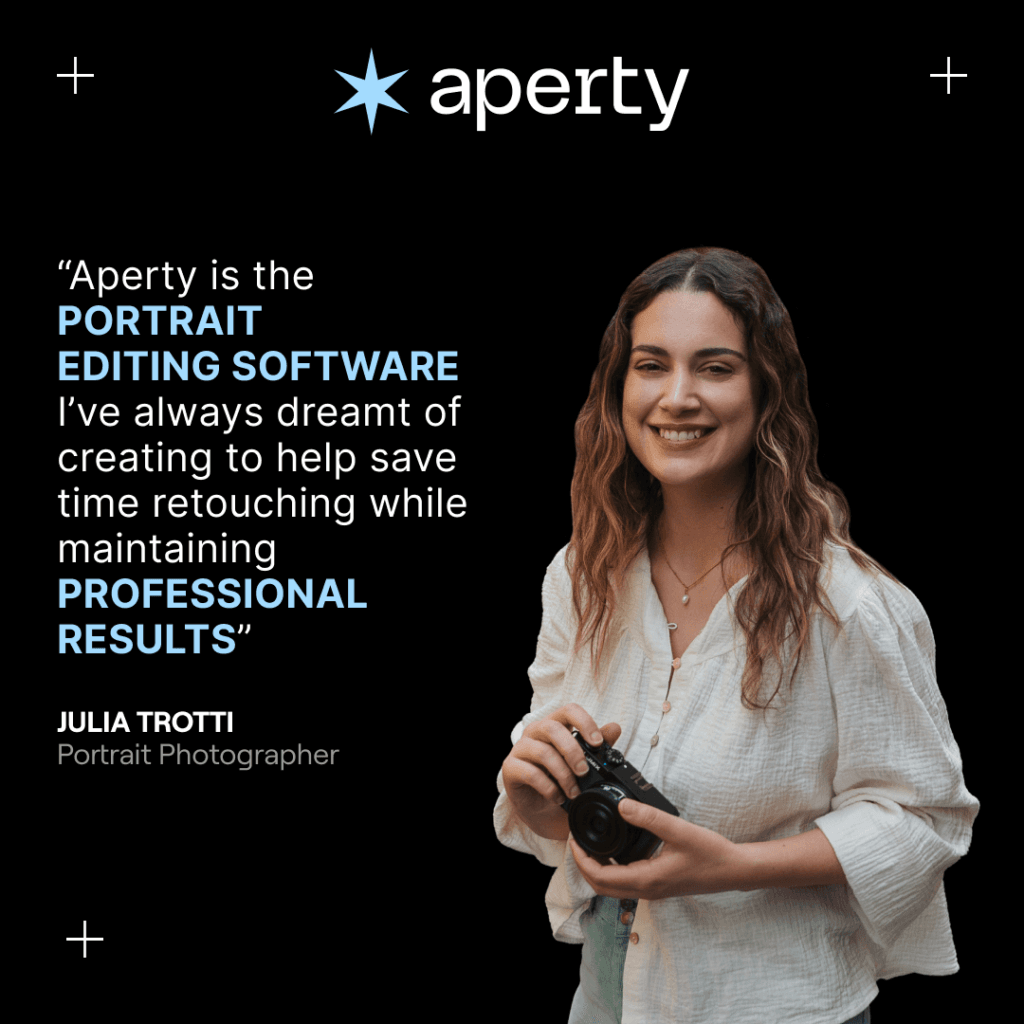
Why File Support and Export Options Matter
Having comprehensive file support and export options in Skylum Luminar Neo is crucial for photographers who work with diverse image formats and need flexibility in how they save or share their images. Whether you’re a professional who requires specific file types for different uses or an enthusiast who simply wants quick export options for social media, Luminar Neo caters to all your needs.
Community and Learning Resources
For photographers and creatives looking to improve their skills and make the most out of Skylum Luminar Neo, having access to a strong community and helpful learning resources is essential. Skylum offers a wealth of materials, including tutorials, forums, and user communities, that make it easy for beginners and professionals alike to get started and master the software. Whether you’re new to photo editing or an experienced user, Luminar Neo’s resources can help you expand your knowledge and enhance your creative workflow.
Key Community and Learning Resources in Skylum Luminar Neo:
- Official Skylum Tutorials
- Skylum provides a variety of official tutorials on its website, covering everything from basic photo editing to advanced techniques.
- These step-by-step guides help users navigate the software’s features, including AI tools, presets, and advanced editing options. Tutorials are regularly updated to reflect the latest software updates, ensuring users stay informed about new features and enhancements.
- Skylum Academy
- Skylum Academy is a comprehensive learning platform designed to teach users how to get the most out of Skylum Luminar Neo.
- The academy offers free and paid courses covering various photography and photo editing topics, including creative techniques, lighting, color correction, and more. These courses are taught by industry professionals and are perfect for those looking to deepen their understanding of photo editing.
- Online Community and Forums
- Luminar Neo users can connect with other photographers and creatives through Skylum’s online community forums.
- These forums offer a space for users to share their work, ask questions, and seek advice from fellow photographers. It’s a great place to get tips on using Luminar Neo more effectively and to learn from the experiences of others.
- Webinars and Live Training
- Skylum hosts regular webinars and live training sessions, often featuring expert photographers who share tips and techniques for using Luminar Neo.
- These live events allow users to engage with instructors, ask questions in real time, and gain insights into advanced features that they might not have discovered on their own.
- YouTube Channel
- Skylum’s YouTube channel is another great resource for learning. The channel features video tutorials, demonstrations, and tips for getting the most out of Skylum Luminar Neo.
- It’s an excellent option for visual learners who prefer to watch tutorials in action. From basic edits to advanced AI features, the channel covers a wide range of topics to suit all skill levels.
- Social Media Groups
- In addition to the official Skylum community, there are various user-run groups on platforms like Facebook and Reddit, where Luminar Neo users can share ideas and collaborate.
- These groups often feature user-generated content, reviews, and editing tips, creating a collaborative environment where users can help each other improve their editing skills.
- Customer Support
- Skylum offers responsive customer support, helping users troubleshoot issues or find answers to specific questions.
- Whether you need assistance with installation, software errors, or specific features, Skylum’s support team is readily available to ensure that you get the most out of Luminar Neo.
Why Community and Learning Resources Matter
Having access to a wide range of learning materials and community support is vital for mastering Skylum Luminar Neo. The more you engage with these resources, the quicker you’ll become proficient in using the software’s advanced features. Whether you’re troubleshooting a problem, learning a new editing technique, or connecting with other users, these resources ensure you’re never alone in your photo editing journey.
Mobile App Integration
In today’s fast-paced world, having access to photo editing tools on mobile devices is essential for photographers and creatives who are always on the go. Skylum Luminar Neo offers mobile app integration, enabling you to edit, manage, and share your photos seamlessly between your desktop and mobile devices. Whether you’re on a shoot and need to make quick adjustments or you’re away from your workstation, Luminar Neo’s mobile app ensures that you can continue working from anywhere.
Key Mobile App Integration Features in Skylum Luminar Neo:
- Luminar Neo Mobile App
- The Skylum Luminar Neo mobile app provides a simplified yet powerful version of the desktop software, allowing you to perform essential edits on your photos directly from your smartphone or tablet.
- Available for both iOS and Android, the app is designed to be user-friendly, offering tools such as exposure adjustments, color correction, and basic retouching, all in a compact, mobile-friendly interface.
- Syncing Between Desktop and Mobile
- One of the most valuable features of Luminar Neo’s mobile app integration is the ability to sync your edited photos and projects between your desktop and mobile devices.
- Changes made on one device are automatically reflected on the other, so you can seamlessly continue editing or reviewing your work from any location. This ensures that your edits are always up-to-date, regardless of the device you’re using.
- Cloud-Based Workflow
- Luminar Neo integrates with cloud services to allow your images to be synced to the cloud.
- This feature enables you to upload your edited photos directly from the mobile app to cloud storage, such as Google Drive or Dropbox, ensuring your images are backed up and accessible across all devices.
- Quick Edits on the Go
- While on the move, you can use the mobile app to quickly adjust your photos before you share them with clients or post them on social media.
- The app allows for efficient editing in a compact form, so you don’t have to wait until you return to your desktop to make basic adjustments or enhancements.
- Export and Share from Mobile
- Once you’ve finished editing your images, Skylum Luminar Neo lets you export and share your photos directly from the mobile app.
- You can export images in various formats, such as JPEG or PNG, and share them instantly to social media platforms or via email. This is perfect for photographers who need to send edited images to clients quickly or post content on social media without delay.
- Mobile-Specific Features
- The mobile app also includes mobile-specific features like the ability to adjust photo orientation and resize images for mobile screens or specific social media platforms.
- These tools make it easier to prepare images for direct posting on platforms such as Instagram, Facebook, or Twitter.
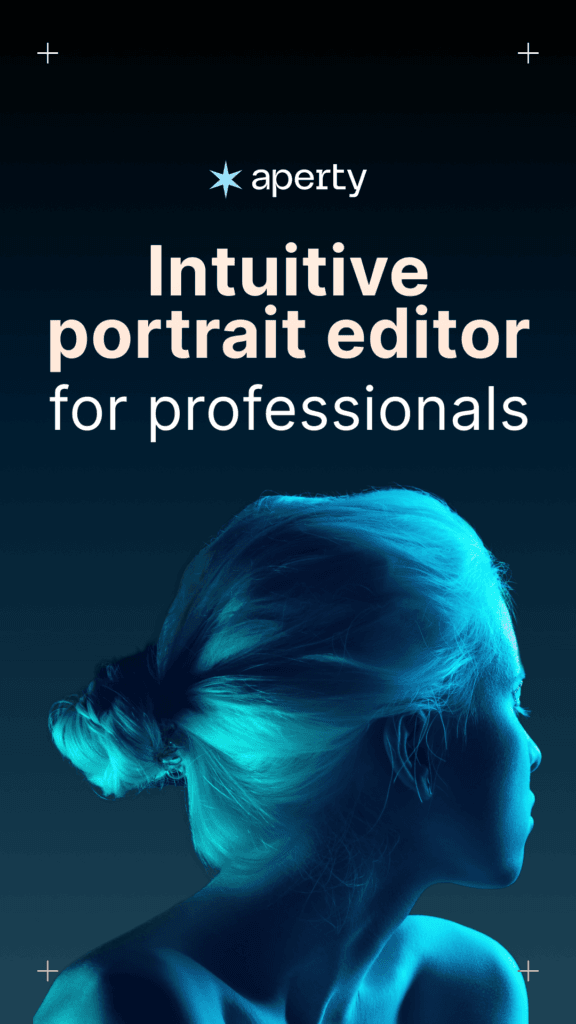
Why Mobile App Integration Matters
With Skylum Luminar Neo’s mobile app integration, photographers and creatives can maintain their productivity no matter where they are. Whether editing on-site during a photo shoot or making final adjustments while traveling, the mobile app ensures that you’re always connected to your creative work. The ability to sync across devices, perform quick edits, and share photos directly from your phone is an invaluable feature for busy professionals and enthusiasts alike.
Pricing and Subscription Plans
When choosing photo editing software, understanding the pricing structure and subscription plans is crucial for making an informed decision. Skylum Luminar Neo offers flexible pricing and subscription options to accommodate different needs and budgets. Whether you’re a casual photographer or a professional, there’s a plan designed to provide value based on the level of features and support you require.
Key Pricing and Subscription Features in Skylum Luminar Neo:
- One-Time Purchase Option
- One of the standout features of Skylum Luminar Neo is its option for a one-time purchase.
- This means you can buy the software outright without worrying about recurring subscription fees. For users who prefer to pay once and own the software, this is a cost-effective solution, especially for those who don’t need continuous updates or additional features offered in the subscription plan.
- Subscription Plan for Continuous Updates
- For users who want access to the latest features and updates as they become available, Skylum offers a subscription-based model.
- With the subscription plan, users receive ongoing updates to the software, including new tools, AI features, and performance improvements, without needing to purchase a new version. This is ideal for professional photographers or users who want to stay on the cutting edge of photo editing technology.
- Trial Version
- Skylum Luminar Neo also offers a free trial version that allows you to test the software before committing to a purchase.
- The trial version typically offers limited access to features, allowing you to explore the main functionalities and see if the software meets your needs. This is a great way for new users to get a feel for the interface and capabilities before deciding to buy or subscribe.
- Educational Discounts
- Skylum offers discounts for students, teachers, and educational institutions, making it more affordable for those learning photography or working in education.
- These discounts provide an excellent opportunity for emerging photographers to get access to professional-grade software at a reduced cost.
- Add-Ons and Extra Features
- Skylum Luminar Neo also allows users to purchase add-ons and extra features, such as premium presets, additional AI tools, and exclusive plugins.
- These are available for a one-time fee or as part of a subscription, allowing users to tailor the software to their specific needs and workflows.
- Money-Back Guarantee
- For users who are uncertain about committing to a purchase, Skylum offers a 30-day money-back guarantee on all purchases.
- If you’re not satisfied with the software for any reason, you can get a full refund, ensuring that you’re not locked into a purchase if the software doesn’t meet your expectations.
- Price Comparison with Competitors
- Compared to other photo editing software on the market, Skylum Luminar Neo is often considered an affordable alternative, especially with its one-time purchase option.
- Many other popular photo editing tools, such as Adobe Lightroom and Photoshop, rely on a subscription-only model, which can be more expensive over time. Luminar Neo’s pricing structure gives it a competitive edge for budget-conscious users.
Why Pricing and Subscription Plans Matter
The pricing and subscription plans of Skylum Luminar Neo are designed to cater to different types of users, from casual photographers to professionals. With a one-time purchase option, flexible subscriptions, and a trial version, Luminar Neo offers accessible pricing without sacrificing powerful features. Additionally, the availability of discounts for students and educators makes it an attractive option for those learning or working in photography.
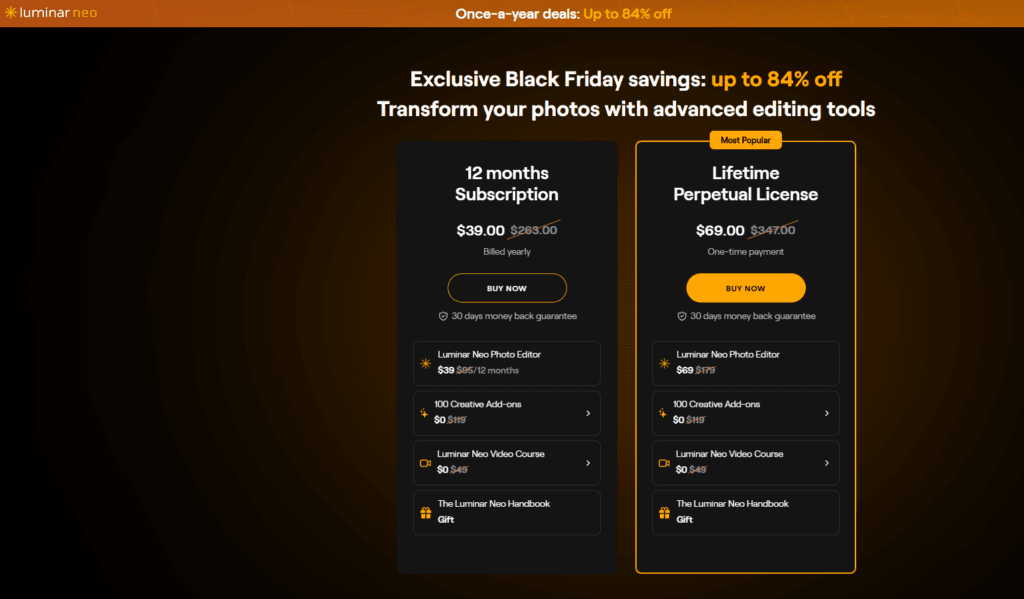
Updates and Future Features
When choosing photo editing software, it’s important to consider not just the current features, but also how the software evolves over time. Skylum Luminar Neo is committed to providing regular updates and introducing new features that keep the software fresh, innovative, and on the cutting edge of photo editing technology. With a focus on AI-powered tools, user-friendly interfaces, and advanced capabilities, Luminar Neo continuously improves, offering users exciting new options to enhance their workflows.
Key Updates and Future Features in Skylum Luminar Neo:
- Regular Software Updates
- Skylum is dedicated to releasing frequent updates for Skylum Luminar Neo to improve functionality, fix bugs, and refine existing tools.
- These updates are designed to keep the software up-to-date with the latest trends and technologies in photo editing, ensuring that users have access to the best performance and newest features as they become available. With a subscription plan, these updates are automatically included, so you never have to worry about missing out on new tools and improvements.
- AI-Powered Enhancements
- One of the key focuses for future updates in Skylum Luminar Neo is further enhancing its AI-powered tools.
- Skylum continues to push the boundaries of artificial intelligence in photo editing, and future updates will likely introduce even more advanced AI features, such as smarter automatic adjustments, better subject recognition, and improved editing automation. These innovations will make editing faster and more intuitive, giving photographers even greater control over their work.
- New Editing Tools
- Skylum is expected to release new editing tools in upcoming updates to address specific user needs and requests.
- Some potential tools include advanced masking options, improved layer management, and enhanced retouching capabilities. These new features will help users take their photo editing skills to the next level, enabling more precise and creative control over their images.
- Cloud Integration and Collaboration
- Future updates for Skylum Luminar Neo may include expanded cloud integration features that allow for better cloud storage management and collaboration between users.
- This could include cloud-based project sharing, enabling photographers to work on projects from different devices or collaborate with others in real time. Such features would be particularly useful for teams working on photo shoots or clients collaborating with photographers.
- Mobile App Enhancements
- As mobile photography continues to rise in popularity, Skylum Luminar Neo’s mobile app will likely see regular improvements as well.
- Future updates to the mobile app could bring new features such as additional editing tools, better syncing between devices, or enhanced photo management capabilities. Skylum will continue to refine the app to ensure a smooth, professional editing experience on both desktop and mobile devices.
- User-Requested Features
- Skylum listens to user feedback and consistently works to improve the software based on community input.
- Future updates will likely address requests from photographers, whether it’s for specific editing features, better performance on certain hardware, or new tools to improve the overall user experience. By staying in tune with its users, Skylum ensures that Luminar Neo remains a valuable tool for photographers of all levels.
- Performance Optimizations
- Future updates will also focus on improving the performance of Skylum Luminar Neo, making it faster, more stable, and more responsive.
- These optimizations could include better handling of large files, faster rendering times, and overall smoother performance, ensuring a more efficient editing experience.
- Subscription Model Improvements
- In addition to software updates, Skylum may continue to refine its subscription models to better suit users’ needs.
- This could include introducing more flexible pricing options, such as family or team plans, or providing access to exclusive content and premium tools. Skylum is likely to keep evolving its pricing structure to offer the best value to its users.
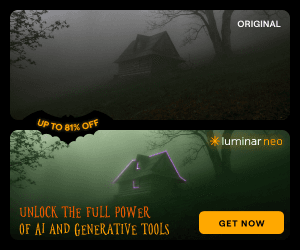
Why Updates and Future Features Matter
Regular updates and a clear roadmap for future features are critical for ensuring that Skylum Luminar Neo remains a powerful and relevant tool for photographers. The ongoing enhancements and innovations from Skylum ensure that the software stays competitive in a rapidly evolving industry, giving users access to the latest advancements in photo editing technology. Whether it’s the introduction of AI-powered tools or the optimization of mobile app capabilities, Luminar Neo’s continuous updates enhance the overall user experience and provide even more creative possibilities.
Pros and Cons
When evaluating Skylum Luminar Neo, it’s important to consider both its strengths and potential drawbacks. This balanced approach will help you determine if the software aligns with your needs as a photographer or creative professional. Below, we’ve outlined the key pros and cons of Luminar Neo to provide a comprehensive overview of its capabilities.
Pros of Skylum Luminar Neo:
- AI-Powered Tools
- One of the standout features of Skylum Luminar Neo is its AI-driven tools. The software offers automatic enhancements that are powered by artificial intelligence, allowing users to perform tasks such as sky replacement, portrait retouching, and noise reduction with minimal effort. These AI tools help save time and provide high-quality results, especially for beginners and those looking to speed up their editing process.
- User-Friendly Interface
- Luminar Neo’s interface is intuitive and easy to navigate, making it suitable for both beginners and experienced photographers. The layout is clean, and tools are well-organized, ensuring a smooth workflow. Whether you’re working with advanced AI features or simple adjustments, the design is accessible and straightforward.
- Non-Destructive Editing
- Like many professional photo editing tools, Luminar Neo supports non-destructive editing. This means you can edit photos without permanently altering the original image, allowing you to experiment with various edits and revert to the original at any time. This feature provides peace of mind for users who want to retain the integrity of their photos.
- One-Time Purchase Option
- Unlike many competitors, Skylum Luminar Neo offers a one-time purchase option, which is appealing to users who prefer to own the software outright rather than pay for ongoing subscriptions. This can be a more affordable option in the long term, especially for casual users or those not needing constant updates.
- Comprehensive Editing Tools
- Luminar Neo comes equipped with a wide range of editing tools, from basic adjustments like exposure and contrast to advanced features like AI Sky Replacement and advanced masking. This makes it a versatile tool suitable for various photography styles, from landscape photography to portrait editing.
- Cross-Platform Availability
- Skylum Luminar Neo is available for both Windows and Mac users, ensuring that photographers on different platforms can access the software. It also supports raw file editing, which is a must-have feature for professional photographers.
- Mobile App Integration
- The mobile app integration allows users to sync their edits between devices, making it convenient for photographers who need to edit and manage photos on the go. With the mobile app, you can work on your photos anywhere and continue where you left off on your desktop.
Cons of Skylum Luminar Neo:
- Learning Curve for Advanced Features
- While the basic features of Skylum Luminar Neo are user-friendly, some of the more advanced tools, especially those powered by AI, may have a bit of a learning curve for beginners. Users may need to spend time exploring the software to fully understand how to utilize all the features effectively.
- Performance Issues with Large Files
- Although Luminar Neo generally performs well, some users have reported slower processing times when working with large image files, especially raw photos. While performance improvements are continuously made, those working with high-resolution images may occasionally experience lag or slower rendering times.
- Limited Preset Options Compared to Competitors
- While Skylum Luminar Neo offers some presets and templates, it has fewer options than some of its competitors, such as Lightroom. Users who rely heavily on presets for fast editing might find this limiting, though the customizable nature of the software can help fill this gap.
- Cloud Integration Needs Improvement
- While Luminar Neo has cloud and asset management features, some users have found that the integration is not as seamless as they would like. It may take longer to sync large files, and there are occasional issues with syncing between devices. Future updates may address these limitations, but for now, the cloud integration experience can feel a bit clunky.
- Limited Batch Processing Capabilities
- Compared to other editing tools, Skylum Luminar Neo offers limited batch processing features. While users can perform batch editing, it doesn’t provide the same level of flexibility and automation seen in competitors like Adobe Lightroom. Users with large volumes of images may find this to be a disadvantage.
- Price Point May Be High for Casual Users
- While the one-time purchase option is appealing, the initial price of Skylum Luminar Neo can be relatively high for casual users or hobbyists who don’t need all the advanced features. For those on a tight budget, the cost may be a barrier to entry, although the subscription plan may provide a more affordable alternative.
Why Pros and Cons Matter
Considering the pros and cons of Skylum Luminar Neo is essential to determine if it’s the right choice for your photo editing needs. The software offers excellent AI tools, a user-friendly interface, and robust editing features, making it a great option for many photographers. However, performance issues with large files and the need for more preset options are areas to consider. Weighing the benefits and limitations will help you make an informed decision on whether Luminar Neo fits your workflow and creative goals.
Conclusion
In conclusion, Skylum Luminar Neo is a powerful and versatile photo editing software that offers an impressive range of features, especially with its AI-powered tools and user-friendly interface. Whether you’re a professional photographer or an enthusiast looking to take your editing to the next level, Luminar Neo provides the necessary tools to enhance your workflow and creativity.
Its one-time purchase option is a major draw for those who prefer to avoid subscription fees, and the continuous updates ensure the software remains relevant with new features and performance improvements. However, as with any software, there are a few areas that could be improved, such as performance with large files and batch processing capabilities. Despite these minor drawbacks, Skylum Luminar Neo remains a strong contender in the photo editing space, offering a well-rounded solution for most editing needs.
If you’re looking for an intuitive, AI-powered, and affordable photo editing software, Skylum Luminar Neo is definitely worth considering. With its comprehensive tools, cloud integration, and mobile app support, it provides everything you need to bring your photos to life—whether you’re editing on your desktop or mobile device.
Weighing the pros and cons will help you decide if Skylum Luminar Neo is the right fit for your editing needs. Be sure to take advantage of the free trial to explore the software and experience firsthand how it can elevate your photo editing process.
By considering all the features, pricing options, and future updates, you’ll be equipped to make an informed decision on whether Skylum Luminar Neo aligns with your photography needs.