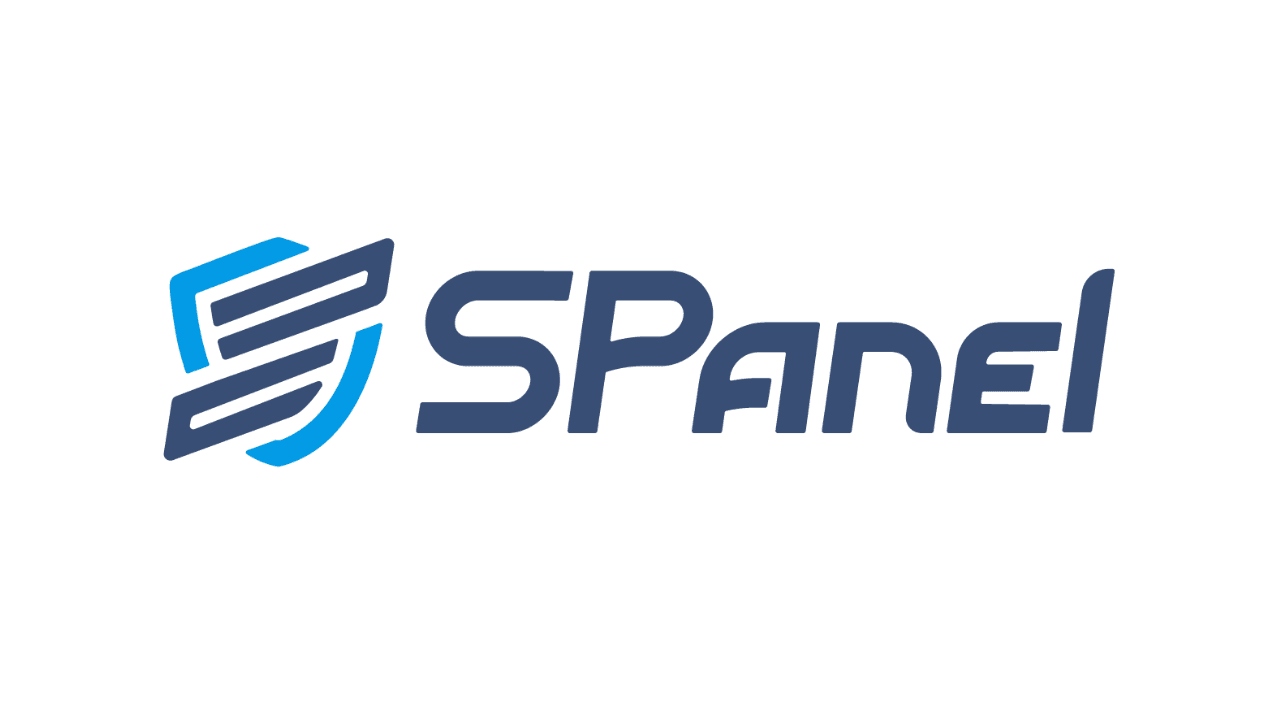If you’re looking for an affordable and user-friendly control panel to manage your hosting environment, Spanel might be the solution you need. In this blog post, we’ll take a deep dive into Spanel, exploring its features, benefits, and how it compares to other popular control panels like cPanel, Plesk, and DirectAdmin. Whether you’re a small business owner, developer, or hosting provider, understanding Spanel’s capabilities will help you make an informed decision about whether it’s the right fit for your server management needs. Let’s get started!
Overview of Spanel
It’s an innovative control panel designed to simplify server management for businesses and individual users. Unlike traditional control panels, offers a streamlined interface that prioritizes user-friendliness and functionality. Whether you’re managing websites, databases, or email accounts, Spanel provides tools that make server administration efficient and straightforward.

The platform stands out for its clean design, comprehensive features, and focus on optimizing the user experience. It is particularly well-suited for small to medium-sized businesses, developers, and tech enthusiasts looking for a reliable, all-in-one solution for server management.
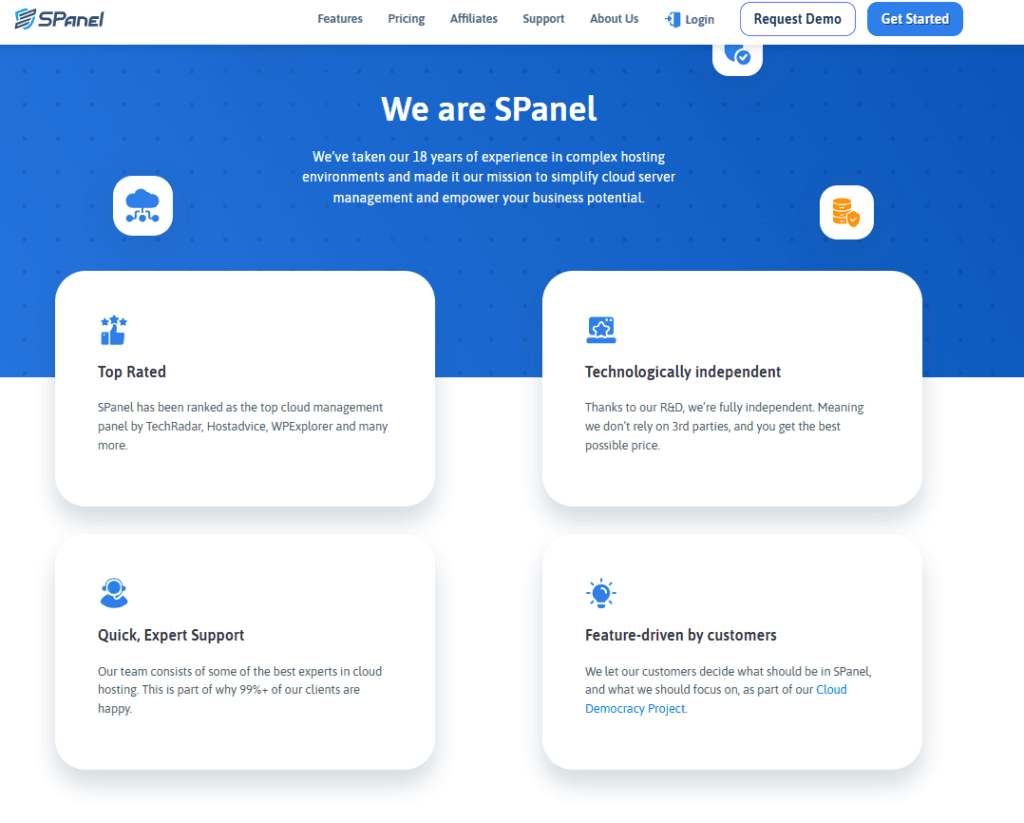
One of It’s unique selling points is its lightweight nature, which ensures faster performance and reduced resource usage compared to its competitors. Additionally, its compatibility with various hosting environments makes it a versatile choice for different use cases.
If you’re searching for a control panel that balances ease of use and robust functionality, Spanel is an excellent option to consider.

Key Features
It’s packed with features that make server management simple and efficient. Below are the key features that set It apart from other control panels:
1. Intuitive User Interface
It’s user-friendly design ensures that even beginners can navigate its functionalities with ease. The dashboard provides a clear layout, offering quick access to essential tools such as file management, email setup, and database administration.
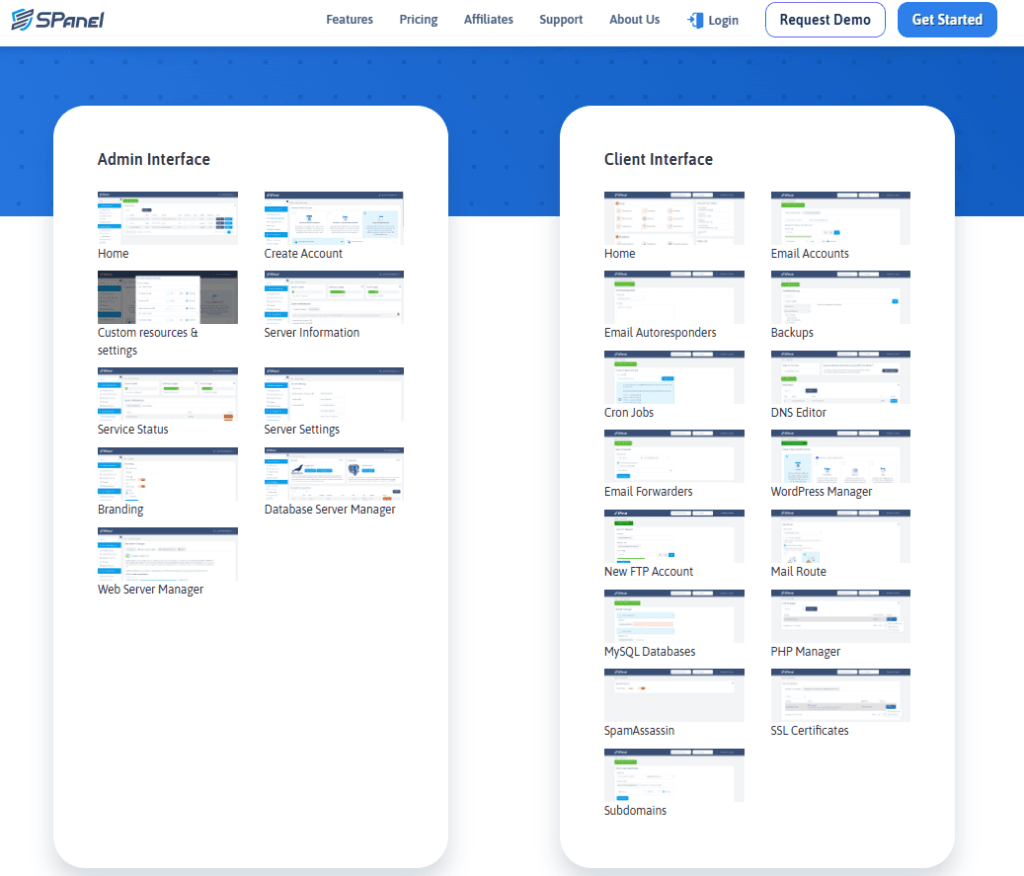
2. Lightweight and Fast Performance
One of It’s standout features is its lightweight architecture, which reduces resource consumption. This translates to faster loading times and smoother performance, even on servers with limited resources.
3. Robust Security Features
It’s prioritizes security by offering features like two-factor authentication, built-in firewalls, and automated backups. These ensure your data is always protected from potential threats.
4. Comprehensive Website Management Tools
From domain management to SSL certificate installation, It includes all the tools you need to efficiently manage your websites. Its one-click installer simplifies the process of setting up popular CMS platforms like WordPress.
5. Seamless Integration with Hosting Environments
It’s compatible with a wide range of hosting environments, allowing for seamless integration without the need for additional configurations. This flexibility makes it ideal for different user needs.
6. Customizable Options
The platform provides customization options, enabling users to tailor settings to suit their specific requirements. This includes configuring email accounts, databases, and even server-level settings.
7. Affordable Pricing
Unlike many competitors, Spanel offers its robust feature set at a competitive price, providing excellent value for money.
By combining these features, Spanel delivers a control panel solution that caters to both technical and non-technical users.
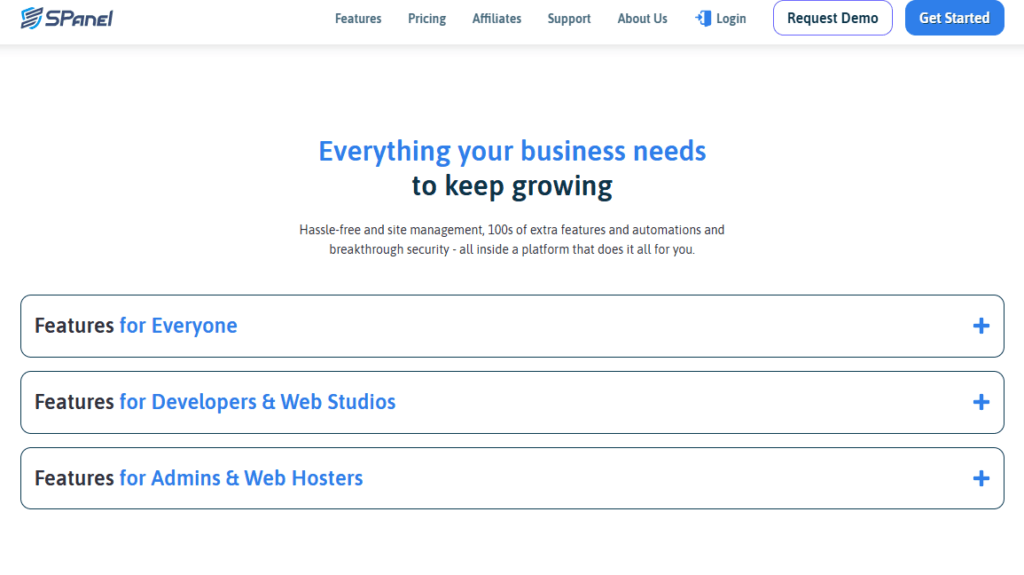
User Interface and Ease of Use
It’s designed with user experience at its core, making it one of the easiest control panels to navigate. Its clean, intuitive interface ensures that users of all experience levels, from beginners to seasoned professionals, can manage their servers without frustration.
Simplified Navigation
The dashboard in Spanel is thoughtfully organized, with logical categories and clear labels. This structure minimizes the learning curve, allowing users to find and use essential tools like file management, email setup, and database control quickly.
One-Click Actions
It emphasizes efficiency with one-click actions for common tasks. Whether you’re installing applications, creating new email accounts, or managing SSL certificates, Spanel simplifies these processes, saving time and reducing errors.
Responsiveness Across Devices
It’s responsive design ensures seamless functionality across all devices, including desktops, tablets, and smartphones. This flexibility allows users to manage their servers on the go, without compromising on performance or usability.
Personalization Options
Users can customize the interface to match their preferences, such as rearranging tools or setting frequently used options as shortcuts. These personalization features enhance convenience and ensure that the platform adapts to your workflow.
It’s user-friendly approach makes server management accessible and stress-free, enabling users to focus more on their projects and less on technical complexities.
Performance and Reliability
It excels in delivering high performance and reliability, making it a trusted control panel for managing servers. Whether you’re running resource-intensive applications or hosting multiple websites, Spanel ensures a smooth and consistent experience.
Lightweight Architecture
One of the standout features of Spanel is its lightweight design. By using minimal server resources, Spanel ensures that more of your server’s capacity is dedicated to your websites and applications, resulting in faster load times and improved performance.
Optimized for Speed
It’s built with performance optimization in mind. Its efficient coding and streamlined operations reduce latency, making server interactions quicker and more responsive. This is especially beneficial for users managing high-traffic websites or time-sensitive applications.
High Uptime Guarantee
Reliability is a core strength of Spanel. The platform is engineered to minimize downtime, ensuring that your websites and services remain accessible to users at all times. Regular updates and robust architecture contribute to its impressive uptime record.
Scalability and Stability
It’s designed to handle growth. Whether you’re scaling up to accommodate more users or expanding server capabilities, Spanel maintains stability and ensures seamless performance throughout.
Proactive Monitoring and Maintenance
With Spanel, you can monitor server health and performance metrics in real-time. Its proactive maintenance features, such as automated updates and backups, add an extra layer of reliability, giving you peace of mind.
It’s combination of lightweight design, speed optimization, and reliability makes it an excellent choice for businesses and individuals seeking a dependable control panel.
Customization and Flexibility
It offers exceptional customization and flexibility, empowering users to tailor the control panel to their specific needs. This adaptability makes Spanel a preferred choice for businesses and developers seeking a personalized and efficient server management experience.
Flexible Configuration Options
It allows users to configure various server settings, from email accounts to database management. Advanced users can also fine-tune server-level settings to optimize performance and security based on their unique requirements.
Personalized Dashboard
With Spanel, users can rearrange dashboard elements to prioritize frequently used tools. This feature ensures a streamlined workflow, enabling users to quickly access the functionalities they rely on most.
Custom Script and Application Support
It supports the integration of custom scripts and applications, making it an ideal platform for developers. Whether you’re installing a custom CMS or deploying specialized tools, Spanel provides the flexibility to accommodate diverse needs.
Multi-User Access and Role Customization
It makes managing teams easier by allowing the creation of multiple user accounts with customizable roles and permissions. This ensures that each team member has access only to the tools and data they need, enhancing both security and efficiency.
Adaptability to Different Hosting Environments
Whether you’re running a shared, VPS, or dedicated server, Spanel’s flexibility ensures seamless performance across various hosting environments. This adaptability makes it a versatile solution for users with different hosting needs.
It’s robust customization options and flexible features ensure that it can adapt to virtually any use case, making it an excellent choice for individuals and businesses alike.
Integrations and Compatibility
It excels in integrations and compatibility, making it a versatile control panel for diverse server management needs. Its ability to work seamlessly with various tools, platforms, and hosting environments ensures users have a flexible and efficient experience.
Broad Compatibility with Hosting Environments
It’s designed to work with a range of hosting setups, including shared, VPS, and dedicated servers. Its adaptability ensures that users can implement it across different environments without encountering compatibility issues.
Seamless Third-Party Integrations
It supports a variety of third-party tools and services, such as popular CMS platforms like WordPress and Joomla. Its one-click installation feature makes integrating these platforms quick and hassle-free, saving time for both beginners and advanced users.
API Support for Custom Integrations
For developers and businesses with unique needs, It offers API support, enabling custom integrations with proprietary tools and software. This feature ensures that users can extend Spanel’s functionality to meet specific requirements.
Email and Database Integration
Managing email accounts and databases is straightforward with Spanel. It provides compatibility with major email protocols (IMAP, SMTP, and POP3) and supports databases like MySQL and MariaDB, ensuring comprehensive functionality.
Cross-Platform Accessibility
It’s compatibility extends to various devices and operating systems, ensuring users can access and manage their servers from desktops, tablets, or smartphones, regardless of the OS.
By offering extensive integration capabilities and compatibility across multiple platforms, Spanel provides a robust solution for users looking to centralize and streamline their server management tasks.
Pricing and Plans
It offers a competitive pricing structure that provides excellent value for its robust set of features. Whether you’re an individual user, a small business, or a large enterprise, Spanel has plans designed to meet diverse needs and budgets.
Transparent Pricing Model
It follows a straightforward and transparent pricing model, avoiding hidden fees or complicated structures. Users can easily understand what they’re paying for and choose a plan that aligns with their requirements.
Flexible Plans for Different Needs
It’s plans cater to various use cases, including:
- Personal Plans: Ideal for individual users or small projects, these plans offer essential features at an affordable rate.
- Business Plans: Tailored for small to medium-sized businesses, these plans include advanced features like multi-user access and enhanced support.
- Enterprise Plans: Designed for large-scale operations, these plans provide premium features, scalability, and dedicated customer support.

Cost-Effective Compared to Alternatives
When compared to other control panels, It stands out for its affordability without compromising on performance or functionality. This makes it a preferred choice for users seeking a high-quality control panel on a budget.
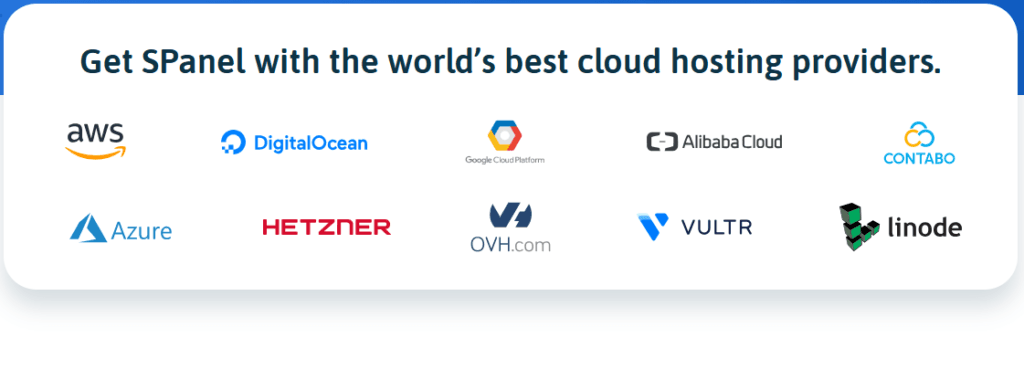
Discounts and Custom Pricing
It occasionally offers discounts or promotions, making it even more attractive for new users. Additionally, custom pricing options are available for enterprises with specific requirements, ensuring flexibility for unique use cases.
Free Trial or Demo
To help users evaluate its features, It often provides a free trial or demo version. This allows potential customers to experience the platform’s capabilities before committing to a paid plan.
With its affordable pricing, flexible plans, and value-packed features, It ensures that users get the best return on their investment.
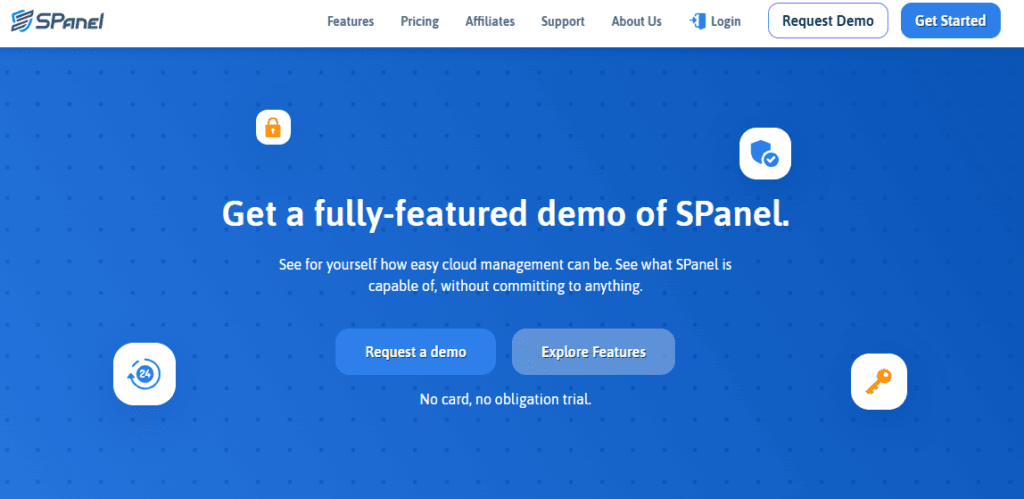
Customer Support
It provides excellent customer support to ensure users can get the help they need when managing their servers. Whether you’re a beginner or an experienced professional, It’s support team is ready to assist with any issues or questions that may arise.
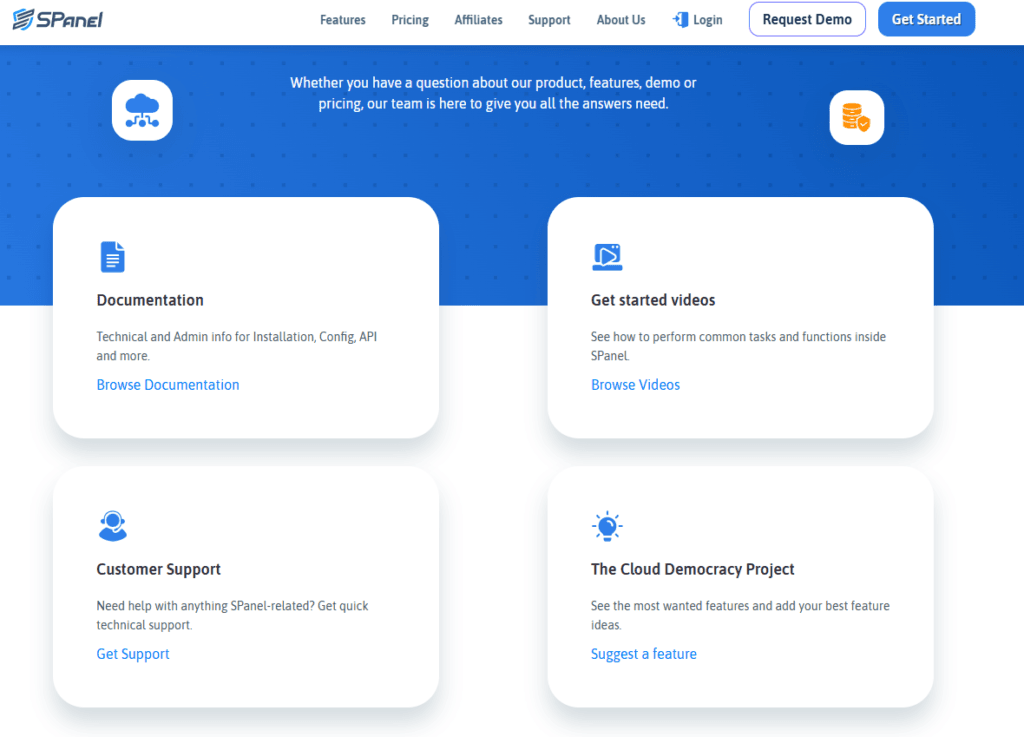
24/7 Availability
It offers round-the-clock customer support, ensuring that users can get help whenever they need it, regardless of time zones. This 24/7 availability is particularly valuable for businesses that rely on their servers to stay operational at all hours.
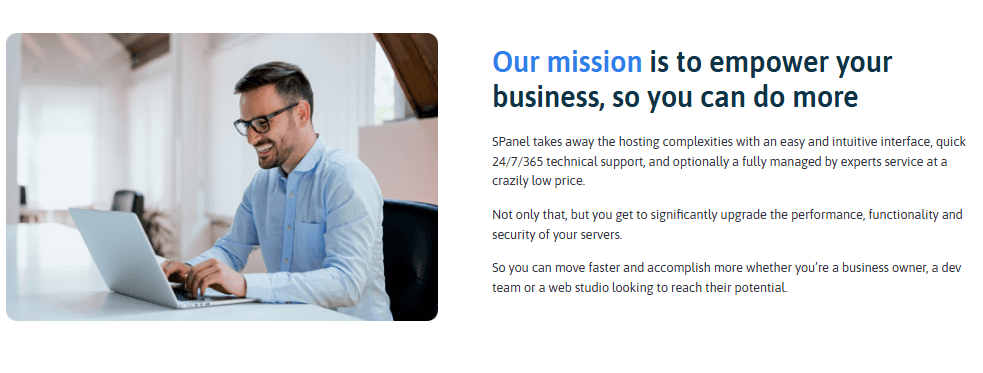
Multiple Support Channels
Users can access It’s support team through various channels, including:
- Live Chat: Immediate assistance via live chat, where you can get answers to simple inquiries or resolve issues quickly.
- Email Support: For more detailed inquiries or technical issues, It provides email support, ensuring responses are well-thought-out and thorough.
- Phone Support: Available for urgent matters, phone support gives users direct access to knowledgeable representatives.
- Knowledge Base: Spanel’s extensive knowledge base offers step-by-step guides, tutorials, and troubleshooting tips, empowering users to resolve issues independently.
Dedicated Customer Success Team
For business and enterprise users, It provides a dedicated customer success team to ensure smooth onboarding and ongoing support. This personalized attention helps businesses maximize the value they get from Spanel’s platform.
Community Support
In addition to official support channels, Spanel has an active community of users who share tips, solutions, and experiences. This community forum can be a valuable resource for getting quick answers and learning from others.
It’s commitment to offering responsive and comprehensive customer support ensures that users have all the resources they need to make the most of their control panel.
Security and Compliance
It prioritizes the security and compliance of its platform, ensuring that user data and server operations are protected at all times. Whether you’re hosting sensitive information or managing customer data, Spanel offers robust security features to safeguard your assets.
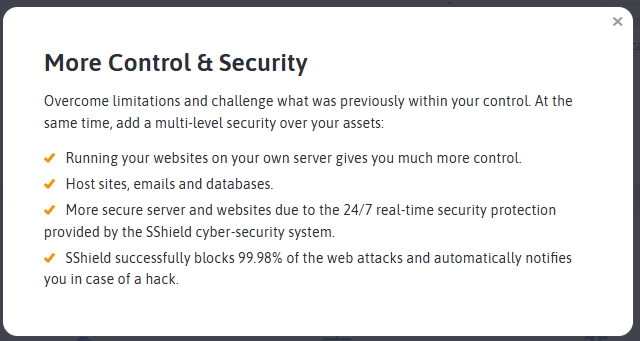
Advanced Security Features
It includes multiple layers of security to protect against unauthorized access and cyber threats. Key security features include:
- Two-Factor Authentication (2FA): Adds an extra layer of security by requiring users to provide a second form of verification, making it harder for unauthorized users to access your account.
- Firewall Protection: Built-in firewall functionality helps protect servers from potential attacks and unauthorized access.
- SSL Certificate Management: Spanel makes it easy to install and manage SSL certificates, ensuring secure communications between users and websites.
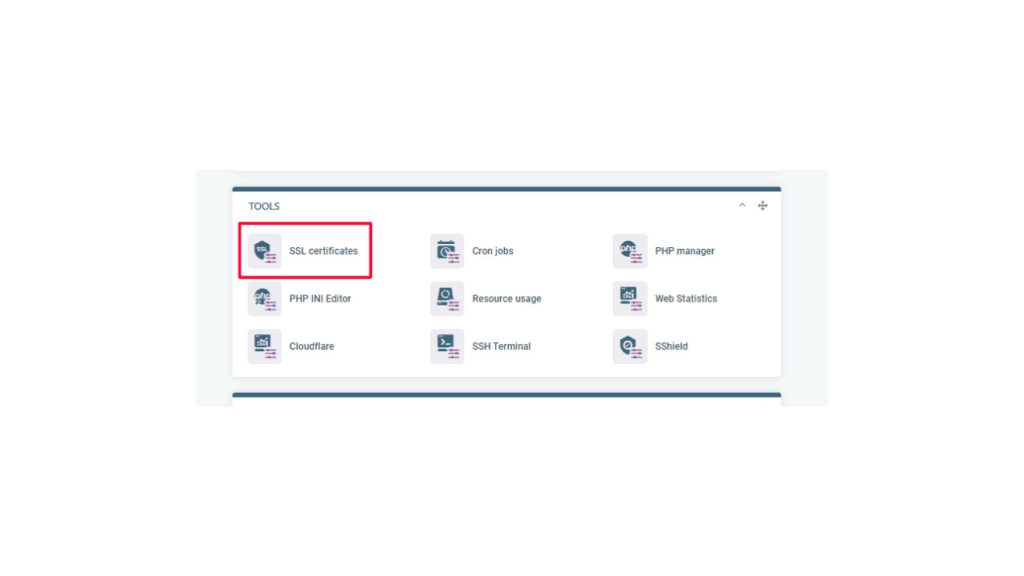
Data Encryption
It encrypts sensitive data both in transit and at rest, ensuring that user information is secure from potential breaches. This encryption ensures that all data, including passwords and transaction details, remains private and protected.
Regular Backups
It’s automated backup feature ensures that your data is regularly backed up, reducing the risk of data loss due to server failures, hacking attempts, or other issues. These backups can be restored quickly, ensuring business continuity.
Compliance with Industry Standards
It complies with major industry standards and regulations, including GDPR, HIPAA, and PCI-DSS. This compliance is essential for businesses that handle personal or financial data, ensuring that they meet legal requirements for data protection.
Monitoring and Alerts
It offers proactive monitoring of your server’s health and security status. If any unusual activity is detected, you’ll receive real-time alerts, allowing you to take immediate action and mitigate potential security threats.
With its focus on robust security measures and strict compliance with industry standards, It provides a secure environment for managing servers and sensitive data.
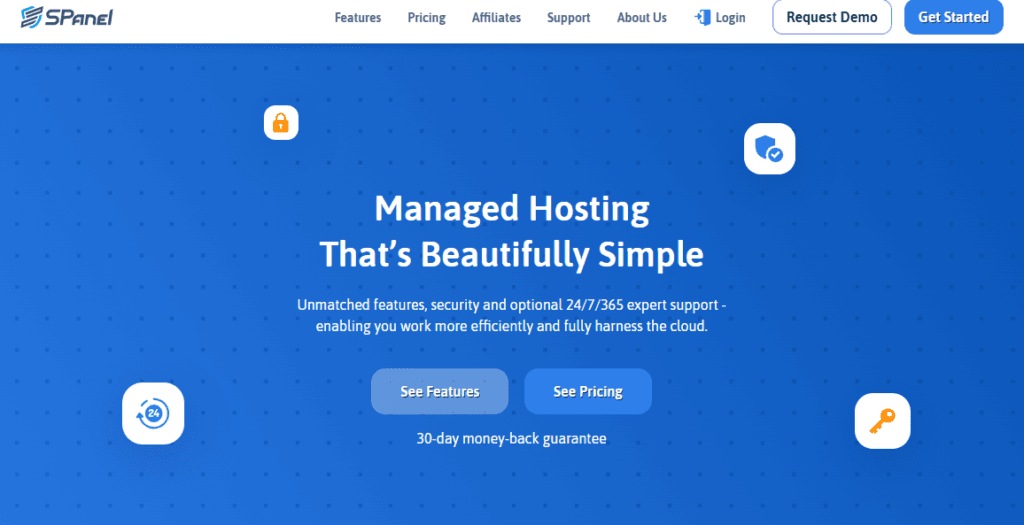
Target Audience and Use Cases
It’s a versatile control panel designed to cater to a wide range of users. Whether you’re an individual looking for a simple solution or a large enterprise in need of advanced server management features, Spanel can meet your needs. Below, we’ll explore the primary target audiences and the common use cases for Spanel.
Small Businesses and Entrepreneurs
For small businesses or entrepreneurs with limited technical expertise, Spanel offers a simple yet powerful platform for managing servers and websites. Its intuitive interface, one-click installations, and low resource consumption make it ideal for businesses just getting started. Key use cases include:
- Hosting websites and eCommerce stores.
- Managing multiple email accounts and databases.
- Implementing secure backups and basic security protocols.
Developers and Agencies
It’s a solid choice for developers and agencies who need flexibility and control. With support for custom scripts, application integrations, and API access, Spanel provides the tools needed to develop and deploy specialized websites or applications. Use cases for developers include:
- Hosting multiple client websites.
- Customizing server settings for specific needs.
- Integrating third-party tools and services for advanced functionalities.
Medium to Large Businesses
For growing businesses, Spanel offers advanced features such as multi-user access, detailed reporting, and scalability. These businesses can take advantage of Spanel’s enterprise-level capabilities without the complexity of more traditional control panels. Key use cases include:
- Managing high-traffic websites with optimized performance.
- Scaling servers and resources as the business grows.
- Managing large teams with customizable roles and permissions.
Hosting Providers
It’s also well-suited for hosting providers who need to offer their clients a user-friendly control panel. Its support for multiple hosting environments (shared, VPS, and dedicated) makes it a versatile tool for any hosting setup. Use cases include:
- Providing clients with an intuitive control panel for managing their hosting services.
- Managing multiple server environments efficiently.
- Offering seamless migrations between different hosting platforms.
It’s flexible and robust features make it the ideal solution for a wide range of users, from small business owners to large enterprises and developers.
Pros and Cons
Like any control panel, Spanel comes with its strengths and potential drawbacks. In this section, we’ll cover the key advantages and disadvantages to help you determine whether Spanel is the right choice for your server management needs.
Pros of Spanel
- User-Friendly Interface
Spanel’s intuitive and clean interface makes it easy for users of all technical levels to navigate and manage servers, websites, and email accounts without requiring extensive technical knowledge. - Customization and Flexibility
With features like customizable dashboards, API support, and integration with third-party tools, Spanel provides great flexibility. Users can tailor the control panel to their unique needs, whether for personal projects or large-scale business operations. - Performance Optimization
Spanel’s lightweight architecture ensures optimal performance without taxing system resources. This allows for faster load times and smoother server operations, especially for high-traffic websites. - Affordable Pricing
Spanel offers competitive and transparent pricing. It’s a cost-effective solution for small businesses and developers, providing excellent value for its set of features compared to other control panels on the market. - Strong Security Features
With built-in firewalls, two-factor authentication (2FA), SSL certificate management, and encrypted data storage, Spanel ensures that your server and sensitive data are protected from cyber threats. - 24/7 Customer Support
Spanel offers around-the-clock customer support through live chat, email, and phone, ensuring that users have access to help whenever needed. Additionally, the knowledge base and community forum provide valuable self-service options.
Cons of Spanel
- Limited Advanced Features for Experts
While Spanel offers a broad set of features, some expert users may find that certain advanced tools available in other control panels are missing. For users who require highly specialized server management features, this might be a limitation. - Learning Curve for New Users
Although Spanel is user-friendly, some beginners may experience a slight learning curve when navigating its advanced features. However, this can be mitigated through the extensive documentation and customer support. - Fewer Integrations Compared to Competitors
While Spanel supports several popular applications and third-party tools, its list of integrations might be more limited compared to some of its larger competitors. For highly customized server environments, this could be a drawback. - Lack of Built-in Advanced Analytics
Spanel does not offer advanced analytics and reporting features by default. While users can monitor performance, additional third-party tools may be required for more detailed insights and data analysis. - Occasional Slow Customer Support Response
While Spanel offers 24/7 customer support, there have been occasional reports of slower response times during peak hours. For urgent matters, this might delay resolution.
Competitor Comparison
When evaluating Spanel, it’s essential to compare it against other popular control panels in the market. This will help you understand how Spanel stacks up in terms of features, pricing, and performance. Below, we’ll compare Spanel with some of its key competitors, including cPanel, Plesk, and DirectAdmin.
Spanel vs cPanel
cPanel is one of the most widely used control panels in the web hosting industry, known for its robust feature set and user-friendly interface. Here’s how it compares to Spanel:
- Ease of Use: Both Spanel and cPanel offer intuitive user interfaces, but Spanel may be easier for beginners due to its streamlined design. cPanel has a more complex interface with a large number of features, which might overwhelm new users.
- Pricing: Spanel is significantly more affordable than cPanel. While cPanel’s pricing can be quite high, especially for enterprise-level hosting, Spanel provides a more budget-friendly alternative with comparable functionality.
- Performance: Both control panels offer good performance, but Spanel’s lightweight architecture makes it more resource-efficient compared to cPanel, particularly on lower-end hosting environments.
- Security: cPanel and Spanel both offer robust security features like SSL management and firewall protection. However, Spanel includes two-factor authentication (2FA) by default, offering an extra layer of security out of the box.
Spanel vs Plesk
Plesk is another well-known control panel that’s often compared to Spanel. It offers a wide range of features aimed at users in the web hosting and development space. Here’s how they compare:
- Customization: Spanel offers high customization through API integrations and third-party support, allowing developers to tailor the platform to their needs. Plesk also provides customization options but tends to focus more on compatibility with larger enterprise solutions.
- User Interface: While both Spanel and Plesk feature user-friendly interfaces, Spanel is typically considered more lightweight and straightforward, making it ideal for smaller businesses or personal projects. Plesk’s interface can be more complex due to its range of enterprise-level features.
- Pricing: Spanel is more affordable than Plesk, which can be expensive, especially for users who only need basic hosting management features. Spanel offers great value for its price, while Plesk’s costs scale with the number of domains and services needed.
- Support and Documentation: Plesk has extensive support and documentation, including community forums and dedicated customer service. Spanel, while offering great support, may have fewer resources due to its smaller user base compared to Plesk.
Spanel vs DirectAdmin
DirectAdmin is another competitor in the control panel market, known for its simplicity and speed. It’s a favorite among users who need a straightforward, no-frills panel. Here’s how it compares to Spanel:
- User Interface: Spanel has a more modern and visually appealing interface, while DirectAdmin’s design is simpler and more basic. Spanel’s interface is more intuitive for users who prefer a clean, modern look.
- Pricing: Both Spanel and DirectAdmin are affordable, but Spanel is slightly more competitive in terms of pricing. DirectAdmin has a one-time license fee, which can be more expensive up front, while Spanel offers flexible subscription pricing.
- Performance: Both panels are efficient and lightweight, but Spanel’s performance might edge out DirectAdmin due to its more optimized architecture for modern hosting environments.
- Support: DirectAdmin’s support is reliable, but it doesn’t offer as many self-help resources as Spanel, which provides a comprehensive knowledge base and community support.
Conclusion
In this detailed comparison of Spanel and its competitors, it’s clear that Spanel offers a solid, affordable, and user-friendly control panel solution for a variety of use cases. Whether you’re a small business owner, a developer, or a hosting provider, Spanel provides all the essential features you need to manage servers, websites, and email accounts with ease.
Why Choose Spanel?
- Affordability: Spanel stands out for its competitive pricing, providing excellent value compared to more expensive options like cPanel and Plesk.
- Ease of Use: With a clean, intuitive interface, Spanel makes it simple for users of all levels to get up and running without a steep learning curve.
- Customization and Flexibility: Spanel’s flexible features and customization options make it ideal for developers and businesses looking for a tailored solution.
- Strong Security: Spanel prioritizes security with built-in features like two-factor authentication, SSL management, and data encryption to protect your assets.
- Scalability: Whether you’re just starting out or managing multiple servers, Spanel can scale to meet your
- growing needs.
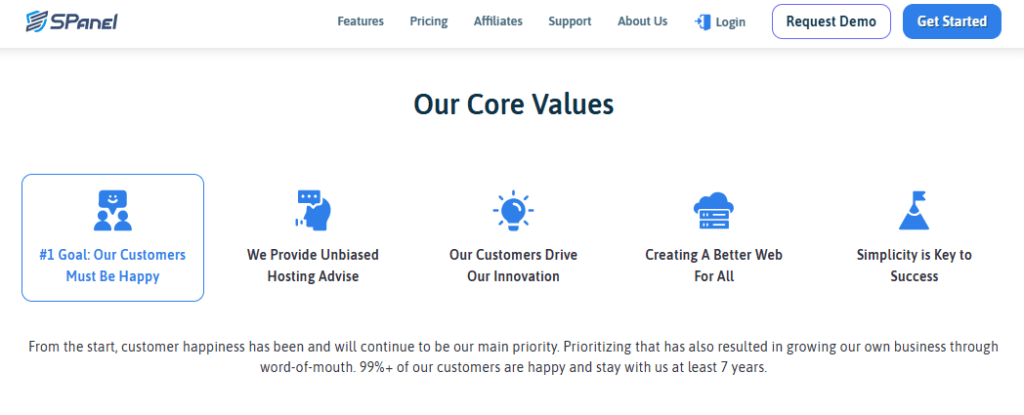
While It may not offer some of the more advanced features found in its larger competitors, it provides more than enough tools for most users, with a focus on ease of use and essential server management capabilities.
Ultimately, It’s a great option for businesses, developers, and individuals looking for an affordable, flexible, and secure control panel that’s easy to use. If you’re seeking a cost-effective solution that doesn’t sacrifice quality, Spanel is definitely worth considering.